Think of an explainer video as the modern day elevator pitch for a company’s product or service.
Successful ones are concise, focused and have a very specific purpose: to communicate the value of your product in the shortest amount of time. The explainer style of video is designed to grab people’s attention. Of course, attention is a hot commodity, which means most explainers have high production value and a clear call-to-action.
They are often displayed on landing pages, in emails and more commonly, as ads on YouTube. Now, all of that can sound a little intimidating but don’t worry, in the rest of this post, we’ll walk through what makes a high-quality explainer video.
To get started, let’s look at a good explainer video example.
Now onto the big question, how do I get started creating one?
Start with the end in mind
Let’s return to the elevator pitch analogy and imagine ourselves standing next to a potential customer with roughly one to two minutes to get across the value of our product. That’s not long. Given the time constraints, the best way to craft your message is to first take a step back and look at why you’re even saying it. The goal is to figure out what you want the customer to do when the conversation ends. Should they sign up for your service? Create an account? Visit your webpage? Make sure you first set a clear end goal before you go any further.
One way to help establish this goal is to write a purpose statement. For example, a purpose statement might be something like “to drive current users to upgrade,” or “to increase the number of trial sign-ups from people in their 20s and 30s.” The most helpful purpose statements include an actionable phrase and an audience.
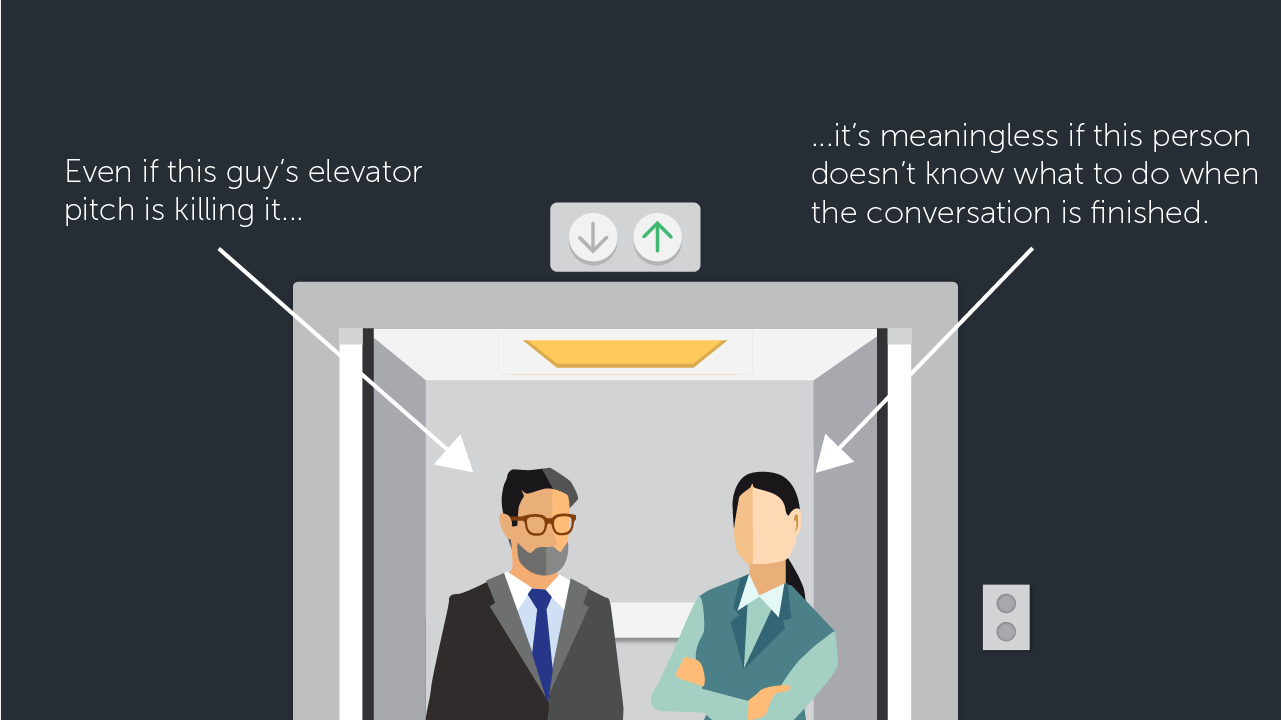
Once you establish a purpose statement, the next step is to determine your audience.
Determine your audience
Explainer videos are short by nature and if you don’t speak to a specific audience, your video is doomed to fail.
Think about the people that you most want to target with this video.
The goal here is to get the right people on the elevator, so you can tell them the right message.
Choose a specific subset of your total customers; a group that is strategically picked for the purpose of this video. You can’t target everyone and you shouldn’t try to.
A broad message is often a muddled message, which means fewer people taking action after your video.
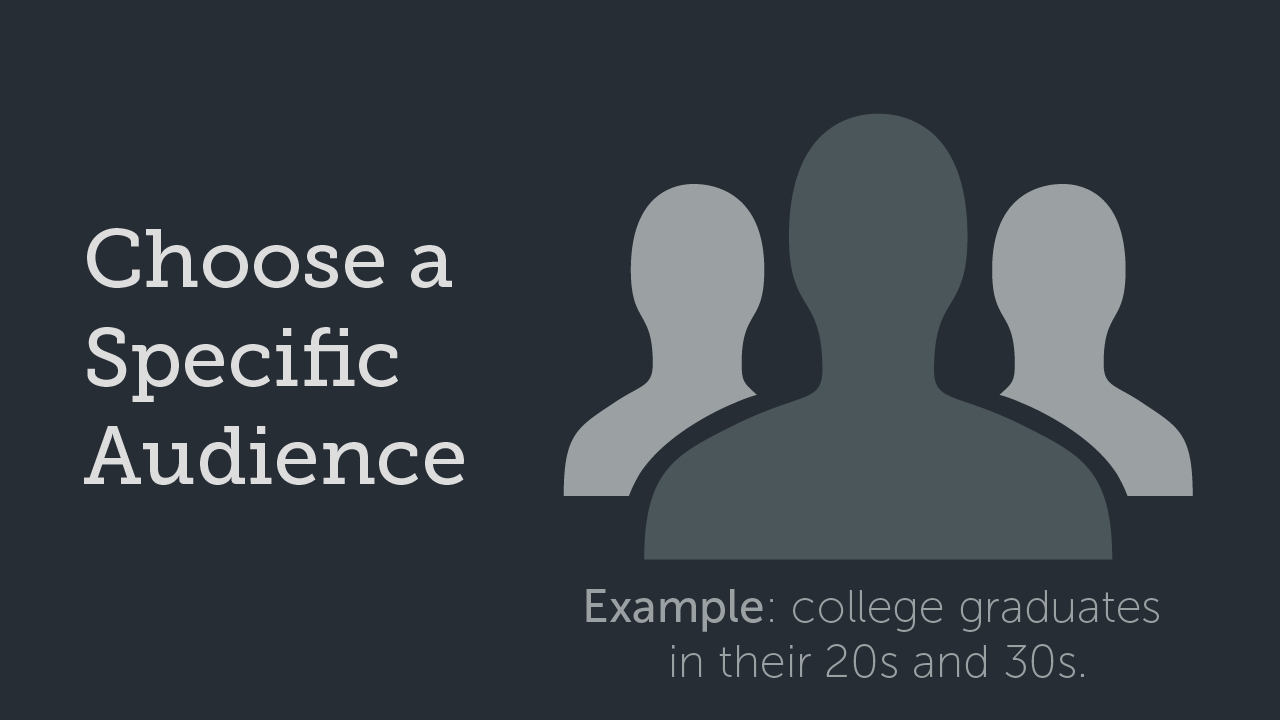
Craft your narrative
After establishing your audience, it’s time to craft the narrative. You have roughly ninety seconds to introduce your product/company, the problem your users are facing and how your product can solve it. This is a lot to cover in a short amount of time, and I recommend breaking it down into more manageable chunks.
Start by focusing on the problem. Take the time to dig into customer data, make customer calls and get to know the biggest problems facing your users. These problems are key to your message, as they’re the reason your potential customers are even looking for a solution.
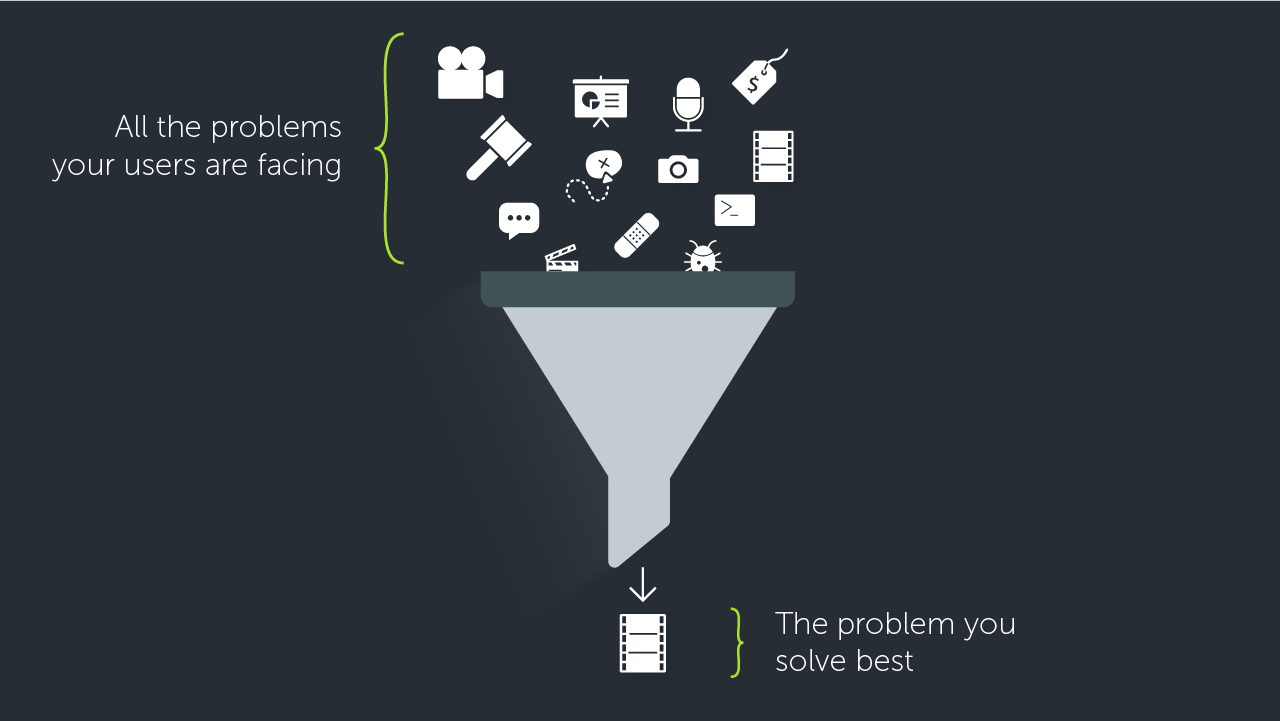
Once you have a firm grasp on the problems, it’s time to focus on solutions. Here’s where you start crafting the narrative and the key is to focus on solutions, not features.
Think of it less as a chance to show off your feature set, and more of a chance to communicate how your product will make them better at what they do.
Focus on telling a relatable story about the problems they’re facing, then introduce your solution and show how it will improve their life.
Types of explainer videos
Explainer videos tend to leverage four common storytelling formats: animation, live action, screencast video, and whiteboard drawings.
Each one has pros and cons, and the best explainer videos know when to leverage each to best tell their story. To help you decide what’s best for your audience, I’ve laid out the common benefits for each:
Animation:
Animations are great for communicating abstract or intangible ideas and are also great for creative storytelling. They’re the most versatile options for explainer videos, which also makes them the most expensive. They’re typically used to explain software or services.
Live action:
Few things can beat a relatable person, communicating a relatable message.
That’s the benefit of creating live action explainer videos.
Including people in your videos can build a connection between the viewer and the message you’re communicating, so any time there’s an opportunity to use live action, take it.
Screencast video:
Screencast video is ideal for showing software in action. This is a powerful method to use if your goal is to provide people with a clear look at a product before they try/buy.
Whiteboard drawing:
There’s a certain appeal to having content created right before your eyes. Use whiteboard drawings when you need to communicate a bigger topic within the context of it’s smaller parts. The ability to zoom out at the end of a whiteboard drawing to show everything within context is a powerful tool.
https://youtu.be/1dG_HBu6aTI
Decide who’s going to build it
Before you roll up your sleeves or hand off your project to an external company, let’s take a step back and make sure the right people are making your video.
The biggest factor in this decision is often budget, but I suggest you start by considering the level impact you want the video to have.
This will help gauge a rational size for your investment. Is this video going to lead your marketing efforts for a campaign? Will it live in a prominent place, such as on the landing page of your website? The greater the desired impact, the more you should consider higher investment levels.
On the flip side, if you’re simply looking to dip your toes into the explainer video world, then you might want to consider rolling those sleeves back up and making this yourself to save some money.
If you’re a little unsure how to proceed, I’ve laid out the pros and cons of the three most common options for building an explainer video.

Hire an outside company
Pros: Video production companies have the talent, skills, and experience to create the best explainer videos. Good companies work with you to make your video exactly how you want it.
Cons: It’s going to cost you. The average cost for a custom 60-second explainer video is roughly $8,000.
Summary: If there’s a lot depending on this video, you should probably hire an external company to produce a “knock their socks off” level explainer video. This will cost you, but the pay off will likely be worth it.
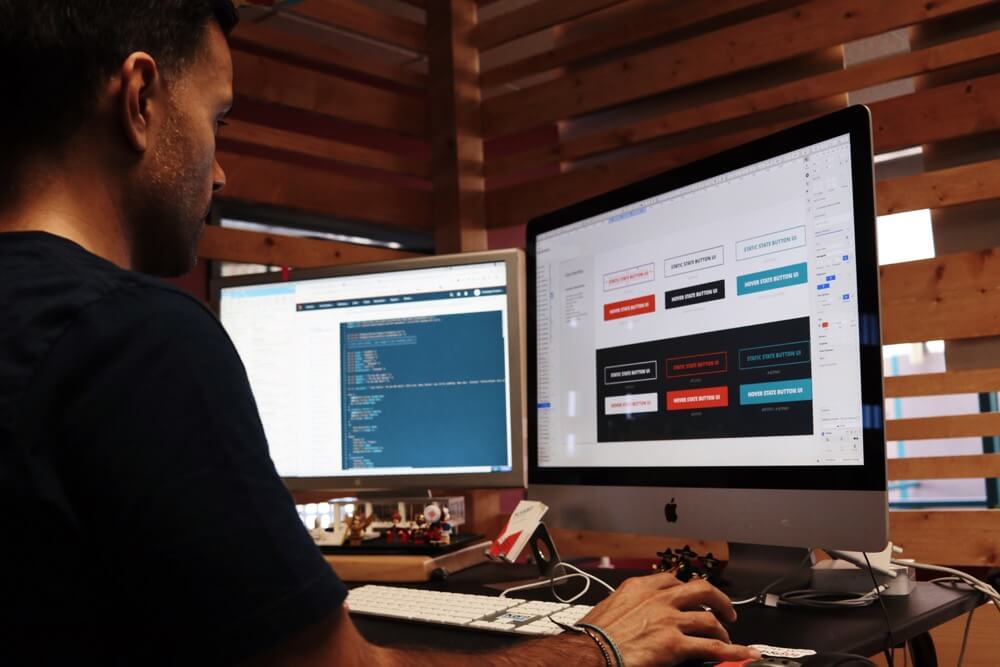
Make it yourself
Pros: You have complete creative freedom and more control over the budget.
Cons: You’re limited by your own skills, time, software, and hardware. If you’re looking to get into video creation, I recommend trying out the new TechSmith Academy. It’s designed for people new to video production and it’s free!
Summary: If the stakes are low or you’re willing to try your hand at video production, then build it in-house. You have more control over the budget and complete creative freedom.
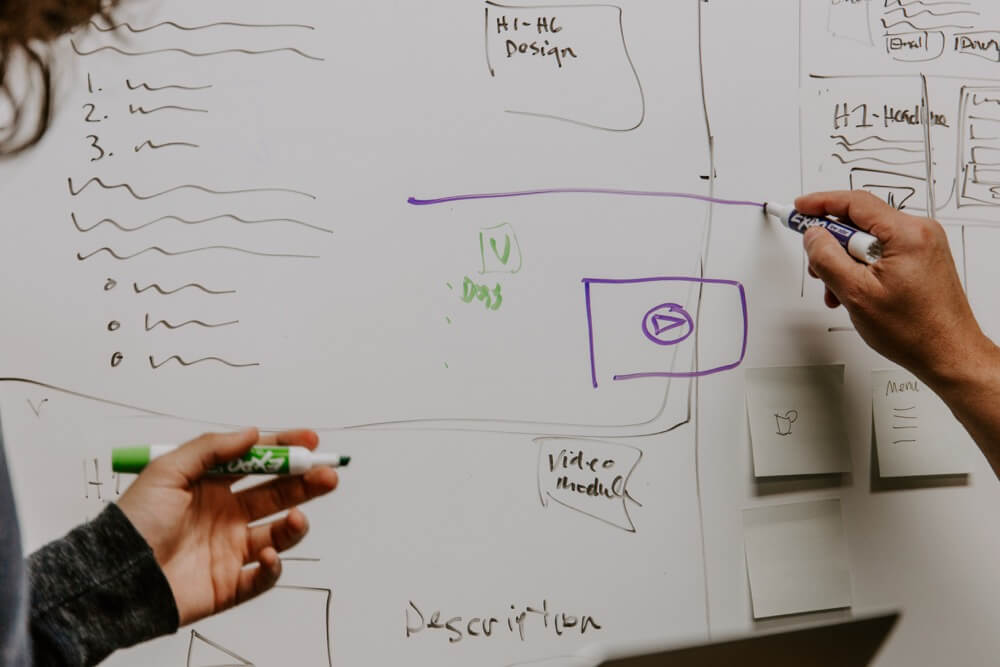
Use an online platform (templates)
Pros: These tend to be quicker to create, not-as-expensive as hiring a professional company and the end results are often fairly polished.
Cons: They’re still pretty expensive. You lose a lot of creative freedom with templates. This often limits the methods available to tell your story.
Summary: If you’re willing to take a gamble on a cookie-cutter platform, then a template based service is a viable option. They tend to cost less than a video production company and the turnaround time can be quite quick.
I made the video. Now what?
With your video finished, the last steps are to host it and determine how the video performs. The performance will be a low-level litmus test for how well you chose your audience, purpose and stuck to your message.
If you’re looking to develop strategies for testing the performance of your video, I recommend looking into Wistia. They have services that make it dead simple and they tend to be the current thought leader for this industry.
Best of luck in your video creation, and if you’re looking for more information on creating videos, check out TechSmith Academy.





