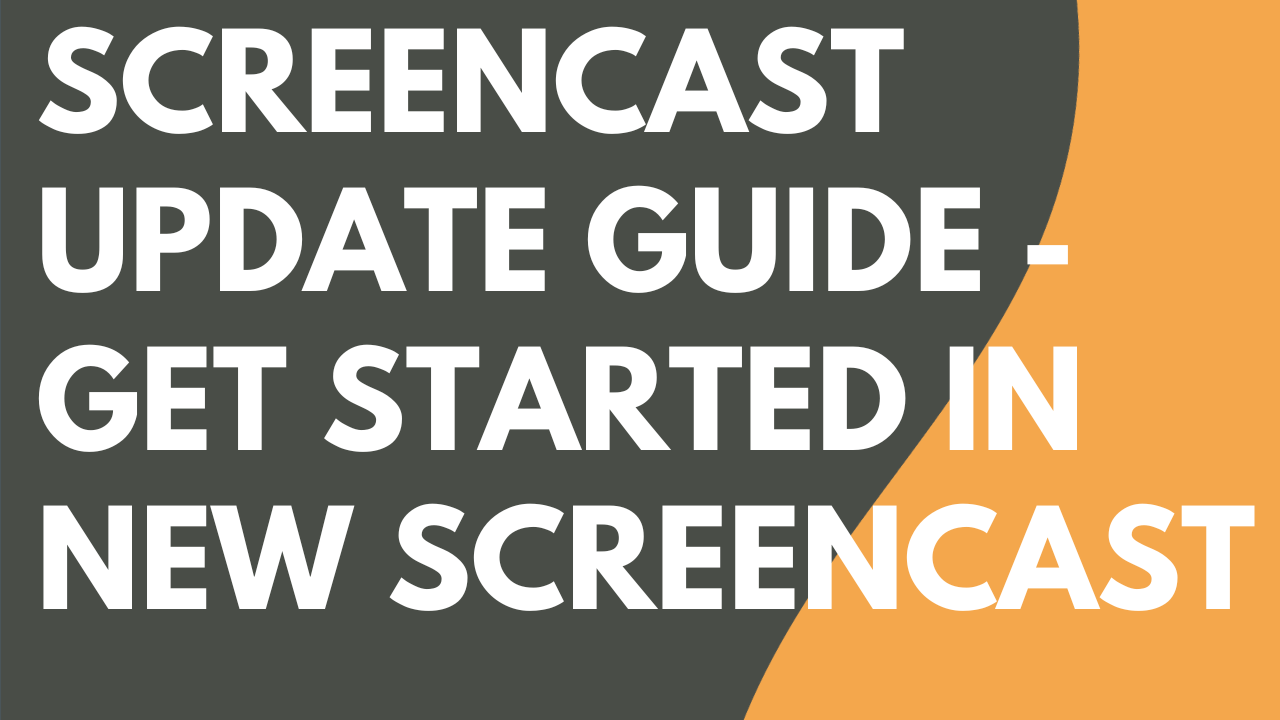
Screencast is getting an upgrade! This tutorial covers everything you need to know about transitioning from Screencast Classic to the new Screencast. Screencast Update Overview Over the next few months, Screencast Classic users will receive […]
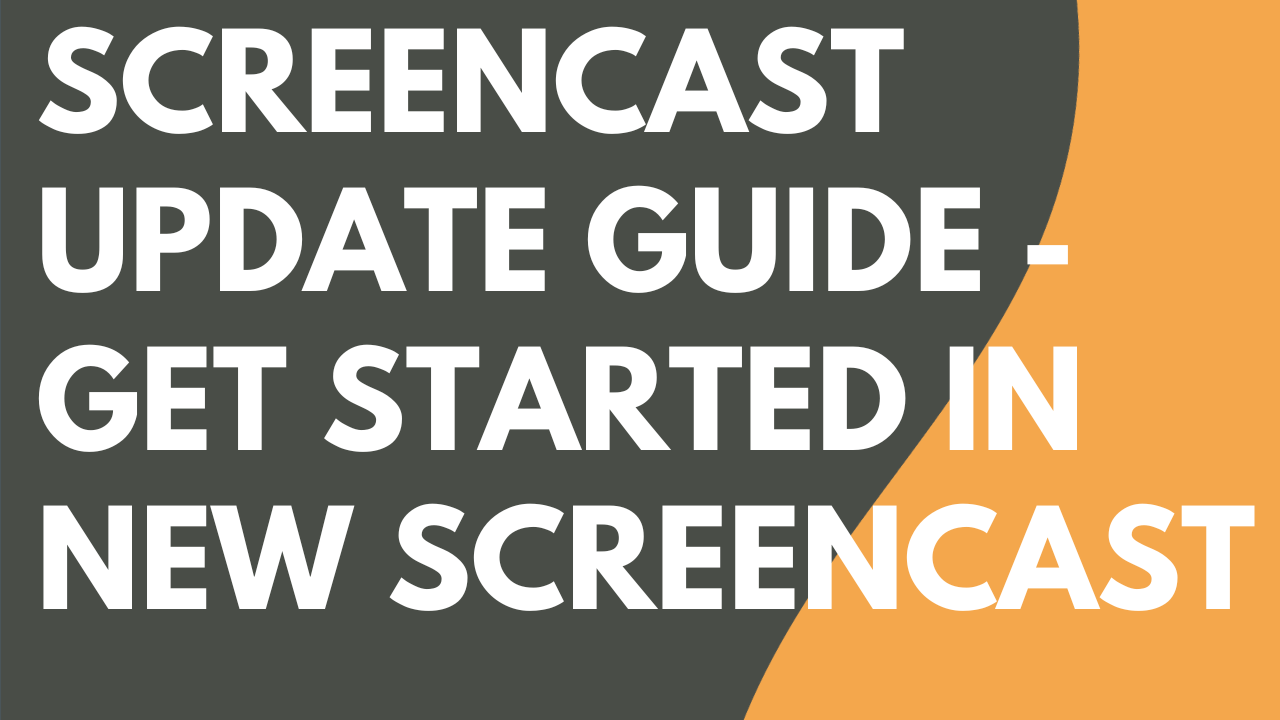
Screencast is getting an upgrade! This tutorial covers everything you need to know about transitioning from Screencast Classic to the new Screencast. Screencast Update Overview Over the next few months, Screencast Classic users will receive […]
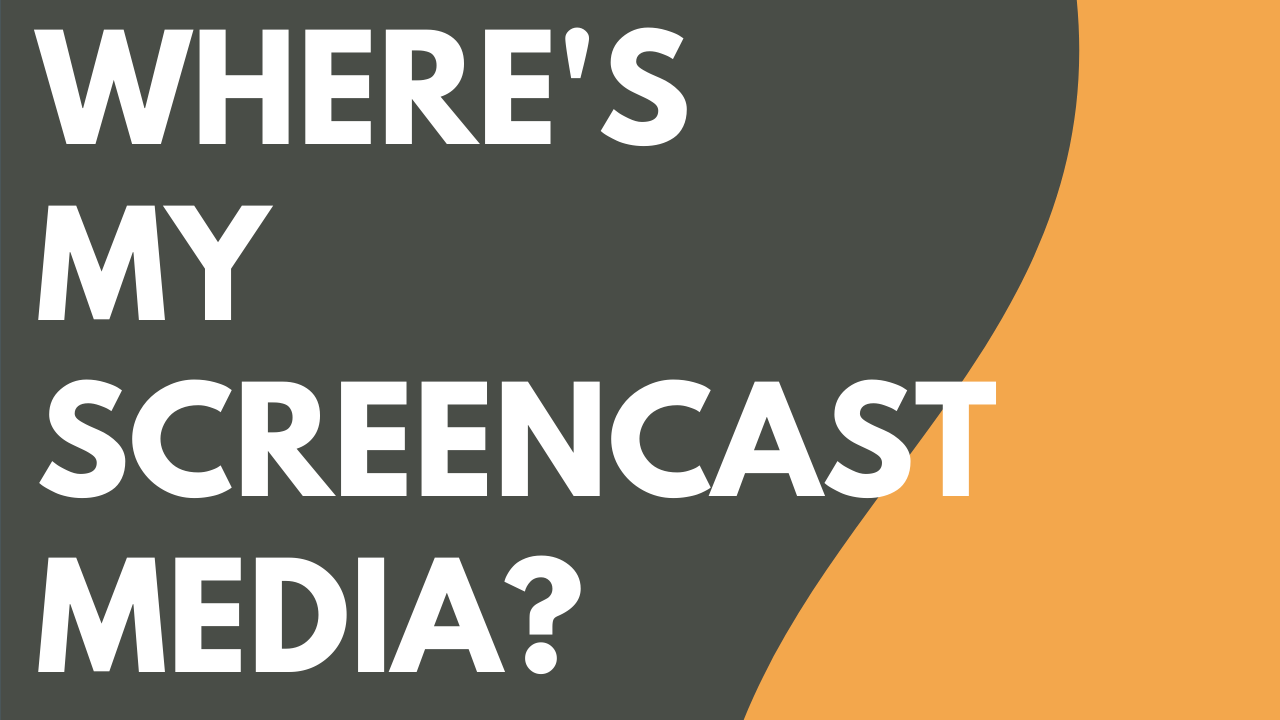
If you do not see all of your content in your Screencast Library, you may have content located in both Screencast and Screencast Classic Libraries. Click the link in the banner message to quickly switch […]


4 min.
Share Link is the best way to share Snagit images and videos for collaboration across time zones and busy schedules. In this tutorial: How It Works The Share Link button uploads your image or video […]


Read
To access and manage your Screencast settings, click in the upper-right corner and select Settings. Setting Description Video Usage(Free accounts only) Shows your current number of stored videos. Learn more about our Screencast tiers. Custom […]


3 min.
In this tutorial: Note: This tutorial covers exporting a video on Camtasia version 2023 and later. To learn how to export a video on Camtasia version 2022 and earlier using the Export > Local Legacy […]

You can upload content from Snagit version 2023 or later or from your computer to your Screencast Library. After uploading, you can: Organize Content in Your Library Add a Folder Folders are for organizing media […]


4 min.
TechSmith Screencast allows you to share video and screen captures with your team. Love Screencast? Learn more about your account and how to Upgrade to Screencast Pro. Already a Screencast Pro user? Learn More about […]

In this tutorial: Auto-Generate Captions (Screencast Pro) For Screencast Pro accounts, captions are automatically generated based on the audio transcription for any videos uploaded to Screencast. Your viewers can click the CC button to view […]