When it comes to team communication, sometimes speed is the most important factor. A busy organization can save hours and hours of working time collectively by hosting a simple 30-minute meeting. Email and instant message solutions like Slack are the go-to options for internal communication day-to-day, but even those have their downsides.
In this episode of The Visual Lounge, Sherri Powers, VP of Marketing at TechSmith, talks about how video communication can save time.
Short videos and simple screen recordings can often get the message across faster and more efficiently than email or in-person meetings. Sherri breaks down the math in this episode to show you how much time you could save if you embrace video.
The importance of good communication
Good team communication is always a must in any organization, especially if it’s a large one with multiple departments. However, it’s something that businesses can easily spend way more time on than they need to.
As the VP of Marketing at TechSmith, Sherri knows better than most how challenging it can be to work with multiple departments, leadership, and the general team to get messages across. One of the biggest challenges is time and how long a simple meeting can take.
Not only that, but you also need to make sure your message is coming across clearly, without any room for misinterpretation. Getting that balance right can feel like an art form.
“You have to be really strategic about making sure your messages are landing, and you’re providing the right insight. You need to keep people engaged with that message so that you can ultimately make sure that it’s being absorbed well.”
Using data to back your point up
When it comes to marketing specifically, you need to be able to back up what you’re saying with some cold hard figures.
If you need to talk to a different department about company growth or marketing potential, vague words don’t work. You need to be able to back those points up.
Sherri says the key is to use visuals to demonstrate facts and figures. She suggests using data and providing a visual depiction of it on a screen is the best way to drive your point home.
“I think in 2021, if you’re not using data to help convey your message and showing a visual depiction of that on screen, you’re definitely behind your colleagues in the way that you’re communicating to really get your message across the finish line.”
What makes a great visual?
How do you know your visuals are effective? Sherri says to ask, “does it get the job done?” When it comes to internal communication, your audience is already on the same page as you. So, visuals don’t have to be fancy or polished. They just need to be clear.
“I can be more ‘quick and dirty’ about how I’m putting a piece of content together to communicate with them…I think that a perfect graphic or communication or quick video is one that ultimately helps you communicate what you’re trying to communicate.”
While Sherri appreciates a good, crisp visual, especially for customer-facing content, the end result is that it needs to be clear.
“Polish doesn’t necessarily need to be the main fixture of the equation.”
Why videos can be faster than email
Most of us don’t think twice about drafting out a quick email, but if you’re communicating something complex, is it ever a quick email?
When sending an email, there’s the time it takes to write it, proof it, fix typos, check everything’s made clear, and then you have to wait for the reply. If you need to get across a complex request or instruction, the meaning can get lost along the way, which can mean a bit of back and forth. There’s a lot of over-polishing that goes into writing an email.
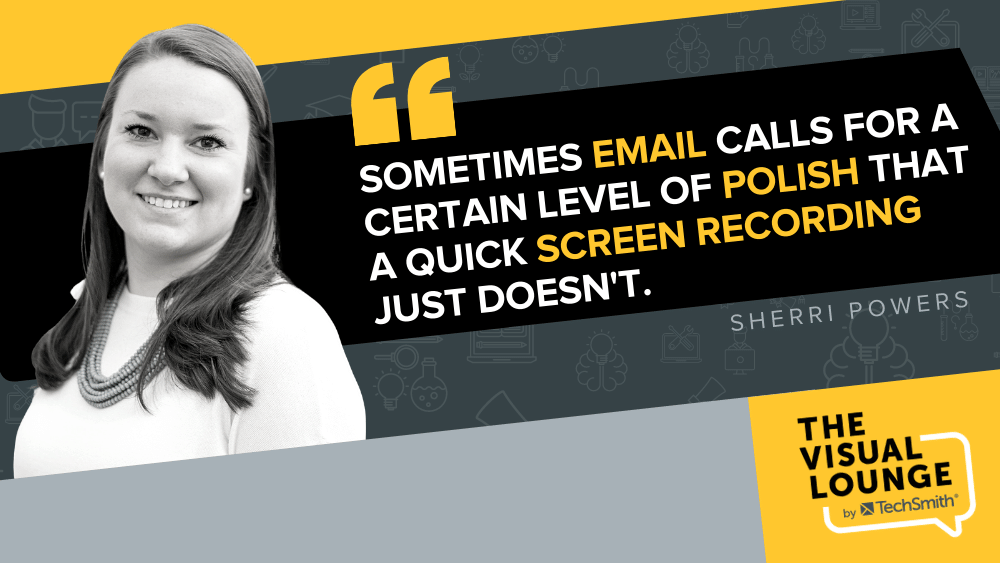
Sherri has found that creating a three-to-four-minute screen recording video is much faster than typing everything out into an email.
“I think that being able to get someone that information quickly is a lot better than not being able to get them the information in a timely manner.”
In the case when you have to physically show someone something, for example, a new feature on a website, visuals are so much more effective.
“I share a lot of feedback-oriented screen recordings with the team. Maybe we’re making an edit to a portion of our website, and there’s no time to squeeze in a half-hour meeting to be able to get that feedback. I can throw that draft up on a screen and talk through that page as if I was sitting next to someone.”
Knowing when to make a video
Sherri believes that part of the challenge here is knowing when to make a video and what style the video will be.
If there’s a video needed that needs to go into a topic in-depth or will be referred to for years to come, she will spend a bit more time on it.
She might give it a little more polish, a script, or pair it with a PowerPoint presentation. Not all videos made to save time need to be super rushed. They will still save time in the long run and help you avoid repeating yourself.
Building your video creation skills
Even those who use videos on a day-to-day business still have a lot of learning to do along the way. Sherri uses video a lot but describes this as her “growth journey into video creation.”
“I think the first few videos I made were very simple screen recordings, where I’m just talking to the camera. I evolved that into adding slides behind me, then little transitions in between those slides. Every time I open Camtasia, I’m trying to explore something else that would make that video a little bit more engaging.”
How much time can video really save?
Sherri shared some of her back-of-the-napkin math to help you figure out how much time meetings really cost the team.
A 30-minute meeting with 25 staff members costs around 12 and a half hours of team time collectively. But replace that with a ten-minute video you watch at 1.5 speed, you can shave a whole lot of time off that.
“If I share a 10-minute video that they can watch at 1.5 speed, it costs, collectively across 25 people, around three hours of time. When you do the math, that’s nine and a half hours of time saved. So, over a full day’s of team time, I can save by choosing to make a video to communicate that message versus pulling everyone into a room for a half-hour.”
Starting out in video
What if you’ve never made videos for your team before? Sherri highlights that anyone who has done presentations, either on Google Slides or PowerPoint, already has the tools to create a video. While it can be a bit intimidating at first, Sherri takes you through a simple way to get started.
“If you can just put a slide deck together, put it in presentation mode, use a screen recording tool like Camtasia, and talk through it, this is something that you have done over and over and over throughout your career in front of an audience.”
One of the things people worry about with video is making a mistake. But the very nature of video means you can edit those mistakes out – unlike a meeting or a presentation.
“If ever I stumble over some words or I lose my train of thought, I can trim out that section. All I do is take a pause, start over at the beginning of that slide, and then I can go back and trim that portion out. Nobody ever knows the difference.”
The result? You get a much smoother, more fluid presentation that saves everyone time because you can trim anything unnecessary out.
Save time with Camtasia!
Camtasia makes it easy to get started using video in your workplace communications. Try it for free to see how video will change the way you present information!
Get started free!
Starting with video doesn’t have to be intimidating. It doesn’t need to be perfect. Sherri’s advice is to start small and try it out for yourself first. If you’re new to exploring the world of video creation in the workplace, we have some fantastic free resources at the TechSmith Academy.
For more expert advice and tips visit TechSmith Academy on YouTube or listen to the Podcast.


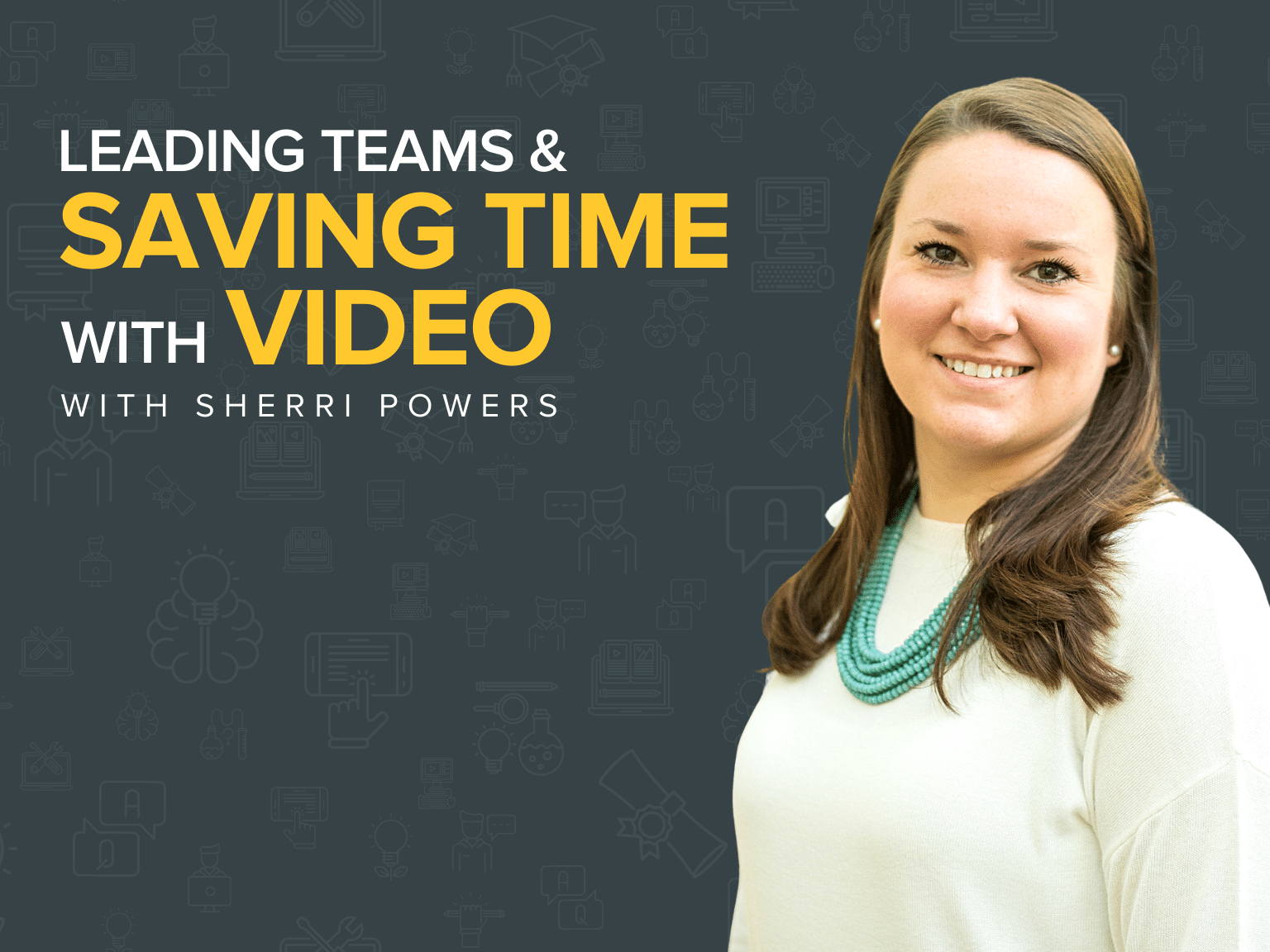
Share