Thank You for Downloading the TechSmith Audio Capture Component!
Step-by-step instructions on how to install system audio with Camtasia for Mac:
1. Click the downloads button in Safari

2. Double click installer in downloads
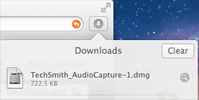
3. Double click the install button

4. Follow the step by step instructions in the installer to complete installation.

