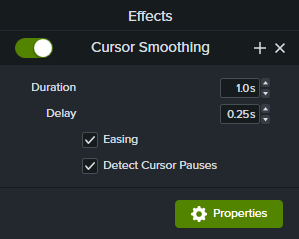Note: The Cursor Smoothing effect can only be applied to screen recordings captured with Camtasia. Once the recording clip is on the timeline, the effect may be applied.
Add Cursor Smoothing Effect
- Select the Cursor Effects tab.
- Drag the Cursor Smoothing effect to the desired clip on the timeline.
- Edit settings in the Properties panel. See Edit Cursor Smoothing Properties.
Edit Cursor Smoothing Length and Timing
- With the Cursor Smoothing effect applied, click the Show Effects tray icon on the media.

- Click and drag the right or left edge of the effect to adjust the length.
- Click and drag to reposition the effect in the clip.
Tip: Smooth the cursor at multiple points in the clip.
To apply the effect to multiple sections of the same clip, click and drag the effect to the clip again. Then adjust the length and position.
Edit Cursor Smoothing Properties
Customize the settings for the Cursor Smoothing effect in the Properties panel.
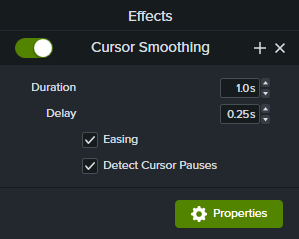
- Duration: The amount of time it takes the cursor to move from one point to the next.
- Delay: The amount of time the cursor pauses before and after each click.
- Easing: Slows the cursor down as it approaches an endpoint and gradually accelerates the cursor as it leaves. Easing gives the cursor a natural looking motion.
- Detect Cursor Pauses: If enabled, Camtasia will recognize when the cursor is stationary for one second or longer and display the pause in the cursor path. When disabled, only clicks will be registered as points on the cursor path.