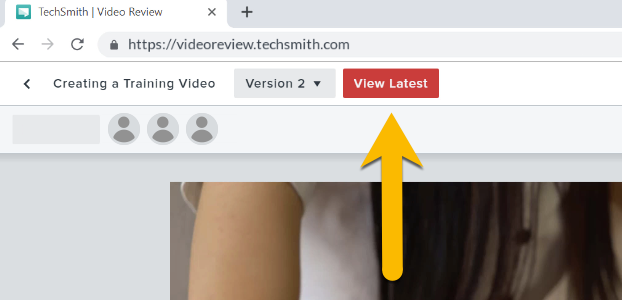Add a New Version of a Video
Learn to upload a new version of your video and get more feedback.
All Tutorials > Video Review > Add a New Version of a Video
Learn to upload a new version of your video and get more feedback.
Select Add New Version from the Version dropdown. You will be prompted to upload a video or image file.
Select Manage Reviewers. Use the toggle switches to choose which reviewers to notify of the new version. Then, click Save and Notify to let reviewers know a new version is available.
If you are using a link to give reviewers access, you will need to notify them of the new version.
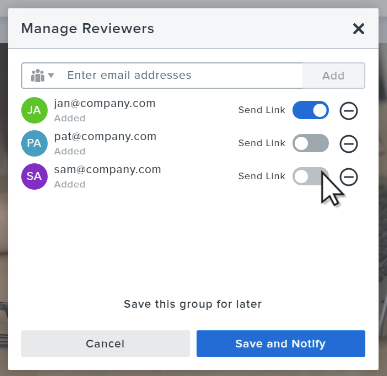
In the Version dropdown hover over the versions to view the trashcan icon. Click the icon to delete a version. The first version cannot be removed.
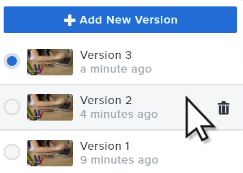
When viewing an older version, click the View Latest button to jump to the most recent version.