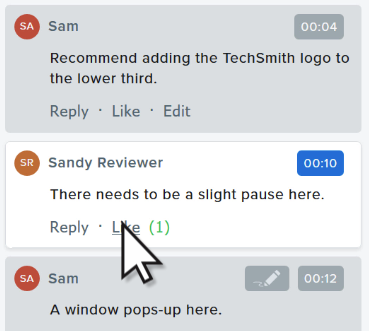How to Review a Video
Learn how to add comments to a review, reply to comments, and markup video and images with drawing tools.
All Tutorials > Video Review > How to Review a Video
Learn how to add comments to a review, reply to comments, and markup video and images with drawing tools.
If you received an email invitation to review a video, get started by creating a TechSmith account or signing in. When creating an account, make sure to use the email address that was invited.
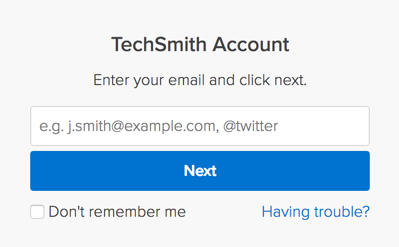
Press play to watch the video, and when you see something you want to comment on, start typing in the comment box, and the video will automatically pause. Press enter or click Submit to add your comment.
Use the markup tools to draw on a video and point out something specific. Select from the arrow, rectangle, or freestyle tool in the comment box to draw on the video. Several color options are available to choose from. Use the handle to resize, position, or rotate the annotation.
If someone has provided feedback that you agree with or want to discuss, use the Like and Reply functions. This keeps the review organized and easy to read for the content owner.