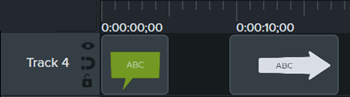Close Timeline Gaps with Magnetic Tracks
Learn how to automatically remove the space between media on a track to insert or rearrange media on the timeline.
Learn how to automatically remove the space between media on a track to insert or rearrange media on the timeline.
Magnetic tracks automatically remove all space between media on a track.
Click the ![]() icon to the left of the track.
icon to the left of the track.
Spaces between media are automatically removed.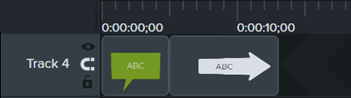
Drag media from the Media Bin or Library onto a track.
If you add media between two clips, other media on the track automatically shifts to insert space.
Click and drag media to a new location on the track.
If you move media between two clips, the other media on the track automatically shifts to insert space.
Click the ![]() icon to the left of the track.
icon to the left of the track.
Spaces can be added between media on the track.