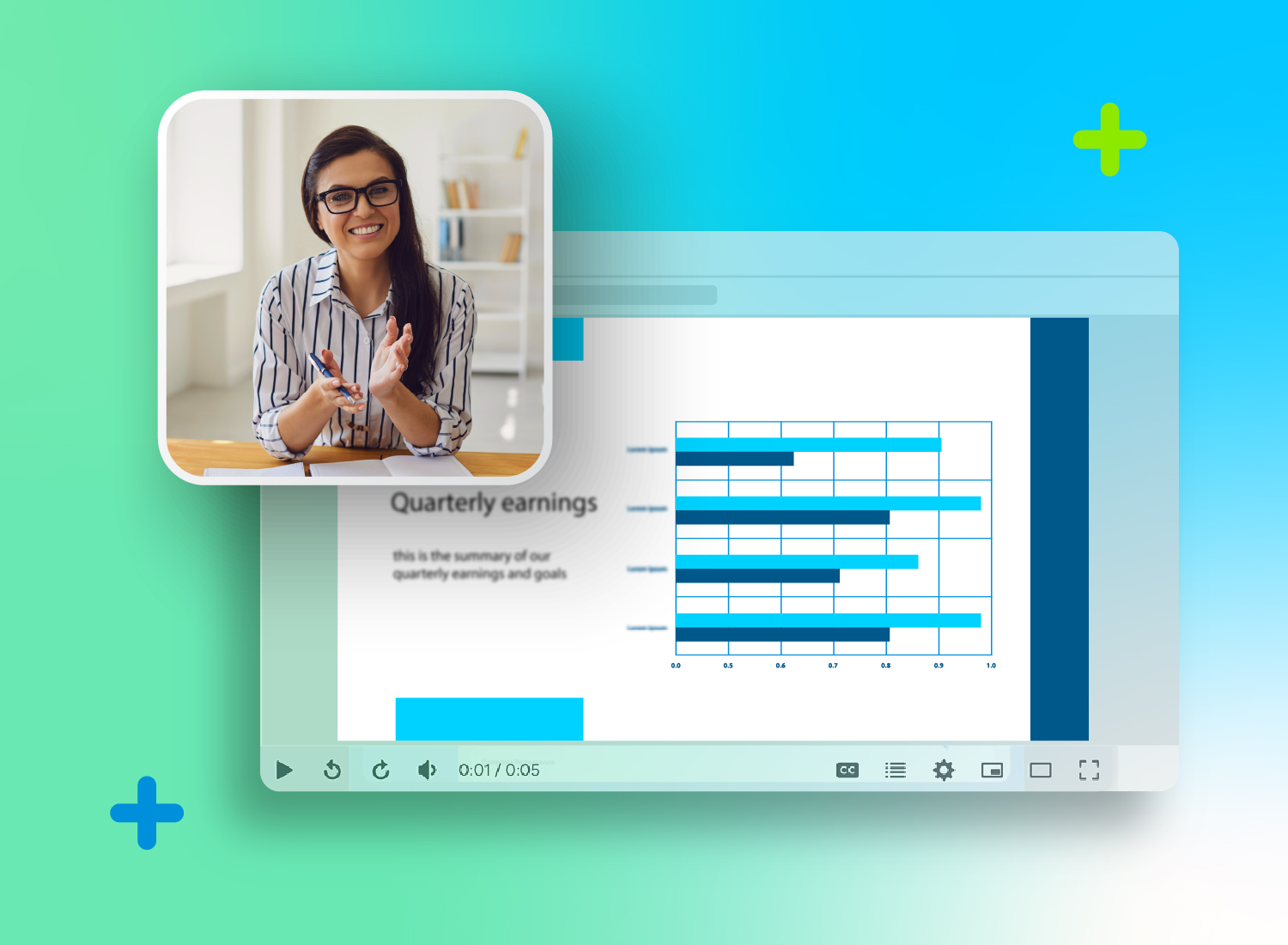Free online screen recorder with audio
Camtasia online makes it easy to record, edit, and share high-quality screen recordings. Completely free and no watermark.Start Recording Now
Looking for a full non-linear editor? Try the Camtasia Editor.
Web-based screen recorder features
Easily create training videos and tutorials with one tool. Record your computer screen, webcam, and audio—all at the same time.
Screen recording
Record your full screen, or a specific window or browser tab at 1080p.
Webcam recording
Include your camera video for more engaging content.
Audio recording
Record system sounds, microphone input, or both at the same time.
Custom looks
Use templates to give your recordings a professional look.
How to record your screen online for free
No downloads, no setup—just launch and start recording from your browser.
-
Step 1: Select what you want to record
Choose your computer screen, webcam, and audio settings.
-
Step 2: Customize your layout
Apply a custom look to arrangge your screen and webcam with a professsional design.
-
Step 3: Collaborate and share
Instantly share your video with a link or invite your team to collaborate.
Online video creation for anyone
No matter your role, our web-based screen recorder adapts to your workflow–no downloads required.
Teams & Business
Collaborate without hassle
Record product demos, presentations, or feedback videos, then share them instantly. Team members can add their own recordings for seamless collaboration.
Educators & Trainers
Create engaging lessons
Easily record tutorials and training materials to share with students or team members.
Marketing & Sales
Record demos that sell
Create-high quality product demos and walkthroughs, and share them instantly to boost engagement and conversions.
Seamless integration with the Camtasia Editor
Start recording online, then take your videos to the next level with Camtasia’s powerful video editor.
Frequently asked questions
No, you can capture and save videos with Camtasia online without watermarks.
Once you finish recording, share a link instantly via Screencast. Viewers can leave comments and reactions, or you can invite them to collaborate on your video. You can also download the project file to continue editing in Camtasia Editor.
Yes, recordings are limited to 5 minutes per scene, but you can create unlimited scenes in one video.
Camtasia online lets you apply Custom Looks to give your recording a polished appearance. For full editing control, export your video to the desktop app to trim clips, add effects, and apply transitions.
Using our free screen recording software is simple. Just click “New Project,” choose your recording mode, and begin capturing your screen.
The best screen recorder depends on your needs. For a free online screen capture tool with no downloads, try Camtasia online. For advanced editing, you can send your recordings to the Camtasia Editor.
If your video recording has no sound, check that you’ve selected the screen and chosen the correct audio source. On Windows, Camtasia online captures system audio only when recording a browser tab or the entire screen. On Mac, Camtasia online captures system audio only when recording a browser tab.
Our web-based screen capture tool is 100% free, with no time limits on recordings. You can record, save, and share videos without restrictions.
Our screen capture tool runs entirely in your browser, meaning there’s no need to download software that could contain malware. Your recordings stay private and secure.
Most screen recorder apps prevent recording Netflix and other streaming services because of copyright protections. Our tool helps you record videos for personal and professional use, including tutorials, presentations, and demos.
Still can’t find what you need? Contact us and we’ll help you out.