Unfortunately, we had trouble loading your cart. If you get this message more than once, please contact us, and we’ll do our best to help you out.
Snagit Windows Profiles
Profiles are a set of pre-configured capture settings that help you customize Snagit to save, send, or share captures with just a click.

Full Screen to Printer
9.0 or later
Captures a full-screen image and sends the capture directly to the printer.
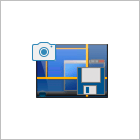
Keep Links to PDF
9.0 to 12.0
Captures an image and saves the hyperlinks as hotspots in a PDF file.

Share to YouTube
9.0 or later
Captures a video and uploads the capture to YouTube for video hosting. YouTube provides a URL or an embed code for sharing the capture.
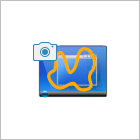
Free Hand
9.0 or later
Captures a user-defined region using the free hand drawing selector.
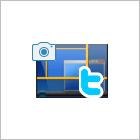
Share to Twitter
11.0 or later
Posts a tweet to your Twitter account that includes a link to the image capture.
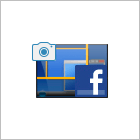
Share to Facebook
11.0 or later
Captures and posts an image capture onto your Facebook wall or timeline.

Share to Evernote
9.0 or later
Posts an image capture into a new note in Evernote on the web or in the Evernote client.

Image to Screencast.com
9.0 or later
Captures an image and uploads the capture to Screencast.com for hosting.
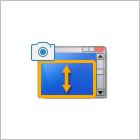
Scroll a Region
Capture an image of a specific scrolling area. This profile allows you to select the area and control where to end the capture.
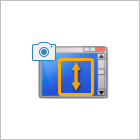
Custom Scroll
Capture a portion within a scrolling area. This profile allows you to capture only what you need by removing the navigation or extra space on the side from the selection.
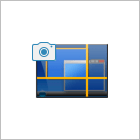
Alternative Scroll
Capture an image of a scrolling area. Use this profile as an alternative method for capturing a scrolling area if you did not obtain the desired results from the All-in-One Capture type.

