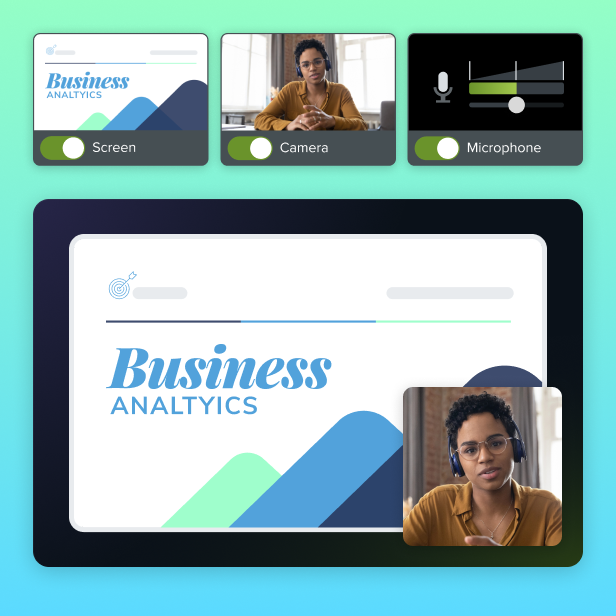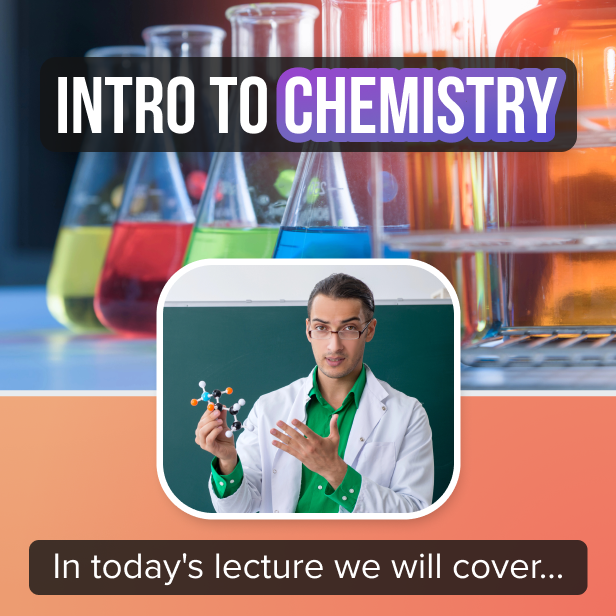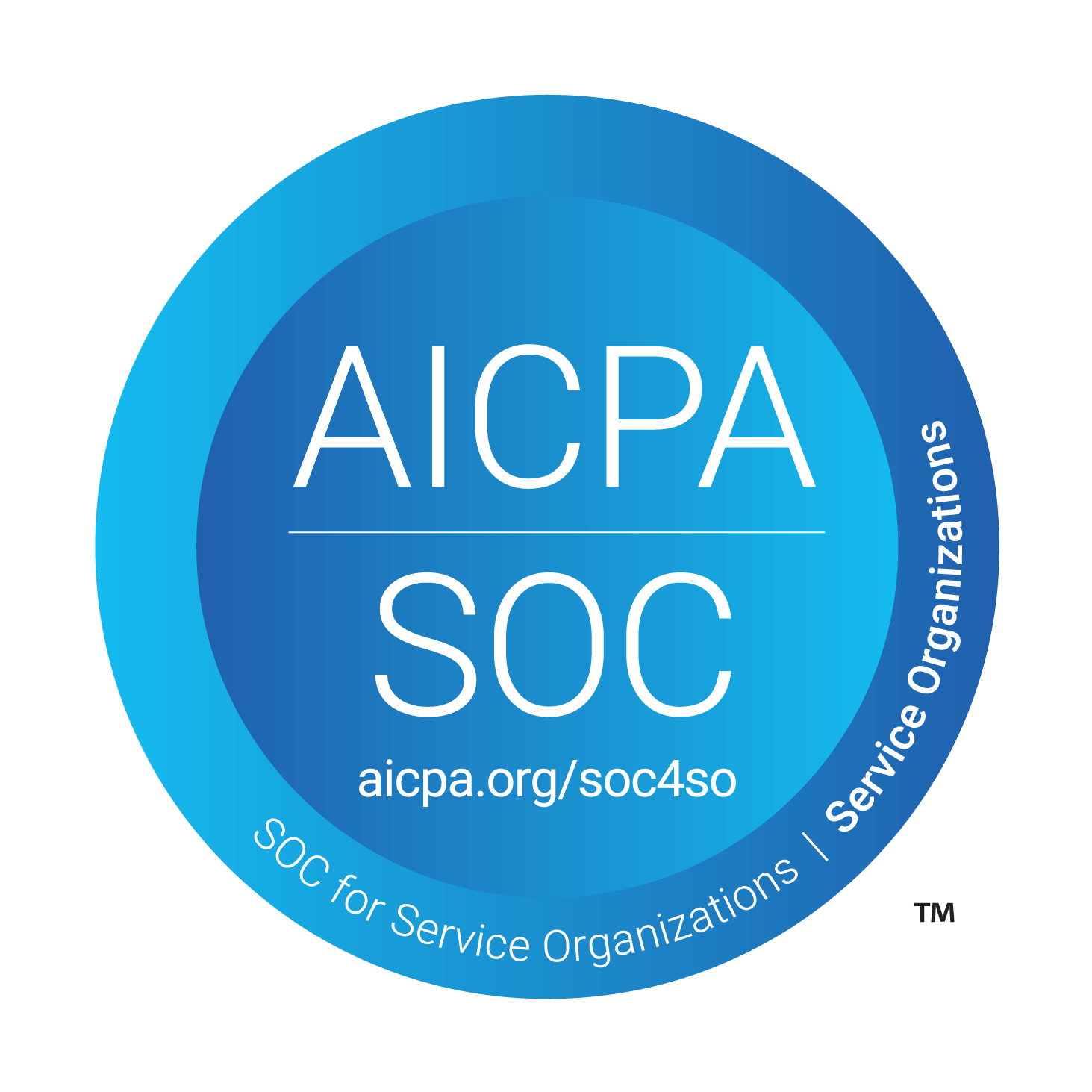CAMTASIA FOR EDUCATION
Create video lectures students want to watch
Record, edit, and share video lectures without a video team or steep learning curve.

powered by AI
Everything you need to create videos for teaching
From auto-generated captions to intelligent editing suggestions, Camtasia’s AI-powered tools help you focus on the teaching.
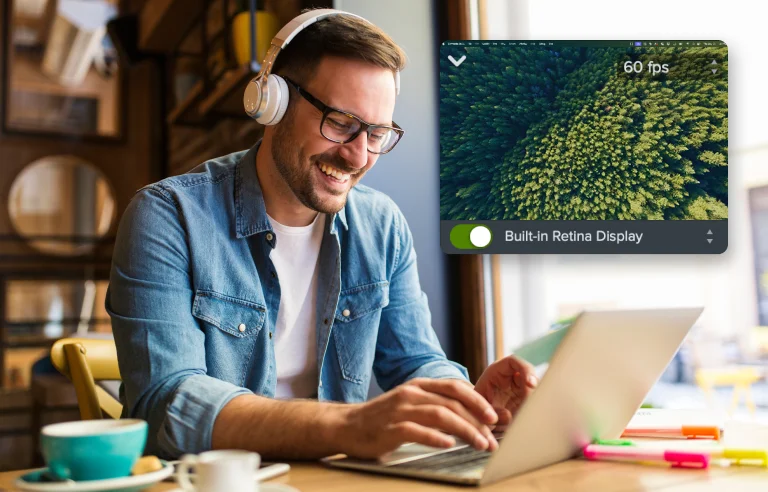
Screen recording
Record part or all of your computer screen, up to 4K at 60 frames per second.
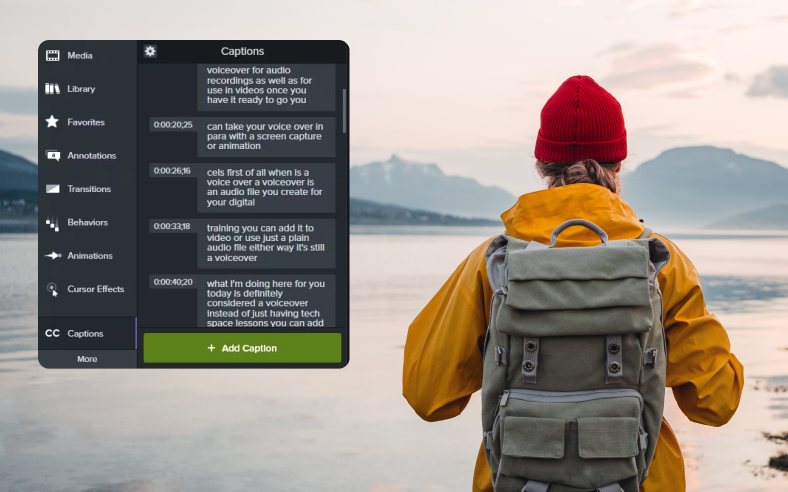
Closed captions
Generate closed caption files you can import directly into Camtasia to ensure ADA compliance.

AI text-based video editing
AI transcription of any video and edit it just like text.
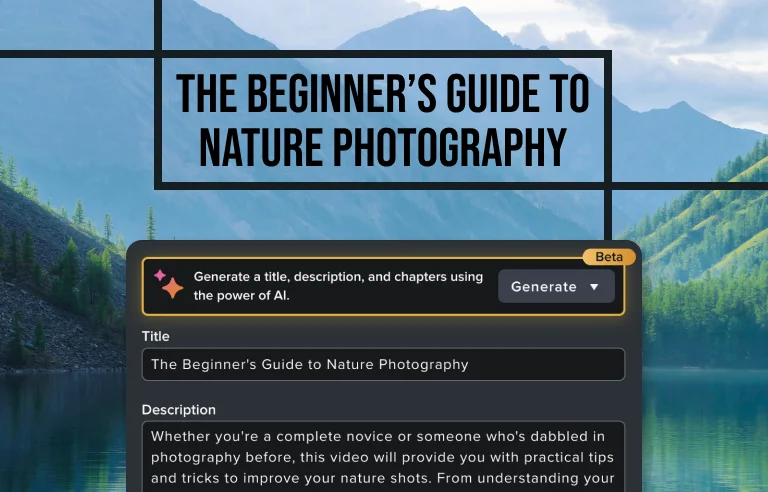
AI generated titles, descriptions, and chapters
Automatically generate titles, descriptions, and chapter markers for your videos.
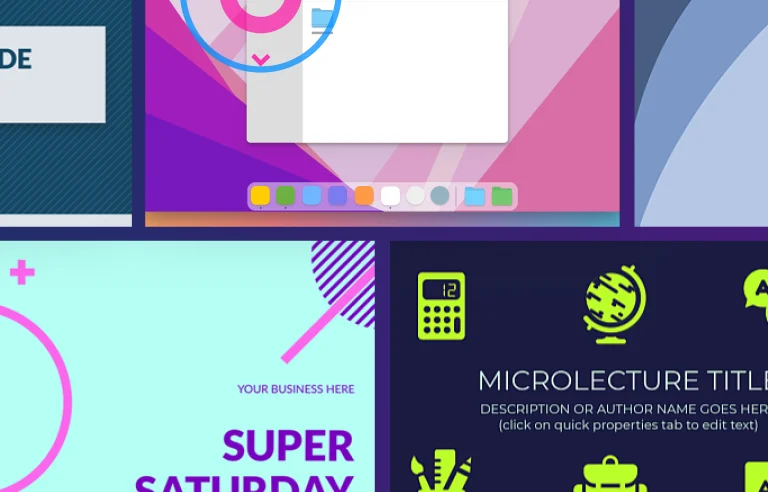
Customizable titles, templates, and themes
Browse professionally-designed titles, templates and themes and easily add your logo, text, and colors to make it your own.
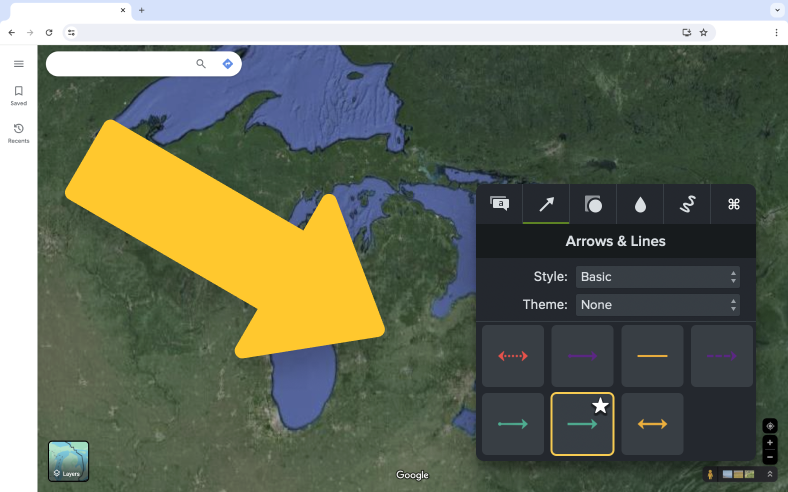
On-screen annotations
Place callouts, arrows, shapes, and sketch motion on any part of your video.

Camera recording
Record your built-in or external camera. Place and enhance that footage anywhere in your video.

Audio recording
Record your built-in or external microphone.
Voted the best by our happy customers, over and over again.
Teaching is hard enough. Learning Camtasia isn’t.
From quick tutorials to in-depth webinars, we’ve created a full library of resources to help you get the most out of Camtasia.

Tutorial
Build Your First Video
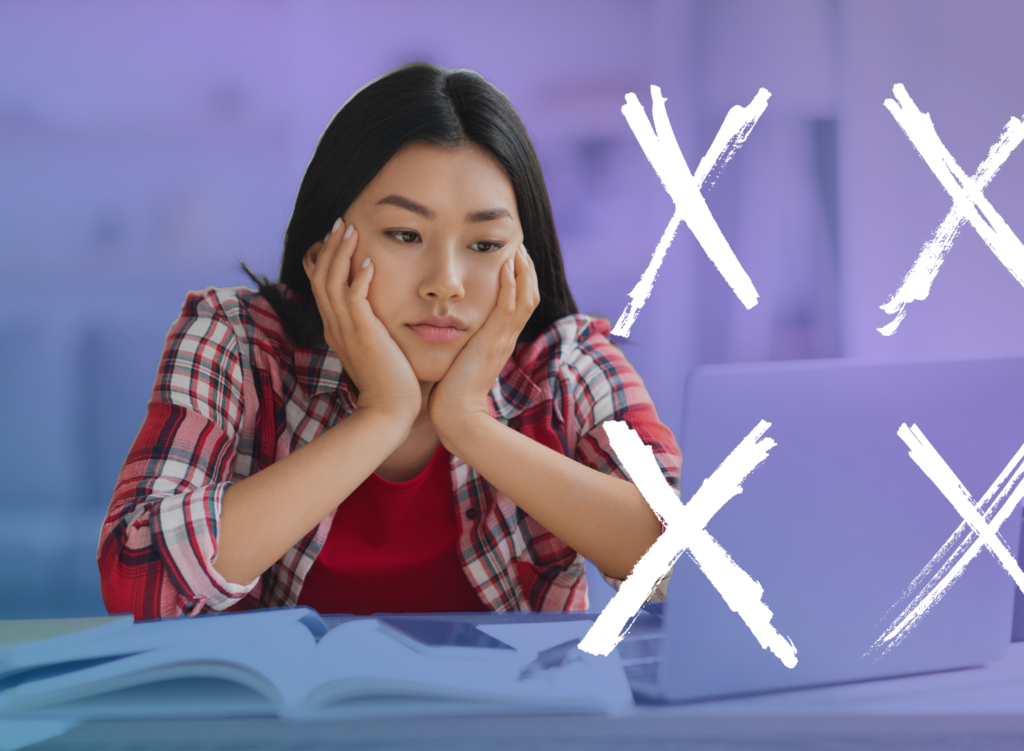
Blog
Why do Viewers Disengage from Video Lectures?

Webinar
How to Create Educational Videos for YouTube with Camtasia

Tutorial
Add Markers & Video Table of Contents
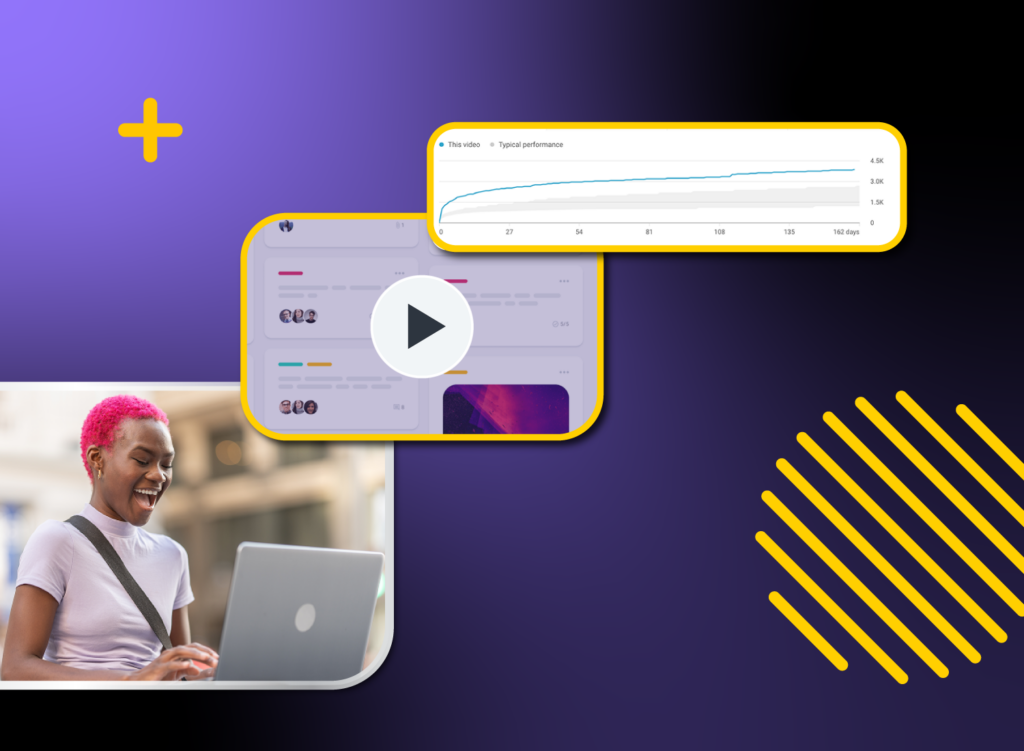
Blog