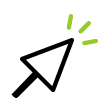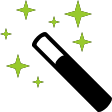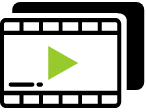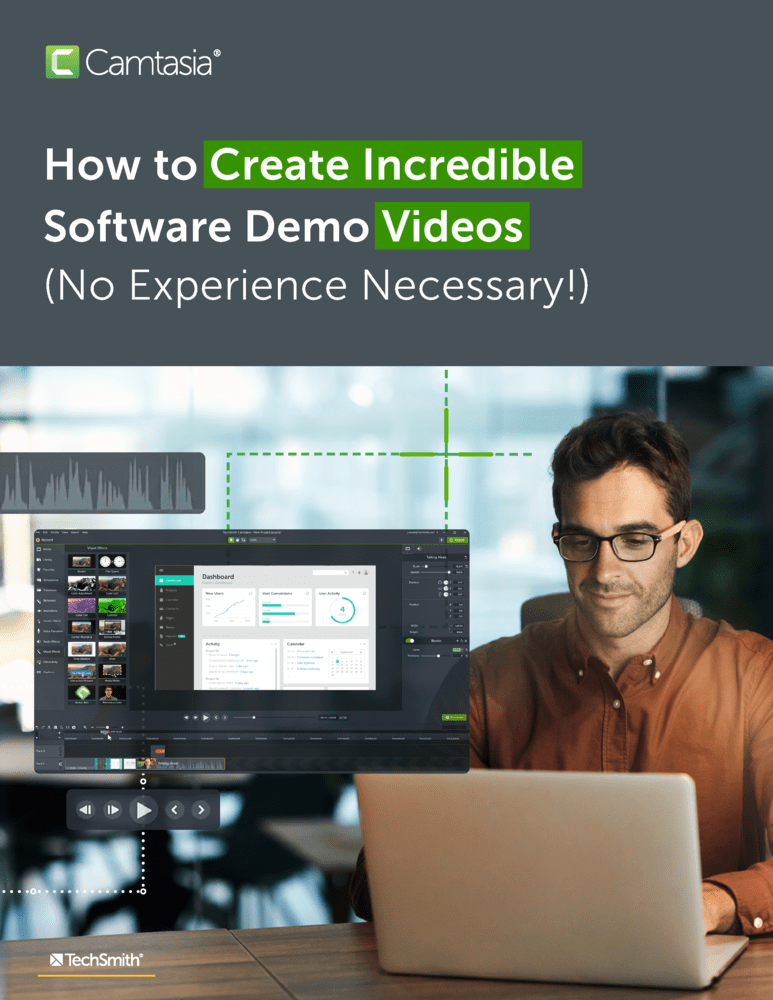Unfortunately, we had trouble loading your cart. If you get this message more than once, please contact us, and we’ll do our best to help you out.
Create Professional-Quality Software Demo Videos
Camtasia makes it easy to create visually compelling, engaging, and on-brand software demo videos that highlight important features, demonstrate value, and make your software really stand out.
Incredible software demo videos —
easy as 1-2-3
You’re just three easy steps away from delivering engaging, effective software demo videos with Camtasia!
Get Camtasia
We know that making a demo video can seem intimidating. Experience the ease of video creation yourself by downloading a free trial of Camtasia today. Don't worry, we'll be there every step of the way with easy-to-follow tutorials and how-to content to guide you.
Make your video
Whether you need to showcase your application’s awesome features or highlight that snazzy UI, Camtasia’s simple and intuitive interface makes it easy to record your screen and a voice over! Easily add effects, transitions, annotations, and more with Camtasia’s drag-and-drop tools.
Watch the sales roll in
Share your video on your website, on social media, or just about anywhere! Camtasia offers direct output to many popular video sites, including YouTube, so you can find potential customers where they are.
Can you really create professional-quality videos with easy-to-use software?
You can with Camtasia — really!
Camtasia is the best solution for recording your screen and creating incredibly effective and impressive software demo videos.
Your UI is your product. Give it the showcase it deserves with Camtasia's Screentelligence capabilities. Turn the mouse into the hero, guiding your prospects to focus on what matters most in your demos.
We’ve taken the guesswork out of video editing so you can spend more time actually creating instead of figuring out clunky interfaces or complex workflows.
Stay on-time and on-brand
Jumpstart video creation
Bring your vision to life quickly so you can focus on other things! Choose from our extensive library of free, customizable templates, or create your own and share them with your team!

Keep up with the pace of innovation
New software features can come at any time. With Camtasia, it’s ridiculously fast and easy to create videos to highlight new capabilities and UI changes — or edit existing videos to include enhancements. No lag time. No hassle.
Plus, no more hunting for extra content. TechSmith Assets for Camtasia includes hundreds of thousands of music files, images, video clips, and more in a fully searchable database to help you create even more engaging videos faster.
We won’t leave you hanging
Camtasia is the easiest and fastest way to create software demo videos, but that doesn't mean you won’t occasionally need a little extra help.
Tutorials galore
What kind of a software company would we be if we didn’t follow our own advice? Check out our extensive library of tutorials covering everything from basic screen recording to advanced editing techniques.
Go even further with Camtasia Certification
With Camtasia Certification, you’ll discover the ins and outs of working with every aspect of Camtasia and take your video creation to a whole new level. Plus, it looks great on a resume!
Best-in-class support
Our tech support team can handle even your toughest questions or issues. Phone, chat, or email — it’s your choice!
Easily make polished and professional videos with engaging effects
Showcase software features and capabilities with cursor effects, transitions, annotations, callouts, graphics, animations, and more. Camtasia’s asset library provides customizable, pre-built assets to capture and hold viewers’ attention.
Cursor FX and Path Editing
Highlight, magnify, spotlight, or smooth the motion of your cursor to guide viewers’ attention to the most important information. For the first time ever, easily edit the cursor path, or create a custom path on images and videos. Increase the cursor size with crisp clarity to engage your audience.
Transitions and Annotations
Choose from over 100 transitions to improve the flow of your videos, and use callouts, arrows, shapes, lower thirds, and sketch motion annotations to highlight important points in your video.
Asset Library
There are over 1,000 customizable, royalty-free assets and animated elements in the Camtasia library. Easily add them to your videos to engage viewers and grab their attention.
Scale video production with consistency
With Camtasia, you no longer need to create demo videos from scratch for every new release. Instead, use pre-built templates, themes, and presets to save time while ensuring brand consistency.
Templates
Camtasia's pre-built, but customizable video templates make it easier than ever to create the videos you need.
Themes
Stay on brand by creating and sharing themes for a consistent look and feel in your videos.
Simplified editing
Camtasia’s simple drag-and-drop editor makes adding, removing, trimming, or moving sections of video or audio a breeze.
But don’t take our word for it…
For more than 20 years, Camtasia has helped millions of people just like you create highly effective customer education and tutorial videos — even if they’ve never made a video before!
![]()
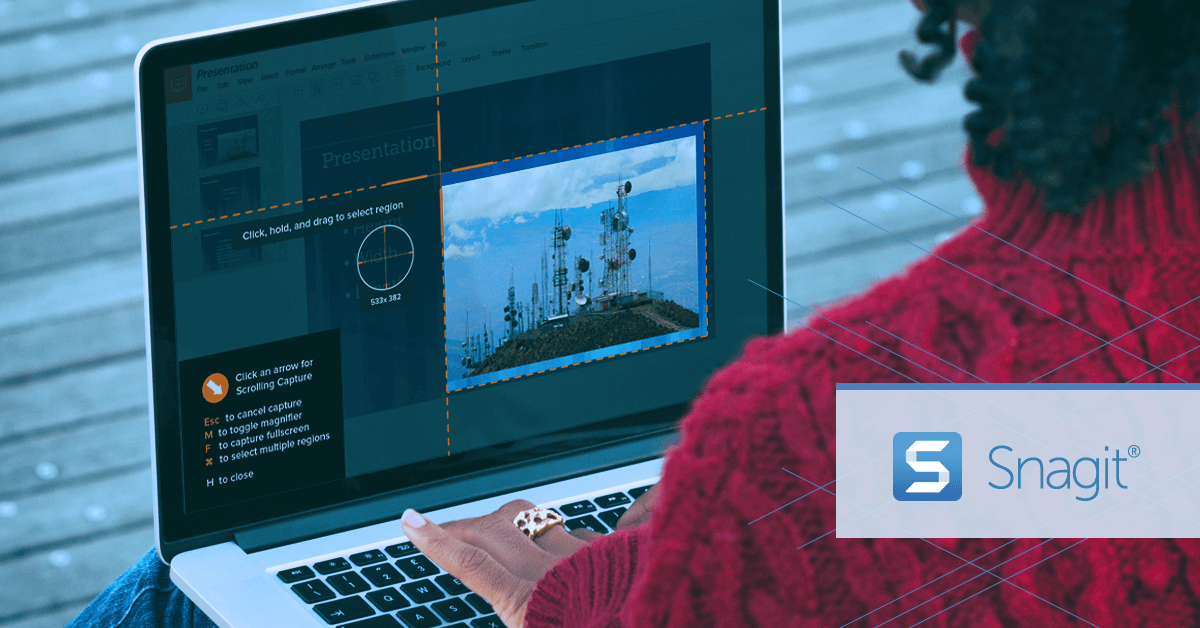 Snagit
Snagit
5 "An essential tool for our organization"
Kristen • Head of Marketing, SiteCompli
![]()
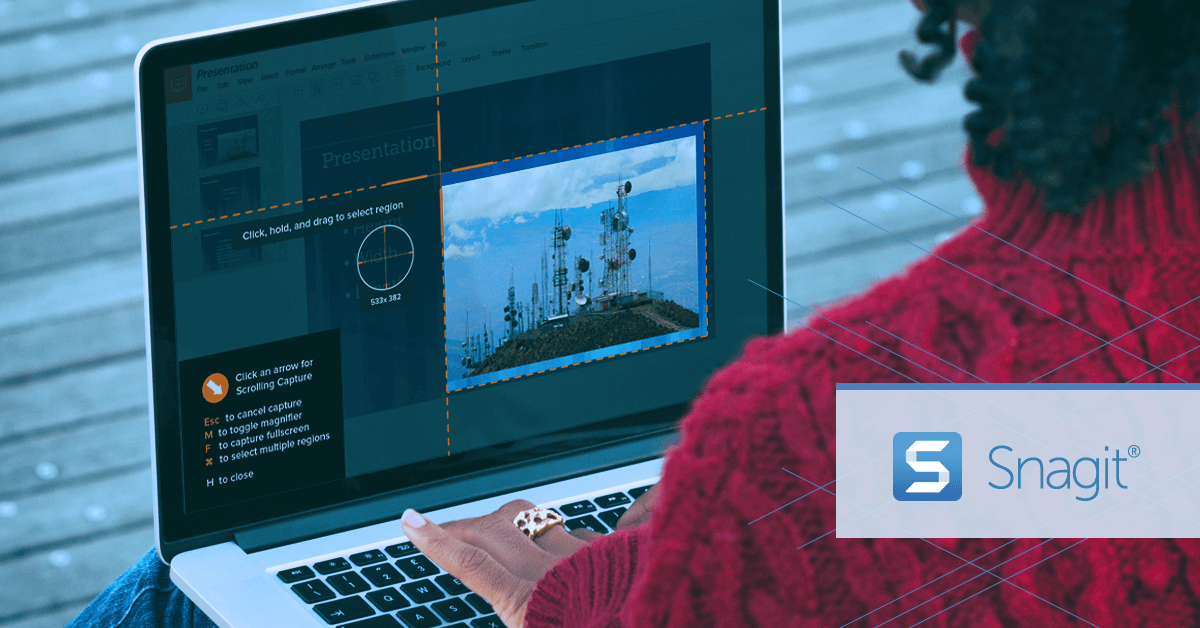 Snagit
Snagit
5 "I love Camtasia and use it all the time. Simple and powerful!"
Edward Zia • International Master Coach, Australian Marketing Institute
![]()
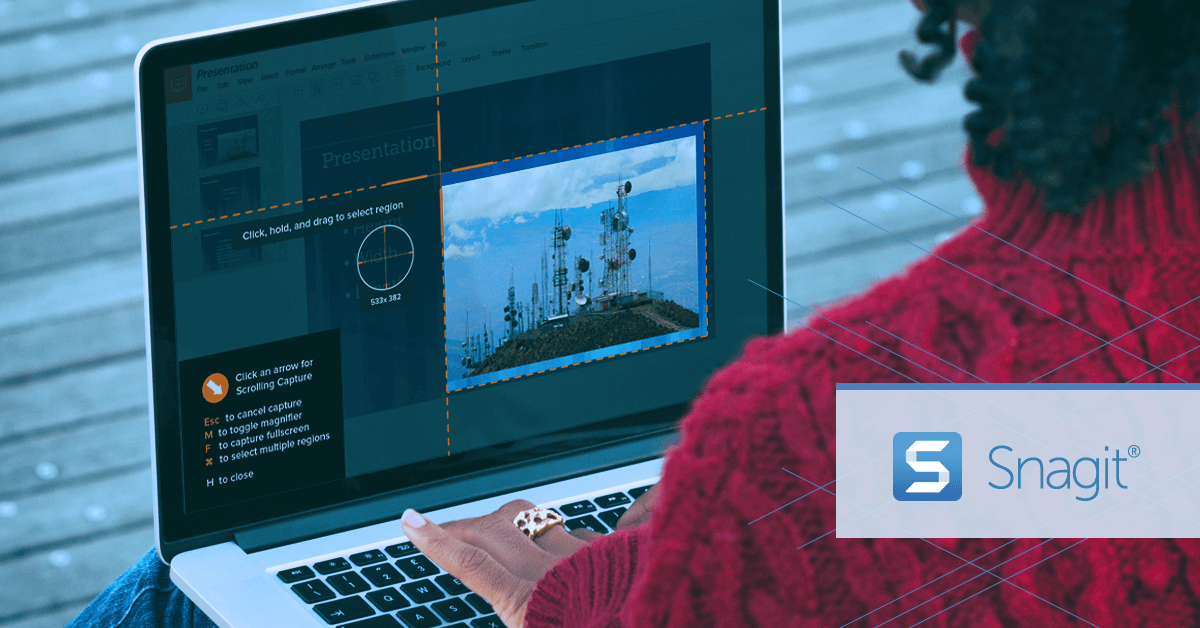 Snagit
Snagit
5 "Camtasia is easy to use and a time saver!"
Samantha Jokšas • Consultant-Partnership Development,
SyTrue
![]()
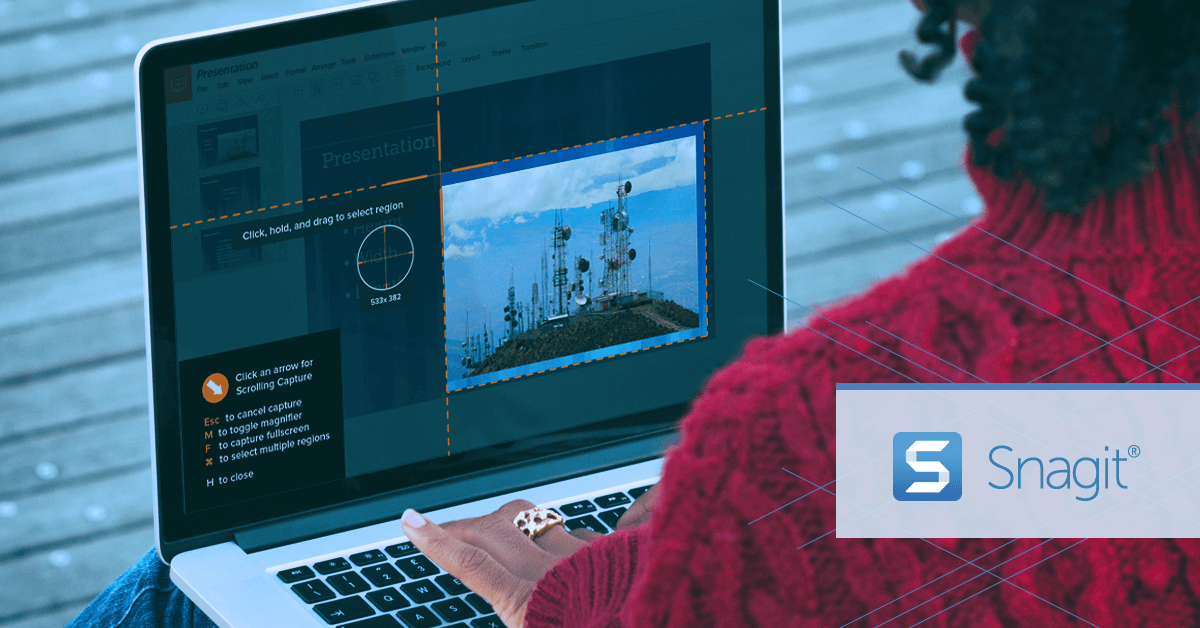 Snagit
Snagit
5 "Best video creation tool I've ever used"
David Smithstein • CEO, Lean & Mean Business Systems
How to Create Incredible Software Demo Videos (No Experience Necessary!)
A software demo video is one of the most effective ways to show what makes your software or application really shine.
They’re perfect for highlighting key features, ease of use, important elements in your user interface, and much more.
Download our FREE guide to creating software demo videos and start wowing your customers.
Get Camtasia Today
Showcase your software and watch the sales roll in with software demo videos created in Camtasia.
You’ll get more customers clicking that “Buy Now” button, and your boss will think you’re a rockstar.
Discover how easy it can be to get started!
FREE
Download a free trial of Camtasia and get started today.
No credit card required.
$299.99
One lifetime license + first year of Maintenance
Buy Camtasia
for your PC and Mac.
Create unlimited videos.