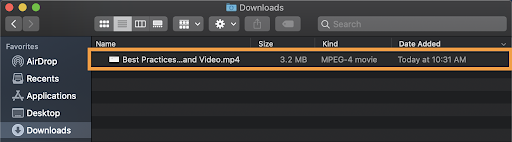Download an MP4
Learn how to download a video from your Knowmia Library.
All Tutorials > Knowmia > Download an MP4
Learn how to download a video from your Knowmia Library.
1. Sign in to Knowmia with your TechSmith Credentials.
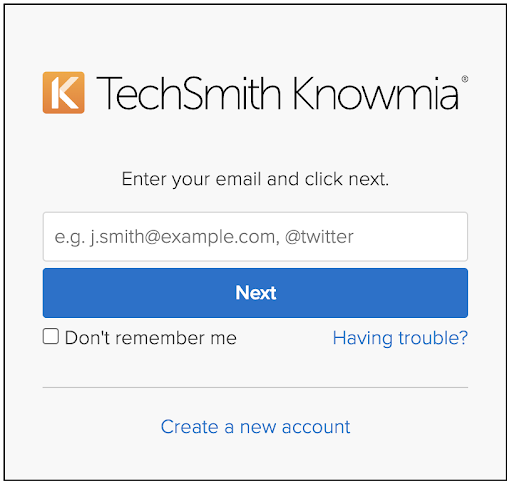
2. Click to open the video to download.
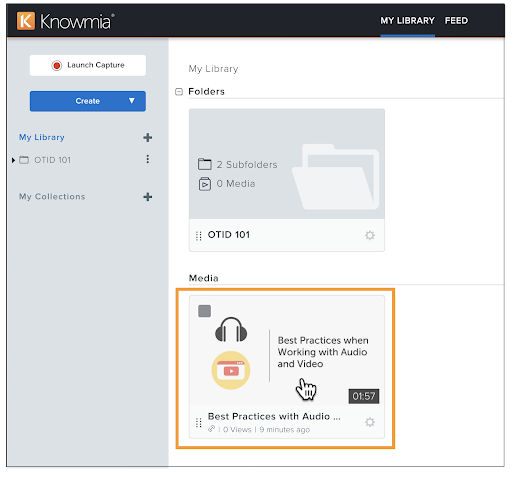
3. From the video watch page, click More, then select Download.
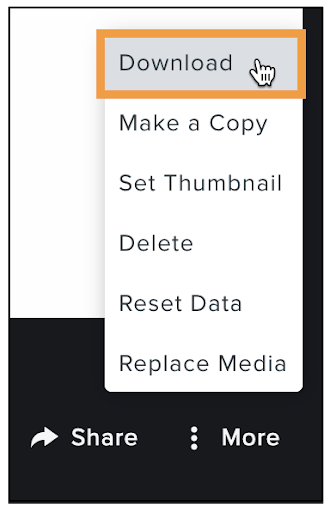
4. The video appears in your Downloads folder as an MP4 file.
Note: Any conversations or captions will not appear in the downloaded MP4 file.