
CAMTASIA AUDIATE
AI script generation, text-to-speech, and text-based video editing
Camtasia Audiate puts the power of AI in your hands to make video and audio editing easier than ever before.
-
Text-based editing
Edit video and audio just like editing a document.
-
Generative AI
Audiate can generate your script for you! Plus, get AI-powered translation into multiple languages.
LESS WORK. BETTER VIDEOS.
Audiate Features
Streamline workflows, enhance audio, speed up your editing, and generate speech and scripts with powerful AI.
EDIT AUDIO AND VIDEO LIKE TEXT
Text-based video and audio editing
The easiest way to edit video and audio. If you can edit a document, you can edit a video.
- Easily transcribe your video voice over
- Edit your audio and video at the same time
- Changes to your voice over are automatically synced to your video

NO MORE STARING AT A BLANK PAGE
AI script generation
Incredibly fast, amazingly natural-sounding scripts generated instantly. Use as-is or edit as needed — it’s up to you.
- Tell Audiate what you need and it writes the script for you
- Choose from various tones, length, and formality
- Edit the generated script to exactly meet your needs

LIFELIKE AI VOICE OVER
Text-to-speech
It’s like having your own voice actors at your fingertips. Lifelike and entirely customizable.
- Turn your script into a video voice over without ever touching a microphone
- Choose from a variety of voices, pitches, and tones
- Incredibly natural-sounding speech

GET BETTER AUDIO
Audio improvement tools
You don’t have to be an audio engineer to get great audio. Simple controls and amazing results.
- Effortlessly improve and enhance audio files
- Silence room noise and other imperfections
- Automatically detect and remove “ums,” “uhs,” and other hesitations

YOUR COMPLETE VIDEO SOLUTION
Audiate is now part of Camtasia
Don’t already have Camtasia? Discover accelerated video creation, featuring workflows and tools designed for all creators, no matter your level of experience!
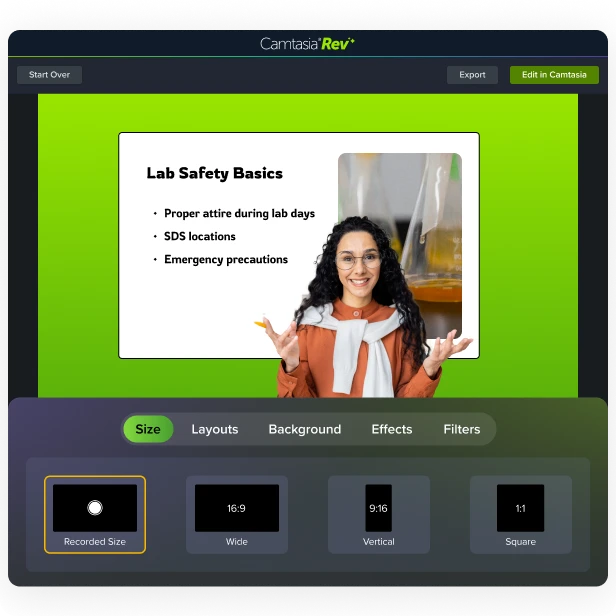
FAQ
Simple! Once you’ve recorded or imported audio, you can export the transcription by going to File > Export Script. Audiate lets you export your text as an industry standard .srt file or a .txt file.
Import: .wav, .mp3, .m4a, .mp4
Export: .wav, .mp3, .m4a, .txt, .srt
Syncing: Files from a Camtasia project can be edited and synced with Audiate when using Camtasia 2022 or later.
This is currently only possible when using Audiate with Camtasia 2022. Audiate can edit files sent from Camtasia, before sending them back to Camtasia, automatically syncing audio and video edits on the timeline.
Currently, Audiate support English, Dutch, French, German, Italian, Brazilian Portuguese, Spanish (Castelian), Spanish (Argentinian), Spanish (Chilean), Spanish (Columbian), Spanish (Mexican), Spanish (Peruvian).
In Audiate, go to Settings > Languages and choose your desired language. You can restart the transcription process in the new language by going to File > Transcribe Project.
Audiate connects with a cloud-based speech to text service that transforms your recorded or imported audio into editable text. Once the transcript is complete, the text is returned to your computer where it is stored locally and displayed in Audiate.
While the transcription service is not limited, we do monitor volume for signs of abuse. An example might be when a user consistently exceeds 2,000 minutes per month.
Yes, Audiate uses AI for speech-to-text transcription, text-to-speech audio generation, and for script generation, summarization, and translation. A full list of our service providers can be seen here.
TechSmith does not access any of the transcription, speech or text-generated content and our service providers do not store or train based on that information.
To purchase Audiate individually, click here.
Still can’t find what you need? Contact us and we’ll help you out.


