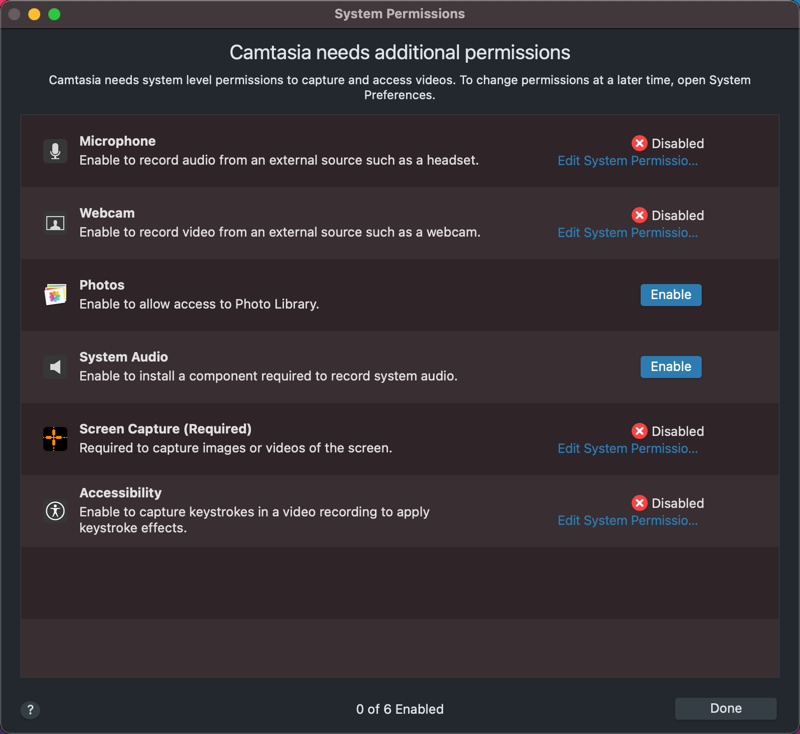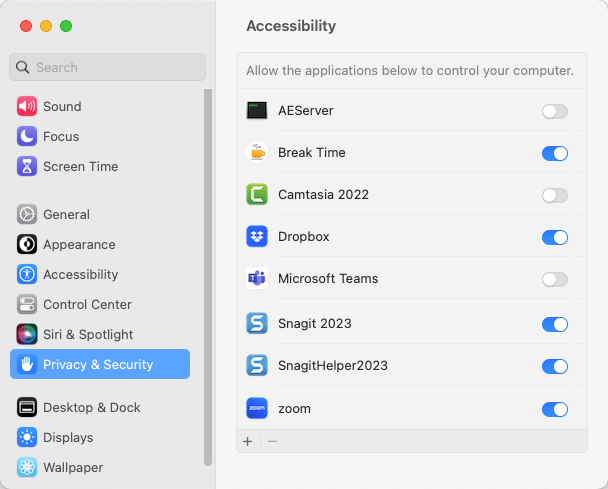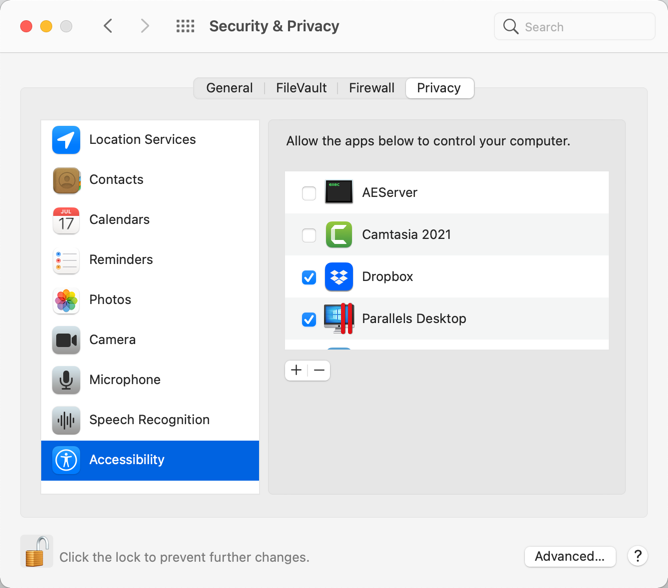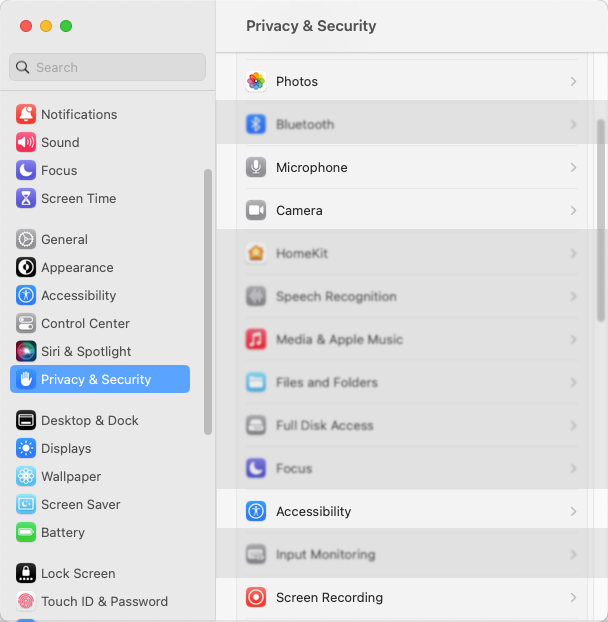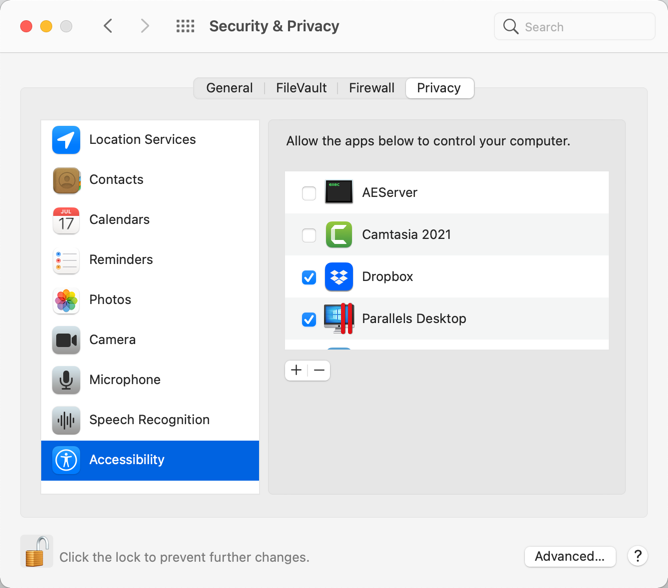Permissions are required for TechSmith Camtasia to capture video and access the OS Photo Library. A dialog appears the first time Camtasia runs on macOS 10.14 or later.
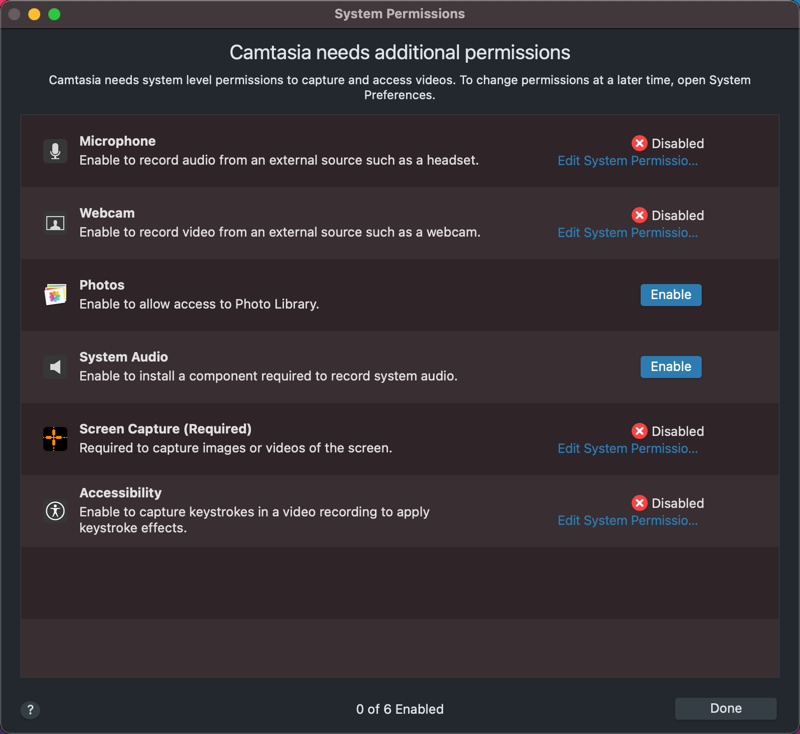
To open the Camtasia System Permissions dialog again, click Camtasia > Settings (macOS 13 or later) or Preferences (macOS 12 or earlier) > General tab > Camtasia System Permissions.
Enable Permissions in Camtasia
- In the Camtasia System Permissions dialog, click Edit System Permissions or the Enable button for a permission.
- Complete one of the following:
- macOS 13 or later: The Privacy & Security settings dialog opens. Click the corresponding Camtasia version checkbox in the right column to allow the permission.
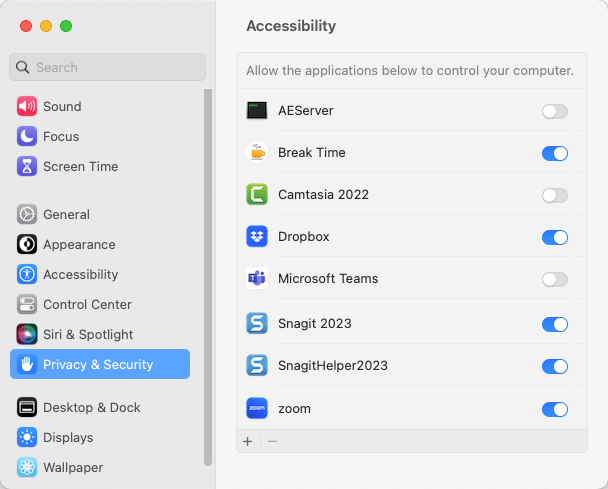
- macOS 12 or earlier: The Security & Privacy > Privacy tab dialog appears. Click the corresponding Camtasia version checkbox in the right column to allow the permission.
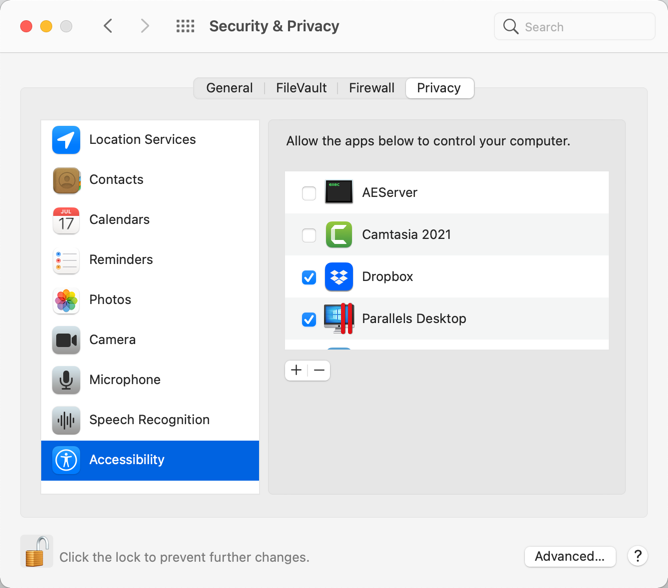
- After a permission is enabled, a prompt to exit Camtasia appears. Click Quit & Reopen or click Later to manually restart Camtasia at a later time after all desired permissions are enabled.
Note: It is recommended to enable all permissions before restarting Camtasia. If you do not restart after permission changes, Camtasia may display unpredictable behavior.
Manually Edit Permissions
- Complete one of the following:
- macOS 13 or later: Open Mac System Settings > Privacy & Security. Click the permission type in the right column.
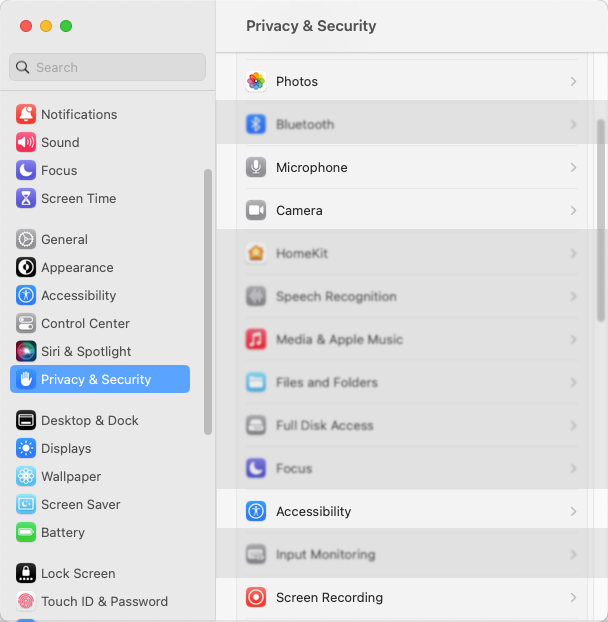
- macOS12 or earlier: Open Mac System Preferences > Security & Privacy > Privacy tab. Click the permission type in the left column.
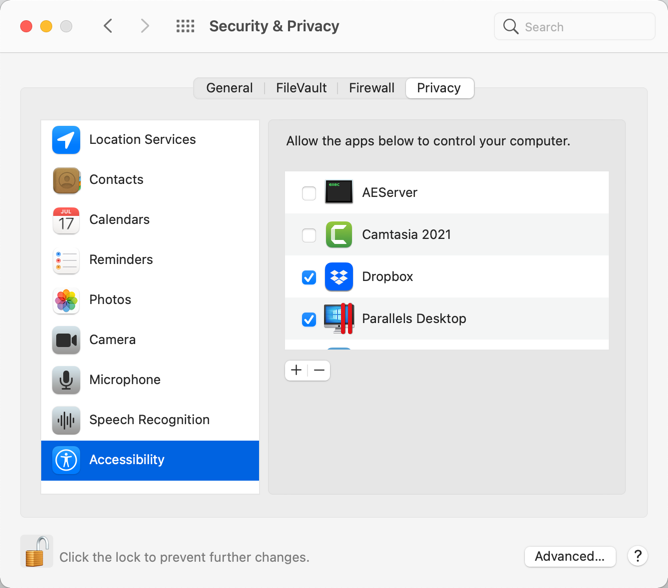
- Click the corresponding Camtasia version checkbox in the right column to allow the permission.
- If Camtasia is running and a permission is allowed, a prompt to exit Camtasia appears. Click Quit & Reopen or click Later to manually restart Camtasia at a later time after all desired permissions are enabled.
Note: It is recommended to enable all permissions before restarting Camtasia. If you do not restart after permission changes, Camtasia may display unpredictable behavior.
All Camtasia Tutorials