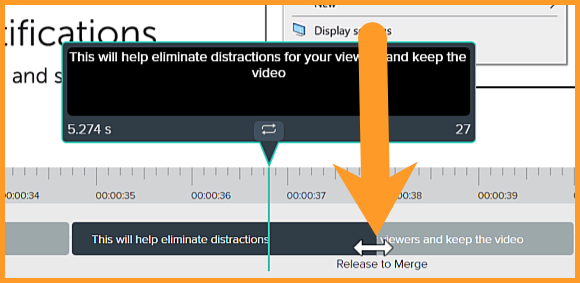Edit Captions for ADA Compliance
The Knowmia caption editor has a number of features that support the creation of ADA compliant closed captions.
All Tutorials > Knowmia > Edit Captions for ADA Compliance
The Knowmia caption editor has a number of features that support the creation of ADA compliant closed captions.
When the caption status is Ready for Edit, click the Options menu > Edit to open the Knowmia Caption Editor.
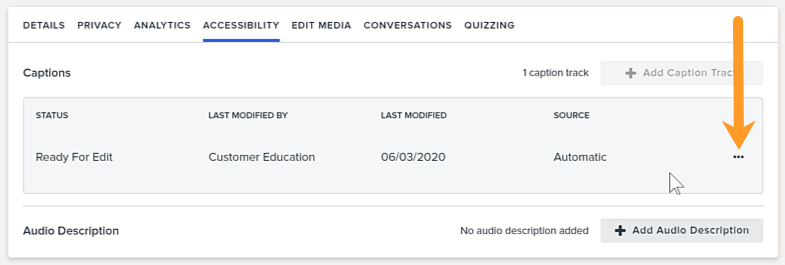
The ADA button shows if any of the captions don’t meet the guidelines for duration, always present, and between 1-100 characters. If any rules have an error, it will show a yellow exclamation point next to it.
To split a long caption into two drag the play bar to the middle of the caption where you would like to split to occur. Click the Split Caption button.
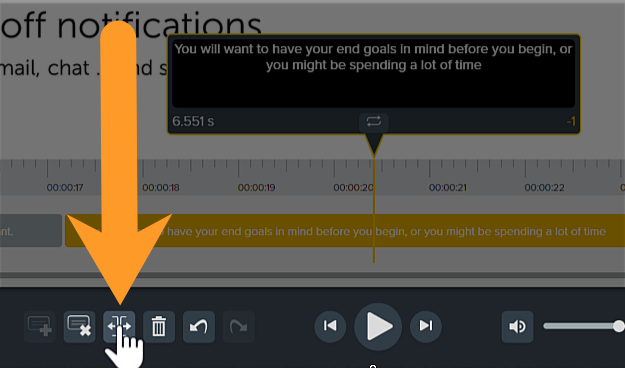
To merge captions, hover over one of the captions edges. Click and drag it over the next caption until you see Release to merge.