When do you consider “accessibility” in your content creation process?
Is it something you think about when you’re planning your content…or is it an afterthought?
Digital content accessibility hasn’t always been at the forefront of the content discussion, but the tide is shifting. Now, many new technologies make accessibility features easy to include, but how can you ensure that your content is adequately accessible?
Ryan Knott, TechSmith’s Marketing Content Specialist, shares why accessibility is so important for all users, including those who have disabilities, and how it can benefit your content in other ways. Ryan first discovered his passion for accessibility while working with the Michigan Department of Education’s Office of Special Education and now uses his skills to create valuable, accessible content at TechSmith.
To listen to the podcast episode, hit play below, or read on for more…
What is accessibility?
Ryan describes accessibility as removing barriers to digital content. These barriers can prevent people from accessing content adequately. So, accessibility is all about enabling more people to consume content in the way the content creator intended. Think about it like providing barrier-free access, such as wheelchair ramps, to a brick-and-mortar business.
Ryan notes that, while we created lots of ways to create digital content, we didn’t necessarily create ways for people with disabilities or who need extra assistance to consume it. Now, there’s a lot of catching up to do.
“We all jumped in a car 20 or 30 years ago, and just started producing tons of digital content. And then we realized halfway through the trip that we forgot to grab a few people and bring them with us.”
But it’s not just about ticking the accessibility box. Ryan believes that we need to do more work to humanize accessibility in the digital space because, at its core, it’s all about helping others.
Why accessibility should be part of the content creation process
Ryan believes that one of the greatest misconceptions about creating accessible content is the process. Many believe that you create content and then add features to make it accessible. However, the best way to create accessible content is to consider accessibility before you create your content.
“Centre accessibility earlier in your creation process so that’s not something you have to think about or something that’s an afterthought later on.”
If you plan your content with accessibility in mind, it’s going to eliminate a lot of the anxieties and frustrations that come with adapting your existing content. It can feel like a burden to add accessibility features, such as captions and alt text, to the content you’ve already created, but when you include accessibility as part of the content design process, it becomes much easier to do.
Take some non-visual content, like a Word document, for example. Optimizing this for assistive technologies starts with something as simple as using clear and appropriate headings throughout the text. This gives people who use screen readers the option to skip through the text to find what they need more efficiently. But it also makes your content more useful generally. Headings are a good way for anyone to navigate your document, regardless of accessibility.
Why accessible content is better content
Prioritizing accessibility forces you to be more mindful of your content. Ryan strongly believes that this makes accessible content better content.
Say you’re creating a video for a wide audience. It may not be the most accessible if you quickly record it off the cuff. In a scenario like this, it’s also less likely that your video will clearly communicate your message. But if you consider accessibility early on, you’ll be thinking about captions and transcripts, which could encourage you to write a script. If you already have a script, it’ll be much faster and easier for you to produce these supporting text documents, and it will make your video better overall.
Scriptwriting should be an essential part of your video creation process. It gives you the opportunity to refine your message and plan your communication, making it more clear for your audience. It also helps you structure your content properly. Much like using headings in a Word document, a well-structured video helps people move logically through the content and means your audience is more likely to absorb the information they need.
If you’re not a fan of scriptwriting and prefer to record your videos without a script, there are less labor-intensive ways of producing captions and transcripts. Audiate is TechSmith’s voiceover recording software that transcribes your speech as you record. You can refine the text and export this as a transcript so you can provide your audience with an alternative content option.
The importance of video captions
Captions are the best and easiest way to make videos more accessible, but not just for people with hearing impairments. Many content creators now use captions because it’s not always possible to have sound. If someone’s watching your video in a loud environment, for example, they might skip over a video that requires sound to get the full effect. But if you have captions, more people can consume your video in the way you intended.
Interestingly, more and more people are watching videos with captions or subtitles enabled. There could be many reasons why people choose to consume content this way. Perhaps there are external noises interfering with how well you can hear the video, you’re watching a video in a language that you’re not native in, or if you want greater clarity on the audio or speech.
Many of us may not realize that our hearing isn’t what it was – and you might even have some damage or hearing loss preventing you from accessing sound as well as others. Ryan shared this revealing statistic to explain why captions provide a benefit to so many who struggle listening to speech in videos:
“18% of adults aged 20 to 69 have what they call speech frequency hearing loss in both ears. Speech frequency hearing loss is hearing loss at the sound frequencies where speech typically happens.”
How to make images more accessible
In a similar vein, the preferred way to make images more accessible is to add alternative (alt) text. Alt text is similar to a caption, but its function is to describe the important aspects of an image so that it becomes accessible to those who are blind or visually impaired. Screen readers and other assistive technologies can read alt text to explain to the person what the image shows.
Ryan describes alt text as more of an art form than a science. It should briefly describe the important parts of the image for your audience. The best way to write alt text is to think about the context your image is in. If the image is part of a fashion catalog, for example, the alt text should describe the clothes. If it’s part of a how-to guide, then describe what’s happening. You don’t need to describe every aspect of the image, but you do need to communicate the key reason why you’ve included the image. This also gives you an opportunity to make sure the image you’ve chosen conveys the right message.
If you’re using images within videos, Ryan’s top tip is to make them high contrast. For those with visual impairments, this indicates which areas of the screen are important. But Ryan also points out that you should consider why you’re using images.
In text documents and web pages, it’s possible to mark images as decorative so that screen readers essentially ignore them. However, if the images aren’t important to the content, then why add them in the first place? His advice is to be mindful about what you include so that you’re providing the best user experience for all users.
How to start creating accessible content
If you want to find out more about creating accessible content, Ryan suggested some resources that can help you get started. The World Wide Web Consortium (W3C) curate and publish web content accessibility guidelines and share lots of information on how to create accessible content, the rules around it, and regulations as part of the American with Disabilities Act.
Another is Teach Access. This is an organization and advocacy group for teaching accessibility skills (especially to those in higher education), so that people coming into the workforce can create better accessible content.
But if you’re thinking about making accessibility changes to your content, Ryan’s best tip is to simply start. By incorporating captions, alt text, headings, or any other accessible features into your content, you’re taking steps to make it more inclusive and accessible for others. As you build your accessibility skillset and weave it into your processes and projects, it will become as second nature as ensuring that your audio is clear, or your video is high-quality.
“Just getting started is the important part. It’s like everything we talk about here at TechSmith – you’re probably not going to get it exactly right the first time, but not exactly right is still better than not doing it at all.”
There’s one more resource we encourage you to check out, and that’s the TechSmith Academy. Here, you can find information on scriptwriting, storyboarding, and more, to help you plan your content creation process and ensure that you’re taking all the steps to make your content as accessible as possible.
For more expert advice and tips visit TechSmith Academy on YouTube or listen to the Podcast.


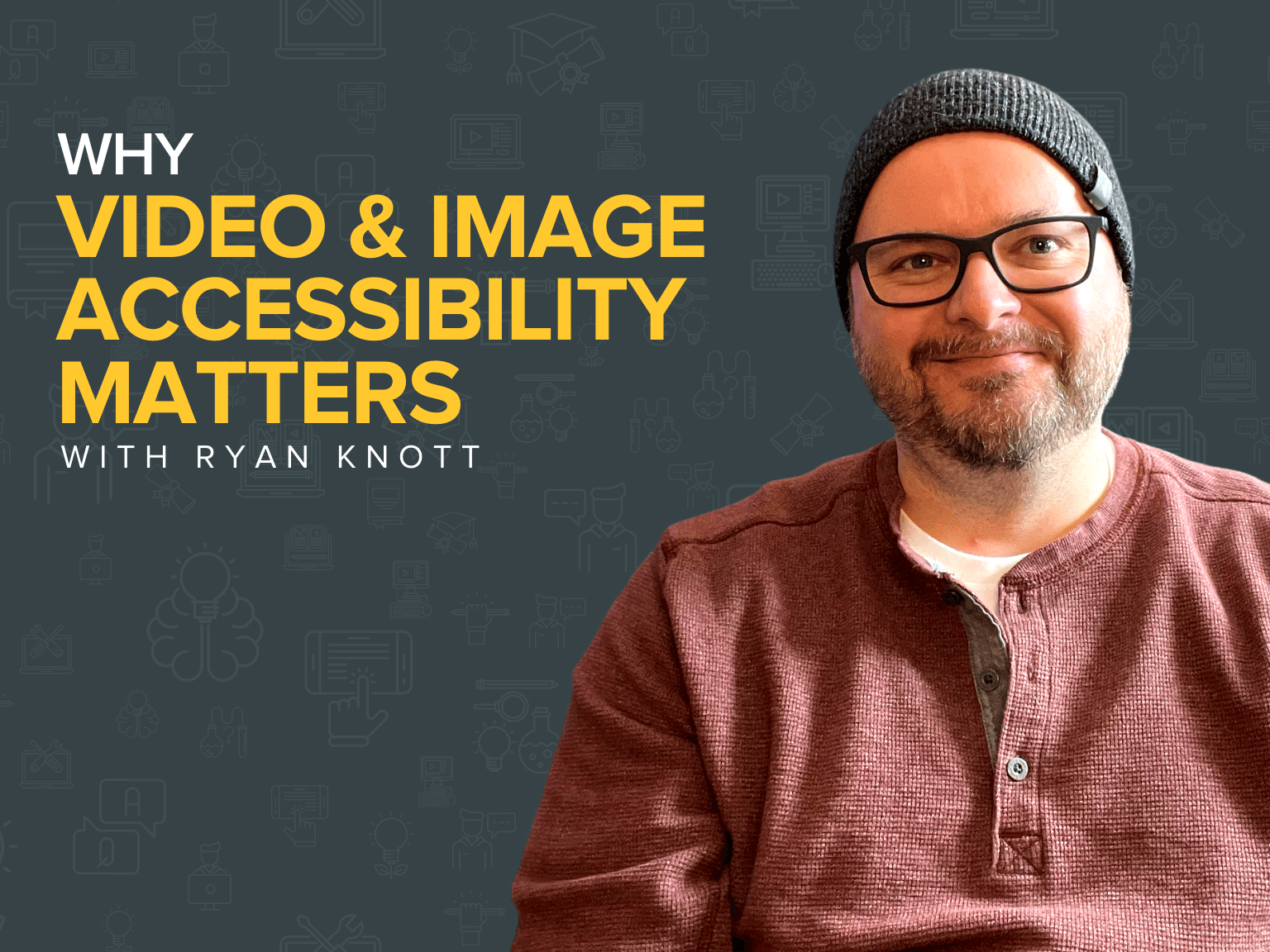
Share