Your video received a lot of likes and views, which is wonderful, but does that really measure its success? Did you retain viewers throughout the entire video or did they get bored and stop watching?
One of the best ways to quickly learn about how your viewers interact with your video is to measure video engagement with engagement graphs.
These graphs are popular within digital marketing, but they can also be key for anyone creating videos. You don’t need to have a video marketing strategy to wonder how your online videos are performing.
In the end, whether you’re creating video tutorials or video ads, you want to make sure your target audience is watching your video content.
Make professional-quality videos with Camtasia
Camtasia’s easy-to-use features make it easy to create your next video
Download NowEngagement graphs are available on most video hosting platforms including YouTube, Wistia, and Vimeo. They display the length of the video and the number or percentage of viewers that remain engaged at each point throughout the video.
These graphs are just one of many types of video metrics you can use to evaluate how well your videos are performing.
One thing to note is that different platforms refer to engagement graphs by different names. If you’re on YouTube, look for “Audience Retention.” Or if you’re using Wistia, simply look for “Engagement.”
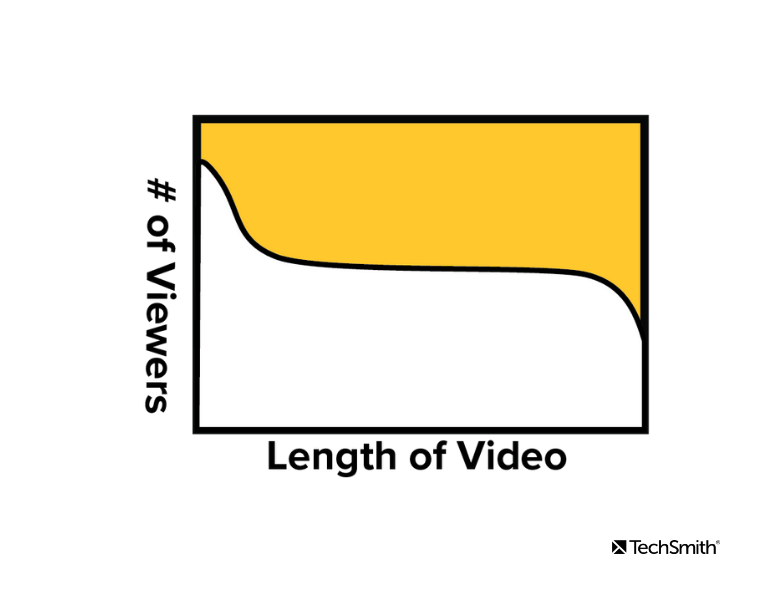
Anatomy of a Video
To get started, let’s dissect the anatomy of a video when it comes to analyzing engagement.
Videos consist of three primary sections
- Nose
- Body
- Tail
Using percentages, Wistia defines the nose as the first 2%, the middle 96% as the body, and the last 2% of the video as the tail.
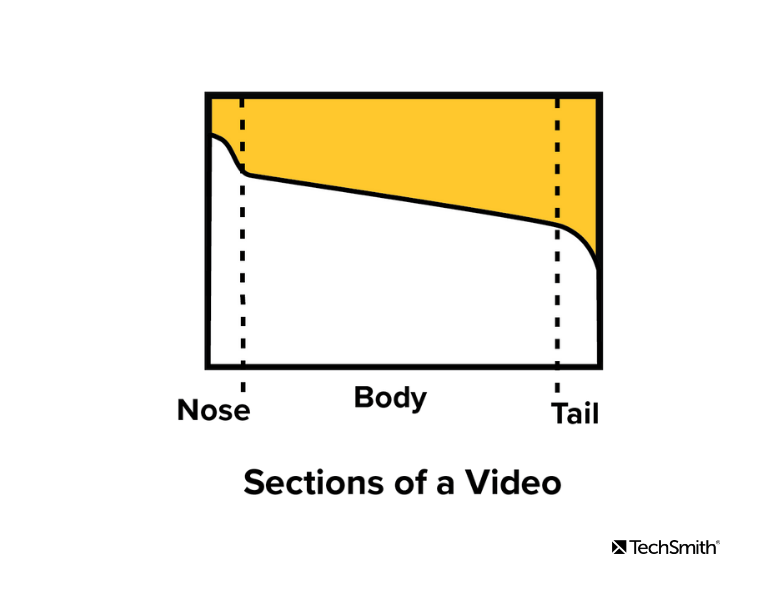
Nose
The nose is the beginning of the video. This is where the title and introduction occur. It is very common to see a quick drop within the first 3-5 seconds of a video.
This is due to several factors. The most common factor is that the video was not what the viewer was seeking and they stop watching shortly after the title screen appeared.
Body
The body is the main content of the video. It is the section just after the introduction and continues until the outro. Ideally the engagement graph would stay completely flat indicating that your video was so engaging that everyone had to watch until the very end.
While a completely flat line is ideal for the body, it is more common to see a slow, steady decline as viewers gradually drop-off throughout the video.
Tail
The tail of the video may include the outro and credits. It is very common to see a sharp drop in the engagement graph during the tail as viewers stop watching once they believe the video is ending.
Now that we’ve identified sections of the graph, let’s talk about what we can interpret about the success of our video from them.
What story is the graph telling us?
There are a few different trends to look for when you’re analyzing your engagement graphs. Here are some questions that we asked ourselves as we looked through our data.
How do you know if your video has high engagement?
A video with high engagement will often look like the graph below. You will see a slight drop off in the first 3 to 5 seconds, followed by a steady horizontal line, then a steep drop off at the end.
This graph indicates that we lost a few viewers at the beginning, viewers were engaged during the body of the video, then realized it was ending and stopped watching towards the end. This is an ideal engagement graph.
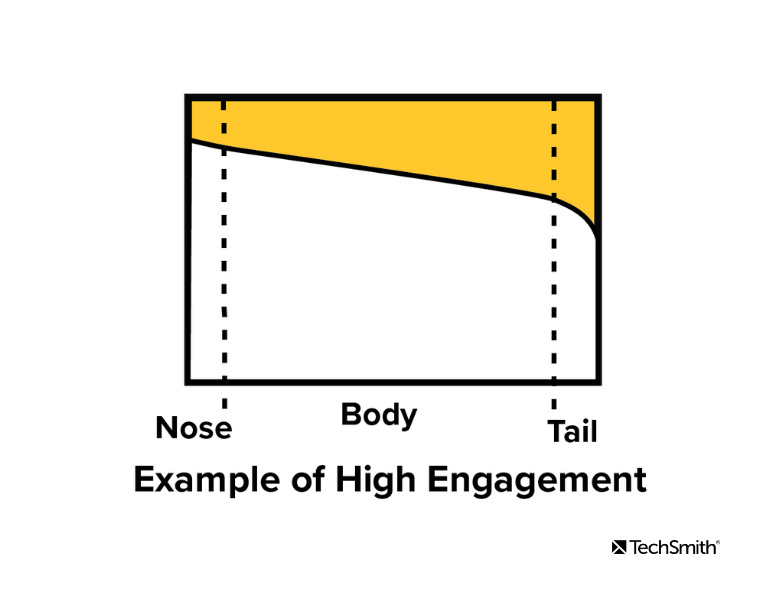
What does an unexpected drop-off look like?
The graph below tells the story of a video that is losing viewers at a particular point during the body. In this situation begin by reviewing the video and focus on the point in time when the drop off occurs.
The example below comes from a video that had an issue with the script. The script was worded in a way that made the viewer think the video was ending halfway through and they stopped watching.
Another example that could cause this is a call-to-action that takes the viewers away from your video. You may test whether the call-to-action fits better at a different point in the video to retain viewers.
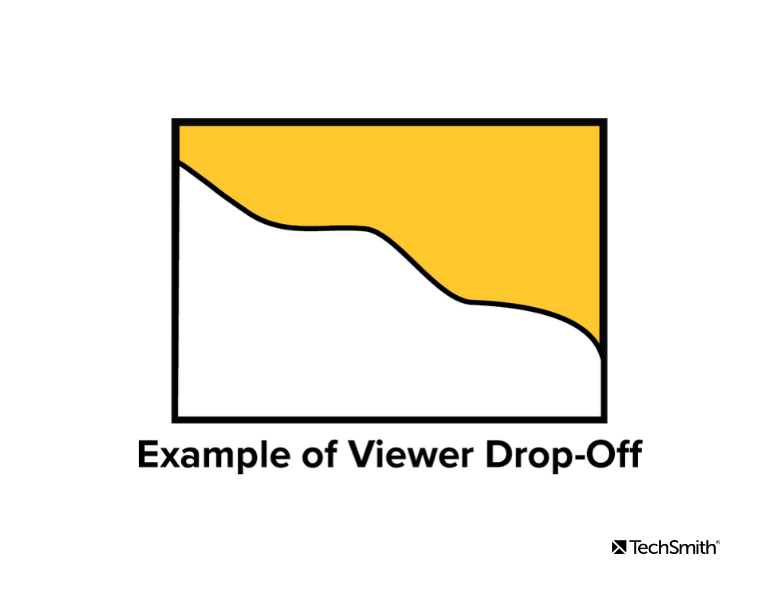
Why are people leaving quickly?
The graph below displays an example of what an engagement graph might look like for a video that loses viewer’s attention during the nose.
There is a sharp drop at the beginning of the video that continues into the body. This often indicates that the introduction went on too long before getting to the content the viewers were seeking to watch.
An example of this could be a tutorial on how to play a particular song on the guitar. The video begins with a long personal story and distractions before it reaches the musical instruction. Viewers decide to stop watching and select the next video in the search results.
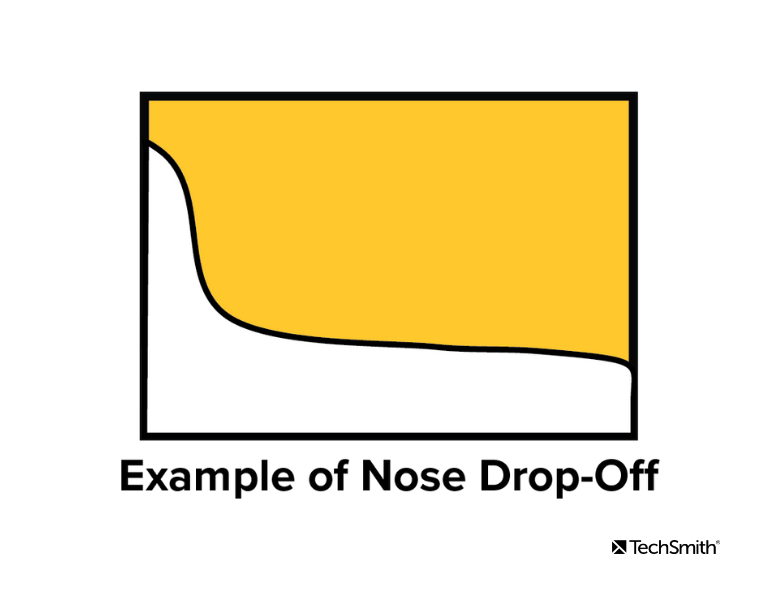
Measuring Engagement
At TechSmith we recently analyzed 50 of our tutorial videos to see how they were performing.
Once we knew how to measure success by the shape of the engagement graph, we wanted to measure engagement by the numbers.
Before measuring anything it is always a good practice to identify what it is you are looking for. When evaluating our tutorials we were looking for answers to the following questions:
- Which videos had a high and low performing nose?
- Which videos had a high and low performing body?
- Which videos had a high and low performing tail?
- Is there a correlation between the length of the video and audience engagement?
Overall Engagement
Video hosting platforms offer an overall engagement or audience retention percentage. Wistia measures this by taking the total hours watched divided by the number of plays x the length of the video.
Think of it as an overall grade on engagement. When evaluating our 50 tutorials we had an average engagement rate of 70%. While this measurement is helpful to evaluate the success of a video, more can be learned by breaking it down into sections.
Does length of video effect average engagement?
We used the overall engagement percentage to measure whether there was a correlation between the length of a video and audience engagement.
Here were our findings:
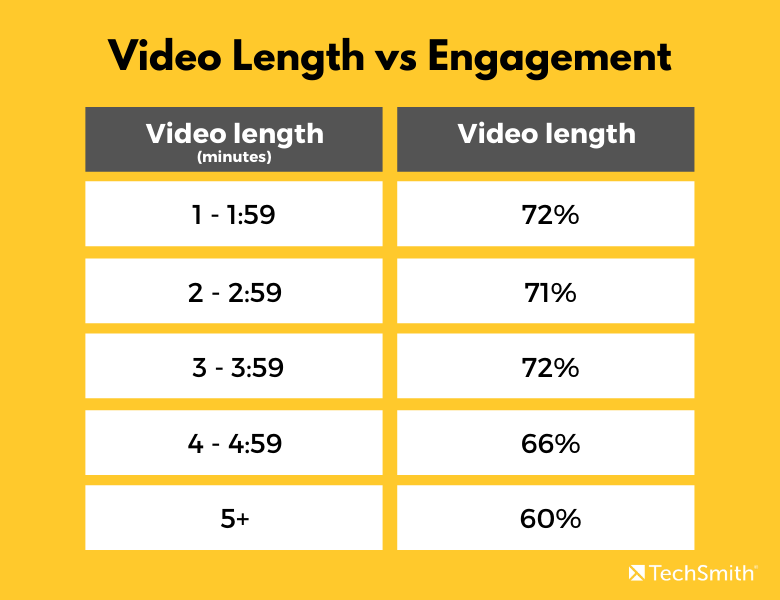
As you can see above, engagement was fairly level between one and four minutes around 72%. But once we hit the four-minute mark we began to see a decrease.
Nose, Body, and Tail Performance
We found that the average nose ended around 7 seconds, the tail consisted of the last 11 seconds of the video, and the body was the time in between, which on average was around 2 minutes and 55 seconds in length.
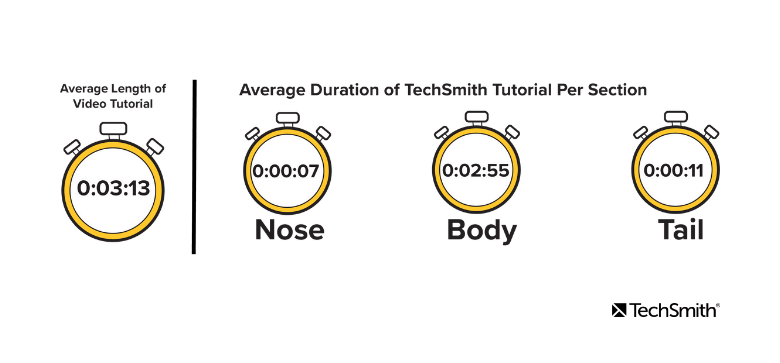
Using the engagement or audience retention graph, view the engagement percentage at the start (which is always 100% for the nose) and end of each section.
In the example below the engagement percentage was 90% at 7 seconds into the video. In this case, we lost 10% of viewers during the nose of the video.
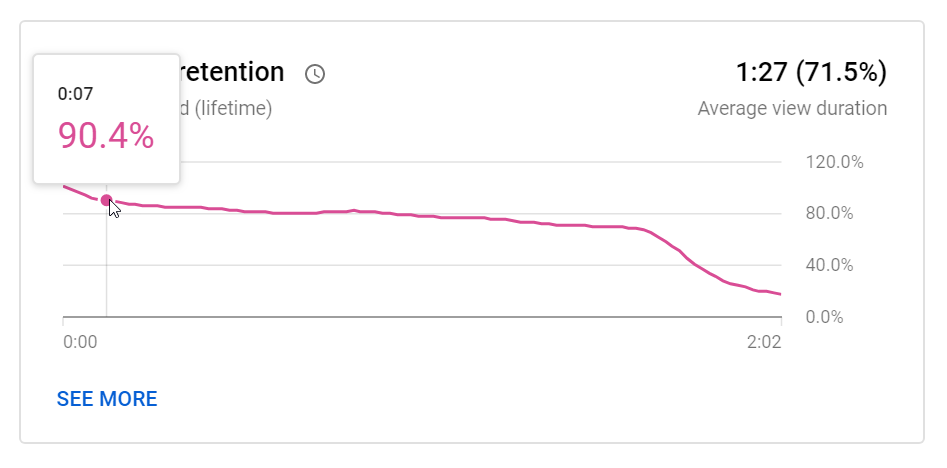
Engagement per section results
Below is an example of the results after evaluating a tutorial video. The last column indicates how each section performed. Since we are looking at engagement loss, the lower the percentage the better that section performed.
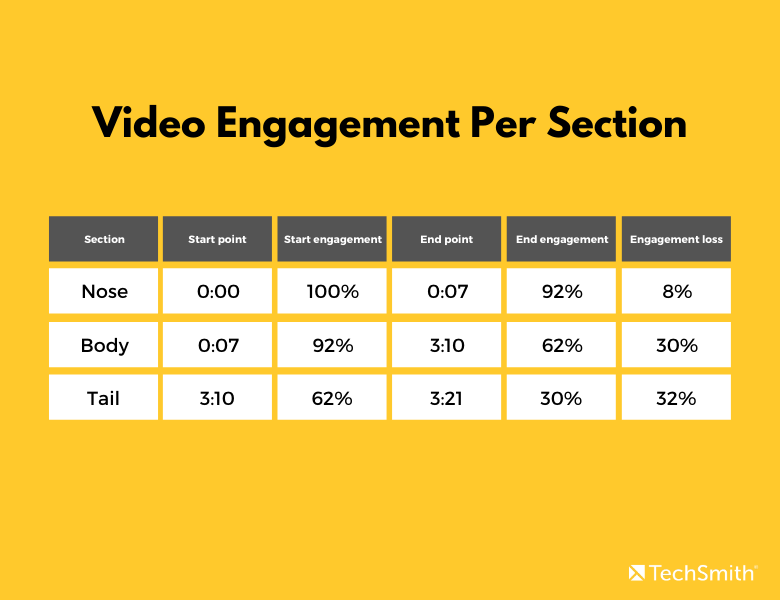
Using Data to Improve Your Video
Once you have collected the data it is helpful to establish an average for each section of the video. This can be used to identify which videos are performing above and below average.
Here were the averages that we established after reviewing 50 TechSmith tutorials:
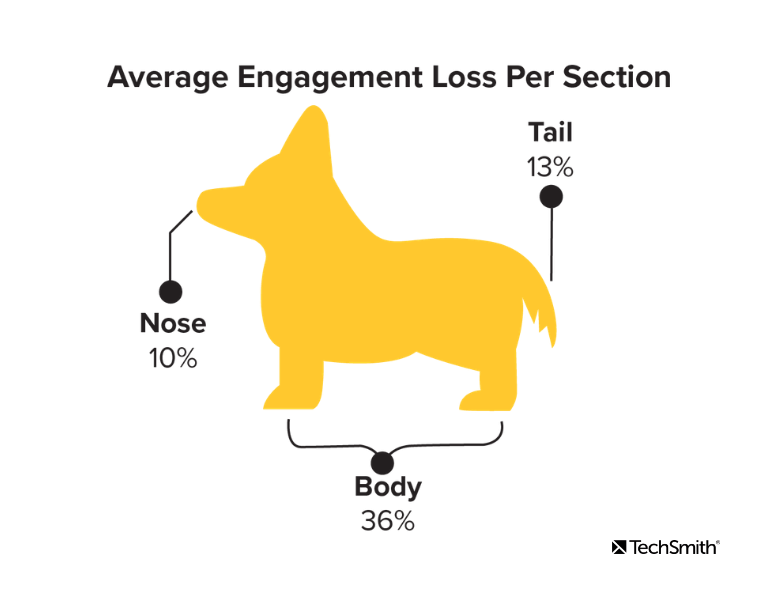
Looking at the table in the previous section we can see that our video succeeded during the nose and body.
The engagement loss for the nose was 8%, which is below the average loss of 10%. The loss during the body was 30%, which is below our average of 36%. However, we need to work on improving engagement during the tail which had a 32% engagement loss while our average loss for the tail is 13%.
This is helpful to identify trends and you may decide to make changes to improve your video.
Here are a few suggestions based on our experience:
- Re-edit the video
- Create a new intro or outro
- Change the placement of your call-to-action
- Get to the main objective sooner
- Update the script
- Cut out a portion of the video that may not be essential
After you’ve made the changes, revisit the engagement analytics to see how effective the changes were.
At TechSmith, we have also used A/B testing to see which video was most effective and engaging.
Engagement graphs are a powerful tool to help improve your video. Now you have the tools to see how successful your videos truly are and how to keep your viewers wanting more.


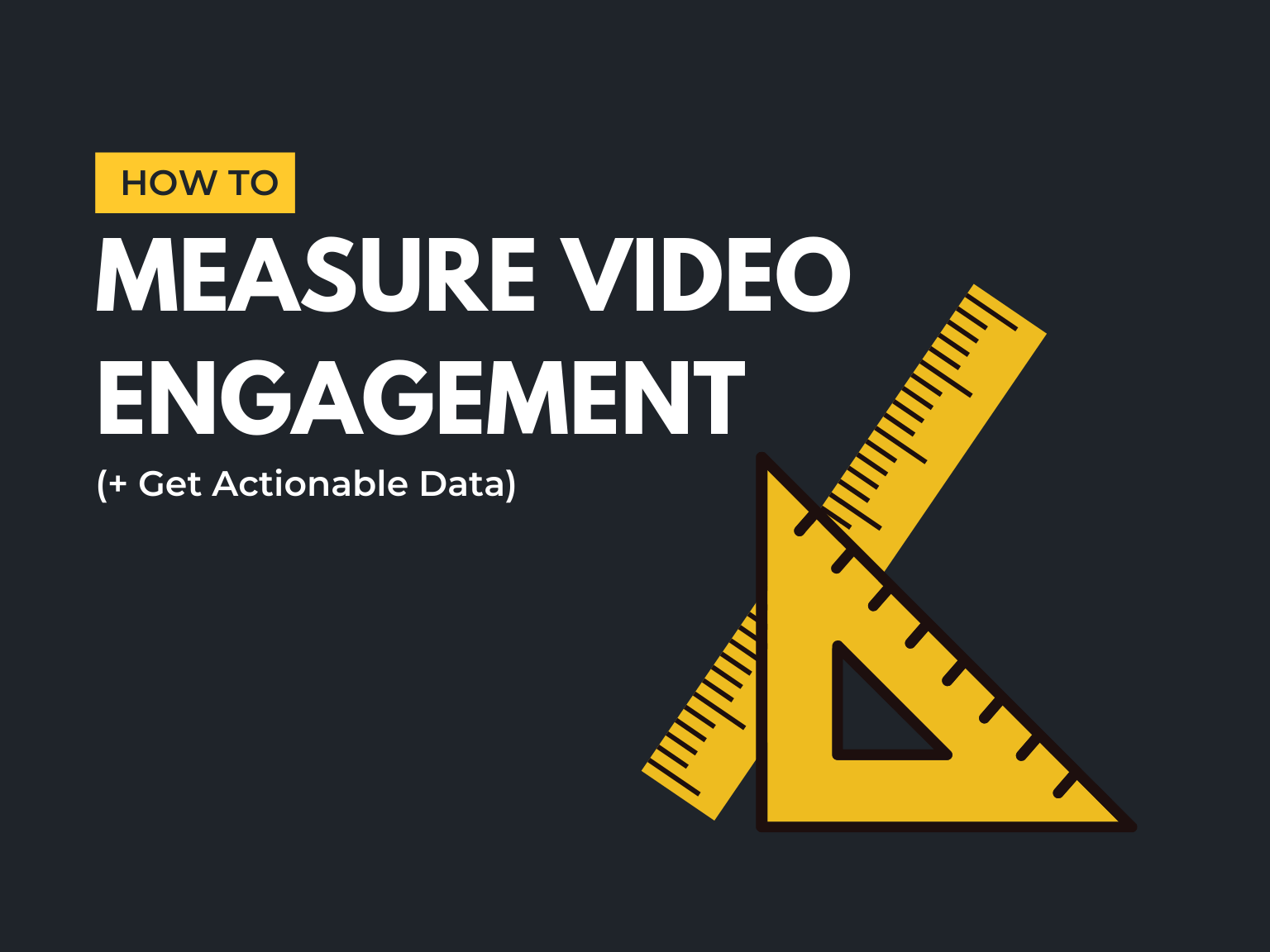
Share