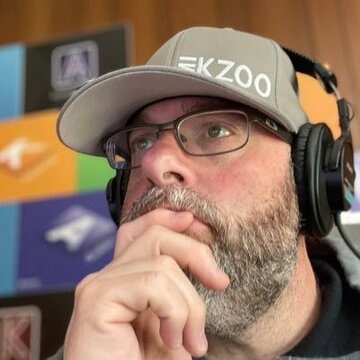This is What We Will Make
Key Details:
- Download the project files .campackage
- If you do not have Camtasia, download a free trial here
- Watch the sample video
Step 1: Import the .campackage and Add the Intro
Key Details:
- Import the .campackage (linked above)
- Camtasia will add this project library to your library drop-down. It also includes the sample screen recording and audio (Add a Person to the Progress Tracking Board), a customizable intro and outro (Lumi), a few color themes (Blue_Steel, Business_Thyme, & Pale_Blue_Dot), and some background music (Synth-Wave) – all royalty-free.
- Add the intro to the timeline
- Customize it using the Properties Panel
- Apply a Theme
Step 2: Add the recording
Key Details:
- Add the sample .trec recording (Add a Person to the Progress Tracking Board) to the timeline.
- Make any wholesale edits (cuts, trims, etc.) using the Selection Tool.
Step 3: Edit the video
Key Details:
- Use Annotations, Animations and Visual Effects to add clarity to your video by guiding your viewers to the important parts of the video/process.
Step 4: Add the Outro to the video
Key Details:
- Add the Outro to the timeline
- Customize the Outro using the Properties Panel
- Apply a Theme
Step 5: Add Music to the video
Key Details:
- Add a new Track for your music
- Apply Emphasize to the spoken word media
Step 6: Produce Your Video
Key Details:
- Click the Export button and choose Local File
This approach to learning how to make videos is a fun way to expand your knowledge! If you have any feedback about this project, I’d really love to hear it. Please use the survey link below to share your thoughts, as well as any suggestions for improvements or other project ideas that you’d like to see offered. Thank you!
Jason Valade
As a proud TechSmithie, Jason is an Instructional Designer and Credentialed ATD Master Trainer on the Customer Education team. Over the past 11+ years, he has crafted tutorials, conducted webinars, and facilitated in-person and online training sessions for our products. He is a proud graduate of Western Michigan University with a degree in Elementary Education and a Master’s Degree in Educational Technology. He enjoys camping with his family, being the stadium announcer for his local high school, and is on a constant mission to create and consume excellent BBQ!
LinkedIn