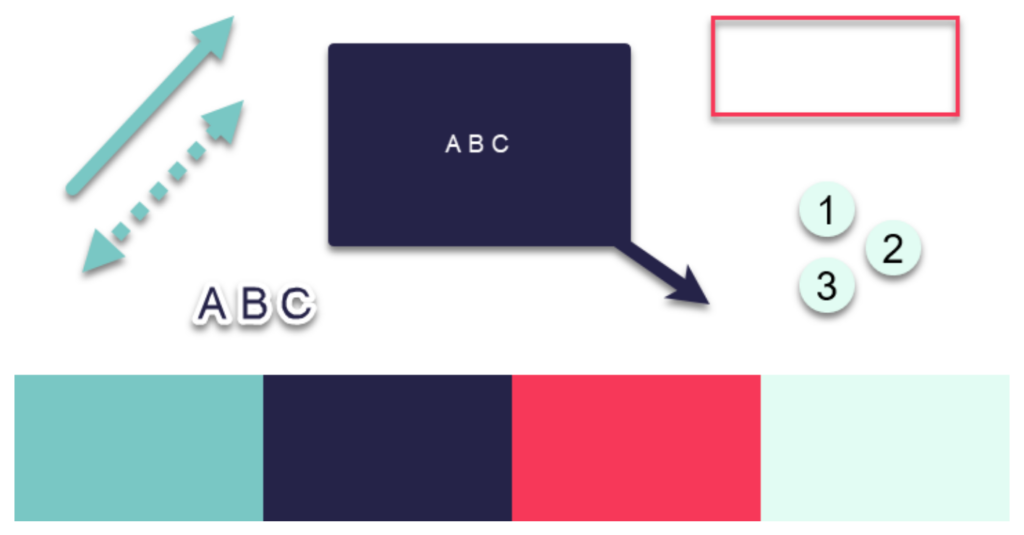What’s New in TechSmith Assets
See the new assets and functionality that have just been added. Enjoy a limited selection of free assets or subscribe to the premium service to unlock every asset we have to offer.
All Tutorials > What’s New in TechSmith Assets
See the new assets and functionality that have just been added. Enjoy a limited selection of free assets or subscribe to the premium service to unlock every asset we have to offer.
Have feedback, ideas, want to share use cases, or share whatever comes to mind about TechSmith Assets? Schedule 15 minutes with members of our product team. We’d love to hear from you!
Begin typing to see frequently searched phrases. Then use your mouse or keyboard to make your selection. This was a common feature request that we are so happy to deliver!
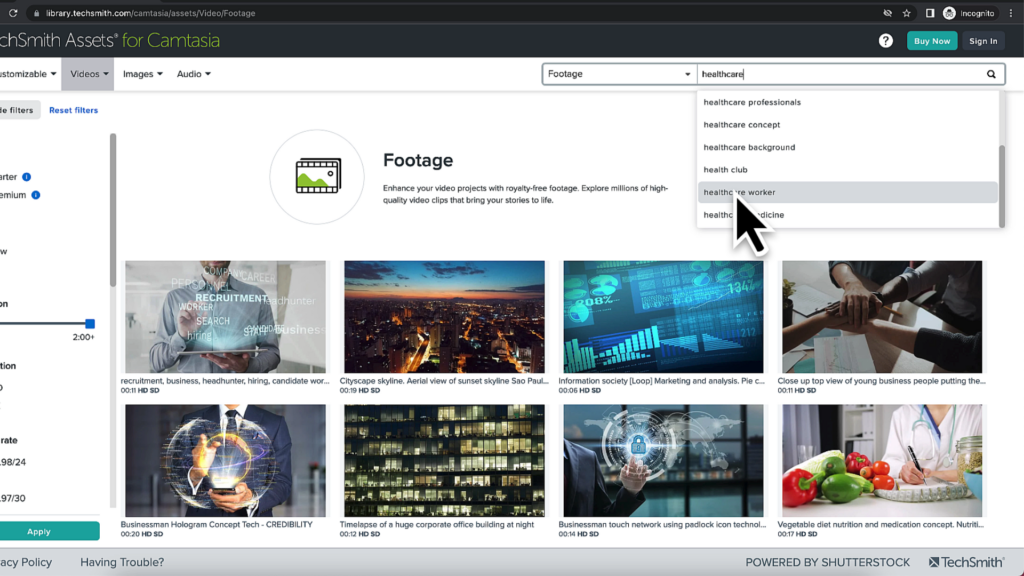
Lottie is a file format for vector graphics and we’re using this file format for some of our new icon packs for Camtasia. The best part about these packs, you can adjust the color to whatever you like. Match your theme, company colors, or just choose what looks good to you. This is Mac only for now, but Windows is on the way. We’ll let you know when it’s ready. See the lottie assets here.
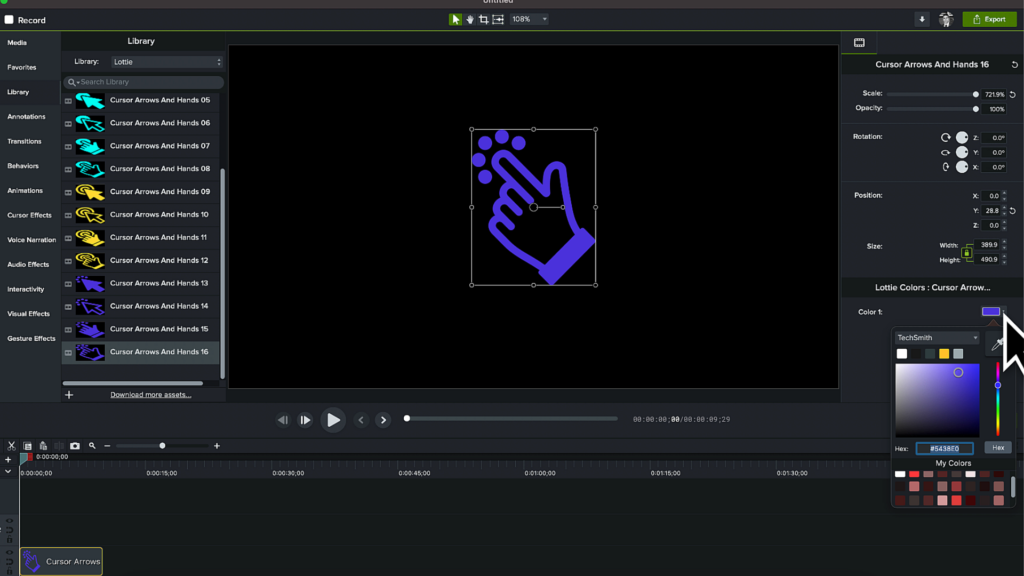
Establish context and add a level of professionalism to your videos with customizable device frames. This featured device frame is a laptop sitting on a live edge table.

Add visual interest and clarity to your workplace communications and data shareouts using these chart and graph icons!
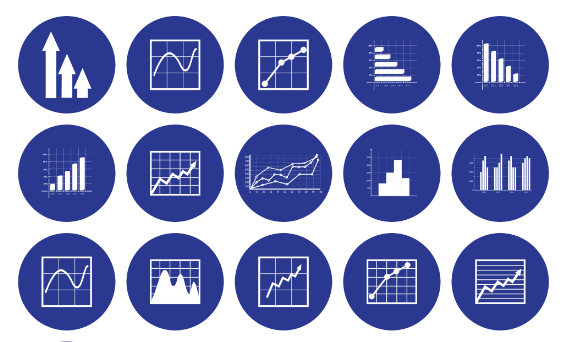
Capture the attention of your viewers with the perfect video intro, maybe even the featured Magic Text Wipe intro. Easily add your logo, text, and colors to any intro to make it your own.
Themes allow Snagit users to maintain a consistent style in the annotations, arrows, text, and other tools used across your images. Use your company colors or select one of our preconfigured themes available on the Assets website. I’m a big fan of this Duskmellon theme. Need help using themes in Snagit? Watch this tutorial.