TechSmith Fuse
Fuse is a mobile app that allows you to send images and videos wirelessly from your iPhone or Android devices directly to Camtasia or Snagit.
All Tutorials > Mobile Apps > TechSmith Fuse
Fuse is a mobile app that allows you to send images and videos wirelessly from your iPhone or Android devices directly to Camtasia or Snagit.
TechSmith Fuse opens to the camera view, which allows you to quickly take a photo or video to share. To record a video or take a photo, click the corresponding button.
If you already have the media you want to share, browse and preview existing images and videos on your device.
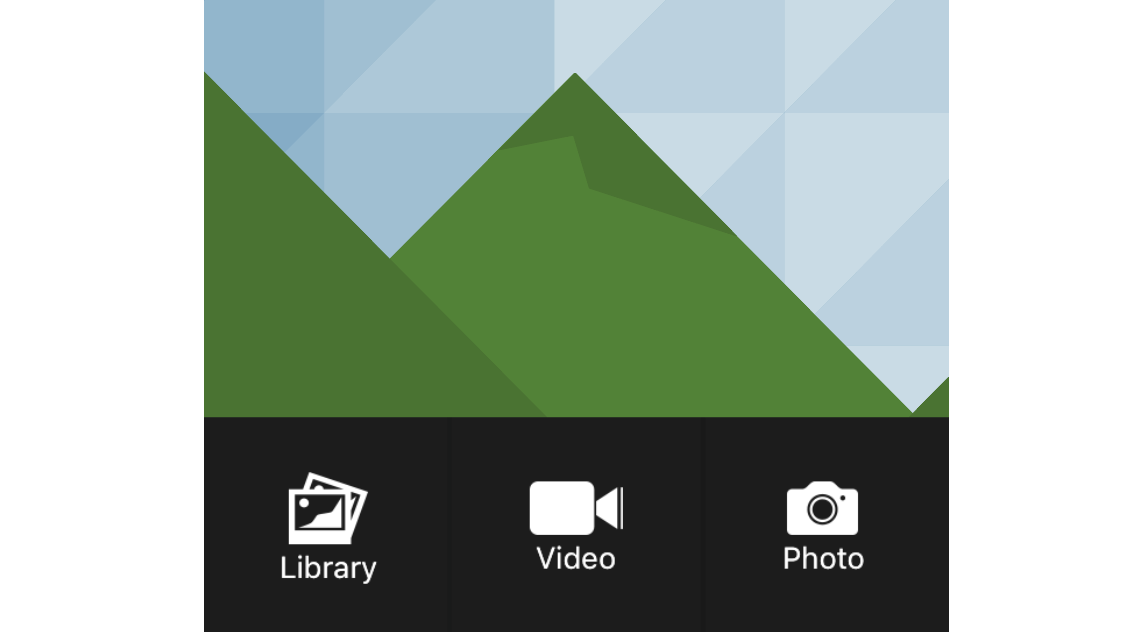
To share an image or video, select the media you want to send and tap the share button. Then, select the TechSmith program you want to send it to and tap connect.
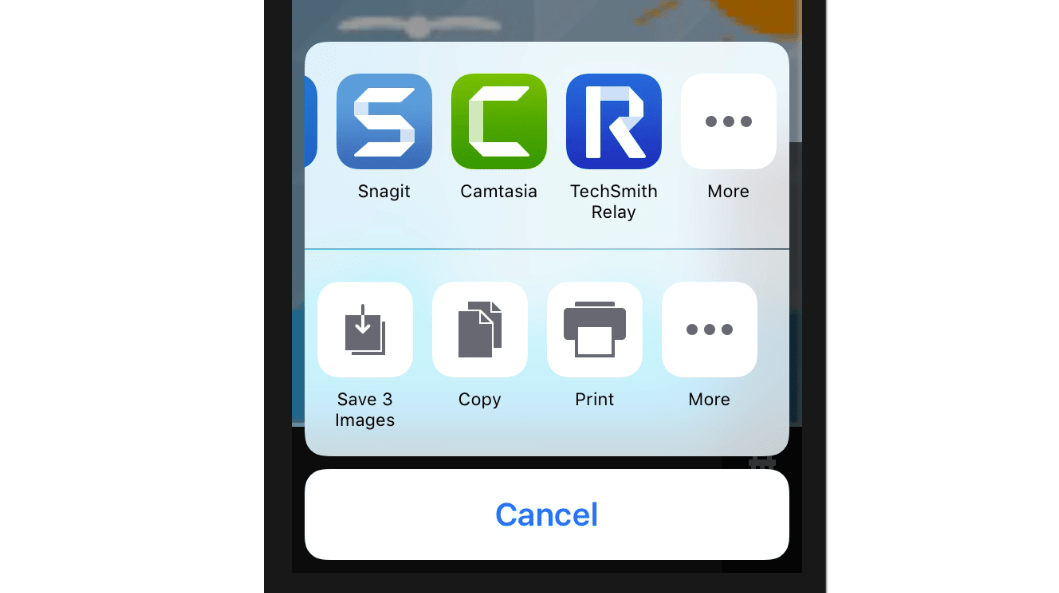
Next, open that TechSmith program on your computer, and select File > Connect Mobile Device. Take your mobile device, and point the Scanner in Fuse at the QR code in the dialog.
The image or video you selected is sent to your clip bin in Camtasia or your captures tray in Snagit. As long as Fuse is connected to Camtasia or Snagit, you can continue to send as many images and videos as you like.