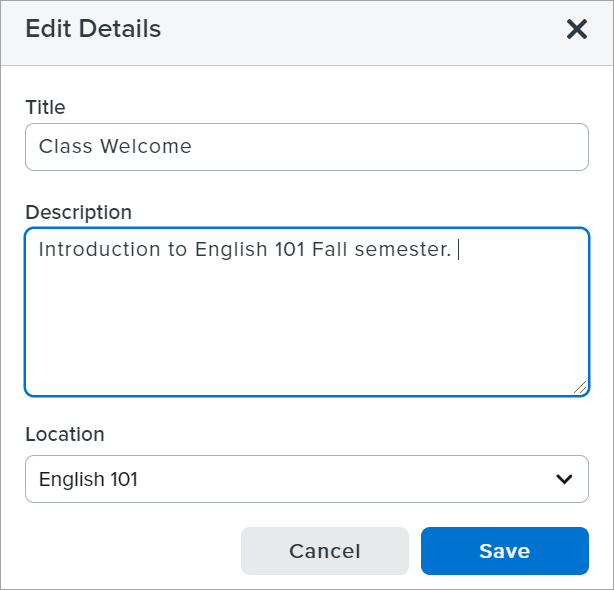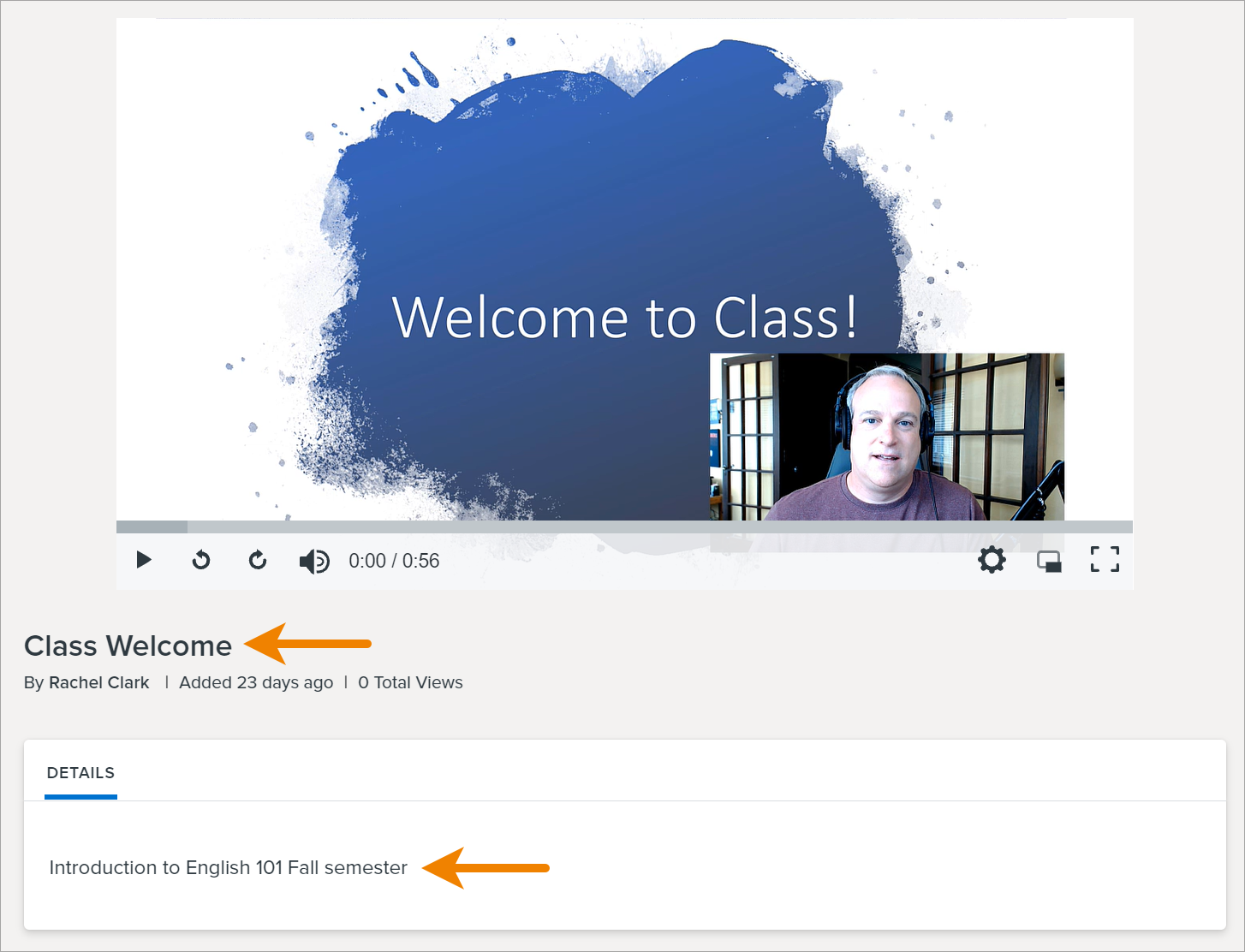Add Media Details
Learn how to add media details such as a video title, description, and links to resources.
All Tutorials > Knowmia > Add Media Details
Learn how to add media details such as a video title, description, and links to resources.
Edit the title, description, supplemental resource links, and set the folder location for your media.