
When a screenshot isn’t enough, record video to quickly and clearly get your point across. Use Snagit videos to demonstrate a process, record a quick information shareout to your team, or provide design feedback. Record […]


4 min.
When a screenshot isn’t enough, record video to quickly and clearly get your point across. Use Snagit videos to demonstrate a process, record a quick information shareout to your team, or provide design feedback. Record […]


Read
Video Playback Controls After recording a video capture, the MP4 file opens in Snagit Editor to preview and edit. The video playback controls appear under the video. Video Control Description Elapsed Time Duration Elapsed time […]
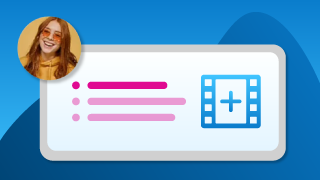
In this tutorial: 1. Record a Video with Snagit Steps to Record a Video For more information and video options, see: 2. Edit a Snagit Video Cut out mistakes or unwanted parts, or trim away […]


3 min.
Introduction Record multiple video captures with Snagit, then combine them into a single video. For example: How to Combine Videos To combine videos: The combined video appears on the canvas to review, edit, and share. […]

Note: For Mac users, see Snagit Preferences – Mac. Snagit Capture Preferences To open Capture Preferences in Snagit for Windows, in the Capture Window, select File menu > Capture Preferences. General Tab Option Description Run […]


3 min.
In this tutorial: Copy and Paste Copy and paste an image or video, with any added callouts, arrows, or other annotations, into another application. Get a Shareable Link The Share Link button uploads your image […]


25 min.
Introduction Add text to your videos to introduce your content, provide additional context or emphasis, engage viewers, or provide a call-to-action for viewers to discover your content, products, or recommended next steps. In this video […]

Captions display onscreen text synchronized with the voice-over and sounds in a video. Captions create videos accessible to a larger audience, including: Caption Types Camtasia allows you to create and publish two common video caption […]