When you hear the word “comic”, do you think of your favorite cartoon strip, superheroes and graphic novels, or instructional content?
Educational visuals can come in many mediums. Thinking outside of the box can often help them connect more successfully with users. Kevin Thorn is an advocate of bringing external inspiration into his designs. He’s also a pioneer of using instructional comics for adult learning.
Kevin’s also an award-winning eLearning designer and developer, consultant, and owner of NuggetHead Studioz, a boutique custom design and development studio. He is a well-known industry speaker, trainer, and a certified facilitator in LEGO Serious Play methodologies.
Kevin shared his thoughts on using design principles, how to find inspiration, and what you can do to get more creative with your visuals.
You can watch the video on this topic at the top of this post, to listen to the podcast episode, hit play below, or read on for more…
What is an instructional comic?
An instructional comic is a visual medium used to tell a narrative or explain a concept. This is a medium frequently seen in print and for educating children and young adults but is used less often to educate the adult workforce.
Instructional or educational comics are Kevin’s specialty. He believes that this medium can successfully train adults by visually communicating a story.
“There is no topic in the learning and development industry that cannot be converted into an educational comic or a story of some kind.”
If you’re considering creating alternative training materials, Kevin suggests that you should first analyze your audience, intended delivery, and technologies, and then decide if a comic is a suitable instructional visual.
Stakeholders may prefer creating a comic because it is cheaper to produce than something like a video. If you want to include characters or a narrative in your content, then using video can be costly. You may have to hire actors and pay for video production and editing costs. A comic medium can convey the same content and teach in a very similar way but is far more cost-effective.
How to create an instructional comic
Kevin notes that you don’t have to be an artist or fantastic at drawing to create a great instructional comic. He suggests thinking of the comic as simply a medium, or vehicle, to delivering a message, and then approaching your instructional content creation like normal.
You might start with designing a concept, analyzing your audience, or writing a script – just like you would with any other type of instructional content. The difference with an instructional comic lies in how you instruct. Could your instructions be told as a story? Is there a visual or sequential narrative that you could create to communicate this story?
Kevin stresses that creating a good comic isn’t about drawing. A lot of people are put-off from using the comic medium because they feel it’s too difficult to create. However, Kevin believes that the format shouldn’t be the focus and should come much later in the design process.
“Think of the story, think of the environment, think of the culture, think of the relevance. Once you start seeing your content evolve, then you’ll be able to see if it makes for a good instructional comic.”
If you decide to go with a comic format, Kevin recommends using something as simple as stick figures to communicate your message or, if you have the budget, hiring an artist.
Why include characters in instructional comics
One thing that Kevin suggests you should think about is how you’re going to represent your audience. The comic medium allows you to incorporate characters that can bring the story to life and make the material more relevant and relatable.
“By creating characters in the comic medium, you can dive deeper into the culture and their environment. You can make things more real, representative, and more relatable, especially if it’s a character and somebody thinks, ‘Oh, that’s me, that’s exactly who I am.’”
Characters are a powerful way to help your audience connect with their learning materials. Kevin’s method is to generate backstories for his characters to get a true understanding of who they are and help to direct his narrative.
Kevin is passionate about using characters wherever possible in his instructional comics; he’s seen success with it time and time again. He shared a story about a character-driven educational comic and how it achieved great results:
“The amount of time that we took to put into that character and that character development made a difference because we received really great positive feedback. People said that they knew somebody just like that, or that sounded like them.”
How to design visuals that instruct
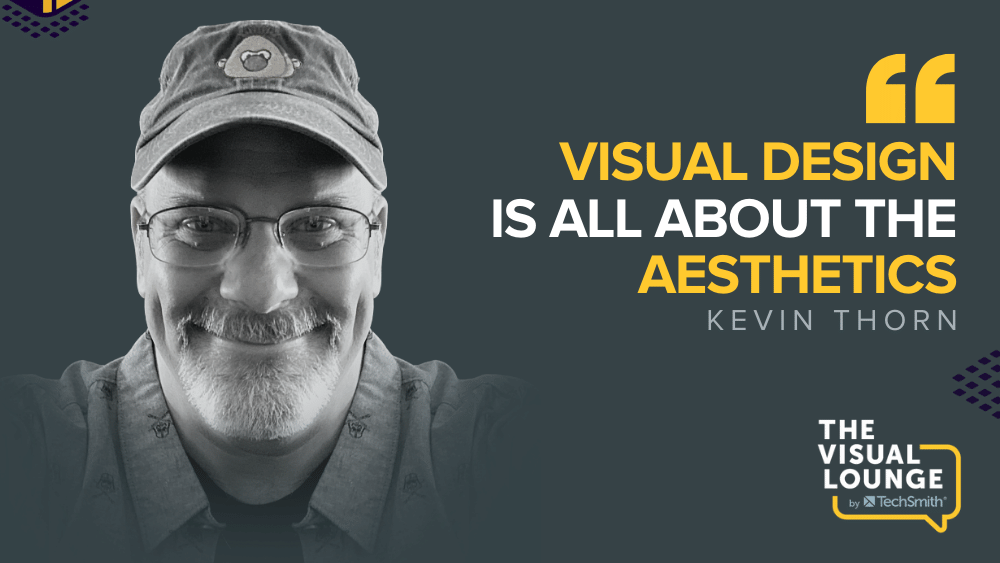
Kevin’s visuals are primarily to educate or instruct his audience. He suggests researching the fundamentals of visual design, otherwise known as The P.A.R.C. Principles – Proximity, Alignment, Repetition, and Contrast – and playing around with them in something as simple as a PowerPoint document.
Kevin suggests starting with a blank PowerPoint and adding a grid. The grid lines will help you understand how to align your visual assets correctly. If you use a lot of instructional design materials, like Camtasia, you might work with these grids often.
Next, start drawing various shapes. These can be basic shapes such as squares and triangles. Consider where you’re placing them and how much white space there is – this will help you practice proximity. Finally, add some color and play with the contrast. Kevin advocates experimenting and playing with your design until you find what looks good.
One thing Kevin cautioned about was designing without the intended audience in mind. Even if your design is visually great, if it doesn’t suit your audience’s needs, it won’t be a successful instructional material.
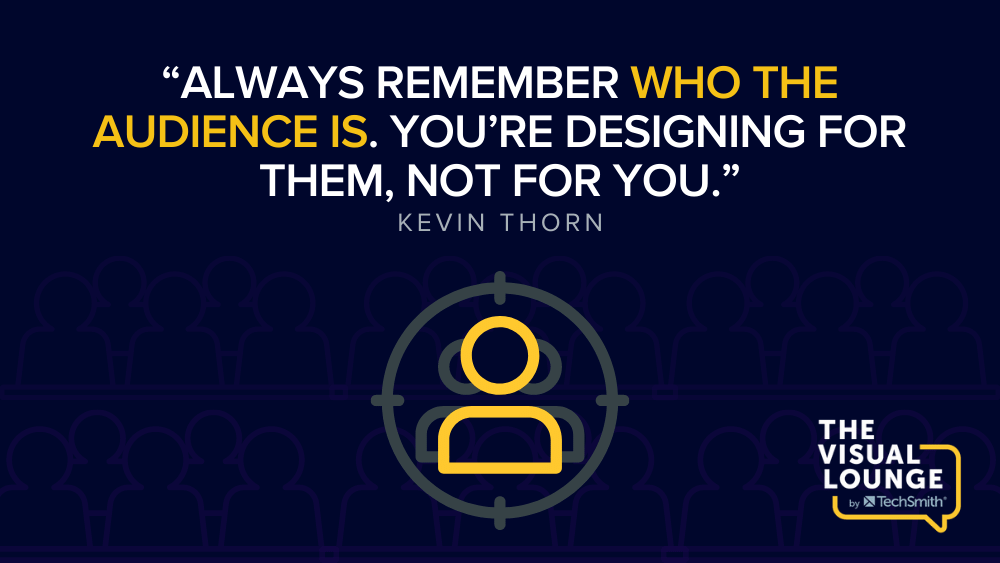
How to use inspiration to get creative
Visual design requires an element of creativity, but where do you find inspiration, and how do you turn that into creativity?
Kevin believes that inspiration is all around – but it’s up to you to discover it. He advises to be observant, and most of all curious.
“I would challenge everybody, just be curious, ask questions. Why am I doing this? What would make it easier? If I was learning how to do this for the first time, what would I want to know?”
In terms of instructional design, Kevin encourages people to put themselves in an absolute beginner’s shoes. Asking these questions can help you understand what you need to communicate in your materials and give your audience a more helpful, meaningful experience.
He also suggests using play to reset your perspective. Kevin uses LEGO as a therapeutic play-tool to step away from the noise and approach projects from a new angle.
“If you build something that you’re familiar with and then flip it upside down or turn it around, you’re seeing the same design, but now you’re seeing it from a different angle. Now, how do you take that, and take it back to your work?”
Kevin’s final words of advice
Kevin is a firm believer that you can learn creativity. Just as you can teach yourself to become a great artist through practice, he believes that you can teach yourself how to be more creative by seeking out these opportunities.
But most of all, Kevin encourages everyone to use their inspiration and creativity to actively practice their visual design skills.
“Any skill requires practice. Visual design is a skill, so you’ve got to practice it. Use the fundamentals, practice them, and over time, you’ll start developing different skills along the way.”
If you’re feeling inspired and ready to start creating, check out the TechSmith Academy. We have plenty of resources to help you get creative, including courses and advice for designing storyboards and writing scripts.
For more expert advice and tips visit TechSmith Academy on YouTube or listen to the Podcast.





