The prospect of creating your own video content might spark fantasies of having 10 million subscribers on YouTube, but if you’ve never made a video before, then there’s a lot you need to learn. As such, when it comes to getting started, it’s easy to get bogged down with how complex the process really is — but don’t let that put you off!
If you’ve asked yourself questions like “Where do I even start?” then we’ve got an answer for you: By making a plan.
Anyone who’s anyone knows that there’s more to creating a video than just hitting the record button — it’s about crafting an engaging story that lasts. With the right planning and preparation, you’ll be able to get the best out of your directorial debut.
Whether you’re aiming to make an instructional video or a YouTube video, the real work begins before the cameras start rolling. Understanding the basics of pre-production is crucial, and in this guide we’ll show you how to plan a video, to make sure your first video is a success and that you have fun making it.
What is video pre-production?
‘Video pre-production’ might sound like Hollywood jargon, but it simply refers to the process of planning a video shoot that happens before filming (AKA “production”) can take place. Whether it’s scouting locations, selecting the right equipment, or casting the perfect talent, pre-production covers everything that comes before anyone says “Action!”
This phase also involves brainstorming ideas, writing a script, creating a storyboard, and organizing all the details needed to bring your vision to life. It’s where creativity meets logistics. You’ll decide what story you want to tell, how you want to tell it, and what resources you’ll need to do so.
Pre production is your opportunity to iron out any kinks in your plan and ensure everything runs smoothly once you’re on set. It’s also about being prepared for every scenario, so you can focus on capturing the best footage. In essence, a good pre-production leads to a smoother filming and editing (AKA “post-production”) process.
Record professional videos with Camtasia
Camtasia’s features make video recording and editing super easy
Download for freeVideo pre-production: Before you begin
Before anything else, the success of a video hinges on two vital aspects of pre-production: defining your project and narrowing the focus between learning objectives and outcomes.
These initial steps ensure you have a clear vision and actionable goals, providing a solid foundation for everything that follows.
Define your project
Defining your project is the first and most crucial step in the pre-production process. This doesn’t mean choosing a subject matter, it means setting a clear vision and direction for your video.
One way to do this is to ask yourself specific questions and take the time to give serious thought to the answers. Here are some questions you might want to consider:
- Who’s your target audience? We can’t stress enough just how important it is to know your audience and tailor your content to their needs, interests, and expectations when making a video plan. In turn, this helps in crafting a message that will resonate with your viewers.
- What’s the video’s purpose? Why are you making this video? Is it to inform, entertain, inspire, or persuade? This serves as the backbone of your content and will guide every creative decision you make.
- What are your objectives? Define what you want to achieve with this video. Are you aiming to increase brand awareness, educate on a specific topic, or showcase a product? Having clear objectives will help measure your video’s success.
- What’s the story? Every video needs to tell a story. A big part of video planning is knowing how you’ll narrate this story, the key points you’ll cover, and the overall flow.
- What resources are available? It’s important to keep track of the resources you have access to — budget, equipment, talent, time, etc. — to ensure you create the best possible video within your means. If you need to make any compromises, it’s better to know before you start filming.
By defining these aspects of your project from the outset, you set a solid foundation that you can build the rest of your project upon. This clarity not only streamlines the rest of the pre-production process but also ensures that your final video aligns with your vision.
Learning Objectives vs. Outcomes: Narrow the Focus
There’s an argument to be made that a shift in your own perspective could change how your audience engages with your content. Rather than focusing solely on objectives, remember to focus on outcomes as well — especially if you’re creating an educational video.
In other words, don’t just focus on what the audience has learned, focus on what they can do with their new-found knowledge. By shifting your perspective on the end result, it should be clear whether the video succeeded in providing value to your audience.
When planning your video, concentrate on one clear idea, topic, or focus point. This will ensure that your video stays on track while making it easier to produce. For viewers, this focused approach translates into clearer instructions and more achievable outcomes.
Know the end before you begin
Once you’ve answered the most fundamental questions about your video, you need to also consider where it’s going to end up once it’s finished, and how this will affect the viewing experience.
Understanding the final platform for your video is not just a technicality, it’s a strategic decision that influences everything from the video’s format and style to its accessibility and potential for engagement.

Where is the video going to end up?
Deciding where your video will be hosted is more than just a mere detail, it’s a decision that should guide your entire creative process. Whether it’s destined for social media, a professional website, or an educational platform, each destination holds its own set of expectations and technical requirements.
Recognizing this early on allows you to tailor your approach, ensuring that the video not only looks and feels right for its environment but also resonates with the intended audience. It’s about matching your video’s style, tone, and format with the platform it will be hosted on.
The ultimate guide to making amazing videos
Watch our video and get great advice on how to start making videos, promotion, and more.
Watch more
Are you putting the video on a public channel?
If you plan on making your video public, be sure to consider the context that people might find it. For example, you might want to add extra elements that identify the product, company, or organization. It might seem like a small detail, but you don’t want viewers to have to guess whether the video is associated with your company or not — they should just know.
What size will fit perfectly in your video’s destination?
Choosing the right resolution for your video is a key decision in the pre-production process. It’s essential to align the video size with its final display platform. As a best practice, aim to edit your video in the same resolution you plan to produce it at. For example, if your target output is 1280 x 720, then editing at this resolution will ensure your video stays looking sharp.
When it comes to filming, however, you have a little more leeway. Generally speaking, it’s best to film at a resolution that is proportional to, and ideally larger than, your intended output. Doing so allows for flexibility in post-production, such as cropping or re-framing shots without losing quality.
Continuing with the 1280 x 720 example, you could record at this same resolution or opt for a higher resolution, like 1920 x 1080. Both maintain a 16:9 aspect ratio, which is the ratio of the width to the height of the video, ensuring consistency in your final product’s appearance.
Understanding these resolution guidelines will help ensure that your video is visually appealing and technically optimized for its destination, whether it’s a social media platform, a website, or any other digital medium.
Accessibility is essential
You should always assume that there will be people in your audience who are deaf or hard of hearing. At the very least, you’ll need to add closed captions to your video. With a tool like TechSmith’s Audiate, you can effortlessly transcribe the audio in your video (or record it separately) and use it to create an .srt file, which will act as captions.
Having closed captions will not only make your content more accessible but also increase engagement. Remember, you can’t always know where or how your audience will be watching your video. If they’re watching it on their phone, on the subway, without headphones, there’s no way for them to know what’s being said.
Is the video part of a series?
If so, do you want to link the viewer to another video or other content? Some websites and video players will allow you to link directly to other videos or web pages from within the video.
Doing this will make it easier for your viewers to find related content that they could find useful. Alternatively, if your viewer has multiple tasks to accomplish, this can help the user find the next video in the series.
Make a Plan for Your Video: The Steps
Now that you know your audience, what your content is going to focus on, and where it’s going to be hosted, you should have a much clearer idea for the content and how you going to present it. But that’s just the beginning…
There’s still a lot of ground to cover before you can move on to the production phase, and in this section, we’ll discuss some of the final steps in pre-production.
Let’s dive in!
Writing a script
There’s a common misconception that scripts are only for big-budget productions, but the truth is, they’re essential for any video maker who wants to ensure their message is heard loud and clear.
While you don’t need to hire the Cohen brothers to write it, or anyone for that matter, a script will help you focus your message and define exactly what you want to say. It will also help make sure you don’t miss anything or stumble over your words while filming.
The power of scripting lies in its ability to shape the final video. While writing a script requires time and thought, it’s an investment that pays off by saving time during the production and editing phase.
When creating your script, focus on clarity and brevity. Every line should serve a purpose. Be critical — if a sentence doesn’t add value, it’s better to leave it out. You must also remember to read your script out loud. This practice helps catch any phrases that might sound awkward or unnatural when spoken.
Of course, not every video project you work on will require a full script. For more spontaneous formats like meetings, lectures, or interviews, an outline or a set of guiding questions may be enough. This will still make sure that all critical points are addressed without stifling the natural flow of conversation.
Gathering materials & equipment
While you’re creating your script, it’s worth keeping a note of the props, equipment, and information you need to gather, and what needs to be arranged before you film.
This can happen in any order that makes sense, what’s important is making sure that your list is ready before you start filming. It will save time and effort while reducing your overall stress level.
Equipment
It goes without saying that you need to get your gear before you shoot, but don’t do it immediately before the shoot. We suggest allowing at least a day or two before filming to look through everything and ensure you have everything you need.
Don’t forget things like spare batteries, cords, tripods, props, or any other kit you’ll need or want with you. You might even want to run through the setup to make sure everything is in working condition and will serve you well during the shoot.
If you’re recording voice overs, remember to make sure you have your microphone, mic stand, and other audio gear ready to go — and that everything is working as it should be.
Of course, if all you’re doing is recording your screen, you might only need a high-quality screen recorder — like TechSmith’s Camtasia — and a decent microphone.
Record professional videos with Camtasia
Camtasia’s features make video recording and editing super easy
Download for freeBrand colors
Make sure you know what the approved colors are for your organization or the colors that you’re using to brand your work. If possible, have the RGB, CMYK, or Hex values on hand. Being able to access those colors without much thought will speed up the post-production process, and save you from having to go back to correct mistakes later.
Logos and images
If there are any graphics you plan to use — such as lower thirds, title animations, brand logos, screenshots, etc. — create a folder on your computer and keep them all in one place.
When you’re ready to edit you won’t have to think about where you saved them or spend time searching for them. You might also want to run a quick spot-check to make sure that they’re going to work with your footage, or if you’ll need to adjust them.
Location
While you can’t bundle a location with your kit, there are things you can do to make sure you’re ready to film in one. Firstly, if you’re coordinating a shoot somewhere outside of your home or office, you’ll need to check whether you need permission to film in that location.
Even if you don’t need a permit, be sure to visit your chosen location at the same time of day you plan to shoot so that you can scout it out and see if it’s going to meet your needs. When you’re scouting a location, ask yourself:
- Are there obstacles that might get in the way?
- Are there sound issues, like a noisy HVAC system?
- Are there any lighting issues, such as too many windows, or too few?
At the very least, go to the location with your storyboard to see how it will match what you’re hoping to film and make any adjustments as needed.
Talent
To cast people to star in your video, you need to think about exactly who it is you’re asking to be on camera: Are they a Subject Matter Expert? Is it a co-worker playing a part? Are you hiring professional actors? Is it just you filming in your office?
Whoever it is, if you’re asking someone to be a part of your video, you need to help them prepare for the role. This means bringing them up to speed on the video’s concept, subject matter, as well as your overall vision.
Be sure to give your talent a copy of the script, show them your storyboard, and make it clear what it is you expect from them. You should also tell them what you want them to wear on camera, or if there’s a particular way they should style their hair or do their makeup.
Most importantly, remember to create a comfortable and respectful environment for your talent. Whether they’re seasoned professionals or colleagues stepping in front of the camera for the first time, a supportive atmosphere can make a world of difference when it comes to the quality of their performance.
You may need to have them sign a release agreement allowing you to use their likeness in the video. Some company policies already include provisions for using employees’ photos and videos, but it’s always good to double-check.
Voice over
As with almost every other aspect of creating a video, recording a professional voice over means paying close attention to a number of key factors. Firstly, it’s important to give your narrator just as much direction as you would your on-screen talent. Anyone tasked with recording the voice over should receive detailed guidance on the pacing, tone, and style to ensure the voice over complements the video’s content and mood.
Whether it’s a lively and upbeat delivery for promotional content or a calm, measured tone for a training video, the voiceover should share a similar tone to the rest of the project.
You’ll also need to think about where to conduct the recording. While you may not have access to a professional recording studio, a quiet and controlled space is essential for recording high-quality audio. This means eliminating background noises like traffic and office chatter. Sometimes, even minor adjustments in the recording space, like adding sound-absorbing materials, can really enhance the audio quality.
Create Incredible Videos with Camtasia
Camtasia’s features make video recording and editing super easy
Download for freeConclusion on video pre-production
It’s no secret that there’s a lot to think about in the lead-up to filming a video, but we’re not saying it to scare you off. Rather, our hope is that you make your first video without worrying about everything in this guide. What’s important is that you take some of our advice to start with, and run with it.
While it takes time and effort to navigate through pre-production, each step you take in planning and preparation lays the groundwork for a successful and rewarding video-making experience.
Once you’ve made your first video, you can take a few more of the ideas we’ve discussed and bring them into your second video. Then, after video two, pick up another idea and add it to your workflow.
By following this pattern, you’ll be able to continuously make videos that only get better while also honing your skills as a content creator. It’s going to take time, hard work, and practice, but it will be well worth it when you get all those subscribers!


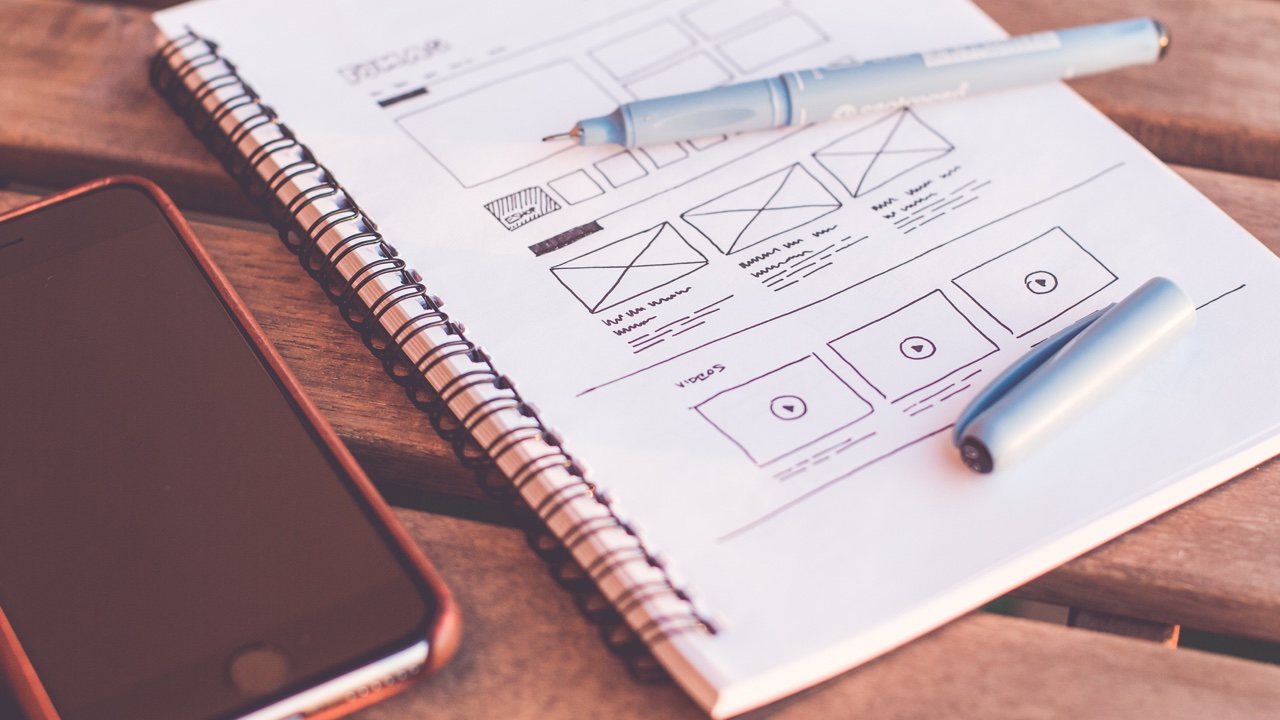
Share