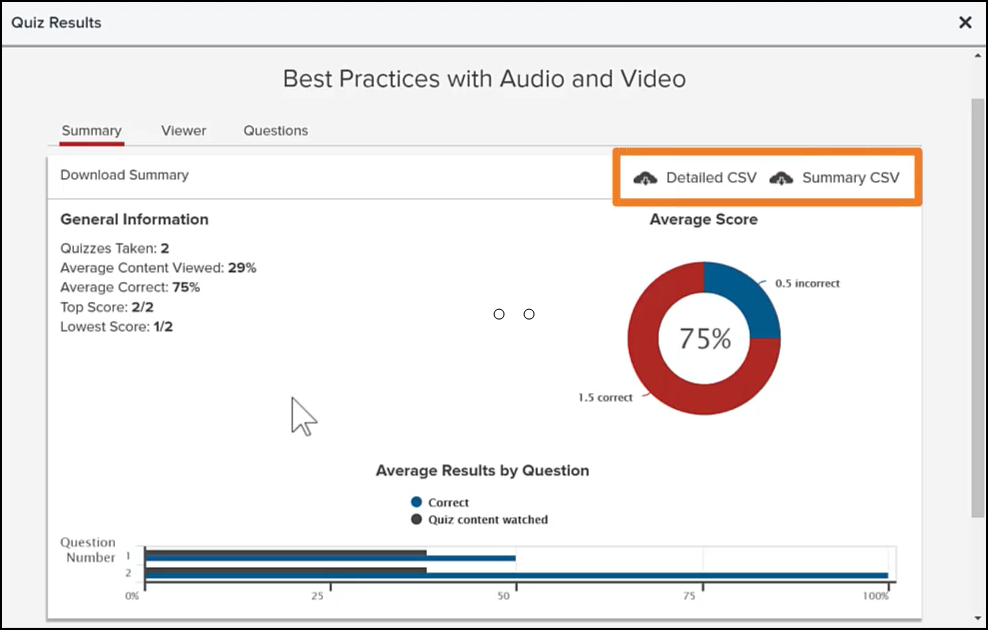Add Quiz Questions to a Video
Learn how to add quiz questions to a video to quiz viewers and to assess where they need more help.
All Tutorials > Knowmia > Add Quiz Questions to a Video
Learn how to add quiz questions to a video to quiz viewers and to assess where they need more help.
Note: The ability to add quizzes in Knowmia will be removed in July 2024. All quizzing, including the reporting of quiz results, will be retired in 2025. Learn More
Video quizzes are attached to specific points on the timeline. Add as many quizzes as you want throughout your video.
To add a quiz:
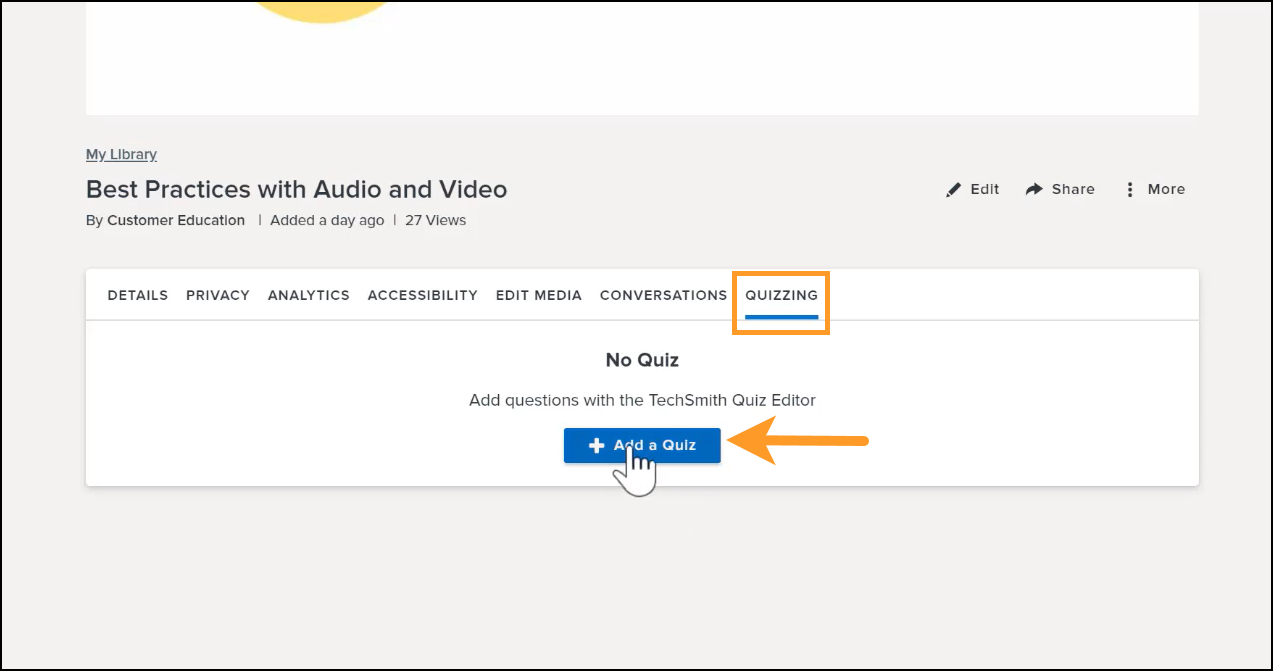
Play the video, or scrub through and pause where you want to add a question. Click Add New Question.
There are four question types available:
To add additional questions, click the Add New Question button.
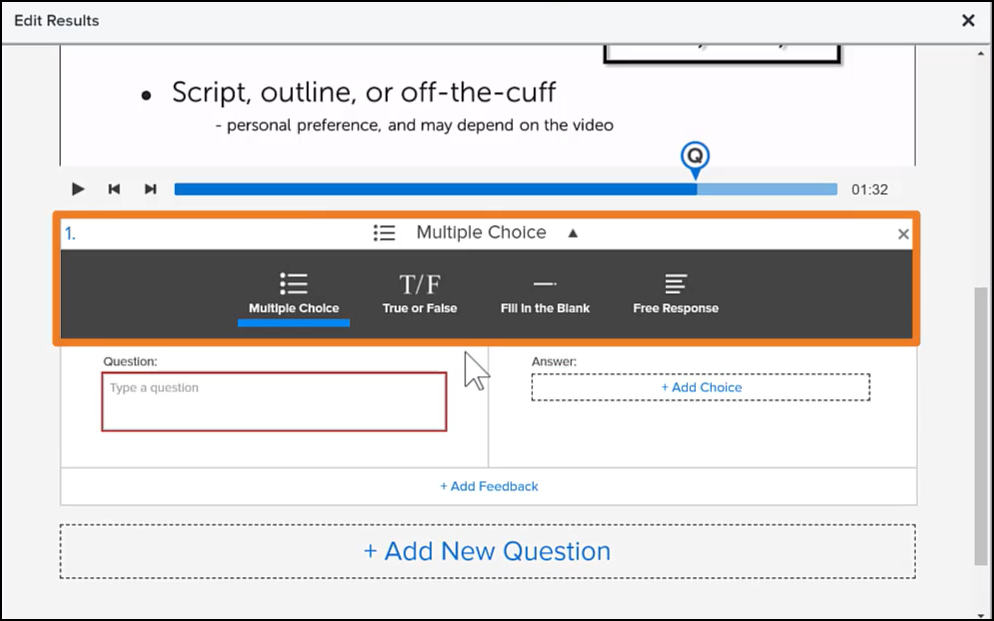
For a question to be graded, click to add a checkmark next to the correct response.
Note: If no correct answer is specified, the question behaves like a survey and will not be calculated into the quiz score.
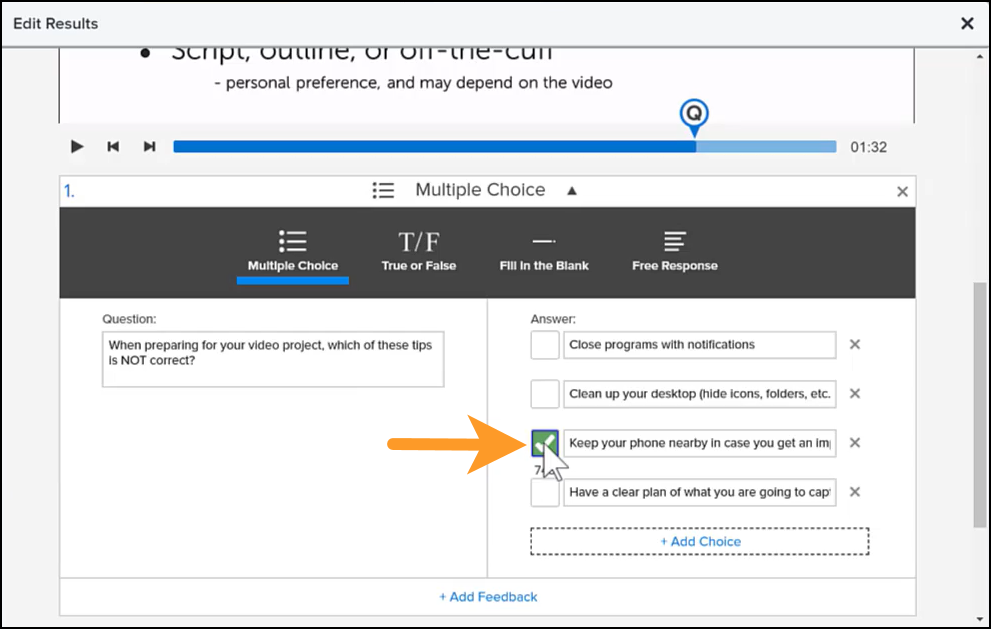
Provide text feedback based on whether the answer was correct or incorrect.
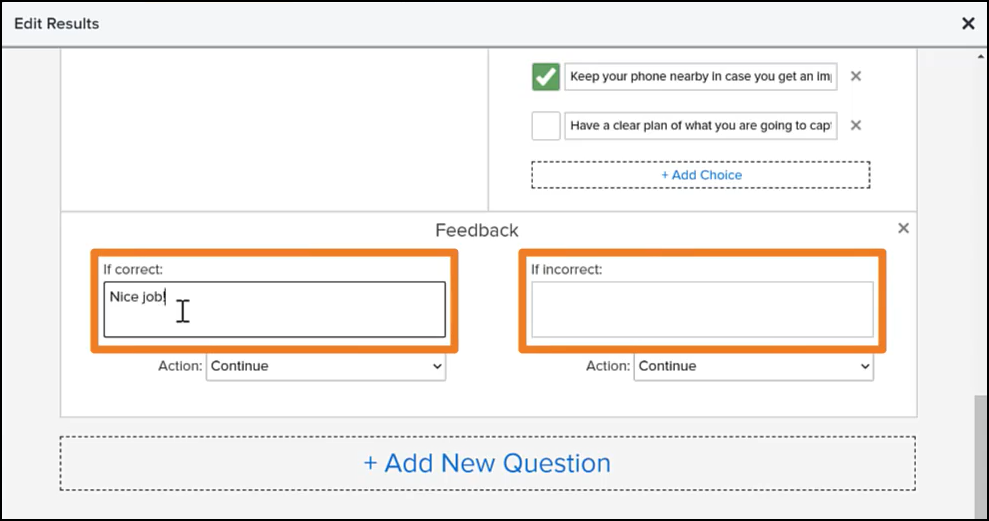
While editing quizzes, the drafts are auto-saved every few seconds.
When finished:
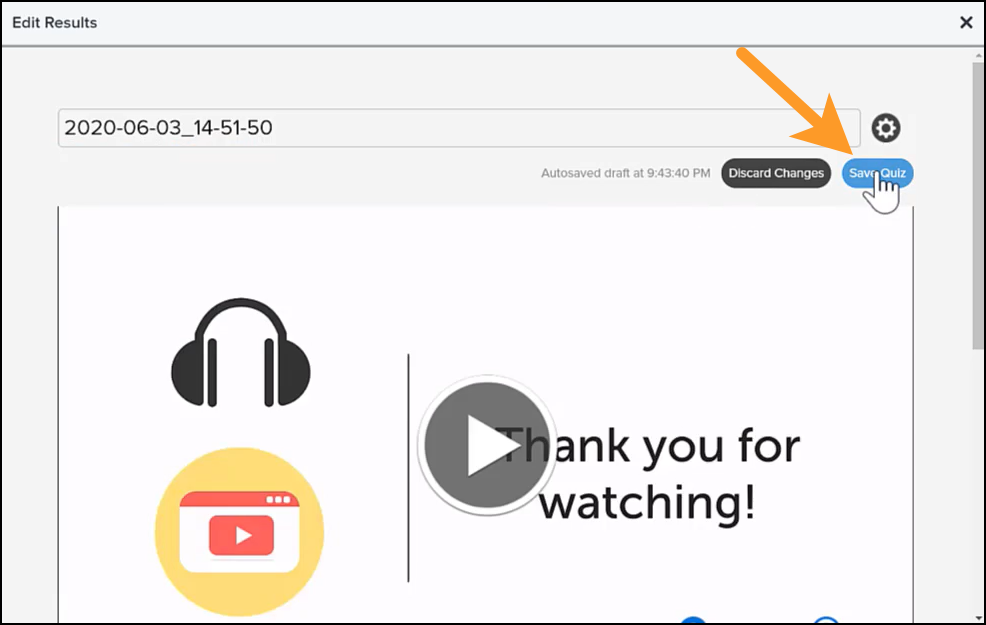
As soon as someone takes the quiz, revisit the Quizzing tab and click, View Results.
The main page shows a summary report, and gives you options to: