Blur Tool
Add a blur to hide or mask sensitive information.
Add a blur to hide or mask sensitive information.
Note: Blur and other tools in the Snagit Editor toolbar are available to edit images. To blur a video, share your video to TechSmith Camtasia.
Note: If the tool is not visible in the toolbar, click the More dropdown. To customize your toolbar, see Customize the Snagit Toolbar.
Note: Some third-party tools can reverse pixelation. Secure confidential information by covering with the Shape tool rather than the Blur tool. See Hide Sensitive Information in an Image.
Edit the properties to customize the tool.
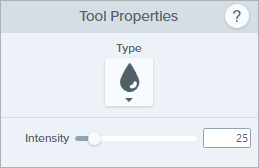
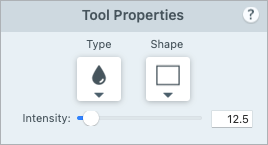
Type
Click the dropdown to select the blur type:

Shape (Mac only)
Click the dropdown to select the blur shape.
Intensity
Drag the slider to adjust the blur level.
Note: This tutorial is for Snagit version 2024. Previous versions may look or function differently.