Want to take your video editing skill to the next level (we’re talking ‘coloring outside the line’ levels)? Then this episode has your name on it.
Cristi Cotovan joins The Visual Lounge to take us through some of the ‘out of the box’ work he’s been doing on Camtasia.
Cristi is a video editor, educational content creator, developer, and Founder of Design Catchup and Graphicious. One of his superpowers is having a “visual brain,” and that certainly comes in handy in his line of work.
One of Cristi’s core focuses is Camtasia, which he uses to produce some advanced-level material that can only be described as “out of the box.”
Whether you’re just getting started in video creation or you’re further down the line, there’s something to be learned from Cristi’s approach to video making.
To listen to the podcast episode, hit play below, or read on for more…
The best approach to mastering Camtasia
One of the many great things about Camtasia is that there’s so much you can do with it. Sure, using Camtasia for the first time can feel daunting. But the good news is you can become a master of it with a bit of practice.
Rome wasn’t built in a day, and your Camtasia mastery won’t be either. So, Cristi’s suggestion is to approach everything with a fun, “let me try this” attitude. Exploring the software and trying out new things will help you discover and unlock everything Camtasia has to offer.
Another tip he has is to avoid getting caught up in the technicalities because that’s only one aspect of video creation. Instead, approach video creation and editing as a package that you can pick apart one piece at a time, and everything will start to fall into place.
Create professional-quality videos with Camtasia
Camtasia’s intuitive features make it easy to create your next video!
Download NowTips on how to go “out of the box” with Camtasia
Cristi is always pushing the boundaries of what’s possible with Camtasia, day-in, day-out. But it didn’t happen overnight. He applied a few principles, made a few mistakes, and picked up a thing or two along the way. Here are some tips that’ll help you level up quickly.

1. Use custom animations
Animations are a great way to get your message across, whether you’re delivering a tutorial or creating a marketing video.
But working with animations can get a little tricky, even with Camtasia’s handy “zoom and pan” functions. What’s a better alternative? Cristi recommends trying out the custom animations in Camtasia.
It’ll open you up to a whole new world of possibilities and add a unique flair to your videos.
2. Draw inspiration from things that aren’t video-related
You don’t just have to watch other people’s videos to pick up some inspiration. There’s a whole world of content out there and no limit to what can inspire you.
Cristi likes to draw inspiration for his ‘out of this world’ videos from book covers. With his prior experience designing book covers, he’s got a knack for packing as much value and information into videos, regardless of their length.
It’s all about paying attention to the world around you and picking out useful designs and ideas wherever you can.
3. Don’t shy away from constraints
There are lots of things no one knew were possible in Camtasia. It just takes a little exploring and an inquisitive mind like Cristi’s to dig them up.
That’s why one of his main tips is that you shouldn’t back down, even when something you want to do is seemingly impossible. If you can push beyond what’s considered typical in Camtasia or other editing software, you’ll be able to develop your creativity and exercise your “out of the box” thinking muscles.
4. When a project becomes too busy, it’s time to stop tweaking
There will always be just one more thing you can do to make a video better, so in a sense, a video is never really finished. But you have to stop somewhere.
As a general rule of thumb, the best time to stop is when the video becomes too busy.
Having too many elements in play, one after the other (or at the same time), is bound to distract the viewer. And once the viewer is distracted, it’s easy for the message you’re trying to communicate to get lost in translation.
5. Check out videos created by other people
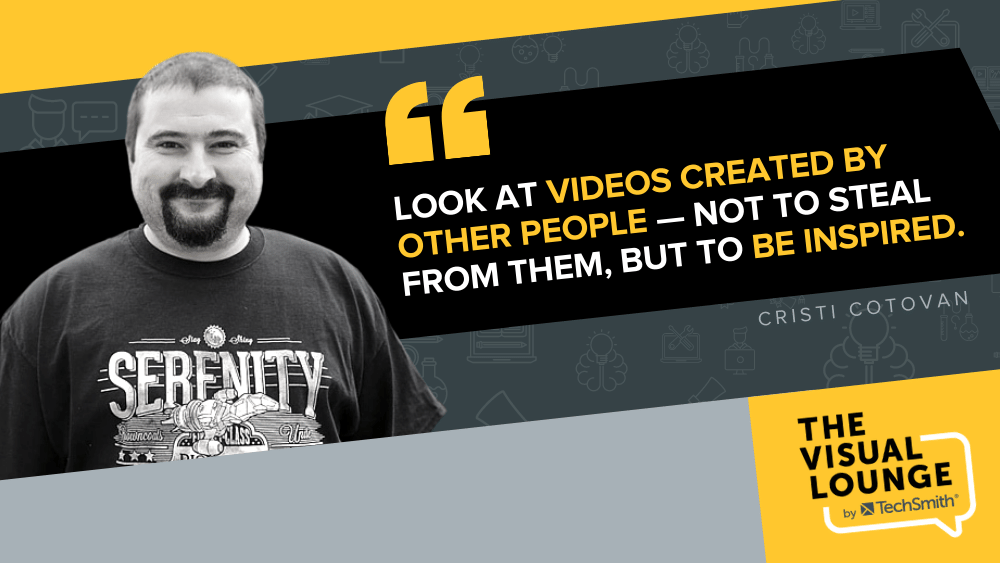
If you want new ideas, techniques, and inspiration, watching other people’s videos is a great way to get them.
With so many high-quality resources and talented creators out there, you’re bound to find a few video gurus that’ll help you level up your skills.
6. Pay attention to layouts
According to Cristi, you simply can’t get away with ignoring proper layouts. If you do, you end up with videos that aren’t just visually unappealing, but also distract the viewer from understanding your message.
So, pay close attention to:
- Your margins. “You don’t have to fill every pixel with content,” but try to make the most of your space without bombarding your viewers. Based on the kind of video you’re creating and who it’s for, you’ll be able to make the judgment call to go with either a “less is more” or “more is more” approach.
- The placement of your video elements should be visually appealing. Don’t have items overlapping each other unless you’re specifically doing it to drive a point across.
Think of yourself as a director. Your videos may not be feature-length movies, but they should still take your viewers on a journey. Lead them where you need them to go and make the shift from point “A to B” as informative and visually appealing as possible.
For more tips on video creation, editing, and design, check out the TechSmith Academy.


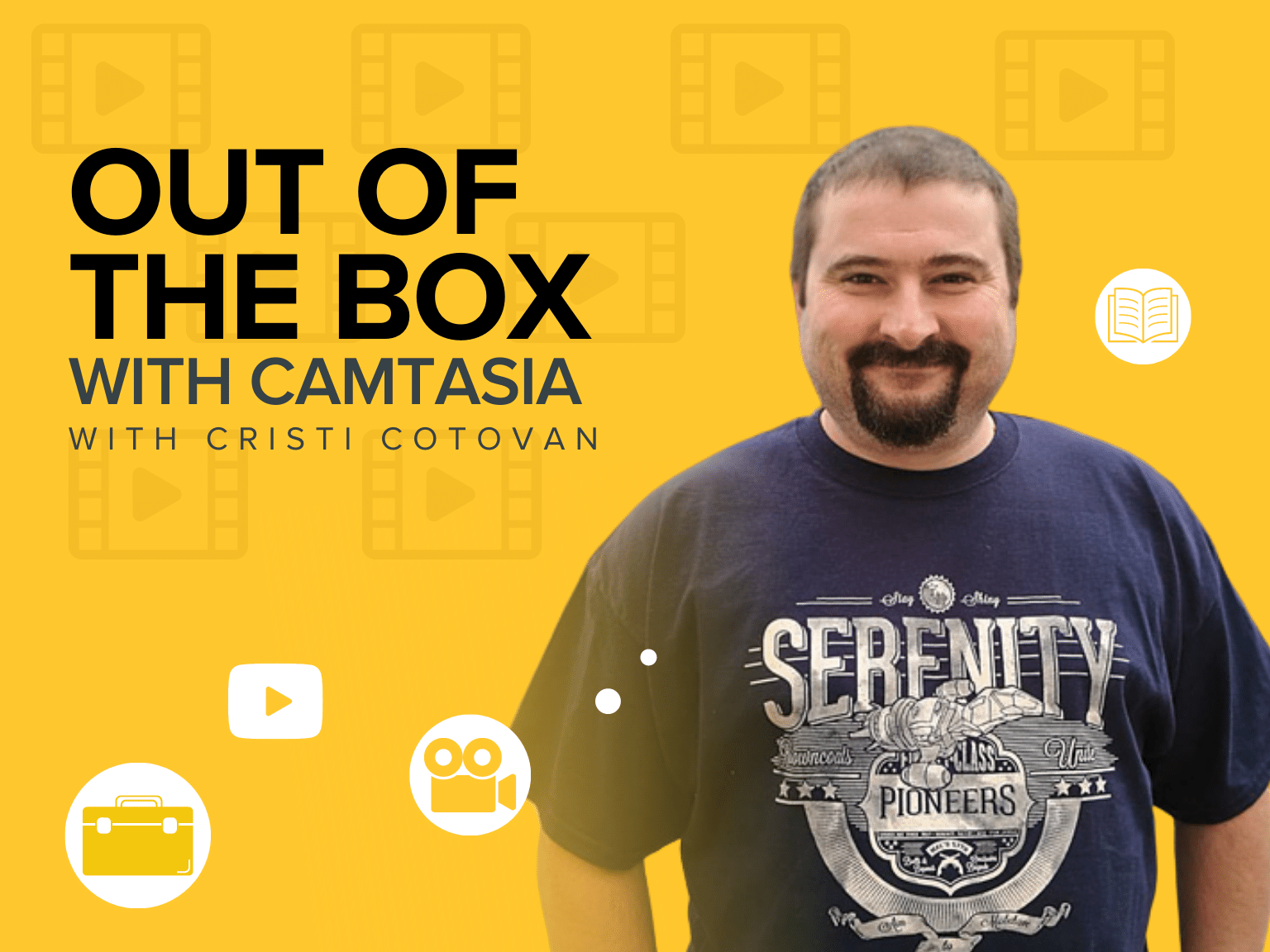
Share