Trying to communicate with your team? Here are some reasons why you should try using video!
Good communication is key to the success of any workplace. While the number and types of communication tools are expanding, email and meetings remain the two go-to methods for many organizations.
Email is a great communication tool. You can craft emails and review them to ensure accuracy and completion. They can be sent to individuals or groups of virtually any size, and you can attach items like images or documents that your recipients need..
Despite all the positives of email, maybe even because of them, it has its drawbacks. The average employee receives 121 emails a day, according to Campaign Monitor. Given this volume, it’s realistic to think your text-based email risks getting skimmed over or, worse yet, ignored.

With email, there is a big risk that even if the recipient reads your message, they might misinterpret what you’re trying to say.
Meetings are also an option for transferring important knowledge and information to colleagues. They provide an opportunity for organic discussion and allow you to convey your message more clearly. Of course, it can be difficult to align schedules and get all the necessary people in the same room at one time.
And that’s not all. Face to face meetings can eat up the workday and might not be necessary when we just need to give a quick update that doesn’t require much or any additional discussion.
There’s a new challenge added to work and office communication. In the last year, many of us had to switch to and learn how to work from home. This change forced workers and companies to consider other options for effective communications. While meetings and email remain effective forms of communication, video emerged as a great and particularly efficient option.
So why is video better?
Creating a video can seem difficult or like a time-consuming endeavor, but when you’re sending a quick update video to your team, it doesn’t have to be super polished or complex. Using a screen recording tool, like Snagit, simply sit in front of your webcam (or share your desktop screen) and talk through the information you otherwise would have sent in an email.
Not only can videos replace emails, but they can help keep your calendar clear by replacing meetings as well. Instead of getting your whole team together for a shareout or presentation, send them a video instead that they can watch on their own time.
Video is a great resource for your internal communications strategy. Businesses that use the power of video to improve employee engagement are future-proofing their workplace. Using video content to communicate is efficient, it’s something employees desire, and it’s extremely cost-effective, saving you and your business time and money.
1. Video is more effective than email
Not only does video work, but it works better. Messages conveyed in video are more engaging and they lead to a higher retention rate. 90% of information transmitted to the brain is visual and visuals are processed 60,000 times faster in the brain than text according to Pop Video.
Compared to email, video is far more engaging. Studies have shown that the average viewer retains 95% of the message if it is in video form. If made right, videos can make complex information easy to interpret.
Video messages > meetings
Record your screen and camera with Snagit for quick updates and feedback.
Learn More
2. Video is preferred in the workplace
It shouldn’t come as a shock that our research found that most people prefer to watch a video rather than read a bunch of text.
As younger people enter the workforce, the desire for video content will continue to increase. Younger generations lean more towards video and visuals rather than text when it comes to communicating. And, they appreciate short and quick videos that are more engaging than long, imageless emails.
Regardless of age, the desire to see increased video communication is pretty universal. In our research, we found that:
- 48% of all employees consider video the most engaging form of communication
- 37% prefer text with images
- 15% who prefer text-based email
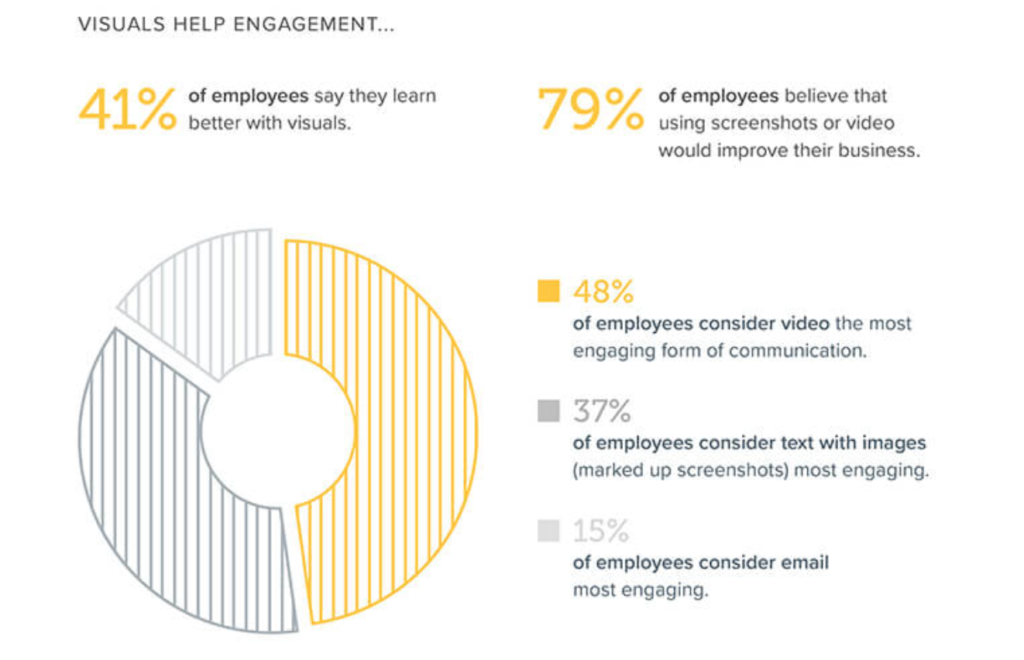
3. Video saves time and money
Perhaps the biggest reason to use more video is that videos can actually save organizations money.
Our research found that using more visuals in your internal communication can save the average employee, conservatively, 6 minutes and 43 seconds a day.
That may sound modest, but six minutes and 43 seconds a day calculates out to over half an hour per week, and over 25 hours per year, for every employee. Using our economic modeling, which was conservative to avoid over-promising, a company would save approximately $1,200 a year in productivity per employee, just by using more visuals in the workplace. A company of 500 employees could add the productivity of 7 full-time employees without hiring a single person.
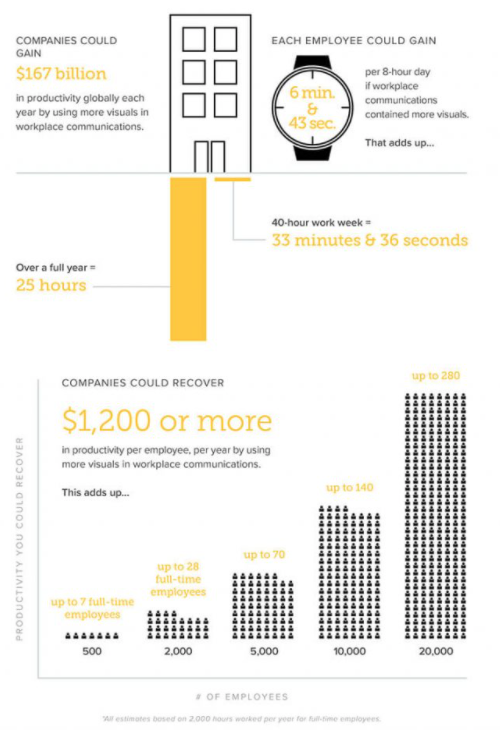
To show you just how powerful visuals can be for you and your company, we’ve created an ROI calculator that calculates the productivity your company could recover in time and money!
It’s clear that visuals are more effective, desired by today’s workforce and save time and money. All that’s left to do is start creating. To get started, try replacing an email or meeting with a simple screencast or even an unedited webcam recording can work. You’ll quickly notice the difference and soon video may be part of your regular work communication arsenal.
If you are looking to up your video game, you can learn about the basics of video creation for free at our TechSmith Academy. Lessons include script writing, lighting, recording your screen, audio recording, and more!
Does your organization need a platform to host videos for internal communication, training, and more? Request a free trial of Panopto here.
Easily capture and record your screen!
Snagit gives you the ability to easily record your screento streamline internal communication.





