Picture this. You crafted your video, uploaded it, and now the views are rolling in. But when you check the viewer stats, you notice something concerning. Why did people stop watching your videos?
The engagement stats consistently show people stop watching your video before it ends. Some stay for a few seconds, others a few minutes. But, despite the fact that there is important information throughout, almost no one makes it all the way through.
Why?
There are a lot of reasons people stop watching a video. A few of them are out of your control, but there are a lot of things you can do to ensure that most people who find your video will stick around until the end.
Fast, easy video editing
No matter what type of video you need to create, Camtasia makes it easy with drag-and-drop editing, effects, transitions, and more!
Try Camtasia Free!Instructional Videos are Frequently Watched
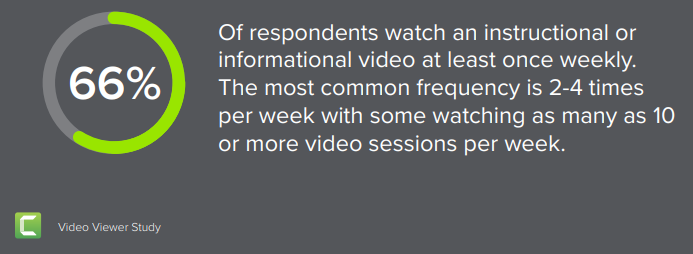
Whether they want to know how to install a new electrical outlet, learn a new coding language, discover how to make the perfect BBQ, or learn to use your company’s software, people increasingly turn to video for their learning needs.
In fact, recent research by TechSmith shows that in 2024, 47% of people reported watching an informational or instructional video two or more times per week.
So, if you’re making videos that show someone how to do something, there’s almost certainly an audience who wants to watch.
But just because they show up and click play, doesn’t mean they stick around. So why do people stop watching?
To understand that, let’s look at why they started watching in the first place.
Keep your promises
Most people start watching a video because they are interested in the topic or need the information it contains. In other words, they were intrigued by the content the video claimed to provide. And, the most common way they figure out what your video is about is by reading the title and description.
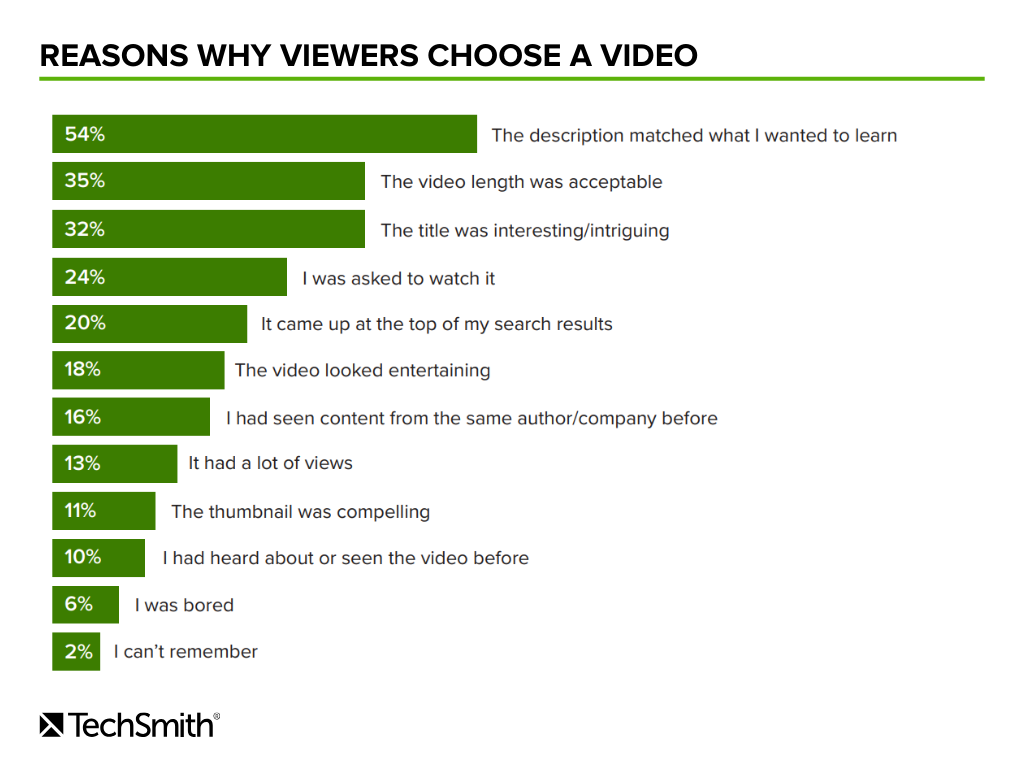
This is incredibly important. The number-one reason people start watching a video is an interesting topic, one of the top reasons they stop watching videos is they didn’t get what they wanted. See the problem? Users express this problem in their own words, too. In fact, 25% of people said they stopped watching a video because they were not getting the information they expected, or it didn’t cover the right topic.
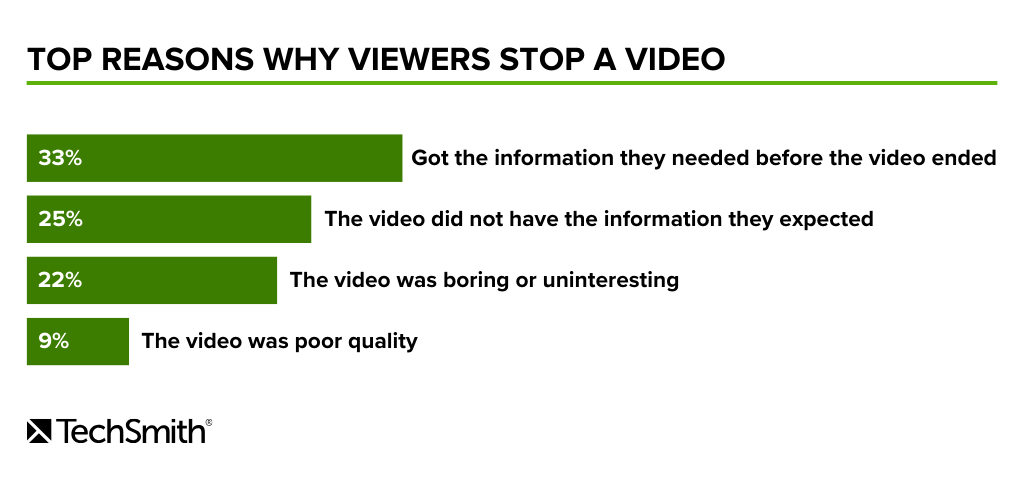
It’s simple —if you want to keep people watching, your video’s title and description must match the content the video provides.
This may seem obvious, but in this era of clickbait headlines and misplaced emphasis on “going viral,” it’s tempting to maximize your click rates with outrageous claims about your content.
If all you care about is clicks, that’s fine. But if you really want to engage viewers with content that will help them learn something new, make sure you deliver what you promise.
Write a clear headline, use your description to accurately depict the content, and people will know what to expect — and, they’ll be more likely to keep watching until the end.
People stop watching videos that aren’t interesting
Is your video entertaining and engaging? Nearly 25% of respondents to our research said that a boring video made them stop watching, making it the second most common reason viewers dropped off.
But what if it’s just a boring topic?
Let’s face it, not every instructional or educational video topic will have your audience on the edge of its seats. Some topics are simply (relatively) boring.
But that doesn’t mean your content has to be uninteresting. Even the most mundane topic can be made engaging. Here are a few techniques you can use to keep your viewers engaged:
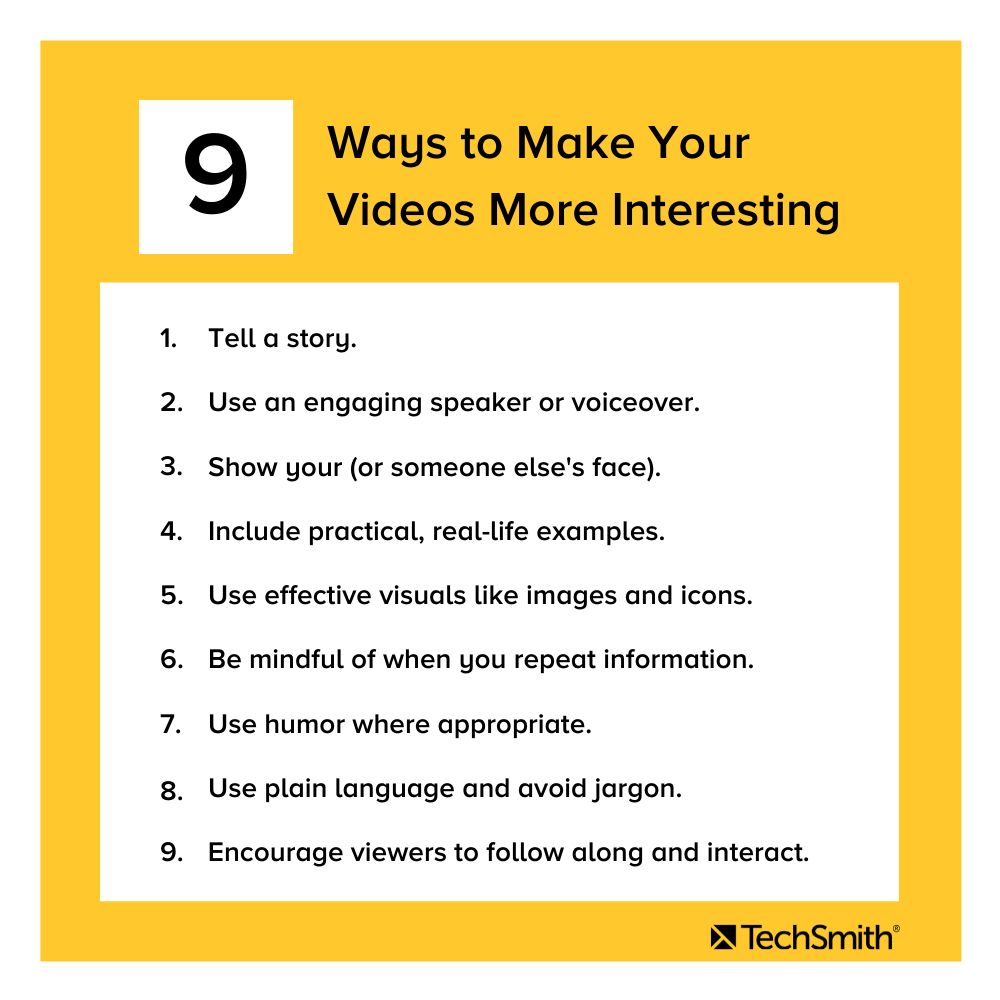
1. Tell a story and make it relevant to your audience’s real lives.
2. Use an engaging speaker or voiceover to present the topic with passion and excitement.
Check out this post for information on how to be better with voiceovers.
3. Show your (or someone else’s) face! A visible speaker offers an authentic expert voice in your video. Whether it’s you or someone else, a face can help your viewers relate better to you.
Check out this post on how to record your webcam.
4. Include practical, real-life examples that your viewers can easily apply to their own lives.
5. Use effective visuals, like images and icons to illustrate your concepts.
6. Be mindful of when you repeat information, or when you slow down your explanations. Both can be effective, but can also make your video feel plodding.
7. Use humor where appropriate.
8. Use plain language and avoid overly formal expressions or jargon. Explain technical terms in ways that people can easily understand.
9. Encourage viewers to actively follow along and interact. Post thought-provoking questions and/or ask for comments, feedback, and other engagement.
Tips, tricks, and special discounts. Oh my!
Sign up for our newsletter for more great content like this, plus videos and tutorials, along with exclusive special offers and discounts!
Subscribe now!
Right-size your video
The common wisdom for video length is that shorter is better. For the most part, that’s a good rule to follow. But I really like to think of it as right-sizing your video — that is, making sure the video is the right length to cover the topic in the most efficient and effective way.
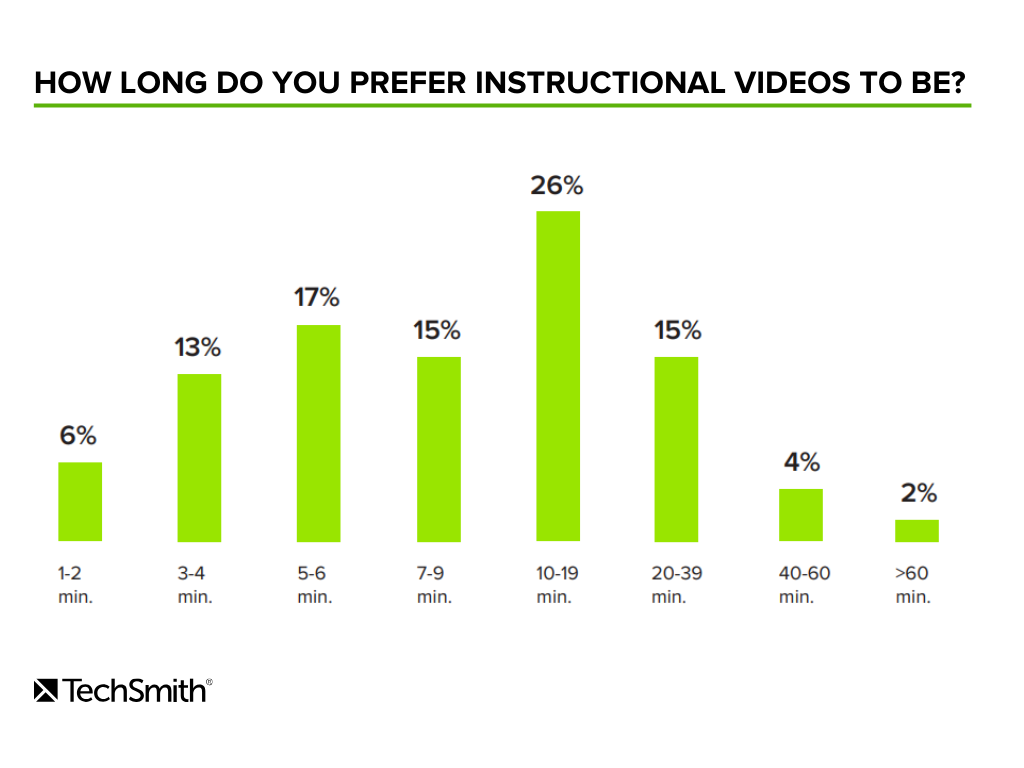
Our study showed that 36% of people preferred videos between one and six minutes. That’s not surprising. But what did surprise us was that 26% of people showed a preference for videos between 10 and 19 minutes in length.
So, it’s not just that people want short videos. People won’t stop watching a video just because it’s long. It just has to be engaging, entertaining, and provide the information they need in a way that’s understandable and relevant.
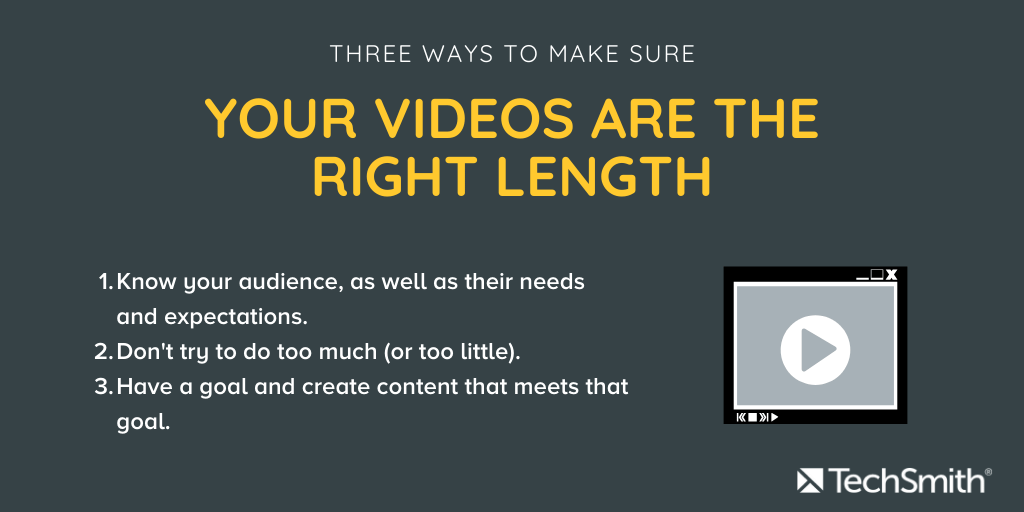
Here are a few tips to ensure your video is the right length:
1. Know your audience, as well as their needs and expectations.
2. Don’t try to do too much (or too little).
3. Have a goal and create content that meets that goal.
For more information on how to make sure your video is the right length, check out this post!
Fuzzy audio makes people stop watching videos
Audio needs to be, above all, understandable. People may not stop watching a video because the audio is bad, but good audio appears to keep people watching.
Make sure your audience can clearly hear and properly understand anyone speaking in your video. If you have music in your video, keep it far enough in the background that it doesn’t drown out your speaker.
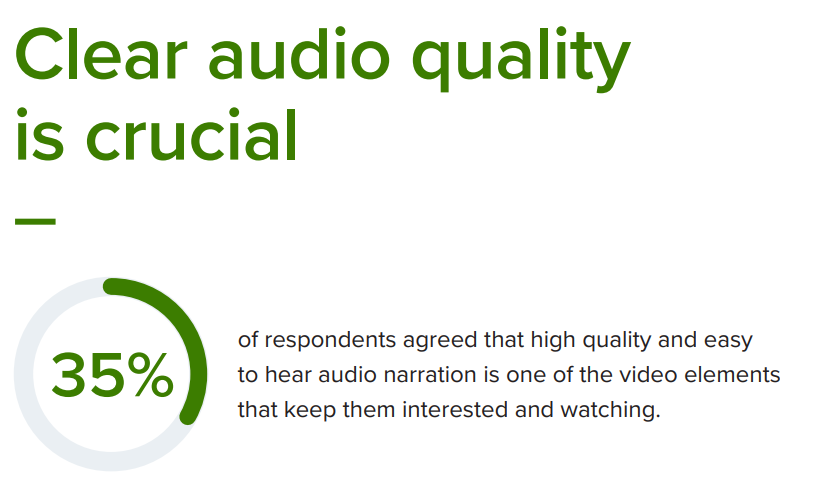
Luckily, you don’t need a professional recording studio to achieve good voice-over audio. A low-cost microphone and a quiet place to record can make a huge difference.
Check out this great post for information on choosing a microphone.
Video quality, the surprise not-so-important element
Probably the biggest surprise to come out of our study of video viewer habits was that video quality wasn’t a huge reason that people stopped watching videos. In fact, just 9% of respondents reported they stopped watching a video because the quality was poor.
What does that mean for you? It means you don’t need super-fancy gear to make effective videos that people will watch.
Take our YouTube Channel for example.
We used to focus solely on posting videos made by our in-house video professionals.
But recently, with more of our folks working from home, we’ve started making videos right from the comfort of our own houses.
And as a result, our channel is actually growing!
You don’t need perfect video lighting and fancy equipment. You just need to get started.
If you have a smartphone, screen recording software, a decent microphone, and a good video editor like Camtasia, you can make highly effective, engaging, and informative videos.
Fast, easy video editing.
No matter what type of video you need to create, Camtasia makes it easy with drag-and-drop editing, effects, transitions, and more!
Try Camtasia Free!
Keep ‘em watching your videos
You have information to exchange, things to teach, and knowledge to share, but if people stop watching your videos before the end, they may miss out on what you’re trying to show.
There are a lot of reasons people will stop watching a video. You can’t control them all, but by following the tips in this article, you can make sure that you’re doing everything in your power to meet your audience’s expectations with a video that keeps their attention and gives them the information they need in the most efficient and effective manner.
To learn more about how to make the best informational and instructional videos, download the full guide to Video Viewer Habits, Trends, And Statistics You Need to Know.



Share