Camtasia 2021 is now available, but which of its new features will help you create better videos?
The latest Camtasia release is packed full of new features to level up your video creation. Here at TechSmith, we’ve been playing with latest edition to find out our favorite features and discover the best ways you can use them in your videos.
TechSmith Learning and Video Ambassador, Matt Pierce, and Trainer, Jason Valade, share their top features in this episode of The Visual Lounge. They walk you through how to use each new feature and give their expert advice on adding that extra bit of spice to your videos.
Watch the video to see Matt and Jason put Camtasia 2021 into action or read on for a summary of their top features.
To listen to the podcast episode, hit play below, or read on for more…
1. Proxy video
Proxy video is the new feature that allows you greater control over large video files. If you record footage with a DSLR camera, or even your smartphone camera, it can result in huge video files that are tough for your computer system to manage. Playback can be choppy and slow, resulting in increased time and effort for you to edit your files.
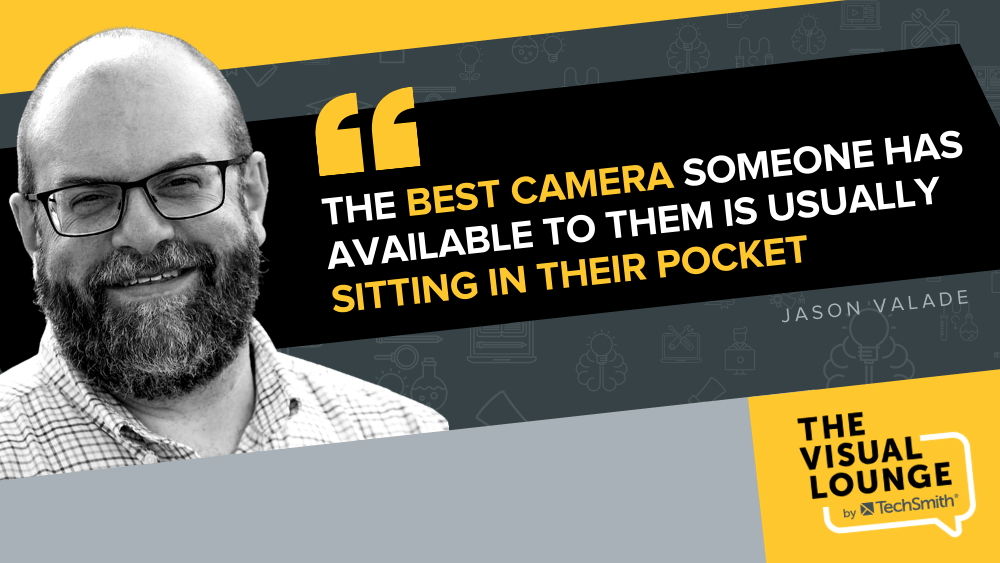
Applying proxy video lowers the quality of the video file while you’re editing it but doesn’t affect the final video. This creates a much smoother and more user-friendly editing experience without reducing the quality of the end product.
To apply proxy video to a file, simply right click on the video file in Camtasia 2021, select “Proxy video,” then, “Create proxy video.” The video will then render – this may take some time depending on your video file size and system capability.
When this is complete, an orange dot will appear on the video thumbnail to indicate that proxy video has been applied. Now when you scrub through the video, the display will be far smoother and faster than without applying the proxy video feature, making editing much easier.
2. New, more versatile transitions
Love them or hate them, transitions can be instrumental in establishing the look and feel of your video. In Camtasia 2021, there are more than 70 new transitions for you to pick and choose from to create the effects you want in your videos.
Camtasia 2021 also allows you to use transitions in new ways. As well as adding them between videos, you can use them on text, images, and other video elements, and you can play the transition effect in reverse too. So, if you use one of Matt’s favorite transitions, like “Glitch,” you can create awesome transitions on and off screen, opening up a world of new opportunities.
To save time navigating the extensive transition library, use the favorites feature. Select your most-used transitions and hit the star icon. This adds them to your favorites so you can find them quickly and easily for your regular videos – and save browsing the other available transitions for when you’re making something new.
While choosing the right transition can powerfully impact your video, Matt points out that you don’t want to overdo it. Using many different types of transitions can make your video look tacky so Matt’s advice is to make sure they always have a purpose. Each transition you use should convey something, such as a change of topic.
“You want to be thinking about what’s this transition telling my users or my viewers? And does it make sense? But when you are looking for a little bit of spice to add to your video, I do think that it can be very powerful to add a transition.”
3. Audio emphasize
Music is another powerful way to enhance your video. However, it’s tricky to master editing into video and often the drawbacks to using it outweigh the benefits. If you’re creating training videos, for example, music can be a dynamic and engaging addition when used correctly but if it’s too loud or distracting it can make the video difficult to watch and learn from.
Manually audio ducking (balancing music and voices) is challenging, time consuming, and tough to get right. Audio emphasize is a revolutionary new audio feature in Camtasia 2021, that does all of this hard work for you.
After adding at least one video and/or music to your project, go to audio effects and find audio emphasize. From here, you can choose which audio tracks you want to make quieter and which ones you want to make louder. You can adjust the slider to make the emphasized audio stand out more or less, depending on your preference and the audio you’re working with.
You can apply audio emphasize across multiple clips, different speakers, or even use it to fill gaps in your audio and by increasing the volume of the backing track. For anyone who uses music or multiple audio files in their videos, this new feature is a huge time saver!
4. Media mats
A media mat is a type of visual effect that allows you to layer elements and have different sections appear through. For example, adding text on top of a video background, making the text transparent, and having the video appear through the text.
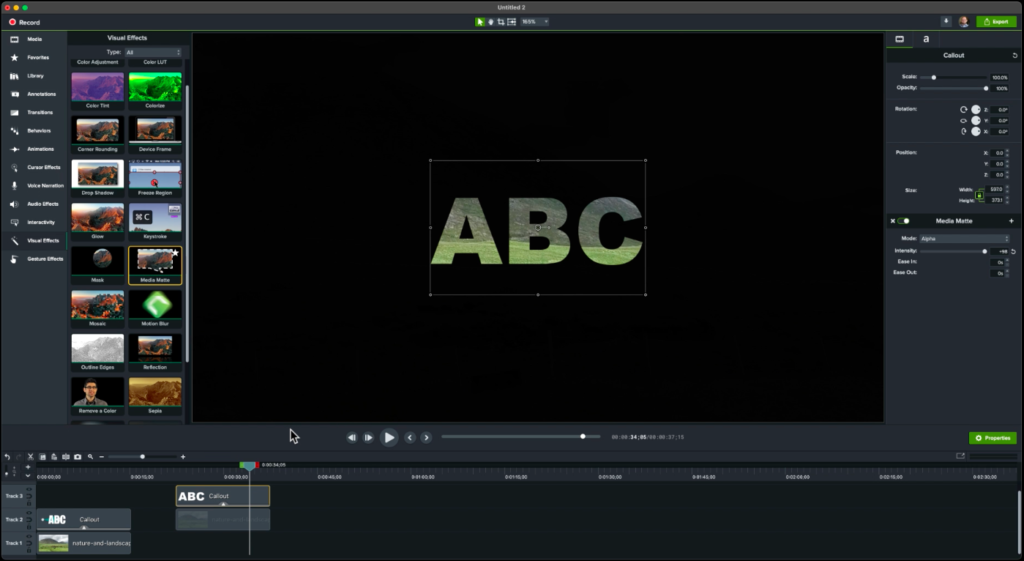
Media mats make masking quick and easy to do so you can create these awesome effects in no time. Matt also suggests looking at what other effects are available to level up the impact of your media mat. One of his go-to effects is “motion blur,” which animates the callout in a blurry, more movement-realistic way.
If you want to play with these effects, Matt recommends using them alongside proxy video to speed up your process so you can experiment with all of the incredible media mats and effects available.
5. LUT (Look Up Table)
A Look Up Table (LUT) is a way to color your video. Using Camtasia 2021, you have access to LUTs that can color your videos in an instant. You might want to use this to get a consistent feel across your videos, create a certain atmosphere, or to color correct.
To apply a LUT, go to your visual effects, then click and drag your color LUT onto your selected video clip. Next, go into your video clip’s properties, and you can adjust the intensity to your preference – or even switch it off.

Like music and transitions, Matt cautions against using LUTs without a good reason. Coloring your video a certain way might seem like a fun idea in editing, but if it doesn’t add to the meaning of the video, it may just be a distraction. Always use effects to enhance your video’s impact, not detract from it.
There are many more great new features, including…
Redesigned recorder window
Screencasting on a single screen can be challenging, but Camtasia 2021 allows you to hide the screen recording interface in your video’s finished product. You can still see the interface while you’re recording, plus a preview of your webcam and audio levels, but it won’t appear in the final video file.
Corner rounding mask
Applying masking effects to when you’re using picture in picture (or video in video) is a great way to make your video look more professional. Corner rounding does what it says, rounds the corner of your video by applying a mask to each individual corner, giving you lots of flexibility for how you use it.
If you want a circular video, Jason’s top tip is to use this corner rounding feature as a shortcut. Simply crop your video size to a square, then apply corner rounding and you can create a perfect circle effect.
Enhanced grouping capability
Camtasia 2021 now has improved grouping features for both Mac and Windows users, meaning you can make consistent changes across a group of callouts quicker and easier than ever before.
These are just a few of TechSmith’s favorite new Camtasia 2021 features, to discover more and put these top tips into practice, get the latest version here.
To start building your Camtasia skills, find out how to use all the features in the latest release with our Camtasia Tutorials.
If you want more tips and tricks about making great screen recordings, check out the TechSmith Academy. There are courses to help you learn the basics, improve your screencasts, and much more.
For more expert advice and tips visit TechSmith Academy on YouTube or listen to the Podcast.


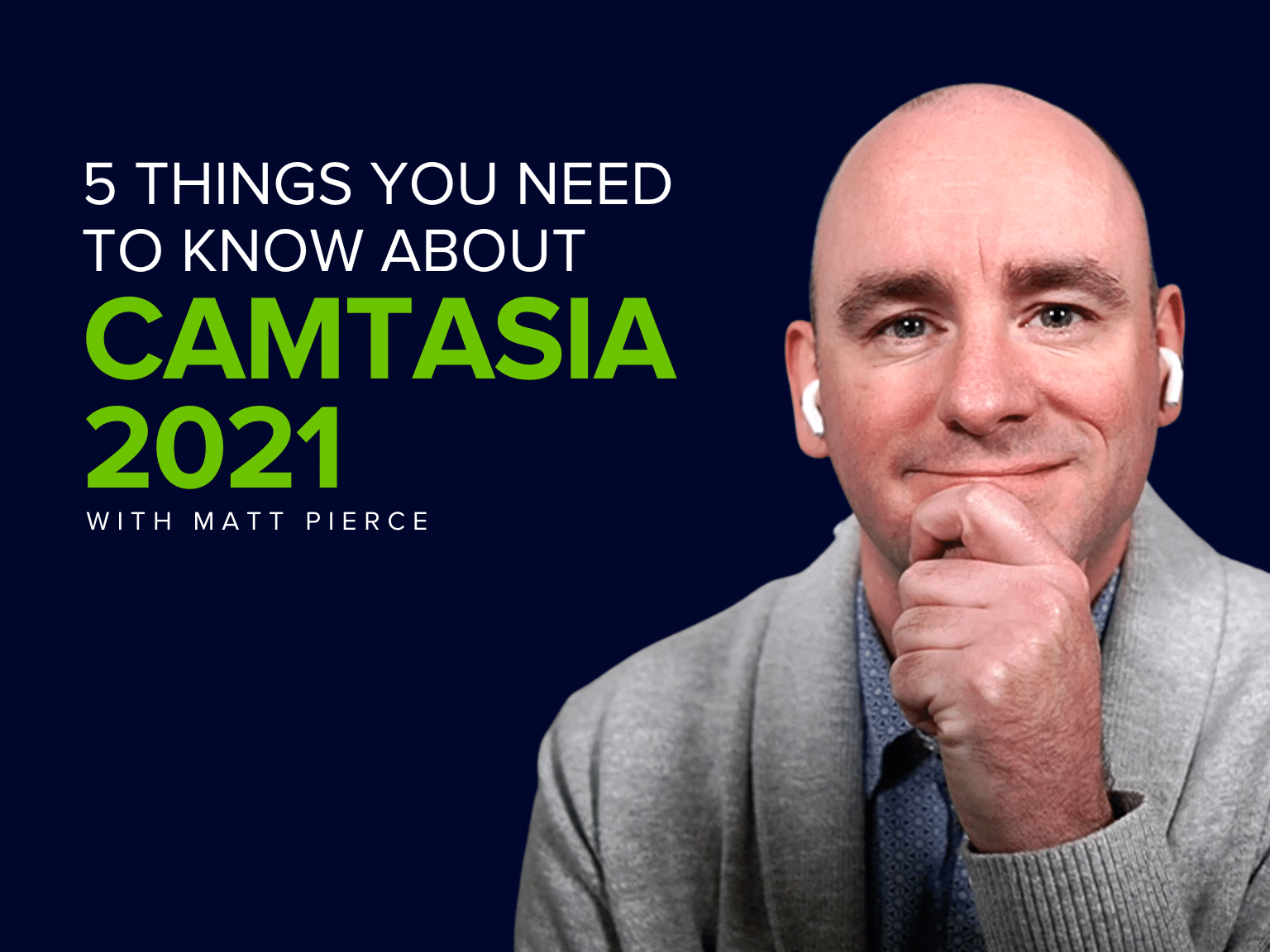
Share