Share & Engage (Share Link)
Learn how to get a link to share your video or image in an email or message. Gather feedback from your audience or start a discussion with your team.
Learn how to get a link to share your video or image in an email or message. Gather feedback from your audience or start a discussion with your team.
Share Link is the best way to share Snagit images and videos for collaboration across time zones and busy schedules. In this tutorial:
The Share Link button uploads your image or video to Screencast, our cloud-based solution for collaboration and feedback – free with your TechSmith account.
Paste the link into an email or message to share with anyone anywhere, even if they don’t have a TechSmith account. Screencast’s built-in conversations let you quickly gather feedback on your content or start a discussion.
To get a shareable link:

Click the link to view your content on Screencast.
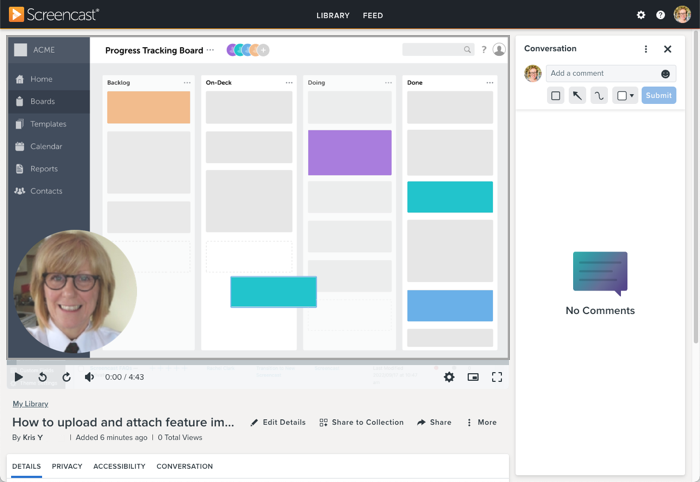
Note: To share to other applications or file locations, click the Share dropdown. See Share Captures.![]()
Anyone you share the link with can view your content and comment in the conversation – no account necessary.
To learn more about Screencast content engagement with Screencast:
Your Snagit automatically includes free access to Screencast for unlimited images and 25 videos.
For unlimited videos and time-saving AI features, upgrade to Screencast Pro.
Upgrade
The Share Link button may be disabled for a variety of reasons.![]()
Share Link was introduced in Snagit 2023. Snagit shows a Share button instead of Share Link if:
Note: This tutorial is for Snagit version 2024. Previous versions may look or function differently.