
Camtasia Assets Overview In Camtasia 2023.3.0 and later, our free and premium assets are now easier than ever to access and add to your projects. You can browse over 100 million professional, royalty-free video assets […]

Camtasia Assets Overview In Camtasia 2023.3.0 and later, our free and premium assets are now easier than ever to access and add to your projects. You can browse over 100 million professional, royalty-free video assets […]

Start a New Camtasia Rev Recording After recording, a preview of the recording opens in Camtasia Rev. Apply Rev Layouts & Effects to Imported Media in a Project The Import to Camtasia Rev option […]
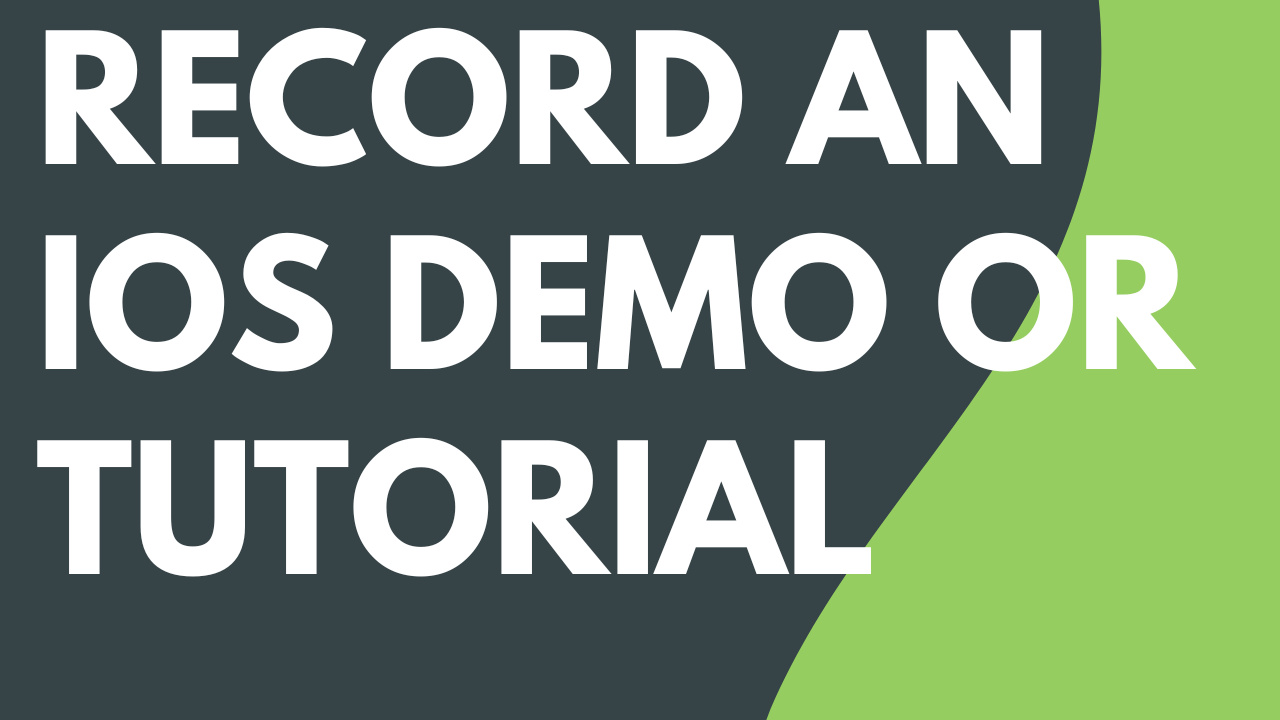
Record your iOS device screen, for example to demonstrate a mobile app. Then edit in either Camtasia for Mac or Windows and add mobile-specific gesture effects and device frames. Record with Camtasia (Mac only) Note: […]


25 min.
Introduction Add text to your videos to introduce your content, provide additional context or emphasis, engage viewers, or provide a call-to-action for viewers to discover your content, products, or recommended next steps. In this video […]


Read
Permissions are required for TechSmith Camtasia to capture video and access the OS Photo Library. A dialog appears the first time Camtasia runs on macOS 10.14 or later. To open the Camtasia System Permissions dialog again, click […]
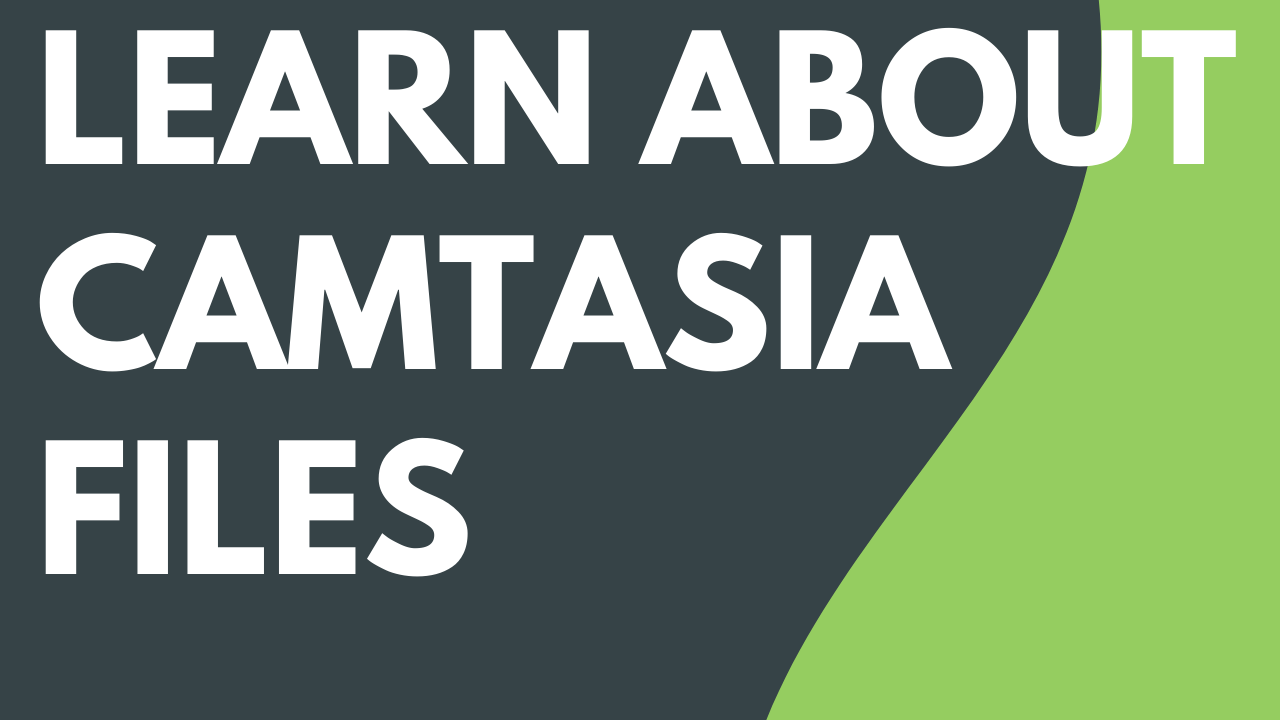
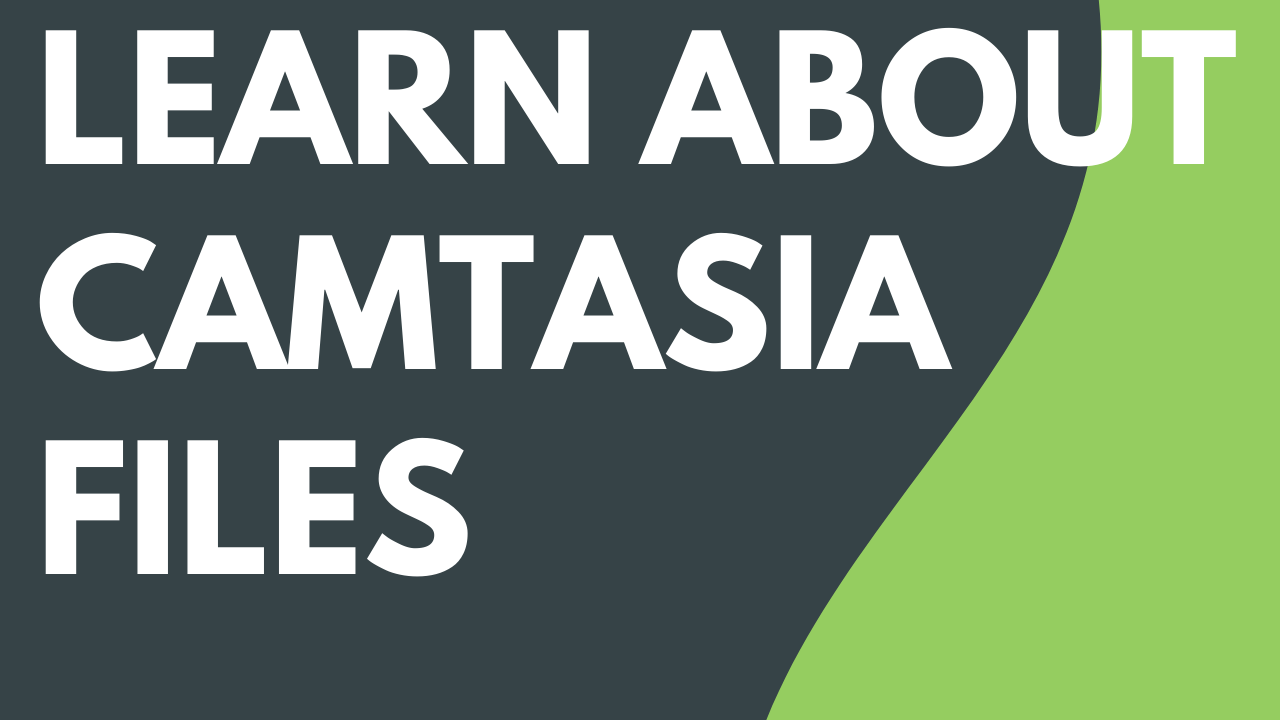
4 min.
Camtasia File Types File Format Description Recording Files (TREC) Default file format produced after recording in Camtasia Recorder. TREC stores audio, screen recording, camera recording, and metadata into a single package. Note: TREC files can […]

Camtasia Assets Overview Assets are now easier than ever to access and add to your projects. You can browse over 100 million professional, royalty-free video assets directly in Camtasia. Add polish to your video with […]


3 min.
Templates include placeholders for your video clips and make it easier to create: Choose from professionally-designed templates available in Camtasia or from the Camtasia Assets website, or build a video template to share. Create a […]