The emergency shift to remote work in 2020 was hectic for many businesses. With no time to thoughtfully develop new processes and norms, many companies relied on new apps and tools to stay connected as a distributed workforce.
According to a survey from Okta, companies deployed 89 apps on average in 2021, up from 58 in 2015. And employees are feeling the consequences, with app overload leading to less productivity and even burnout.
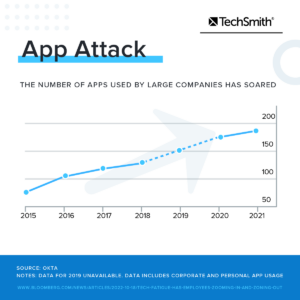
Even with workers having dozens of apps at their fingertips each day, when we asked Snagit customers what their “desert island” workplace tools are, a few apps rose to the top across various industries and roles.
In this post, you’ll learn:
- The true cost of tech fatigue in your organization
- Simple ways to prevent app overload
- What tools and apps employees can’t go without
The cost of using too many apps for communication and collaboration at work
While there are obvious financial costs associated with workplace technology, not finding the right balance of tools can impact your organization beyond budgets.
Misunderstandings or confusion
Too many apps can cause misunderstandings or create confusion within your company, primarily when employees use multiple tools that serve similar functions.
When information becomes scattered across multiple apps, it’s easier for people to receive conflicting information or even miss an important message altogether.
It can be even more complicated when teams or departments within a company use different apps to share information.
Let’s say you’re working on a design project, and a stakeholder shares a critical change to the specifications in a Teams chat. However, the designer on your team is checking their email for updates and misses the message in Teams.
The next time the team regroups, the designer is confused about why the stakeholder isn’t happy with their work and frustrated they didn’t have the correct information.
Reduced productivity and wasted time
Do you have days where you work on many different tasks but don’t actually complete anything on your to-do list?
You can blame context switching, or the tendency to shift between one task to an unrelated task, for that lack of productivity.
When we’re using too many apps at work, we can find ourselves spending more time toggling between windows than actually getting our work done.
According to a Ring Central survey, employees waste about an hour each day switching between different apps.
Plus, each of those apps comes with its own set of notifications that make it more challenging to focus on a single task.
Employee disengagement and burnout
According to The Anatomy of Work Index, more than one-third of workers feel overwhelmed by the persistent ping of notifications.
When you also consider how app overload unintentionally creates a fragmented, confusing work environment, it’s easy to see how employees could become stressed.
According to a survey from FlexJobs, more than three-quarters of respondents say workplace stress affects their mental health, which can lead to disengagement or burnout.
How to combat app overload
The good news is there are several ways to help prevent app overload and its consequences.
Audit the tools you have
Start by taking stock of the apps you’re using and the specific business outcomes they support. Evaluating your company’s current tools will help identify redundancies or gaps in workflows to address.
Don’t forget to keep your organization’s most critical goals in mind when deciding which apps are essential and which you should let go of.
If your company handles complex projects with many moving parts, it probably doesn’t make sense to get rid of your project management app.
Use the tools you have to the fullest
A study from WalkMe found that only half of the enterprises surveyed believe they realize the full potential of the apps at their disposal.
Before deploying a new app, evaluate whether one of the tools you already have meets that need first.
Look into features you’re not currently using or other pricing tiers to see if upgrading a current app is a better fit. You might find investing in an app your employees already use more cost-effective in the long run.
Snagit is an essential tool for the modern workplace
Empower your team to communicate more effectively and eliminate unnecessary meetings.
Download NowStreamline processes
We usually don’t add tools or apps to our workplace tech stack just for fun. The goal is to give employees the tools they need to do their job effectively.
So, creating uniform processes across teams and departments can also help reduce app overload and prevent redundant work or information silos.
Let’s say the human resources team at your company uses Asana to keep track of their work, but the finance team uses Trello for the same purpose. Of course, there are added costs associated with the redundancy, but it can also make workflows unnecessarily complicated.
Especially when those teams need to collaborate on a project, it can lead to conflicting information or additional steps to get everyone on the same page.
Listen to your employees
When adding or removing tools from your workplace tech stack, remember to collect feedback from those who use them every day.
Asking employees for their opinions about the functionality or usefulness of an app can help you get a better idea of its overall effectiveness.
You may discover that the features one team likes about OneDrive are the same reasons another team can’t live without Google Docs, allowing a smoother transition if you choose one app over the other.

The top workplace tools, according to employees
To find out what tools professionals across various industries are finding success with today, we asked Snagit customers one question, “If you had to choose five software tools to continue to use in the workplace today, which would you choose?”*
Across industries and roles, the top five tools were:
- Snagit
- Microsoft Office (Word, Excel, PowerPoint)
- Outlook
- Zoom
- Microsoft Teams
Snagit is a powerful screen capture tool that allows you to use images and videos to share ideas, give feedback, and communicate more effectively.
It’s incredibly easy to use and ranks on G2’s list of Best Software Products for 2023.
Snagit is one of those applications that you need to have “always on” ready to go. It is such a productive tool for learning, presentation development, and idea generation.
Derek T. via G2
Building the optimal tech stack for hybrid and remote work requires thoughtful evaluation of the tools your teams use daily. Leveraging a quality-over-quantity approach to apps can help you communicate more effectively, increase productivity, and keep employees engaged.
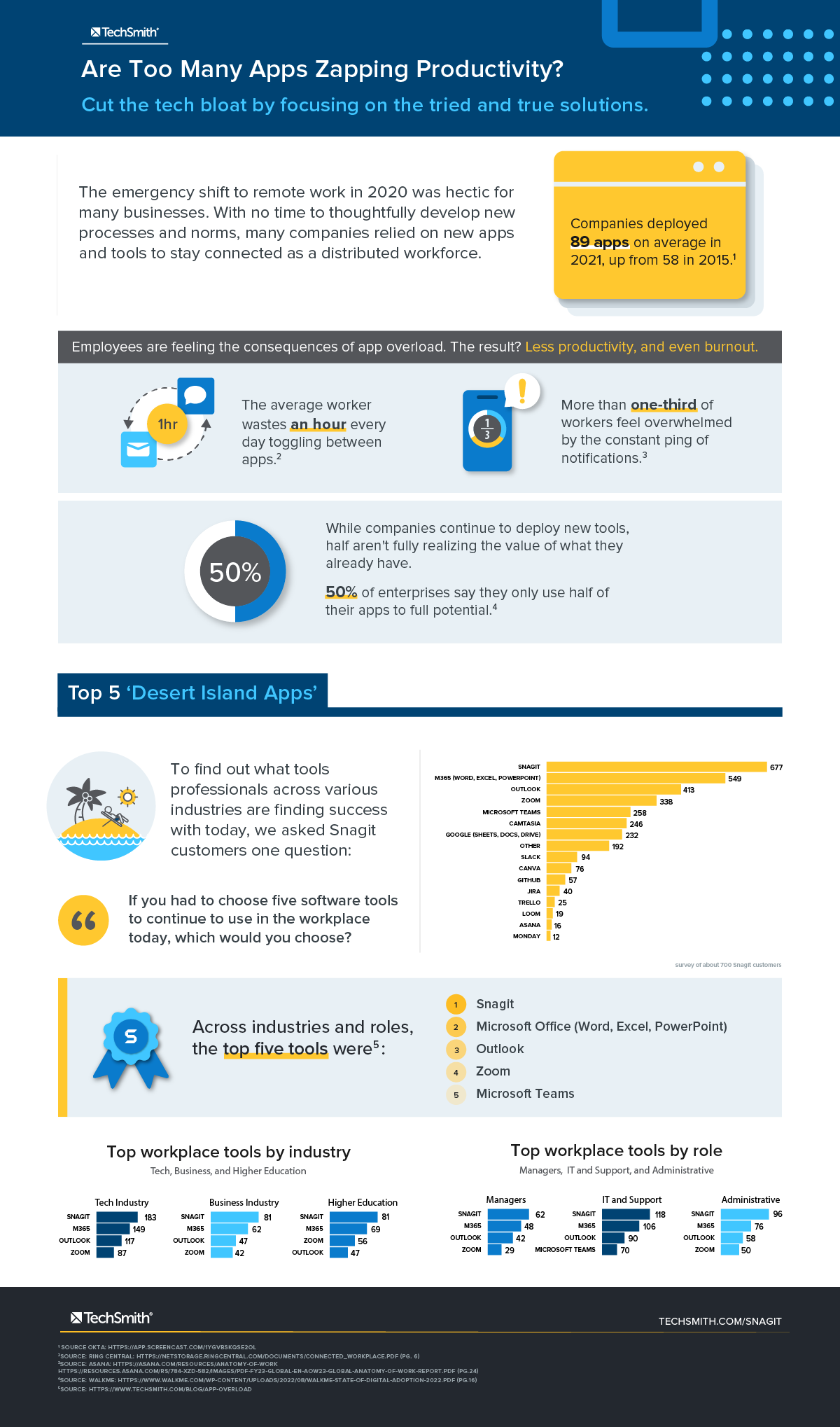



Share