At some point, we’ve all had to share knowledge to a coworker or new hire. So, if you’re a process owner, creating and maintaining process documentation is helpful for a variety of reasons.
Not only can documenting a process save time, but it also helps ensure that tasks get done correctly by outlining a consistent set of directions. It can also help prevent bottlenecks in day-to-day operations by spreading knowledge throughout a team instead of funneling all tasks through one person.
With the rise of remote work, documenting processes has never been more important. According to a study, 75% of companies have not adopted best practices for how they work across distances.
It’s time to nudge that process along with helpful documentation that can be used across an organization.
In this post, we’ll cover the basics of process documentation, provide some best practices, and share a step-by-step guide that will help you document a process in just a few clicks!
What is process documentation?
Process documentation is the ongoing, internal, real-time act of ensuring all steps within any given process are written and made available for others to reference.
Process documents are the outcome of process documentation and serve to keep tasks flowing as smoothly as possible by providing clear and accurate instructions on how a process should be completed.
Business process documentation maximizes effectiveness and efficiency in their day-to-day operations.
Process documents can come in many forms, including process maps, checklists, policies, tutorials, screenshots, and forms. Process documentation frequently included links as well, sometimes to another program necessary for the process to be completed and sometimes to an excellent reference video or other such resources.
Create process documentation easily
With all the benefits of process documentation you’ve just learned, you may be wondering, “but how exactly do I document a process?” If that’s you, keep reading – we have broken it down into easy steps so you can create effective process documentation with no trouble.
For an easy process, use Snagit’s process documentation templates. Instead of spending time creating a new document, templates will make the process smoother.
Step 1: Create a brief description of the process
The best process document starting point includes a brief thorough description of the broader sense of the process.
When done well, this can help the end user understand the scope and impact of the work they are about to do, and where it falls against other tasks they hold responsibility for from the perspective of priority.
Your description should include details like the goals and timeline for process completion, as well as a method of determining priority level.
These components will let the user know how the process completion will impact and dovetail with their other work. Share the relevant Key Performance Indicators (KPIs) for the process, and what other stakeholders might be involved with the process completion.
Step 2: Define specific process boundaries
Once you have the description complete, the next step is to lay down the boundaries. This will let your process documentation provide clear instructions to your team members.
It’s not uncommon for multiple departments to hold a piece of the process, so the documentation clearly explaining who makes what decisions and who performs which tasks can save an incredible amount of time on back-and-forth clarifying conversations.
Step 3: Determine inputs and outputs
Next, you will need to determine and document what resources will be required to complete the process (inputs) and what the objectives are that you want to see achieved on process completion (outputs).
When determining outputs, make sure to revisit the goals you documented in your process document’s description to make sure your outputs will see those goals achieved.
You will use these inputs and outputs to help break everything down into smaller steps in the next stage of creating your process documentation.
Step 4: Decide process steps
This step in creating your process documentation is one where you may find it beneficial to bring in some other individuals for a brainstorming session to make sure that you think of all the details.
Whether working with a group or solo, you’ll want to start by defining the start and end points of the process. With those identified, you can start filling in the steps required to get from point A to point B.
Try to be as thorough as you can here, to avoid any confusion or the need for employees to guess how to bridge the gap between one step and the next. Be mindful of multiplying steps, for example, if one of the steps is a meeting, you will need to add steps to reflect booking the meeting, drafting an agenda, and sending the minutes or a follow-up email to the attendees.
It can also be quite impactful to incorporate screenshots or screen recordings (if your process documentation will be exclusively digital) at various points as you document the steps in a process.
These additions can add an exceptional amount of clarity to your documentation and help the team feel confident that they are on the right track.
For extra clarity, Snagit has easy-to-understand markup tools like the Step Tool and Arrow Tool that can transform your process documentation!
Step 5: Communicate with your team
When you are creating a new piece of process documentation, once you have the description, boundaries, and steps laid out it is a good idea to bring in some perspectives outside your own.
Gather individuals from the teams or departments that will be involved in completing the process you are documenting to make sure what you have created is clear to them.
Multiple perspectives can be quite beneficial in uncovering inconsistencies and ensuring your process documentation is clear and easy to follow.
Step 6: Prepare a process flowchart
Our research shows that adding visuals to your communication is a great way to ensure its effectiveness and retention.
Some of your staff and colleagues may also just be visual learners, so adding a highly visual process flow document or flowchart to your process documentation is a step worth taking.
To do this, simply pull your inputs, tasks, and outputs from the process document and organize them into a flowchart. It is a good idea to pass this visual representation of the workflow by your team or direct reports to make sure it is as clear to them as it is to you.
Stop repeat questions
Create clear videos and guides with Snagit so you only have to explain tasks once.
Try it Free
Step 7: Take note of process exceptions
Like anything else, a process won’t look the same every time it gets completed. Some steps may only be necessary for certain situations, and irrelevant in others.
For example, your project documentation might indicate meetings at 3 points throughout the process, but with less complex versions of the desired outcome you may only actually need 2 meetings.
These exceptions should be clearly noted in your process documents so that there is no question or misperception about when exemptions apply and when the process must be completed exactly as documented.
Step 8: Test your process
Now that you have spent the time and energy to create thorough and accurate process documents, you need to take them for a spin.
Things tend to work much differently in practice than they do in theory, so you will need to allow space for your team to test out the documentation and provide feedback. This is an iterative process, after all, and your outcomes can only be as good as the processes in place to reach them. Your process documents should be tested and refined as many times as needed to achieve optimal results.
Tips for effective process documentation
Make it visual
Visual communication is the future. According to a study, 70% of workers use video messaging sometimes or often. That’s right, process documentation can be a video too!
One easy way to create visual documentation is to make a quick screen recording of the process, which you can then share with your team members.
Including screenshots in your documentation is one of the fastest, most effective ways to show colleagues how to do something.
Snagit allows you to easily capture screenshots and add text callouts, numbered steps, and other customizable annotations to draw attention to a particular area to convey information. Plus, Snagit is a screen recorder too!
Annotate and edit screenshots with Snagit
Professional mark-up tools and powerful features make it easy to create helpful images.
Try it Free
Keep it simple
Be mindful of your audience’s cognitive load – eliminate unnecessary distractions from your content so that your audience can focus on what is important. Your guiding principle should be to boil down the communication to the essentials.
This image shows an example of a screenshot of the PowerPoint interface that has been updated to a simplified user interface graphic, showing where to click to insert a picture.
Aim for evergreen
As you plan and work through documenting a process, try to avoid examples and text that will quickly become outdated.
For example, try not to use version numbers in software, dates, or references that could quickly become irrelevant. Being mindful of your approach can help you keep your content up-to-date longer.
Simplified User Interface graphics are great for this application as well. They allow you to avoid frequent updates to your content, such as cases when buttons move around in software applications.
Routine maintenance of process improvements
While we want our content to be evergreen, even the best content will eventually require updates.
When this happens, try to edit your existing screenshots instead of a total re-do. Snagit’s library keeps a handy record of past screenshots, which means you can open and edit them as necessary.
Don’t have your original files? Just take a screenshot of your screenshot! Snagit has some great options for editing screenshots, such as Smart Move and Replace Text, that will save valuable time.
Schedule regular check-ins, even if they are only once a year. This will ensure that your content stays up-to-date and has all the necessary steps, even as systems and other variables change. Be sure to get feedback from relevant people in your organization. Others may have valuable insights to share.
Why is process documentation so important for businesses?
Eliminate errors
Process documentation is an excellent way to reduce errors in the ongoing tasks completed within a business.
Without process documentation, it can be quite easy to miss a step within a process.
Sometimes this won’t have a significant impact but at other times it could completely change the outcome. Having process documents available helps ensure that a process will happen exactly the same way every time, regardless of who is completing the process and how great their memory is.
Having process documents available and in use also helps to negate the all too common errors caused by miscommunication or altogether lack of communication.
Not all managers will communicate the purpose of or steps in a process the same way, and process documentation is an effective workaround for this.
Regardless of who is assigning a task and how well they explain it, having access to a process document means that the person carrying out the task has a reference for how exactly to make it happen.
Improve efficiency
Unnecessary meetings, duplicated work, and revisions are all inefficiencies that can be reduced by documenting processes.
With the details documented, there is no need for a meeting (or meetings!) to review what needs to happen during a process.
Duplicate work is reduced because, if everyone is following a well-crafted suite of documentation, redundancies should have been eliminated and revisions become less frequent as a result of clearly laid out steps and a well-articulated outcome.
The best snipping tool for Windows and Mac
Don’t let clumsy built-in tools hold you back. Take and edit screenshots with Snagit!
Get Snagit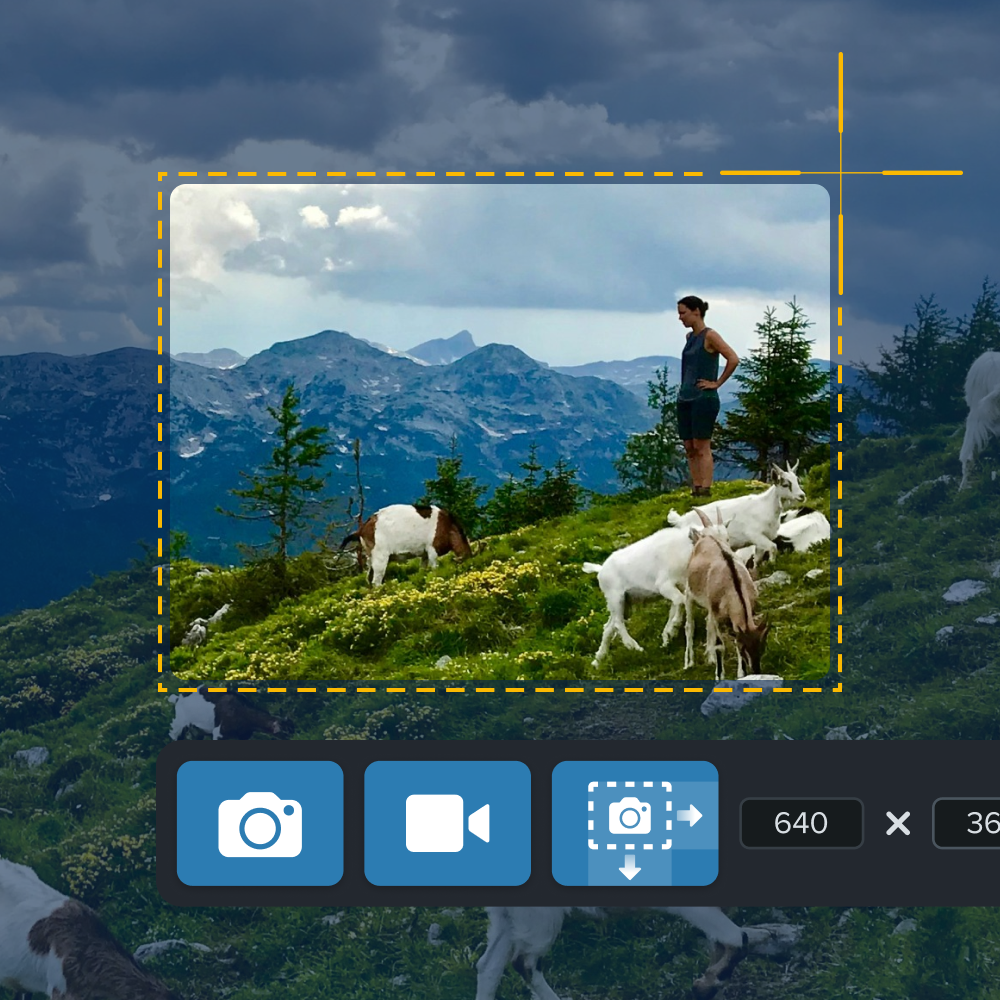
Lower costs
Almost any time we see improvements to efficiency we can find cost reduction as well.
Less time spent in meetings and fewer iterations of a task reduces the human cost of the process while laying out exactly what resources should be in use for each step allows a business to see whether there are systems, platforms, or programs that have become redundant and can be eliminated, thereby reducing the costs associated with them.
Decrease resources associated with tasks
As mentioned above, process documentation allows for evaluation and potential reduction of the resources a business makes available.
When the process documents clearly assign specific resources to particular points in the process the common traps of trial and error and “I wasn’t sure what to use” are removed from the equation and only what is meant to be used is used.
Improve work quality
With nothing left up to assumption, guessing, or personal preference, process documentation can take the quality level up a notch or two for your deliverables.
By following a well-documented process, your team will achieve a level of consistency that speaks to quality and know-how.
The nature of product documentation is that of an evolving creation, so whenever efficiencies or improvements are found they can easily be integrated and operationalized.
Increase customer satisfaction
Whether the process documents in question outline the development of a particular deliverable or the established manner in which customer service is provided, using them well will help boost customer satisfaction.
People like quality and they like to know what to expect. Product documents help your team deliver the consistent quality service that your customers desire and deserve.
Increase employee satisfaction
No one likes to fumble their way through a process. This is especially true of employees who value their work and strive for great results – not to mention the fact that they will typically receive feedback on their efficiency and effectiveness and likely prefer that feedback be positive.
By providing high-quality process documentation, you can remove any uncertainty about how a task should be executed.
This helps give employees confidence and lets them know you are setting them up for success. That is an excellent combination for increasing employee satisfaction.



Share