Sooner or later, every company or organization needs to create a training manual. Often, they need to create multiple manuals to cover both internal and external training needs.
Internally, training manuals help all employees remain efficient and productive in the course of doing their jobs. Whereas externally, training manuals are critical content pieces for customer education, training, and, most importantly, satisfaction. Simply, training manuals are help content!
In this post, we’ll take a close look at how to write a training manual, as well as some of the best ways to make your own using visual communication practices.
Stop repeat questions
Create clear videos and guides with Snagit so you only have to explain tasks once.
Try it Free
What is the purpose of a training manual?
While the packaging of the traditional training manual has changed, its purpose remains the same.
A training manual is a set of instructions that improve the quality with which a job, process, or task is performed. Companies use training manuals with in-person, remote, on-demand, and just-in-time training. A few common applications include:
- Onboarding new employees
- Rolling out new software and systems
- New protocol or process documentation
- Sharing standard operating procedures
- Customer training and education
- Product instructions and information

Companies create employee training manuals to increase organizational productivity and ensure everyone has the tools and information they need to excel at their jobs. On the flip side, organizations create training manuals that support their customers, too. They can be used to teach how to use their products, when certain features come in handy, and demonstrate key workflows.
Training manuals for customer education help users get the most out of their purchases, making them a critical resource.
The best training manuals are easy-to-follow, informational guides. They lay out concepts in clear language, using relevant examples and imagery to reduce errors. Done right, a good training manual becomes a trusted resource for employees and managers or customers and clients.
Micro and macro learning, what’s the difference?
Training manuals and help content fall into either micro or macro learning categories. They represent the depth of knowledge and sped at which the user can learn the content and apply it to their situation.
Microlearning content is great for when users need fast, effective help. An example would be using a YouTube video to teach you how to do something in less than 10 minutes or a step-by-step visual teaching you how to use a new piece of equipment. Microlearning is quick to consume, and the information is easy to put into practice.
Macro-learning, on the other hand, is something that requires far more attention. An example of macro-learning would be taking a course or training. This is where you have to step away from the tasks at hand and dedicate time and attention to understanding a process or concept on a deeper level.
Now that we have these distinctions sorted, let’s dive into the different types of training manuals.
What are the different types of training manuals?
While all training manuals share a similar goal, they’re not all the same. From onboarding new employees, to advancing learning and development, each manual serves a unique purpose.
Understanding the variety and function of different training manuals can help you determine which will be best for you. So, before we cover how to create a training manual, let’s explore some of the most common types of manuals and what they can help you achieve.
Employee training manuals
Arguably the most common type of training documentation in the corporate world, employee handbooks, training videos, and manuals are often designed to bring new hires up to speed in their roles. They cover everything from company policies and procedures to role-specific tasks and responsibilities. Instead of wasting time going through extensive training programs, onboarding can be made easy with manuals.
While employee training manuals may also be used to train existing staff on new processes and systems, the ultimate goal remains the same: To ensure that every employee has a clear understanding of their role, what’s expected of them, and how they fit into the company’s framework.
By having a well-structured employee training manual, organizations can ensure consistency in training while reducing the learning curve for employee onboarding and increasing overall productivity for team members. It’s a win-win!
Project manuals
A dedicated project manual can be an incredibly useful tool for specific projects, especially complex ones. These manuals are crafted to provide a clear roadmap for a project’s lifecycle, from start to finish.
Project manuals will often outline objectives, milestones, roles, and responsibilities. In doing so, the best project manuals will keep teams on track, ensuring that everyone works toward the same goal with a clear direction and purpose.
Task manuals
Task manuals delve deep into the nitty-gritty details of specific tasks and operations. Instead of giving a broad overview, they provide step-by-step instructions on how to perform a particular task, to help ensure it’s done correctly and efficiently every time.
These manuals are particularly useful where precision and consistency are important. Whether its purpose is to help staff deal with customer complaints or upload a blog post, companies can ensure consistent quality by standardizing the approach to particular tasks.
What’s more, task manuals can serve as a valuable resource should a staff member need reminding on how to complete a task, without the need to interrupt colleagues. This not only saves time but also fosters a more productive and autonomous work environment.
Vendor training manuals
When external contractors work with a company, it’s important that they align with the company’s values, procedures, and expectations. Enter the vendor training manual.
These manuals provide vendors with insights into the company’s policies, codes of conduct, and any specific processes or systems they need to be familiar with. They help streamline communication, set clear expectations, and ensure that vendors can work seamlessly with the internal team.
You might also have training guides that work in the opposite too, by outlining how company staff should interact with its vendors.
How to write a training manual
Learning the creation process for a training manual may be a daunting task, but it doesn’t need to be. With the right tools and approach, you can quickly go from planning to production, and provide your colleagues or customers with a helpful, easy-to-use resource.
Here’s how:
Step 1: Find your software
The first thing you need to do is find the right software. There are a lot of options out there, and your decision will likely hinge on the kind of training manual you’re putting together. For example, if you’re going to be making a training document with text and imagery, TechSmith’s Snagit may be the best way to guide users and employees through a computer-based process.
With Snagit, you can easily capture screenshots, edit them, and add annotations and Callouts to outline steps and make features stand out. You can even help readers focus on only key information with the Simplify tool.
If you’re planning on creating a training video, then you’ll need a way to screen record and edit your footage. Snagit is a powerful screen recorder and features like Screen Draw take recording to a whole other level.
Step 2: Define your audience
Now, with the right software at your disposal, it’s time to get planning.
When you start working on your training manual, the first thing is understanding who it is you’re writing for. To do this, try picturing when, where, and how people will access your training materials.
Another great way to decide what type of content to create is to talk to the users. Find out what types of content they’d prefer to use or which content types would help them solve their problems. After all, customer education content is only helpful if the customers are utilizing it.
“If your reader can’t find it, it might as well not exist”
With an understanding of things like your audience’s skill level, their context, and their content preferences, you can create content that caters to their needs and expectations.
It’s easy to skip this step and tell yourself you have an implicit understanding of your audience. And, while you probably do, spending some time to flesh it out and bring the picture into clear focus will help you craft training content that truly solves your audience’s problems.
Step 3: Plan your content
A great training manual is easy to navigate. Someone encountering it for the first time should feel comfortable discovering the information they need, and a returning user should be able to quickly find specific information.
You can make sure this is the case for your training manual by strategically planning your content. Simply put, this means laying out all of your training material and organizing it logically. This can be a quick process for short, one-off training content, or it might take some more time if you’re creating a comprehensive guide.
If you do have a lot of topics to get through, consider grouping them and using headings and sub-sections to create a logical flow and organization within your manual. You can then use this structure to make a table of contents in the final version of your manual.
Step 4: Determine the presentation format
You know your audience, and you know what you want to cover, so now you need to decide how you’ll present the content.
There is almost always a ‘best way’ to deliver your content, and figuring this out will mean taking some time to think about both your audience and your content. There are, for example, several different ways to deliver your training content, including:
- Knowledge base articles
- Video tutorials
- Online courses
- PDF guides
- Printed guide books and/or pamphlets
Questions like these will tell you whether things like video, interactivity, and assessment strategies would work well in your training material.
At the same time, some topics are more suitable for video, while others are better for text and imagery. If you’re showing complex processes that need to be seen in action, you may consider using video. Meanwhile, if you’re working with simple sequences, then a written format — supported by images — might be the way to go.
“Everybody thinks in pictures. If you show somebody an image, the chances are pretty high that they’re going to understand it pretty quickly.”
Perhaps one of the greatest benefits of creating training manuals today is that they’re often delivered (or at least made available) online. This means you can combine different formats to provide rich, media-supported content.
Step 5: Develop your content
Now that you’ve thought long and hard about your audience, your content, and delivery method, you can start putting the training materials together — finally!
For video-based training manuals
If you’re creating videos for your training manual, this is when you can start storyboarding, scripting, recording, and editing videos with Snagit.
Don’t worry if you’ve never created a video before, Snagit is easy to use and learn even if you’re never recorded your screen before!
The recorder helps you record your screen, camera, system audio, and microphone at the same time! Or, choose the appropriate combination that’s right for your project. Use Screen Draw to show off details with arrows and other attention-grabbing features.
Record your screen with Snagit
Snagit makes it easy to share quick updates and how-to’s by capturing exactly what’s happening on your screen.
Get Snagit
For text and image-based training manuals
In many cases, the traditional text and image format will be the best fit for your audience.
If your manual outlines a computer-based process, you can capture screenshots of each step. Alternatively, photos and illustrations are ideal for outlining processes that take place in real life.
While it might take a few tweaks for images and screenshots to really get a point across, this usually means adding annotations such as arrows, shapes, and other Callouts.
However, you’ll want to simplify your design to create a clean look. Simplified User Interface (SUI) designs also serve practical purposes. You’ll be tasked with fewer image updates, be able to use one image for all languages, and gain increased customer comprehension. Companies, like Google, use SUI to bring users results quickly. No matter the release time, language, or company changes, SUI tones down the visual noise and allows important information to stand out and stay up-to-date easily.
This may seem daunting, but simplified graphics are easy to create and understand with Snagit’s Simplify feature.
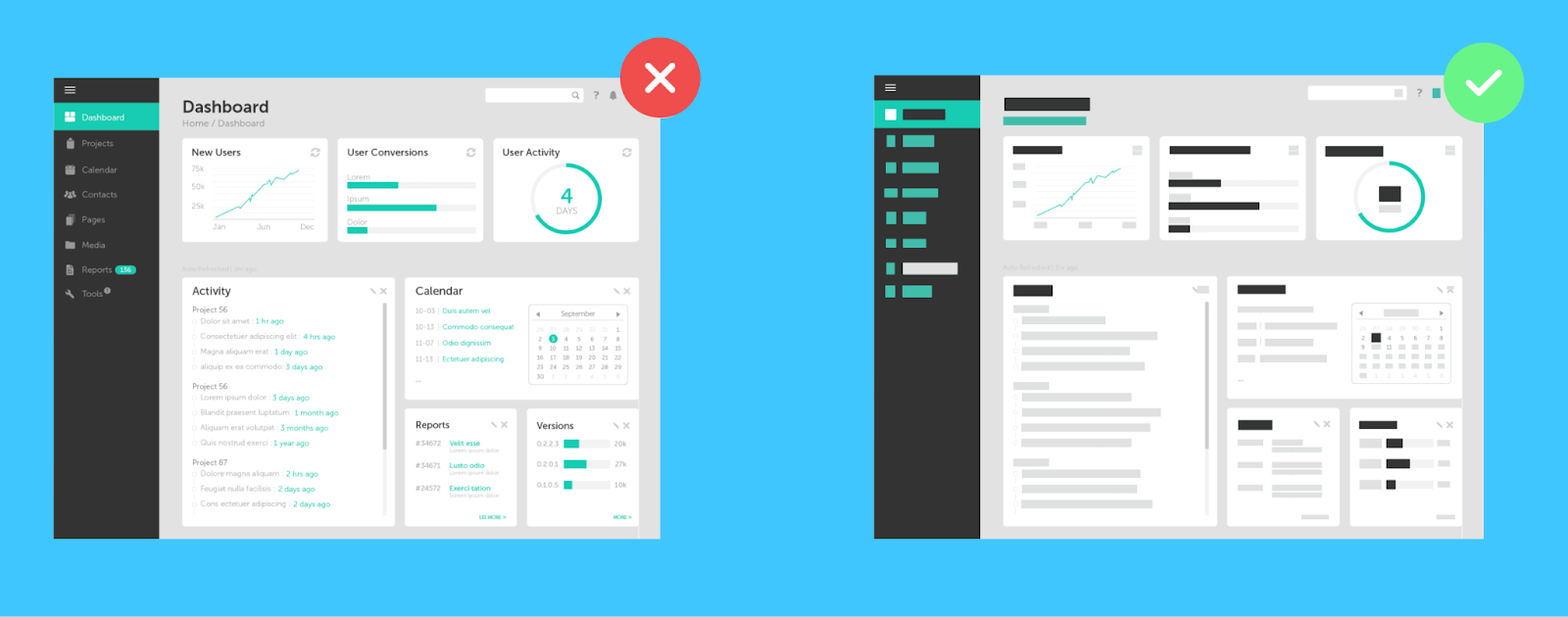
Step 6: Assemble and deliver your manual
Now, this is when creating a training manual can become a little tedious. The process of adding images to a training manual template, document, or other source can present several issues with things like formatting, image sizing, and file types — to name a few.
Fortunately, however, Snagit provides a hassle-free way to create a training manual with the magic of templates. These templates allow you to choose the images, add text, arrange the order, and make aesthetic decisions in one swift process.
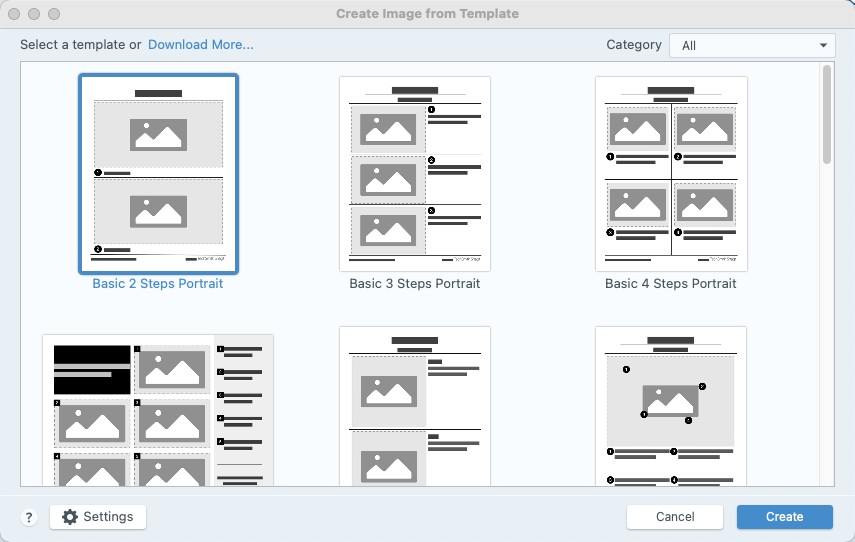
There’s a whole bunch of professional-quality templates already in Snagit, but you can also find more free and premium templates in the TechSmith Asset Library.
This is great because you can cover each process or task individually to create separate sections of the manual. Then you can save each one as a PDF or an image for sharing, and compile them into a complete guide!
Now, if making individual stand-alone documents doesn’t feel like the best approach for you (trust your gut) then you might consider tools like Zendesk or MadCap Flare to create a knowledge base support center or a help file document.
If you are creating an online knowledge base, you should be able to use video, image, and written content all at the same time. So, get creative and make content that covers everything your audience will need.
Annotate and edit screenshots with Snagit
Professional mark-up tools and powerful features make it easy to create helpful images.
Try it Free
Step 7: Track feedback and keep your content updated
The final step to creating a training manual is to welcome feedback on your manuals to measure their effectiveness and update them accordingly.
Start with a baseline and track how it changes. Are processes and outcomes improving? Your training manual most likely had a positive impact then! Is one area still lacking? Try to rework that section in your next update for extra clarity.
Get feedback from participants. Quantitative data and hard numbers may be helpful, but gathering human responses from your team is super important to figure out patterns and details that need to be ironed out. Listen to the participants and adjust as you see fit.
Remember though that it’s okay to be wrong, as long as you continue to adapt your work. Figuring out what works and what doesn’t is a process and often requires making mistakes and fixing them along the way.
Training manuals are convenient for plenty of situations and come in different shapes and sizes. The most important thing to keep in mind as you create is to focus on your audience’s expectations and deliver informative content that is easily understood by them.



Share