If you’ve ever been drawn into a film, captivated by a documentary, or compelled to watch an advert until the very end, you’ve likely been influenced by the artful use of B-roll. Yet, despite its power to engage and enthrall, B-roll remains one of the least understood aspects of video production, especially for those who are new to the field.
But, what is B-roll? Why is it so important, and how can it make a difference in your videos?
As its name might suggest, B-roll may play a ‘supporting role’ to the main footage (known as A-roll), but it’s a game-changer in terms of impact and storytelling. B-roll is the secret weapon that can add context, enhance the narrative, create interest, and hold your audience’s attention.
Whether you’re a marketing professional looking to make a demo video or a YouTuber looking to make an instructional video, understanding the power of B-roll and how to use it effectively can seriously enhance the quality of your work.
Simply the best way to create videos
Create dozens of engaging, trending and impactful b-roll clips from your long videos with Camtasia.
Download for free nowWhat is B-roll?
Imagine you’re watching your favorite documentary, and as the narrator speaks, you’re captivated not only by their words but also by the seamless flow of images and video clips complementing the story. These compelling visual elements that enhance the narrative, providing context and depth without breaking the stride, make up what we call “B-roll”.
At its most basic, B-roll is the footage intercut with the main shots in a video production. If the main shots, or the “A-roll” (the central interviews, narrative, message, etc.) is the burger and bun to your Big Mac, then the B-roll is the secret sauce that brings it all together.
So, while the A-roll focuses on delivering the main narrative through principal footage and dialogue, the B-roll adds flavor and texture, enhancing the visual experience for your audience. It helps paint a richer, fuller picture of the narrative by supplementing what’s being said with complementary visuals.
The different kinds of B-roll footage
B-roll is a broad term that encompasses several types of supplemental footage, each serving a unique purpose for storytelling. And what’s more is, it’s everywhere!
Whether it’s a shot of a bustling city street while a news reporter narrates or a close-up of a chef’s hands prepping a dish in a cooking show, B-roll is used all the time across virtually every type of video. From YouTube videos to Hollywood blockbusters, B-roll footage is an integral part of video production.
So, to give you context here are some more B-roll examples:
- Cutaway Shots: These shots usually deviate from the central action to capture something at a medium or far distance. They’re often used to subtly reveal details to the audience that the characters don’t notice, which may set up anticipation, divert attention, or even deliver a visual punchline in a comedy production.
- Establishing Shots: These are often panoramic shots of the location that will set the stage for the narrative. Remember all the times you’ve seen the outside of a New York apartment block in Friends? That’s an establishing shot.
- Atmospheric Shots: These shots are carefully composed captures of locations, objects, or people that evoke a specific mood or atmosphere. They are, in a way, similar to cutaway and establishing shots in the sense that they work to immerse the audience in the narrative.
- Candid Shots: Unlike scripted scenes, these shots are typically spontaneous, capturing subjects in their natural state or behind the scenes. Most of the time, they’re found in documentaries and non-fiction productions.
- Dramatic Reenactments: These are dramatized portrayals used to bring narrations and interviews to life. With or without dialogue, these enacted sequences can make the content more engaging, as the narration continues as a voiceover.
- Stock Footage: This refers to pre-recorded footage, which could either be royalty-free or licensed. These supplemental clips serve to illustrate concepts, demonstrate machinery, insert animations, or even add humor to lighten the mood.
- Archival Footage: This includes historical images, recordings, and footage from archives and/or libraries that may be licensed or in the public domain. More often than not, archive footage depicts significant events, locations, subjects, and individuals.
- Repurposed Primary Footage: Sometimes, even A-roll can be used as B-roll. For example, a discarded take (or part of it) could be used in the editing process to enhance the narrative.
Simply the best way to create videos
Create dozens of engaging, trending and impactful b-roll clips from your long videos with Camtasia.
Download for free nowWhat is B-roll used for?
While you might not think much about the B-roll when you’re watching a film or TV show, these clips play a pivotal role in shaping narratives and adding dimension and depth to a story.
It’s also an editor’s best friend as it gives them plenty of ways to enhance a scene, break up a monologue, or distribute information more fluidly. In fact, if there’s a small glitch or error in a scene you love, B-roll provides an opportunity to work around it, ensuring the final cut is nothing short of perfect.
With all that in mind, let’s take a closer look at how B-roll is used:
- Setting the Tone: B-roll can create ambiance, subtly guiding the audience’s emotions and perceptions.
- Providing Editors with Choices: B-roll offers a range of alternative footage, which can be used to help enhance the narrative.
- Offering Exposition: B-roll can communicate crucial background details or context, providing depth to the story.
- Emphasizing Key Details: A well-placed B-roll shot can highlight important details that might go unnoticed.
- Introducing Characters: B-roll can be used to give viewers a glimpse of a character’s personality or background.
- Concealing Errors: If the primary footage has an error, B-roll can be used to cover it up!
Why is B-roll so important?
While B-roll footage might appear secondary to the main action (and technically, it kind of is) it’s no less important than A-roll — in fact, it’s often the difference between a good video and a great one.
In the following sections, we will explore how B-roll adds interest, allows for seamless edits, and maximizes the value you derive from your shoots.
B-roll makes your videos more interesting
If you want to make your video more exciting, B-roll can do exactly that! Imagine that you’re interviewing a woman about sports cars and, during the course of this hypothetical interview, she explains the differences between regular tires and rimmed tires…
When you watch the footage back, you might think “Wow, this is so dull”.

Or, you might think: “This is a perfect time to insert some B-roll!”
By overlaying footage of tires while she’s talking, you’ll create a much more engaging interview, as opposed to just having her talk on screen the entire time.

Here’s a tip: If someone says it, show it.
For example, if you say the word “pizza” in your screencast, consider showing a pizza. If you’re creating a training video about “interoffice communication,” think about adding some stock footage of office workers talking, or taking a quick video of your coworkers with your phone.
If you’re using TechSmith’s Camtasia to edit your video (and we strongly recommend you do) then you can easily add B-roll to your video timeline by placing it above your interview footage.
B-roll is a great way to cover up mistakes and tighten the overall edit
As we’ve already touched on, B-roll is a great device for covering up mistakes and cutting unwanted footage.
Let’s say you shot a great interview with your CEO but it went on a little too long and you’re worried your audience will become disinterested. There are hundreds of reasons an interview might overrun, such as:
- They go off topic
- Their explanations go into too much detail
- They cough or sneeze on camera
- They keep glancing at their watch
- They think about their answers for too long
- They just love to talk!
Now, for the sake of this example, let’s imagine you’ve got this overly-long interview with your CEO, and you need to trim it down. Anyone who’s ever been in a similar scenario will understand the anxiety that comes with such a high-stakes edit!
For one thing, you can’t chop it all up in the edit, making it look like you manipulated the answers. However, you don’t want to leave things that could make them look bad on camera.
So how can you trim an interview while ensuring your CEO still looks great? That’s right: By using B-roll! With a little bit of B-roll thrown in throughout the interview, you’ll be able to effectively hide your edits. Here’s how:
- First, edit out all the bad parts of the interview and anything that’s not relevant.
- Then, insert your B-roll on top of the edits.
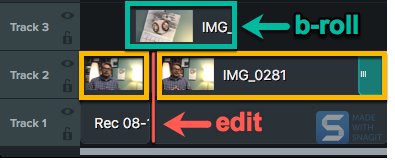
Voila!
Now you have a condensed interview that doesn’t look like you manipulated or overly edited the footage, and we’re willing to be that your CEO will be glad you only kept the best parts. However, most people are so used to seeing B-roll during interviews, they probably won’t even notice!
However, now that you know the trick to the trade, you’ll start seeing it everywhere. Local newscasts and documentaries on Netflix use B-roll all the time to cover up edits — especially those made during interviews.
B-roll maximizes the value you get from shoots
The value of B-roll becomes increasingly clear when you consider the efficiency it can bring to a shoot. By capturing B-roll, you are essentially investing in a stockpile of additional footage that can be used in any number of ways throughout your project. In other words, by filming B-roll, you’re making the most out of every minute you spend on set.
This means that when it comes to editing, you’ll have plenty of footage at your disposal, all of which can be used to expand your narrative, fill gaps, and add visual variety without needing to spend more time shooting. This can be particularly useful on projects with tight deadlines or smaller budgets.
The Marketer’s Ultimate Guide to Video
In our FREE ebook, we’ve put together practical strategies to get out of the woods and create engaging, powerful video content on your own that reaches your audience.
Download now!
Tips to make a great B-roll
Now that you know the full power of B-roll and what it can bring to your videos, let’s get into the nitty-gritty of how to create B-roll footage of your own.
1- Plan ahead
The key to shooting great B-roll starts with understanding your story and identifying the key themes or ideas you’d like to reinforce through your footage. Having a clear vision of what you want to communicate will guide you in deciding what kind of B-roll shots you need.
Before you start shooting, it’s worth making a list of potential shots that complement your primary footage. Consider the locations, actions, or objects that could add value to your narrative. Remember, B-roll should serve a purpose, not just fill space.
If possible, create a shot list or storyboard (and write a script if you haven’t already). This helps in visualizing your ideas and makes the shooting process more organized and efficient. You could also label your shot list with ‘must-haves’ and ‘nice-to-haves’ to ensure you don’t miss any crucial footage during the shoot.
The more you plan ahead, the more time you’ll save on set, and the better your B-roll will be.
2- Find a great location
The environment you choose for your shoot should align with the theme of your story and add a layer of depth and intrigue. When scouting for locations, think about how they can serve your narrative, contribute to the mood, and enhance the visual appeal of your footage.
Consider the variety of shots you could capture in each location. Spaces with interesting architecture, dynamic lighting, or unique features can provide a wide range of opportunities for capturing captivating B-roll.
As well as the aesthetic of a location, you should also think about how practical it will be. Is the location easily accessible? Will there be uncontrollable noise? Do you need a permit to shoot there? Are you going to need any special equipment? Answering these questions ahead of time will save potential headaches during the shoot.
Simply the best way to create videos
Create dozens of engaging, trending and impactful b-roll clips from your long videos with Camtasia.
Download for free now3- Try several angles
Shooting B-roll is your chance to get creative and push beyond your comfort zone. The more angles you try, the more material you have to work with in the editing room, and the more visually compelling your final product will be.
A varied collection of shots from different perspectives can add depth, interest, and dynamism to your video and work to keep your audience engaged. With this in mind, it’s well worth experimenting with different camera angles, as this is a great way to tap into the versatility that B-roll footage can offer.
For example, rather than limit yourself to eye-level shots, try shooting from a low angle to make a subject look larger and commanding. Or, from up high to make them appear small and vulnerable. Each angle tells a different story and evokes a different emotion.
Even the simplest scene can be transformed through the lens of a new perspective.
4- Get more footage than necessary
While it’s important to value quality over quantity in the editing suite, it’s usually better to take on a ‘more is better’ approach when shooting your B-roll. It can be all too easy to stick to a specific shot list but having a bank of extra footage can provide both a safety net and a broader canvas to paint your narrative.
By ‘overshooting’, you’re giving your future self a wider variety of shots to work with, which can be invaluable. This allows for greater flexibility during the post-production process. Take it from us, there’s nothing worse than wishing you had ‘just one more shot’ when you’re editing.
It is, however, still important to stay focused. While you should definitely capture lots of B-roll, you should still make sure that all of it has the potential to add value to your video. Ultimately strive to shoot more, but don’t lose sight of what you’re shooting.
Making B-rolls, the FAQs
A-Roll refers to the primary footage, typically featuring the main subject or speaker and carrying the central narrative. B-Roll, on the other hand, is the secondary footage that complements and adds depth to the A-Roll, often used to provide context, create visual interest, and enhance storytelling.
B-roll clips should ideally be held for at least 10-15 seconds for short videos, and up to a minute for slow-paced or feature-length videos. The amount of B-roll you need to shoot depends on the project, but a good guideline is to capture four to six times the length of the video. This will ensure you have plenty to work with while editing.


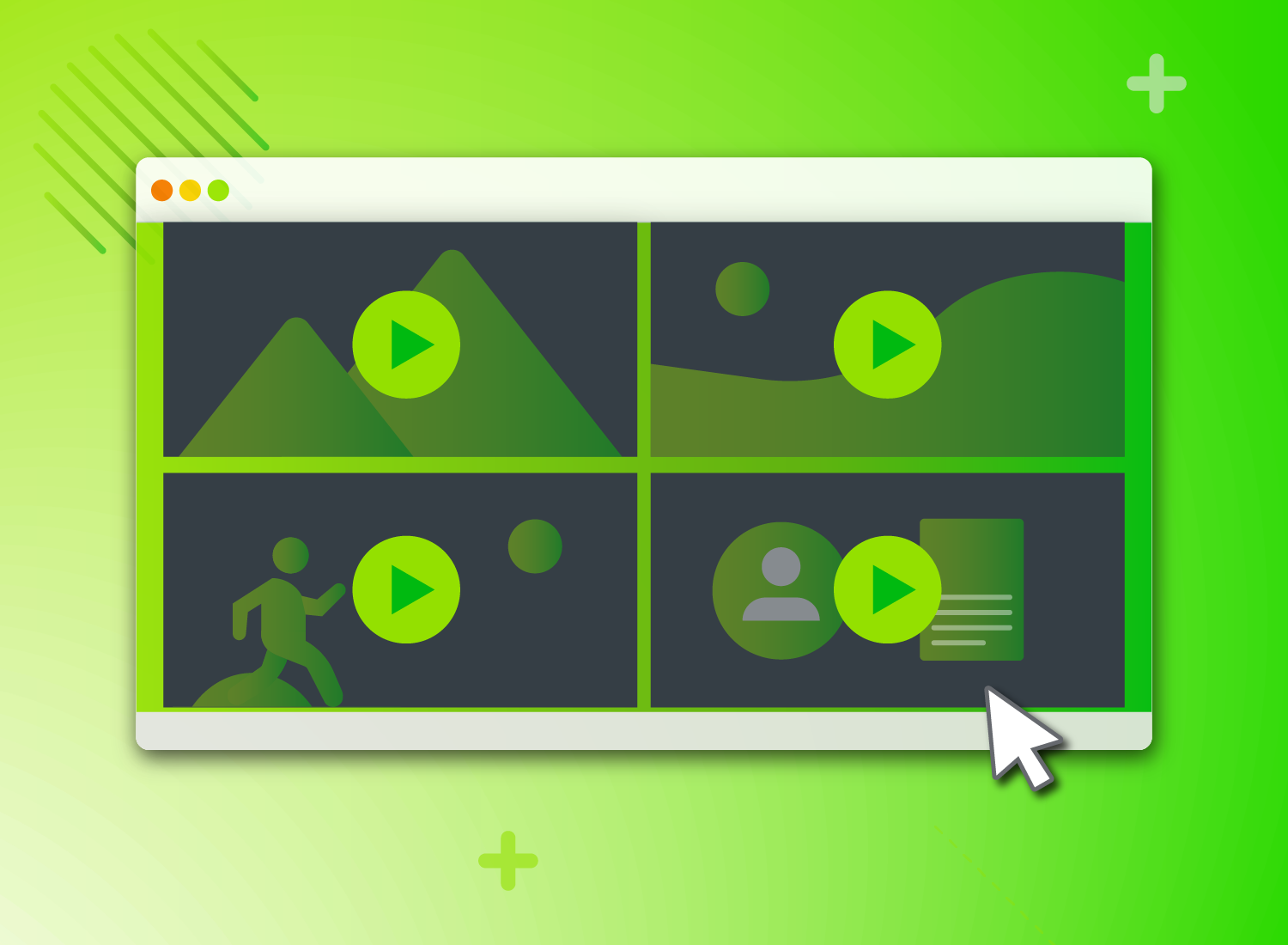
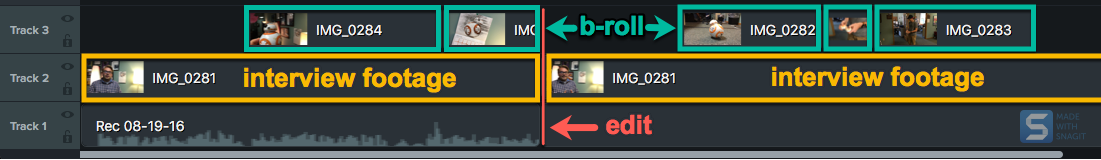
Share