In today’s digital age, video communication has become a major part of day-to-day life. From virtual meetings and online interviews to social media, video content creation and even Facetime calls with friends and family, we use video more than ever before. However, the expectation to be on camera — and the apparent normality of it — doesn’t necessarily make it any easier.
While knowing how to be comfortable on camera has become an essential skill for many, there are still those who struggle with camera shyness. In fact, the very idea of being on camera can, for some, be quite terrifying.
This feeling of digital stage fright can be difficult to overcome, however with a few simple techniques and a little practice, anyone can become comfortable and confident on camera.
Don’t believe us?
Well, it’s worth remembering that some of the world’s greatest actors and performers have never gotten over their stage fright (including Adele and Ewan McGregor) but they have learned to control it.
So whether you’re an introvert by nature, feel self-conscious on camera, or simply don’t know where to start, this article will provide you with tips and tricks to help you feel at ease and confident when you’re in the spotlight.
Make Professional Videos Easily
Camtasia is the best screen recorder and video editor on the market. Create content your viewers actually watch.
Download nowWhat is camera shyness?
Camera shyness is a natural feeling
Feeling uncomfortable on camera is perfectly natural. In fact, the very act of being on video brings out three very common fears associated with performance anxiety, including:
- Camera shyness: This is often about self-image and the fear of being judged for how you look on camera.
- Public speaking anxiety: On the other side of the same coin, this is the fear of being judged while speaking in front of a group of people.
- Stage fright: While similar to camera shyness, stage fright is about action and is the fear of performing in front of an audience.
Video communication brings together all three of these fears, creating a perfect storm for social anxiety. When you’re on camera, your image, voice, and actions are all recorded and on display, which can exacerbate existing self-consciousness and highlight nervous ticks – even the ones you didn’t know you had!
It’s also worth noting that video often feels more permanent and formal than other forms of communication. For instance, when you’re speaking in person, you have the benefit of nonverbal cues, such as body language, and the ability to adjust your message in real time.
For many, the permanency of being recorded can add to the fear of making irreparable mistakes. It’s scary stuff – but knowing what part of being on video causes you the most anxiety can help you focus on making steps to feel more comfortable.
Camera shyness is very common
If you feel camera shy, it’s important to remember that you’re not alone – it’s actually incredibly common. As the line between our personal and professional lives continues to blur, more people are communicating via video than ever before.
This doesn’t mean that everyone loves being on video (quite the opposite) but it does mean that a lot of people are managing to overcome their anxieties, which means you can too!
So let’s get one thing straight: Feeling camera shy is not a flaw and you’re not a failure for feeling uncomfortable on the screen – you’re just human. It’s completely natural to feel affected by the common fears we’ve mentioned above. In fact, recognizing how these anxieties affect you is the first step to overcoming them.
Make Professional Videos Easily
Camtasia is the best screen recorder and video editor on the market. Create content your viewers actually watch.
Download nowTry taking some time to think about what it is that makes you feel most uncomfortable about being on camera. Are you worried about being judged by your appearance or the sound of your voice? Does the idea of public speaking give you chills? Once you’ve identified the root cause of your discomfort, you can start to take steps to address it and develop strategies to feel more comfortable on camera.
Remember, too, that everyone has their own unique set of anxieties and insecurities, and there’s no one-size-fits-all solution to overcoming camera shyness. But by recognizing that your discomfort on video is a common issue and taking the time to understand why it scares you, you can start to develop a plan to conquer the camera.
You can watch the video on this topic at the top of this post, or listen to the podcast episode, by hitting play below, or read on for more…
Tips to be more comfortable on camera
Now that you have a better understanding of why you might feel uncomfortable on camera and how to move forward, let’s explore some practical tips for being on camera and feeling more comfortable on video. From making small adjustments to your environment, to learning techniques to calm your nerves and present yourself more confidently, we’re going to look at how to get comfortable recording yourself.
While it can take some time and practice to feel completely at ease on camera, incorporating these tips into your video-making process can make a big difference in how you feel and come across to your audience.
So, take a deep breath, grab your camera, and let’s get started!
1/ Plan out your main talking points
The key to dealing with pressure is being prepared, and making sure you know exactly what you want to say before making a video, giving a presentation, or hosting a meeting, is a great way to stay ahead of the game.
Think about it, you’ll be much more relaxed when you’re not trying to think of what to say next. While you might want to consider writing out a full script, even having a bulleted list of talking points will go a long way to help prepare — both practically and mentally — for being on film.
In other words, being prepared will make you feel prepared, and when you feel prepared, you’ll feel more confident. It’s that simple.
Make Professional Videos Easily
Camtasia is the best screen recorder and video editor on the market. Create content your viewers actually watch.
Download now2/ Rehearse!
Another essential part of being prepared to make a video is rehearsing it. We don’t just mean rehearsing your script in front of the mirror (though that will help as well) but rehearsing the whole process from start to finish.
For the best results, you should try creating a kind of ‘dummy video’ to not only get used to being on camera and practicing what you want to say, but to familiarize yourself with the tools and software you’ll be using.
Whether you’re recording a training video or giving a live presentation via Zoom, it’s really important to know what you’re doing.
There’s nothing worse than finding yourself flailing at the beginning of your video because you’ve accidentally put your microphone on mute and you can’t figure out how to share your screen. It’s the kind of vicious cycle that will only make you feel more nervous and flustered.
And keep in mind, as you get more comfortable on camera, you’ll likely be able to skip this step and just get to creating the real thing.
It is, of course, just as important to rehearse your script but that doesn’t mean memorizing it word-for-word. Instead, focus on key points and the message you’re trying to convey.
This is a great trick for how to act natural on camera, rather than a script-reading robot! You’ll also be less likely to trip up if you do forget a point, as rather than trying to remember lots of words and sentences, you’ll only be trying to remember ideas, concepts, and talking points. Trust us, it’s much easier this way – and it’s better for your audience.
3/ Make sure the camera angle is flattering
One of the best ways to look professional on camera (and feel it!) is to ensure you’ve got a good camera angle. In case you’re wondering how to angle your camera for a video or virtual meeting, most people look best when the camera is at — or slightly above — their eye line.
If you have a webcam that’s separate from your laptop, then you probably have some flexibility about where you can place it. If not, you can buy adjustable laptop stands to get a better angle – or you can place your laptop on a stack of sturdy books!
It’s a small thing that can make a big difference.
As a side note, it’s also worth ensuring you’ve got perfect lighting in the room where you’ll be recording. One of the easiest ways to do this without fancy equipment is to record videos in a room with plenty of natural light, at a time when it’s not too bright (and not too dark – but you knew that already).
The Marketer’s Ultimate Guide to Video
In our FREE ebook, we’ve put together practical strategies to get out of the woods and create engaging, powerful video content on your own that reaches your audience.
Download now!
4/ Dress for the occasion
When you’re interacting with people via video, whether that’s through a live virtual meeting, or a pre-recorded video, it’s important to dress the part. In the same way you wouldn’t wear cargo shorts to a black tie event, you probably shouldn’t wear a tank top to conduct an online training course.
This isn’t about adjusting your image to suit your audience, we’re merely suggesting you wear something that you’ll be comfortable in. No, that doesn’t mean wearing sweatpants, it means wearing something that will make you feel confident and empowered – something you feel good in.
When recording on video, remember that solid colors tend to record better on video than patterns do. We also suggest avoiding all-white and all-black clothes as these can throw off the white balance on your camera.
5/ Talk slower
This is one of the most useful tips for how to speak confidently on camera, and it sometimes gets overlooked. Speaking slowly (though not too slowly) is not only great for ensuring what you say will be understood, but it makes you look professional and at ease – while simultaneously helping you relax under the spotlight.
That might sound crazy, but talking fast is a key symptom of nervousness – you know it and your audience know it. By speaking slowly, you’ll appear calm, and while you might not be calm at first, it won’t take long before you actually start to feel it. It’s really quite incredible.
One great way to regulate the speed of your speech is to pause between thoughts and remember to breathe. If you talk too fast, it might be because you’re breathing too fast – or maybe you’re not breathing enough! But breathing and speaking are very closely interlinked, so by keeping your breathing in check, you’ll be regulating your speech without even realizing it.
Keeping your breathing under control will also help slow your heart rate and work to calm your nerves, so it’s a win-win! Of course, if you’ve made a video but you think you are talking too fast (or too slowly), you can change the video speed in while you edit your video.
On the other hand, if you’re more concerned about the volume at which you speak, don’t be. When it comes to recording videos, you can easily make your video louder when editing it to increase the volume. That said, the best way to ensure your heard loud and clear is to add subtitles to every video you make.
6/ Take advantage of screen shares
If one of the issues you have with being on video is being able to see your own face on camera (we know how distracting it can be!) then you might find it useful to share your screen rather than show your face.
By just sharing your screen, or by creating a screen recording, you can focus on the audio part of the recording and worry less about the angle of your camera, the lighting, and the clothes you’re wearing.
With Camtasia , you can record your screen and your webcam at the same time. This isn’t something you have to do, but once you’ve got used to recording your screen and the sound of your own voice (which is always an adjustment!), you might want to get used to seeing yourself while recording.
There’s no need to rush into anything you don’t feel comfortable with, but this could be a great way to slowly ease yourself into being on video and normalizing the very act of seeing yourself on screen.
Make Professional Videos Easily
Camtasia is the best screen recorder and video editor on the market. Create content your viewers actually watch.
Download now7/ Use hand gestures
Being on camera can make you feel on the spot, which might lead you to freeze up or feel like you don’t know what to do with yourself. This is especially true for knowing what to do (or what not to do) with your hands.
Now, we’d love to say something like, “Don’t think about it!” but we know it’s not that simple. So instead, we’re going to say “Use them!”
Yes, use your hands. Hand gestures are one of the cornerstones of body language and a crucial nonverbal cue for conveying context and information. We use our hands all the time when we’re talking to people face-to-face, and talking to a camera shouldn’t be any different.
While it can be difficult to start treating a camera like a person, especially if you’re not in a virtual meeting, it will start to feel more natural with practice. Before long, you’ll be using your hands online without even realizing it – just like you do in real life!
8/ Just keep making more and more videos
Does practice make perfect? Yes it does.
If you’re reading this, then it’s because you want to improve your on-camera skills. Well, one of the best ways to do that is to not avoid being on camera but rather get on camera as often as you can. Think of it as a kind of exposure therapy to help normalize being on video.
Take the opportunity to make different videos, such as instructional videos and YouTube videos, in different environments. You might also find that editing your videos, adding effects, and learning how to use different tools, such as how to blur parts of your screen or add music to your video, is a fun way to get used to seeing more of yourself on camera.
For the ultimate test, you could even try live streaming a video. You don’t need to stream to an audience if you don’t want to, but the more videos you make, the faster you’ll feel comfortable recording them.
9/ Don’t take yourself too seriously!
As with many things in life, it’s important not to take yourself too seriously when you’re on camera. If you can try and shift your perspective to think of recording yourself as a fun way to communicate with people (because that’s what exactly it is!) rather than some stuffy formal affair, you’re going be much more relaxed. Who knows, you might even enjoy it!
Our fear of being on video often comes from a fear of being judged, or worrying about how we’ll come across to others. By loosening up and embracing yourself for who you are, you’ll be taking away some of the pressure you put on yourself.
Remember, nobody’s perfect, and most people don’t expect you to be.
Another way to not take yourself too seriously is to focus on the fun and playful aspects of being on video. Whether you’re creating a video for work or just for fun, try to approach it with a lighthearted attitude. Make silly faces, crack jokes, and experiment with different backgrounds or camera angles.
By allowing yourself to have fun with the process, you’ll start to associate being on camera with positive emotions rather than anxiety or stress.
Make Professional Videos Easily
Camtasia is the best screen recorder and video editor on the market. Create content your viewers actually watch.
Download now10/ Go easy on yourself!
On the subject of not taking yourself too seriously, go easy on yourself! We can often be our own worst enemies when it comes to being critical of our achievements. But, if you’ve managed to make a video while feeling anxious and uncomfortable, you’ve done an incredible thing.
Now’s the time to pat yourself on the back, not scold yourself. And while you’re at it, remind yourself that you’re going to get better at being on video with every camera appearance you make.
If you’re brave enough to watch your videos back (and remember, a lot of actors don’t watch their own movies) then it’s worth noting that anything “bad” you notice about yourself or your performance will probably go unnoticed by the other people watching it.
Camera shyness FAQs
Feeling camera shy is totally normal, and can be the result of different factors. The reasons you might feel camera shy could be completely different from someone else but there are ways to deal with virtual stage fright. The first step to feeling confident on camera is to understand what you feel most nervous about, and why.
To feel less camera shy, work on identifying why you feel uncomfortable on video. Then try developing strategies to address those specific fears, such as practicing making videos, writing a script, finding the best camera angles, and using relaxation techniques to calm your nerves.


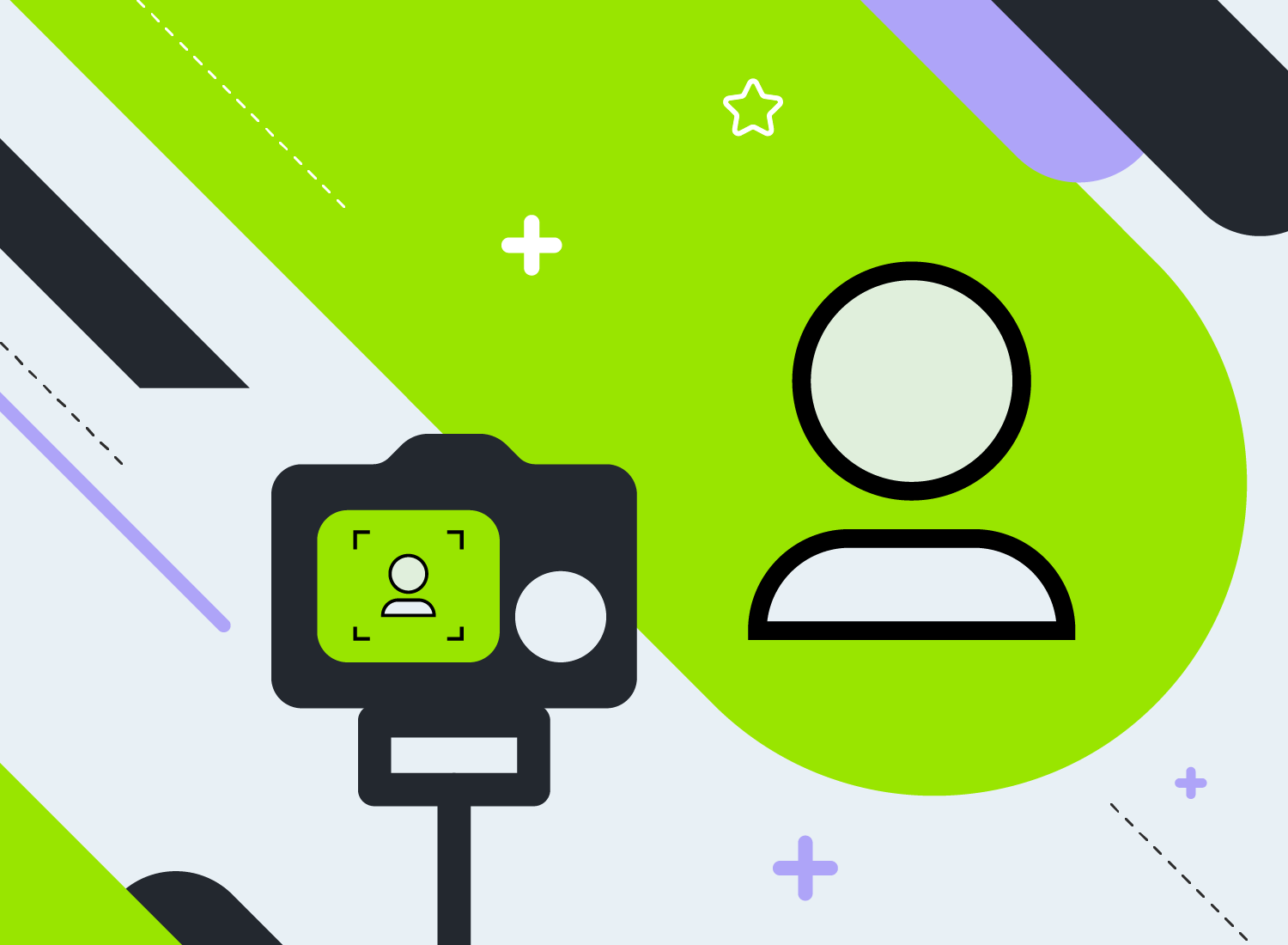
Share