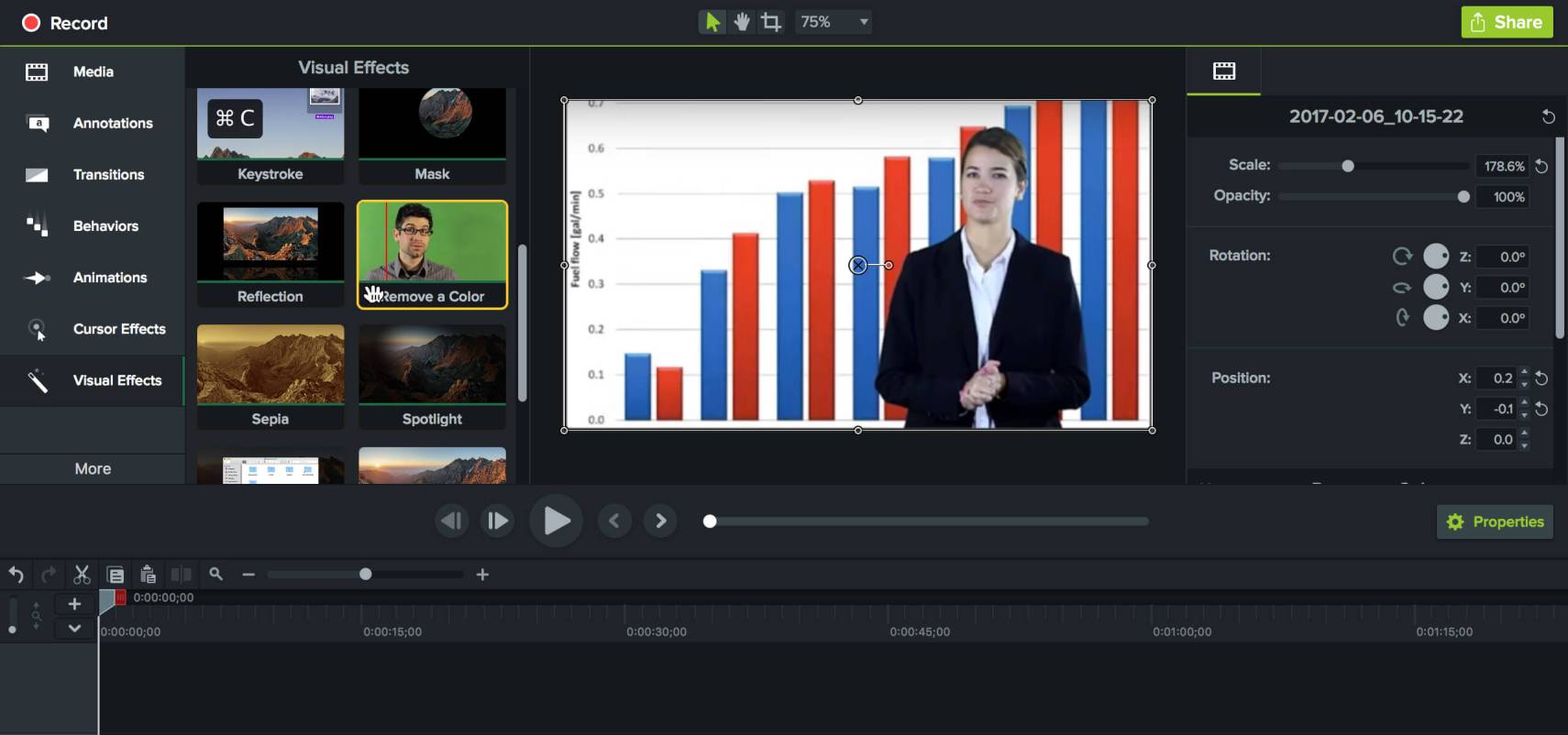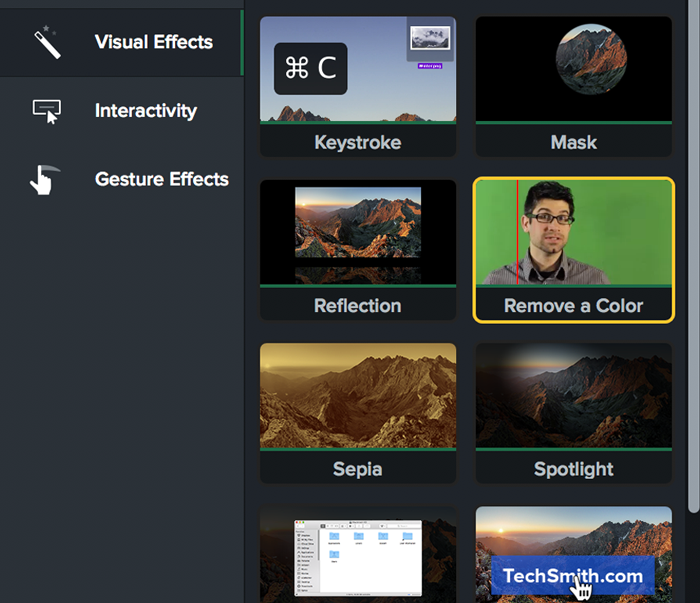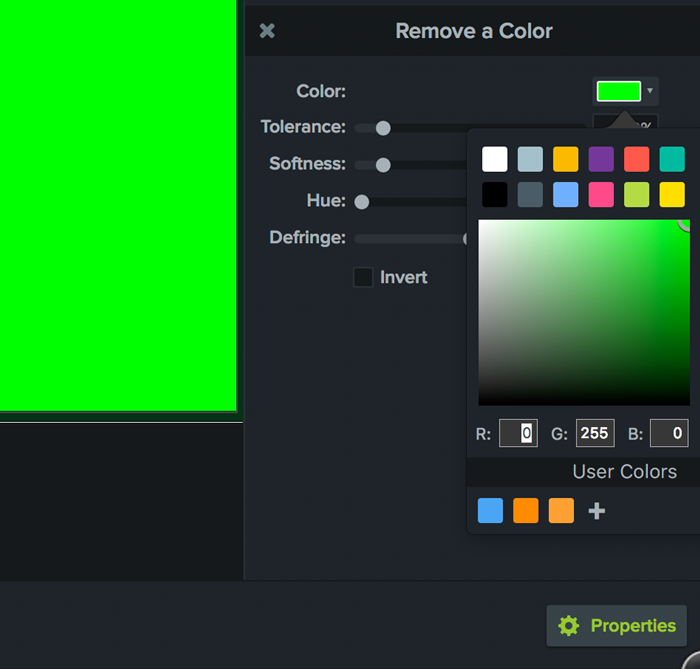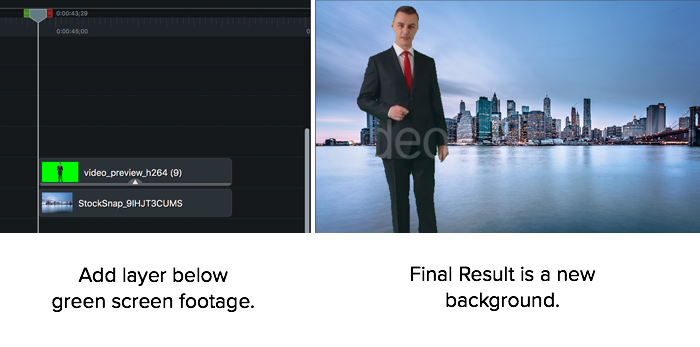Whether it’s used to make superheroes fly, put spacemen in faraway worlds, or help wizards hide under invisibility cloaks, you’ve probably seen a video that would have been impossible without the use of a green screen. Did you know, however, that the technology has been around since the early 1900s? And that the so-called ‘green screens’ don’t even have to be green?
Another thing to know about green screens is that they aren’t exclusive to Hollywood blockbusters. In fact, many companies use green screens to produce informative product videos, company updates, and even instructional videos. It’s a useful and valuable tool when you want to produce a professional-looking marketing video quickly and affordably.
This visual effect is often called chroma key compositing, or, chroma keying. It’s a post-production effect that allows video editors to replace backgrounds and insert footage and images into certain scenes.
In this post, we’ll be breaking down how to use green screens. The first thing to know is that it’s incredibly easy to produce a green-screen video these days!
To help you get started, here are a few key things to remember when producing any video:
- The first time is always the longest. Whenever you try something new, it will always take time, so be patient and don’t give up. You’ll get faster every time you do it.
- Make a plan and stick to it. We wrote a great post on video pre-production that explains the importance of writing a script and making a plan!
- Last but not least, have fun! Green screen videos can be a blast to create. Don’t take yourself too seriously (even if it’s a serious video) and your production is sure to be more relatable to your audience.
Edit your own videos like a Pro
Camtasia is the best screen recorder and video editor on the market. Create content your viewers actually watch.
Download now!
What is a Green Screen Background?
The best way to think of a green screen is as a magic canvas for filmmakers to add visual effects to their videos.
Whether you want your subject to be walking on the moon or transported to the bustling streets of Tokyo, without needing to get on a plane (or space shuttle) you can use a green screen.
The key to this magic is chroma keying, here’s how it works: You film against the green screen. Then, during editing, this color is made transparent and replaced with any chosen visuals, such as a location, a graphic, or an effect. In simpler terms, editors layer green screen footage with other visuals to craft a unified, realistic scene.
So what does any of this have to do with marketing? Well, if you’re a marketer, then you’ll be glad to know that green screens can significantly enhance online video engagement — making content especially potent in the fast-paced world of social media.
What is Green Screen Used For in Video?
There are many practical use cases for green screen and it all depends on what you are trying to achieve with your video production.
On big Hollywood sets you’ll see green screens as large as a city block! While you probably won’t need anything quite as big as that, if your company is ready to invest in video marketing, you should have the tools to produce some amazing marketing videos!
Let’s take a look at some of the most common use cases for green-screen videos…
1. Marketing Videos
Filming a quick marketing video for your organization can be surprisingly easy. As we’ve said already, the screen itself doesn’t have to be green — it just has to stand out from everything else on camera. You can buy basic pop-up green and blue screens online without breaking the bank, but we’ll talk a little more about equipment in a moment.
2. Creating Engaging YouTube Videos
Some of the most popular vloggers use green screens to add interesting backgrounds to their YouTube videos. Replacing the background can add depth and visually interesting patterns to keep the viewer engaged.
3. Split Screen Videos
With green screen technology you can create fun side-by-side or split screen videos to add a little comedy to your video. Just make sure to write your script before pressing record!
4. Replacing Backgrounds
Green screens can be used to replace backgrounds on virtually any device with a screen.
This is a great visual effect to use if you are creating a marketing video for a new application or piece of software, or making a video to share the results of a marketing campaign with your colleagues.
Setting Up a Green Screen For Your Videos
When diving into the world of green-screen videos, preparation is key. And while the magic happens in post-production, a lot rides on how you set things up before you even hit the record button.
From the equipment you choose to how you light your scene and position your subjects, every choice you make plays a pivotal role in ensuring a seamless and professional video. So, let’s take a look at some of the essential steps to making your green screen setup as good as it can be.
Gather your equipment
As mentioned above, you can buy basic screens at a reasonable price, but you’ll need more than just a green screen to make the green screen effect work effectively.
Your essential toolkit should include a stretch of green (or blue) fabric, a camera (obviously!), good lighting fixtures, and sophisticated video editing software.
To save yourself time and effort, you can buy ready-made green screen kits that will include a lot of the equipment you need (though not necessarily all of it), which will provide both convenience and quality — but could prove costly.
On the other hand, if you’ve got more time than budget then you might also want to check out our step-by-step guide on how to create a DIY green screen.
Set-up the backdrop
Bright green, specifically ‘digi green’ or ‘chroma key green’, is the go-to choice for most modern green screens. While other colors can be used, these shades of green are favored for how well they stand out against most subjects. However, if you’re subject is going to wear bright green clothing, you might want to use a blue screen instead.
As for the type of backdrop you choose, whether it’s a collapsible panel or fabric, this will depend on the environment you’re filming in. If opting for a fabric, prioritize one that’s wrinkle-resistant and undamaged. The great thing about fabric is that if it is creased, you can iron it out to ensure a smooth surface.
Edit your own videos like a Pro
Camtasia is the best screen recorder and video editor on the market. Create content your viewers actually watch.
Download now!
Light-up your area
Getting the perfect lighting is important no matter what you’re filming, but to ensure your green screen effects work smoothly and as intended, there are a couple of things to keep in mind.
Unlike traditional filming, green screen shoots require distinct lighting for both the background and the foreground. What’s more, the lighting on your subject needs to match that of the environment that you’ll be adding in post-production.
If, for example, you plan to film a superhero flying over a city at night, you don’t want your actor to be too well-lit, or it will look off. However, the right lighting will ensure a seamless integration when replacing the green screen.
To avoid issues like green spills or uneven lighting, large soft lights are usually best as they offer a consistent distribution of light on both the subject and the background.
Position your subjects
Getting a shadow-free green screen is crucial if you want things to look right — which is one of the reasons why lighting is so important. While one of the best ways to avoid shadows on the screen is to have separate lights for the subject and the backdrop, there are other techniques you can use as well.
Putting some distance between your subject and the green screen is a great way to eliminate those pesky shadows while cutting down on green reflections.
Lastly, whatever camera you’re using, be sure to keep it steady. While nobody likes shaky footage, even the smallest tremors can ruin the green screen effect by making subjects look like they’re vibrating, or by blurring the image.
So, whether you’re mounting your camera on a tripod, switching on image stabilization, or tweaking the shutter speed, make sure you get smooth shots.
The Marketer’s Ultimate Guide to Video
In our FREE ebook, we’ve put together practical strategies to get out of the woods and create engaging, powerful video content on your own that reaches your audience.
Download now!
How to Use Green Screen Software for Your Videos
It’s easy to think of green screen technology as something that requires a lot of technical know-how and expertise to make the most of, which can put many people off ever getting started. However, there are simple and effective ways that allow you to save time while making fantastic videos.
We should note that there are many different types of video editing software out there. If you’re just getting started, we recommend finding the easiest and most user-friendly software possible.
So, the first thing you need to do is choose which software you want to use for your green screen video. As you may expect, we’re pretty fond of TechSmith’s Camtasia, which has a click-and-drag “Remove a Color” feature that allows you to quickly replace backgrounds.
Yes, “click-and-drag”, you read that right — it is really that simple!
For the sake of this guide, we’ll be using Camtasia to show you how to use green screen software. If you haven’t got Camtasia already, then you can download the free trial and try following along with these steps:
Step 1 – Drag and Drop
Firstly, select the Remove a Color feature in the Visual Effects menu in Camtasia. Then all you need to do is drag and drop on the clip. Simple as that!
Step 2 – Select Color
Select the color you want to remove from your scene.
As we’ve discussed, this tends to work best with green or blue. Filmmakers have used many different colors including red, yellow, and black to replace backgrounds, but green and blue remain the most popular choices.
Step 3
Replace the image or background in your scene with your desired footage, background, or image. In Camtasia, you can adjust the replaced image using the rotation tools in the Properties panel to easily scale your image.
And there you have it, you’ve just learned how to make use of chroma key compositing in three quick and simple steps. We told you it was easy… or at least, it’s easy with Camtasia!
Get started editing with Camtasia!
Camtasia is the best screen recorder and video editor on the market. Create content your viewers actually watch.
Download now!
Creating a Marketing Video With a Green Screen
Now that you know the basics and the best ways to use them, it’s easy to see that creating a green-screen marketing video won’t take you a ton of time. In fact, you have probably seen examples of these short marketing videos on your social media feeds. In fact, there’s virtually no limit to the number of effects you can add and ways you can edit a video. Whether you want to change the speed of a video, add music to your footage, or even blur a video, anything is possible — and easy to do — with Camtasia.