The company you work for is trying to give its audience the best product experience in the world. As a technical writer you want to contribute to that by creating awesome user assistance for that product.
There are many great tools out there that can help you to achieve this. These tools include text editors, and graphic and video tools. But how do you decide when to use text, images, or video for your product assistance?
In this post I will give you 15 questions that you can ask which will help guide you to choose the right medium.
15 questions to ask yourself to help choose the right medium
1. Is the use of images or video forbidden by law?
Most regulations don’t say whether or not it is legal to use video and/or images, but using these mediums can be hard sometimes because of applicable laws which could cause problems.
Depending on the kind of product you are working on and in what country it is being sold, it is sometimes mandatory to deliver the instructions in print for that product. This makes the use of video as the primary medium quite difficult, but using images may not always be the best solution either.
According to American product safety laws, there is an obligation to warn against possible risks related to the use of the product. A warning defect (caused by inadequate, unclear or incomplete warnings), may hold the manufacturer liable under a strict product liability claim for damage caused by a defective product.
Also within the European Union, product safety directives regulations require clear instructions. As an example, the Low Voltage Directive 2014/35/EU states “Such instructions and safety information, as well as any labeling, shall be clear, understandable and intelligible.”
As a manufacturer you will be held liable when there is a failure to warn purchasers.
Not all instructions or warnings can be explained clearly in the form of images, so instructions sometimes need to be printed.
Photos can degrade gracefully, even when you’re printing in black & white, but video information is lost altogether. This means you need foolproof instructions in a format which will not degrade. You should use text when there might be any legal consequences. Use images or video only to support the text.

2. Does your user have access to the internet?
Playing a video usually requires high speed internet. Users do not always have access to the internet when they are looking for specific product information.
A user will check YouTube for a “How To” video when he or she has the time and when the internet is available. The need for information in this case is less urgent than when, for example, a train gets stuck in a tunnel. In that case, you would definitely want to have information available offline! It is best to use text (supported by images) when the information is made available offline.
3. Is the content updated regularly?
Products that are being revised, updated, or undergoing development might be less suitable for video documentation. Updating videos for new revisions is more inconvenient and expensive than updating images and text. Use text, if necessary in combination with images, when you expect that the user interface or the physical product design changes often.
4. Can images support, replace, or augment the text?
Images in user assistance can include photos, illustrations, tables, screenshots, diagrams, and schematics. Illustrations and diagrams are a good way to give your audience a general overview of devices, parts, and components.
The installation of a product can quite easily be explained by means of illustrations. The illustrations can support the text, or even replace the text fully.

Technical specifications or data are more legible when used in a table. In some cases, the table can replace text.

A description of how to use a software tool could better be explained by adding screenshots.
The more images you include, the fewer words you have to use. However, images cannot always replace text. Warnings, for example, can be hard to explain visually, which can lead to dangerous situations.
Use images only when they support, replace, or augment the text in a better way than if you used text alone.
5. Could using images or video save on localization costs?
Although the main reason for using visuals should be to create better understanding for the user, in some cases the decision to use images could be based on costs. IKEA’s installation manuals for example mostly do not use text. This saves a lot of translation costs as IKEA sells their products in 28 countries (with 17 different languages).
Creating a few images for a global audience might take a couple of hours, but translating the same text to 17 different languages would be much more expensive. If you’re creating user assistance for a global audience, consider using illustrations or videos without text when you could save on localization costs.
6. What does the localization process of your user assistance look like?
This again can be a cost-based decision, but we need to be realistic. Although it is changing rapidly, technical communication in most cases is not yet where the money is spent.
So before starting creating your user assistance, keep the localization process to images and videos.
Do you need text in your illustrations? Do you deliver to 28 countries?
It is a conventional wisdom that translating images can be an expensive process.
Although there are advanced features/tools around to localize text in images (e.g. by the translation feature in Snagit), what you do not want to do is to edit all your Illustrator files into 28 different languages.
As a rule of thumb, just using text alone is easier to translate than a combination of text and images.
Don’t use visual documentation when the cost of localization is beyond your budget or not worth the additional expense.
When looking for tools that can support you in the localization process, make sure that they also send out data like the text from images, variables, metadata, ToCs and texts in images (layers) for translation.
7. Do you have the resources to create images or video?
Creating videos and images requires many more skills than needed for technical writing.
Many technical writers can create awesome textual instructions but that does not necessarily mean that they are experienced image or video makers.
And a poorly made image or video will most likely miss its goal.
Photos can be a cheap alternative for illustrations. But often they are not as informative because they contain too much information. Adding arrows yourself does not always make the photo easier to understand.
When you want to use high-quality visual documentation, you should learn the skills necessary to make visuals that are clear and helpful. There are great tools out there that can help non-experts with their visuals communication.
In this way, it is possible for technical communicators to include engaging visual elements in their work without going through a steep learning curve.
8. Do I need to demonstrate anything?
Procedural information to learn a task should contain the general steps needed to perform a task.
Research has shown that adding a demonstration to procedural information, showing how to perform a task, supports the effectiveness of learning.
Video could be used to complement procedural information with demonstrations of key features and workflows.
A rule of thumb to determine if a demonstration is needed, is to start with a procedural description (if needed enhanced with photos). If you find specific procedures that are too difficult to explain clearly with text or pictures only, then video may be of added value.
9. Do I need to demonstrate movement?
User assistance often includes movement.
This can be the movement of a mouse when using the Photoshop Polygonal Lasso Tool, the rotation of an out-of-the-way valve, threading a sewing machine or picking a lock.
Movement is difficult to explain in text or photos alone.
Use video when you want to demonstrate movement.
10. Do I need to demonstrate a state?
The state of something is difficult to translate with images, photos or text by themselves.
The visual signalling of LED lights, identifying which sound an engine is making, determining if the mixed concrete is liquid enough, or even testing if the custard you’re making is “jiggly” enough are good examples of what we mean by the “state” of something.
Adding video helps you explain what the state of something needs to look like.
11. Do I need to demonstrate a force?
Also how to apply forces is difficult to explain in photos or text.
For instructions on how to use the right force on a wrench when tightening bolts, how to ‘carefully’ turn an assembly to a ‘hand-tight’ situation, or how hard you have to pull on an iMac cover before it actually pops off are all good examples.
When you need to demonstrate how much force to use, video is your solution.
12. How many people do I want to reach?
The only thing people like better than a picture is a moving picture.
And people are drawn to instructional videos.
When searching for a “how to” on YouTube, you would get 439 million hits! A YouTube tutorial on how to fold a t-shirt has been viewed almost 9 million times!
The chance that someone watches a video is 75% higher than reading a text (source). Video tutorials get watched; text gets skipped.
When you want to make sure that your user assistance reaches the largest possible audience, video should be your choice.
13. Does my user need very specific information?
Videos can be quite frustrating if your audience is looking for very specific information.
You don’t want to watch a 20-minute video when you are only interested in locating a specific screw. Flipping through the pages of a user manual or simply using ctrl +f in the electronic version works better.
Scanning a video for that kind of specific information is more difficult than scanning text or images.
You can make your videos more scannable by keeping them short, adding captions or subtitles, and making the text searchable.
Otherwise, don’t use video when your user often needs to reference specific information. Use text instead.
14. What is my budget?
Money! Professionally made videos and images can be expensive. When they are not professionally made they can look terrible.
Depending on your target group (internal vs. external use for example) and the effort you have made in creating a good video, an amateur video might just be acceptable.
Most software can be explained by inexpensive screencasting videos.
15. Is it important that the user needs to remember the
information in a later stage?
Users may need one-time reference information, or they may need to learn information to recall often or much later.
When crafted with care, video is a more efficient and more effective medium to be used for learning and training purposes (source), which means that it is easier to remember that was has been learned in a later stage.
When users need to remember and reproduce information in a later stage, video would be the right medium.
Conclusion
Images and videos may help you to create better documentation. There are a few things to keep in mind, however:
- There can be some restrictions on the use of illustrations and video only as a result of legal conditions
- The use of video mostly requires internet access
- Updating videos can be an expensive process
- Depending on your localization process, translating illustrations or video can be expensive
Most of the time, text, enhanced with images, will be sufficient to create clearer documentation. Consider using video in the following situations:
- When you need to demonstrate something
- When the effectiveness of learning plays an important role
- When you target mobile device users only and your audience always has access to the internet
- When you have the resources to create high-quality video
- When you want to reach a large audience
Just like writing clear and unambiguous instructions, creating professional images and videos requires specific skills. Tools and tutorials can support you in this.
Most important is that your user wants a great user experience at every stage of the customer journey.
It is your responsibility to deliver this!
After spending all that time on a great product, you also want to give your user a good experience when consulting the user assistance.
Imagine a user being able to install or use your product without any help from customer support.
Imagine user assistance that contributes to an even better user experience.
You can achieve this!
In order to do so, ask yourself the questions from this post and your users will be excited when installing, using or solving problems with your product.


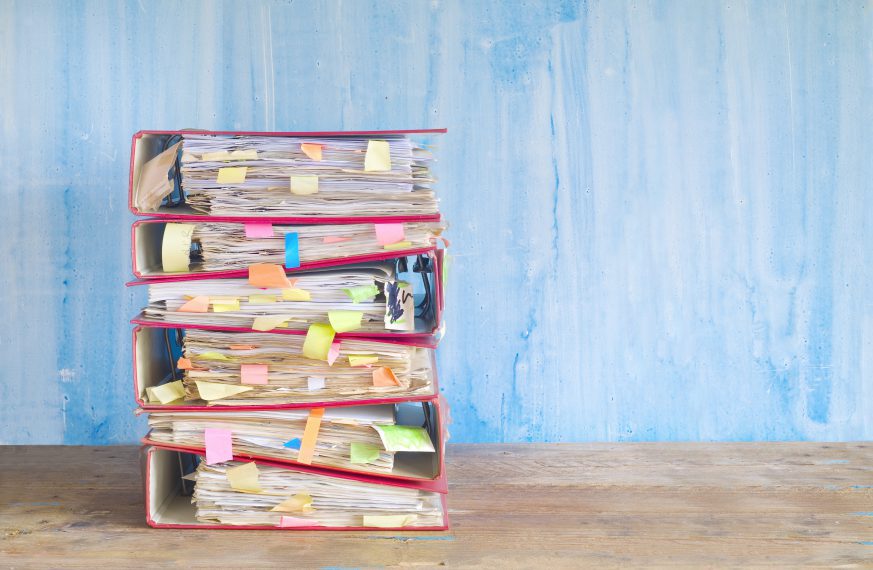
Share