Yep, workplace technology is great. But, for those who have to create support content or train others on how to use workplace technology, it can be a double-edged sword.
Technology has done so much to simplify the workplace, it’s almost unimaginable to think of working without it.
As workplace technology advances, though, it can seem like it changes so fast that we’re constantly learning a new system or teaching someone else how to use it.
How do you keep up?
You have better things to do than worry about designing your content
For many people, one of the hardest parts of updating user documentation and other help materials is that the design work can seem really daunting. Especially if your content includes great visuals (which, of course, it should).
In the past, keeping content up-to-date took a great deal of time. And, if you wanted it to look good, you either had to be a graphic designer or wait for your design department to design it for you.
Luckily, there’s a better way.
The easy way to create how-to content!
Download a free trial of Snagit to quickly and easily create how-to content.
Templates to the rescue
Snagit now has professionally-designed templates that make creating great-looking how-to and tutorial content really easy. Now you can take your screenshots and add them to the templates with just a few clicks.
Templates in Snagit take the guesswork out of designing your document. All you have to do is grab some screenshots, make whatever markups or annotations you need to, and then add them to the template.
So, whether you’re creating new content or updating documents you’ve already created, it’s fast and easy.
By the way, if you don’t already have Snagit, you can get a free trial right here.
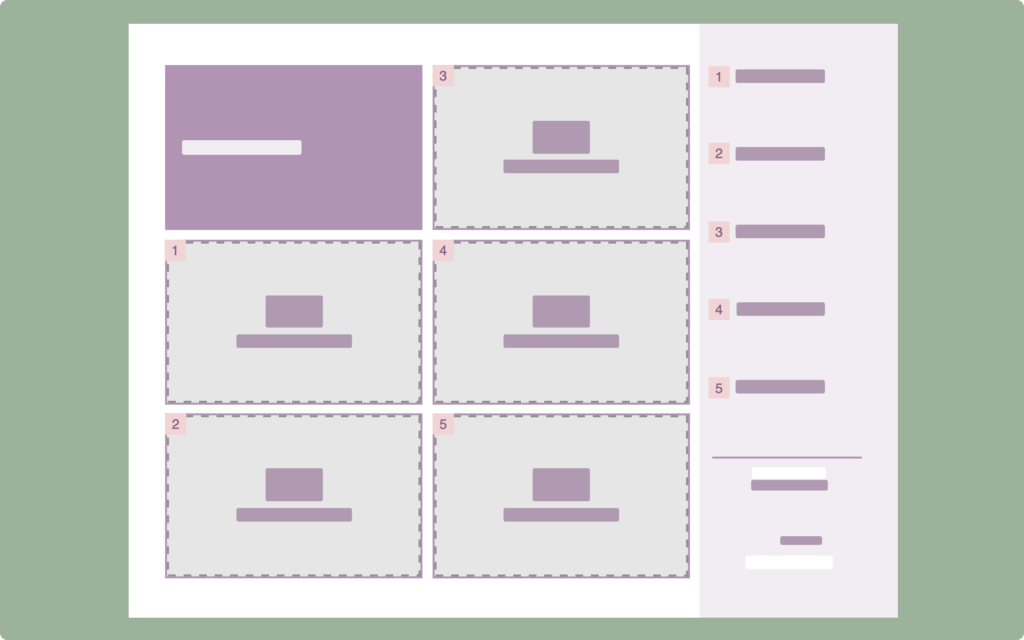
You don’t have to be a designer to create professionally-designed content
Confession: Though I know how to use software like Photoshop, InDesign, Illustrator, and other design programs, I would never in a million years call myself a graphic designer.
I simply don’t have the skills or education. There have definitely been times where I was trying to create educational or tutorial content where I knew I wanted something more polished, but didn’t know how to do it. It’s frustrating. And, I know the content I created could have been so much better.
But now, by creating my how-to content in Snagit, I don’t have to be a designer. Snagit’s new templates were created by a graphic design professional, with design best-practices in mind — so I don’t have to worry because I know they’ll look good.
Now I can create something that looks like this:
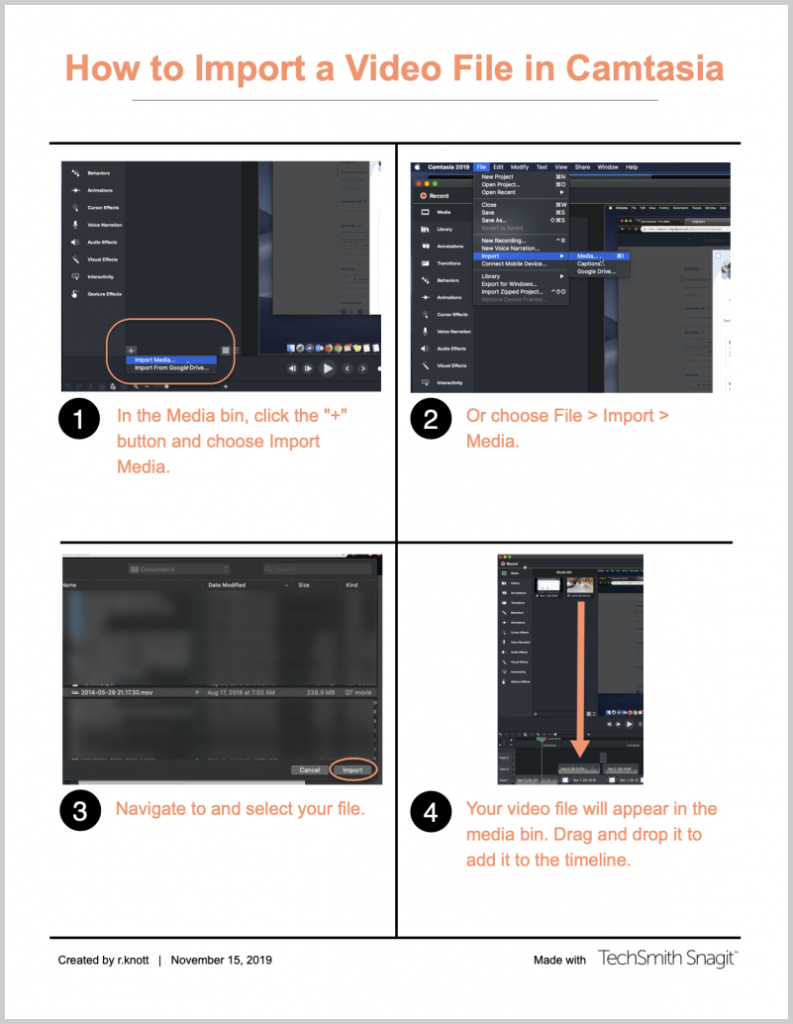
in almost no time.
And, I was able to do the whole thing in Snagit! No need to export or move images to another program or application.
Professional-looking content in just a few clicks
This is seriously super-easy. When you know the process you want to show, open Snagit and grab the screenshots you need. Next, make any necessary annotations to provide more clarity and direction.
Then, click Create and chose Image in Template.
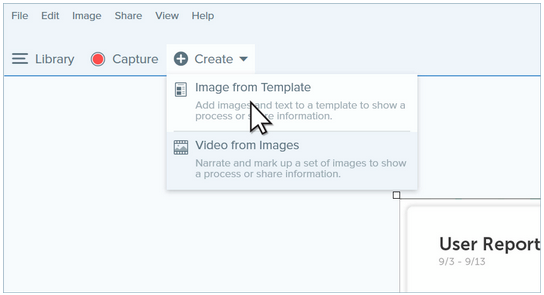
(Alternatively, once you’ve captured and edited your screenshots, you can select them from the tray, right-click and choose Combine in Template.)
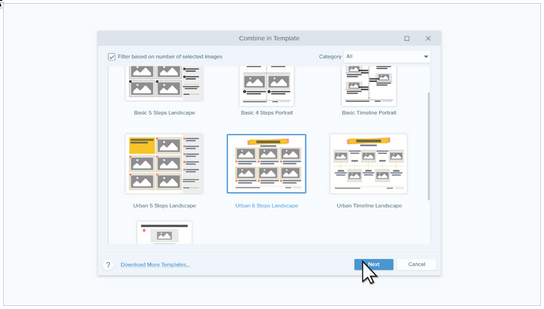
Next, you can select your template. Snagit comes with a number of free templates, but a bunch more are available with TechSmith Assets for Snagit along with a whole lot of other graphics resources, such as icons, stock photos, and more.
Once you’ve selected a template, click Next. If you haven’t already selected your images, you can drag them from the Recent images tray and drop them in the designated spaces. You also can give your document a title and add a caption to your screenshots. Then, make sure they’re in the right order and click Combine.
Snagit automatically generates your nifty new how-to guide.
You can now continue to edit your document by resizing screenshots to ensure you’re emphasizing the right parts of the images, drag and drop them to reorder as necessary, or replace images with new ones.
You can also edit the captions and title, change fonts and colors, and a lot more.
When you’re done, you can save it as a local file or share it with the world.
If you want to see the whole process all the way through, here’s a great tutorial video on how to do it.
Keeping up with the ever-quickening pace of technology changes can be challenging. But it’s helpful to know you don’t have to be a professional designer to create professional-looking documentation and how-to materials. Give Snagit a try and see for yourself!
The easy way to create how-to content!
Download a free trial of Snagit to quickly and easily create how-to content.


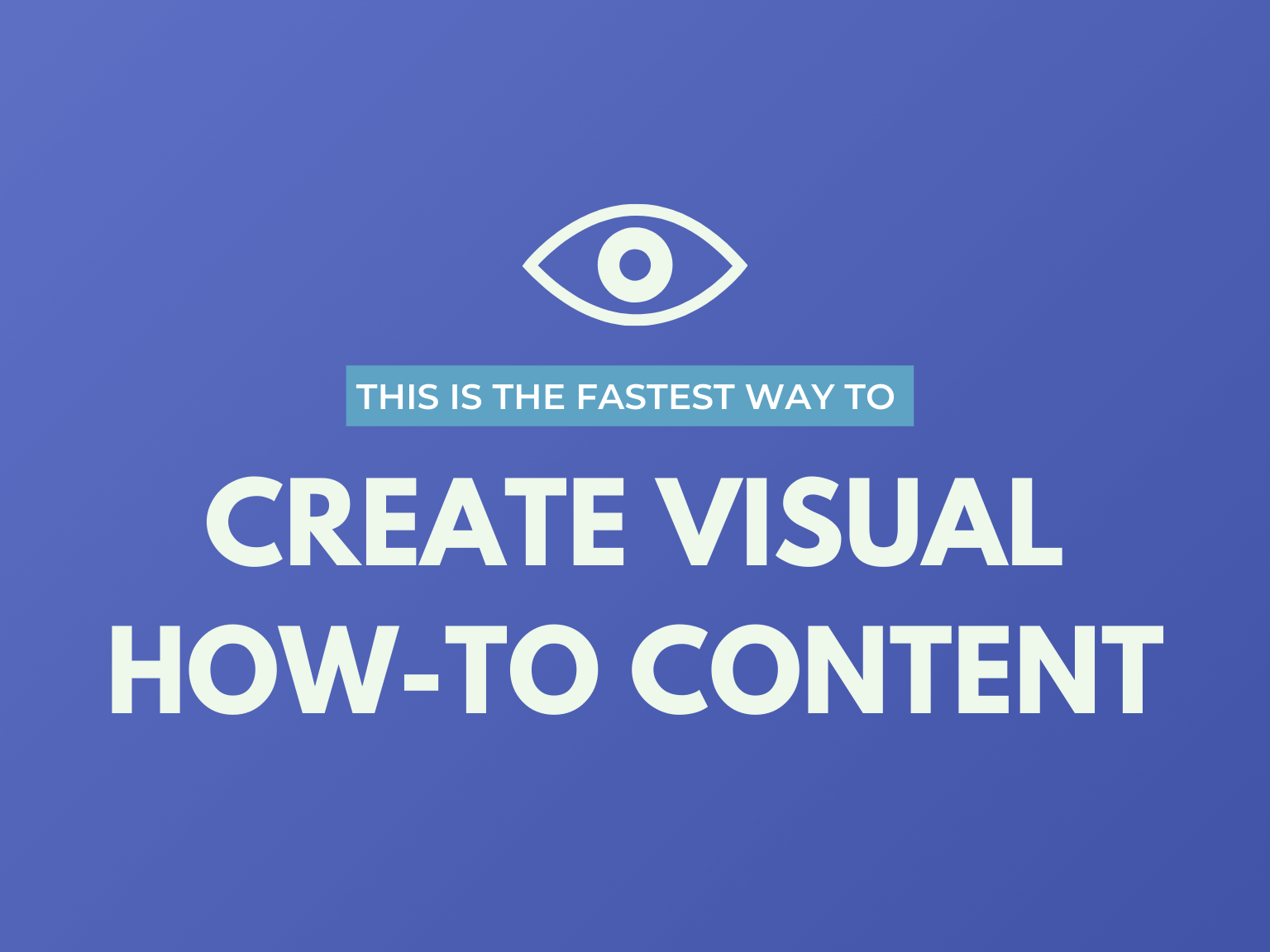
Share