When it comes to image editing, you can let your imagination run wild with amazing effects and filters. Many effects only adjust the light and color in your image to create stunning results. Check out a few of these popular effects.
1. Lens flare
Photographers often avoid lens flare, but I’m not referring to the difficult task of art of getting light to enter your camera in the right way. Instead, I’m referring to the deliberate, creative placement of lens flares during the editing process. When applied carefully, a lens flare can emphasize the brightness or warmth of a scene.

Since my favorite image editor doesn’t include a default lens flare effect, I downloaded several PNGs (with transparent backgrounds) from PNGTREE and saved them as Snagit stamps so that I can easily apply them to my images whenever I want. If your image editor doesn’t support stamps, you can place .png files on top of your original image. To learn more about image file types, check out this post titled Understanding Image File Formats.
2. Color filters
Instagram and Snapchat have made it simple to achieve many different looks with filters, and when it comes to the topic of filters, the conversation gets really subjective. There are no rules about what does and doesn’t work, which means there’s a lot of room to play.
On Quora, Instagram founder Kevin Systrom explains that “filters are a combination of effects–curve profiles, blending modes, color hues, etc. In fact, I usually create them in Photoshop before creating the algorithms to do them on the phone.”

Whether you use filters provided by your image editor, or you combine color effects to make your own custom look, filters are a fantastic way to reinforce company branding and bring cohesion to a collection of images.
3. Vignettes
This may seem counterintuitive, but one way you can leverage lighting effects is by applying darkness along the borders. The vignette effect is the dimming, darkening, or burning of the edges in order to focus the viewer’s attention or bring warmth and softness to the image.

4. Brightness and contrast
This last effect is manual and somewhat basic, but it can make or break an image. It is to adjust your lighting with brightness and contrast controls. These settings are often paired together because they work hand-in-hand. Brightness highlights bright spots, and contrast darkens the dark areas. If you add brightness without contrast, you risk a washed-out look. If you add contrast without adjusting the brightness, you could lose sharpness and detail. The trick is to balance the two to enhance your images.
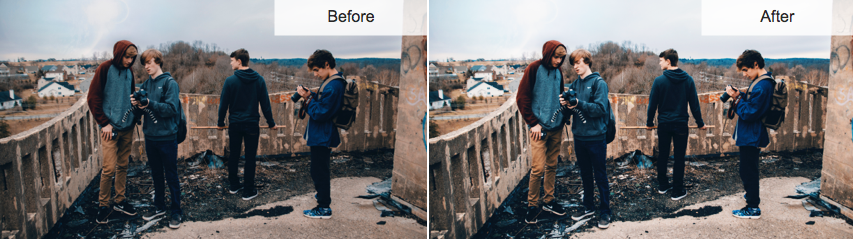
Final thoughts
Keeping up with visual trends can be difficult. Fortunately, there are a hundreds of ways to combine effects for the perfect, custom image. Are you an image-editing trendsetter? We’d love to hear about your favorite visual effects in the comments below. If you’re just getting started with image editing, you may be interested in our posts about image cropping and how to resize an image correctly.


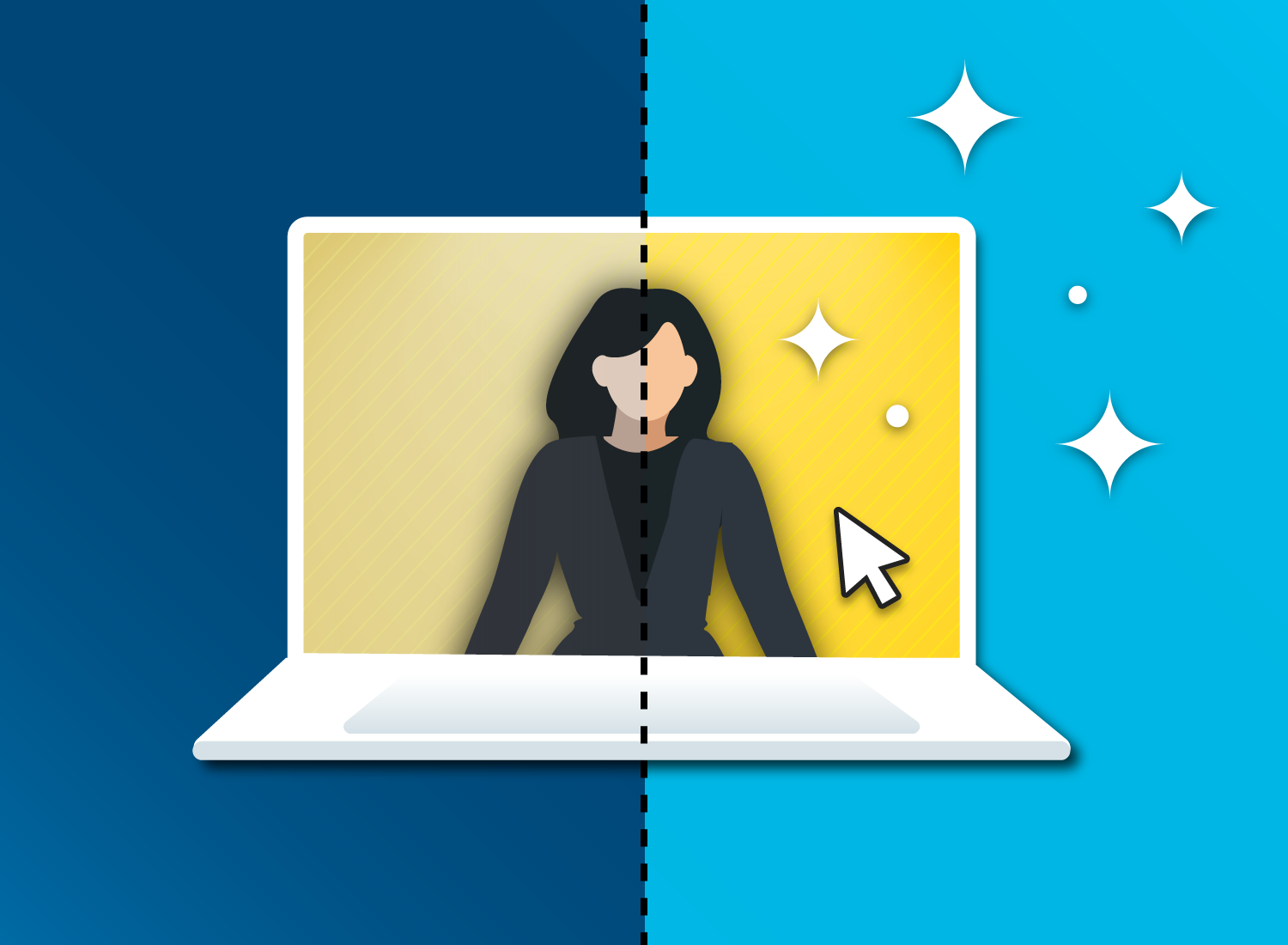
Share