There’s no denying that remote and hybrid working has become the new normal. While this trend was already growing in popularity before COVID-19, the pandemic forced companies to adopt remote working models and there’s no going back.
This isn’t necessarily a bad thing as the vast majority of employees are enjoying the new work-life balance that has come as a result of the shift. In fact, in a survey by Flexjobs, 65% of remote workers said they don’t want to return to the office.
While we’d argue that what’s good for people is good for business, the disruption and uncertainty caused by the rapid and widespread adoption of remote working hasn’t gone unnoticed. One of the biggest challenges of this new reality is being able to effectively communicate remotely with teams.
Communication is crucial for maintaining high levels of productivity and ensuring remote workers feel a sense of belonging within the company. For organizations that had a remote work system in place before the pandemic, this is nothing new, but now these issues are affecting everyone.
That’s why in this guide, we’ll walk you through the current state of remote communication. We’ll also address some of the common misconceptions holding companies back when it comes to effectively communicating while working from home.
Collaborate with Your Team from Anywhere with Snagit Connect
It’s the easiest way to create and share videos messages that keep your team in the loop without another meeting.
Learn More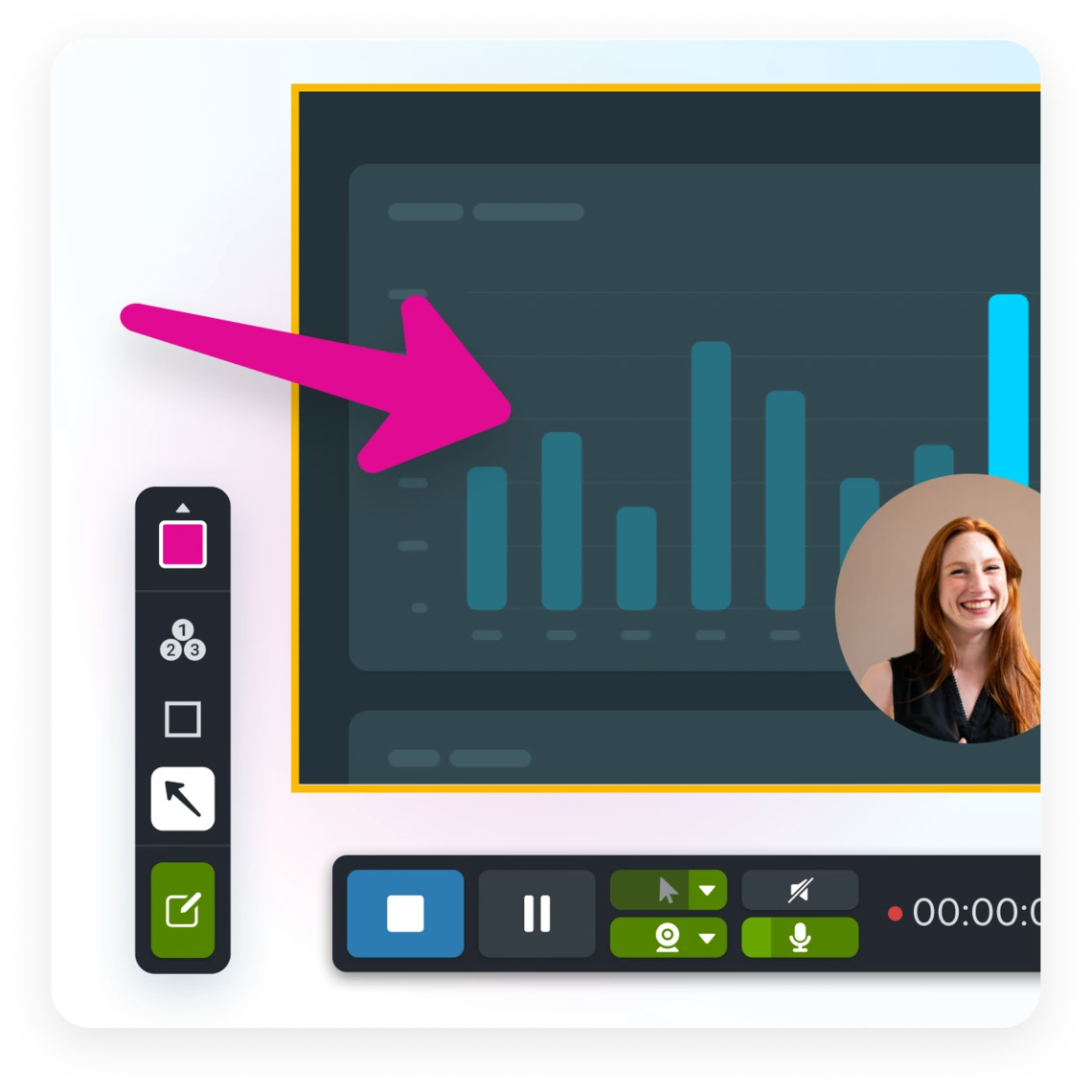
What is remote communication?
So, what is remote communication? In a nutshell, remote communication refers to the use of online tools to communicate and collaborate with others. Some types of remote communication include, but aren’t limited to:
- Video Conferencing (Zoom, Skype, Google Meet)
- Asynchronous Video Messaging (via screencasts & webcam recordings)
- Instant Messaging (Slack, Microsoft Teams)
- Email (Outlook, Gmail)
- File-sharing platforms (Dropbox, Google Drive, OneDrive)
You’ve probably used some remote communication technology yourself, in which case you won’t be surprised to hear that remote communication is particularly important for companies that create virtual teams.
What’s a virtual team? Well, rather than working in a shared office space, virtual teams communicate and collaborate online. This allows companies to tap into a wider pool of talent, regardless of location. It also allows team members to work anywhere, whether that’s from home, a co-working space, or a coffee shop.
So, whether you manage remote workers or are part of a virtual team, effective remote communication is a vital ingredient to success.
Types of remote communication
Although we’ve already looked at some remote communication examples, it’s worth knowing that there are two types of remote communication: synchronous and asynchronous – these are big words with simple meanings:
- Synchronous communication = Takes place in real-time.
- Asynchronous communication = Doesn’t require everyone to participate all at once.
With that in mind, let’s take a closer look at how different types of remote communication fit into each category:
Common types of remote synchronous communication
- Zoom or other video calls
- Phone calls
- Virtual meetings
- SMS text messages
- Slack or Microsoft Teams conversations
Common types of remote asynchronous communication
- Project management apps
- Wiki or Sharepoint site
- Informational or instructional videos
- Quick-reference guides
- Screenshots with markup
- Slack or Microsoft Teams chats
Difference between remote-first and remote-friendly
As well as there being different types of remote communication, there are also two primary subtypes of remote companies.
It probably goes without saying, but just in case: A remote company is a business that operates primarily or entirely online, with a distributed team that works from various locations. This means that team members can work from anywhere with WiFi, rather than in a physical office.
Because they rely so heavily on communication and collaboration tools to keep their team connected and productive, most remote companies are already masters at knowing how to communicate remotely. They simply have to be!
As for the subtypes, there are some companies that are ‘remote-first’ and others that are ‘remote-friendly’. Let’s talk a little more about what that means…
Remote-first
A remote-first company is a business for which remote work is the primary mode of operation – that means it’s not just an option, it’s the default. This usually means that the standard mode of communication for employees is through video conferencing and messaging apps, rather than in-person meetings.
Remote-first companies have digital infrastructures to support their setup, including cloud-based collaboration tools and software for project management. While some remote-first companies may have physical offices or co-working spaces available, they are only used on rare occasions, or by those who prefer working in the office.
In a remote-first company, employees often have greater control over their schedules and the flexibility to choose when they start and finish work. This modern attitude to work prioritizes achieving objectives, rather than strictly managing the hours staff are sat at their desks.
This type of remote work culture can lead to improved work-life balance, increased productivity, and higher job satisfaction for employees. That’s a win-win-win!
Remote-friendly
On the other hand, a remote-friendly company is a business that has the flexibility to accommodate remote work, but doesn’t necessarily prioritize it as the default mode of operation. Remote-friendly companies may have a physical office or headquarters where employees can work, but also have the capability to support remote work for some, or all, employees.
In a remote-friendly company, employees have the option to work from remote locations and communication is often a mix of in-person meetings and remote tools such as video conferencing and messaging apps.
Remote-friendly companies may not have a fully developed digital infrastructure specifically tailored to remote work, but they typically have systems in place to support remote employees. This can include tools for project management, document sharing, and other collaborative processes.
Overall, a remote-friendly company provides more flexibility to employees, allowing them to balance their professional and personal lives.
Signs of poor remote team communication
In the age of remote work, effective communication is more important than ever. And yet many companies struggle with communicating remotely, despite the advanced digital tools they have access to.
In this section, we’ll explore some of the most common warning signs of poor remote communication. By recognizing and understanding these signs, you’ll be better equipped to address communication issues before they affect productivity and morale within the business.
Don’t worry, it’s not all doom and gloom. As we talk about each symptom we’ll also look at ways to remedy poor communication with easy and effective remote communication strategies. With the right approach, your team can develop stronger communication skills and work more effectively together, no matter where they’re working from.
Too many meetings
At TechSmith, we’re big believers in quality-over-quantity when it comes to meetings.
While meetings can be great for discussing, collaborating, and brainstorming, they’ve become the default method of communication for many companies. This has resulted in everyone having way too many meetings, and it’s costing companies a lot of money!
The key is recognizing when a meeting is and isn’t needed. If the purpose of a meeting is to have a discussion and receive input from multiple people all at once, then it’s probably a meeting worth having.
According to this TechSmith report, 3 out of 5 respondents believed meetings to be valuable, but there’s a catch: they have to be productive.
However if a meeting will mostly be a one-way transfer of information (eg. a presentation or basic training) instead of a collaborative effort, then ask yourself: Is there a better way to share this information?
Spoiler alert: Yes there is!
With remote communication methods and tools, sharing and distributing information among teams is quick, easy, and doesn’t drain company resources. Taking steps to regulate the number of meetings will allow remote workers to focus on the work they need to do.
The next time you need to show someone how to complete a task, or give feedback on a project, try recording a quick video message instead. You’ll be surprised how much easier it is to create an internal communication video, than to find an opening on someone’s calendar.
For example, software like TechSmith’s Snagit makes it easy to record quick and informal videos that are shared with just the click of a button. So next time you need to show someone how to complete a task, or give feedback on a project, try using Snagit to create an internal communication video.
Lack of meeting structure
Even for companies that don’t suffer from too many meetings, there’s still a chance they’re dealing with meetings that are poorly structured and disorganized.
Unstructured meetings can lead to people talking over each other, and people not knowing who’s responsible for what. This can make it particularly hard for remote workers to know how to participate and when to speak up.
That’s why it’s really important for remote teams to establish a clear structure that outlines the meeting’s objectives, the agenda, and how much time will be allocated to each item. This way, remote team members will have a better understanding of what’s expected of them and what they need to prepare beforehand.
Without such structure, confusion is born and time is wasted, which can even lead to severe (and unnecessary!) misunderstandings. Fancy guessing how such misunderstandings are usually rectified? You got it, more meetings!
By establishing a clear structure, remote teams can ensure that everyone is on the same page and working towards the same goals, leading to more productive and successful meetings.
Alternatively, you replace meetings in favour of async videos, which promotes better idea sharing. It’s important to remember that not everyone feels comfortable speaking up in a meeting, and others may feel like they need to absorb the information before being able to contribute. Even the best planned meetings can’t always cater for everyone, but async videos give everybody more time and flexibility to share their ideas.
Lack of regular check-ins
Once you’ve cut down on the number of meetings in your schedule, it becomes more important to maintain regular communication with remote team members.
A lack of regular check-ins could leave remote workers feeling isolated and out of the loop when they don’t get updates or feedback on projects and tasks. This can lead to them feeling unmotivated and less engaged.
These check-ins don’t have to be formal or too frequent, but taking the time to have a quick catch-up call, or a “virtual coffee break” can go a long way in making remote workers feel connected and involved.
The key here is to create a regular cadence and establish a routine that encourages team members to check in with each other on a regular basis. This way, everyone can share their progress, ask for help, and discuss the issues and obstacles that may be affecting their work. Such check-ins will also build stronger relationships between team members and foster a sense of community within the remote team.
Too much communication
Now, quickly flipping to the other side of the same coin, you’ve got to be careful not to communicate too much. While a lack of communication is certainly a problem for remote teams, it’s worth noting that too much communication can also be a sign of poor communication.
This might seem counterintuitive, but it’s important to recognize that not all communication is created equal.
A survey by TechSmith reveals that 50% of respondents find the number of meetings, emails, and messages during a typical workday makes them less productive.
For starters, while it can be overwhelmingly tempting to micro-manage remote workers, people need to be given the space and time to do their job. And most importantly, they need to feel trusted.
As well as the effect on morale, when people are constantly interrupted by messages and notifications, it becomes harder for them to focus and get their work done. Plus, when there’s an overwhelming amount of communication, the messages that are important can get lost, leading to misunderstandings and mistakes.
To combat this, it’s important for remote teams to establish clear guidelines around communication. This might involve setting expectations around response times, creating designated communication channels for different types of messages, and even implementing “quiet hours” when team members can focus without distractions.
By taking steps to balance communication, remote teams can avoid the pitfalls of both too little and too much communication.
High staff turnover
High staff turnover is a very common sign of companies with poor remote communication. Employees who feel isolated or disconnected from their team may feel undervalued, underutilized, or that their hard work isn’t recognized. So what do they do? They find a new job.
When people leave an organization, not only does the company lose their knowledge and expertise, but it has to devote time and resources to recruiting and training their replacements. Having staff come and go on a regular basis can also have a considerable impact on morale, productivity, and profitability.
In remote teams, managers need to make an extra effort to build and maintain strong relationships with team members. It’s important to ensure that every employee feels valued, included, and supported – and that their efforts are recognized.
Regular check-ins, one-on-one meetings, and team-building activities are all essential ways to build and strengthen remote team communication. When remote employees feel like they’re part of a cohesive team, it’s much less likely that they’ll look for work elsewhere. In turn, this will reduce staff turnover and help the company to retain its most talented staff.
Following the advice we’ve already covered is a great way to improve remote communication, but there are still a few strategies we’re yet to discuss.
Ways to Improve Remote Communication
While there’s no denying that effective communication is the backbone of a successful team, this is even more important for remote teams. In an environment where team members are dispersed across different locations and time zones, communication is nothing short of critical. We really can’t stress just how important it is!
However, remote communication isn’t always easy. That’s why organizations need strategies in place that prioritize communication and keep remote teams feeling connected to maintain productivity.
In this section, we’ll discuss some tips and strategies that organizations can employ to improve remote communication.
Whether you’re running a remote-first or remote-friendly company, or simply want to optimize communication between your remote staff, these tips can help you overcome common remote communication challenges.
Reduce affinity distance
There are three types of distance that remote workers are likely to feel at one point or another, including physical (place and time), operational (team size and skill levels), and affinity (values, trust, and interdependency).
“Affinity distance” refers to the psychological and emotional distance that can exist between people who work remotely. This can make it more difficult to build rapport, trust, and a sense of camaraderie. Reducing the affinity distance between team members goes hand-in-hand with improving remote communication.
To do this, it’s important to create opportunities for team members to get to know each other on a personal level. This can involve things like virtual team-building exercises, casual virtual “watercooler” chats, and encouraging team members to share more about themselves during meetings and in dedicated chat channels.
By fostering a sense of familiarity and shared experience among employees, you can help bridge the gap created by physical distance and promote more effective communication.
Choose channels carefully
Choosing the wrong communication channels can lead to confusion, miscommunication, and delays in getting work done. However, with so many platforms available, it can be hard to know which is the best tool to use and when to use it.
This is why understanding the different types of communication, and knowing which tool is most suitable in a particular scenario is key to optimizing remote communication. For example, some messages may be better suited for instant messaging, while others might require a video call or an email.
While instant messaging is great for quick questions and updates, video calls can be better for discussions that require depth and nuance. Of course, async videos offer the best of both worlds, as they can be created quickly, sent easily and convey a little extra more context than text alone. Emails, on the other hand, are best for more formal or complex communications that need documentation or input from multiple parties.
Another important consideration when choosing communication channels is accessibility. When not everyone has access to the same tools, it’s essential to choose channels that everyone can use. It’s also important to consider people’s time zones and schedules to ensure that everyone has an opportunity to participate in important discussions.
Choosing the right channel can also help avoid information overload and reduce the risk of important messages getting lost in a sea of notifications.
Set up one-on-one meetings
In a physical office, managers are more likely to have regular one-on-one catchups with members of their team – as they should! But when it comes to remote environments, proximity bias comes into play and it’s easy to adopt an “out of sight (or site), out of mind” mentality, usually by accident.
However, one-on-one meetings are crucial to remote communication because they provide a dedicated space for open dialogue and an opportunity for both parties to ask questions, provide feedback, and share their thoughts.
One-on-one meetings also provide a space for getting to know each other on a more personal level, which can promote a stronger team culture. These meetings also provide an opportunity for managers to provide individual support and guidance to team members, which is essential for employee development and growth.
As with so many of the communication strategies we’ve discussed, striking the perfect balance between communicating enough, but not too much is essential. Not everything needs to be a meeting, but meetings do need to take place.
Perhaps one of the easiest ways to find that balance is to ask for feedback on the styles and frequency of communication. Everyone is different, and there’s a good chance that some people will want to speak more often than others, and over different mediums.
Understanding the needs of each team member, and the team as a whole, will take your team’s communication to a whole new level.
Set guidelines for communication
Guidelines help to establish clear expectations for communication within a remote team, making it easier for team members to know how and when to communicate with each other effectively.
To set communication guidelines, start by identifying the most common types of communication that take place within your team. This may include email, instant messaging, video conferencing, and project management tools.
Once you’ve identified the most common platforms, establish guidelines for how and when each channel should be used. For example, email might be reserved for formal communication such as in-depth project updates, while instant messaging might be used for quick questions.
Guidelines should also establish expectations for response times, tone, and etiquette. For instance, if a team member sends an email, when should the be expected to reply? Should responses be formal or casual? What should be included in the email, and what should be left out?
To help you put together your own set of communication guidelines, here’s a checklist of some of the things you might want to include:
- Define expectations: Set clear expectations for communication frequency, tone, and response times.
- Choose appropriate channels: Outline the right communication channels for different types of messages.
- Be mindful of time zones: Note the time differences between teams to help people schedule meetings and communicate with colleagues.
- Respect boundaries: Be mindful of people’s schedules and availability. You might even set rules about sending non-urgent messages outside of working hours.
- Language: Encourage people to be clear and concise while avoiding ambiguous or overly complex language.
- Listen actively: Remind staff to listen to their colleagues and be present during conversations to foster better communication.
- Provide regular updates: Provide guidance for giving regular progress updates on projects.
- Give and receive feedback: Support open and honest feedback, both positive and constructive.
- Foster a positive company culture: Encourage camaraderie through team-building activities and regular check-ins.
While it’s up to every to establish their own set of guidelines, providing clear guidance on these topics can help to reduce misunderstandings and make communication more effective in remote teams.
Use the right tools
It’s important to choose tools that are easy to use and accessible to everyone on the team. The right tools will help streamline communication and ensure that everyone is on the same page.
Some essential tools for remote communication include video conferencing software, messaging apps, and project management tools. Video conferencing software is especially important for remote teams because it allows for face-to-face communication, which is crucial for building relationships and promoting understanding.
Messaging apps like Slack or Microsoft Teams are also essential for remote teams because they enable quick, real-time communication that mimics the feel of an office environment. Project management tools like ClickUp or Asana help keep everyone organized and on track, which is especially important when working remotely.
It’s also important to choose tools that integrate with one another to enable seamless collaboration across different platforms. For example, if your team uses Zoom for video conferencing and ClickUp for project management, it’s important to choose a messaging app that integrates with both tools, so everyone can stay in sync.
Going back to one of our earlier points, it’s also important you’re using tools in the best possible way to optimize communication, increase comprehension and cut down on unnecessary meetings – this is where visual communication comes in.
Snagit is great for taking screenshots, screen recordings, and creating screencasts. These are fantastic mediums for providing information that an email or message can’t quite convey, but for which a meeting would be too much.
98% of people who use video at work say it improves the effectiveness of their message, according to a survey by TechSmith.
For example, if you need to run someone through a process, provide feedback, or simply give some visual context to your message, either with an image or via video, Snagit is the perfect tool to do exactly that.
Tools that make it easy to communicate visually —like Snagit — are likely to become indispensable for remote teams as research suggests that a lack of visual communication could jeopardize productivity and engagement in organizations.
Remote communication FAQs
Virtual team leaders can ensure effective communication with remote workers by regularly checking in and setting clear expectations for communication and response times. It’s also important to encourage virtual team building that will help remote colleagues get to know each other on a personal level.
Optimizing remote communication relies on finding the right tools, establishing clear guidelines for communication, and prioritizing regular check-ins and one-on-one meetings.
Remote communication refers to any communication that takes place between individuals or teams who are located in different locations, typically using digital tools and platforms to connect and collaborate.





