Learn how to use Camtasia
We'll guide you through making your first video.
Try one of our recommended lessons or scroll down to browse all available topics.

4 min.
Build Your First Video

Read
What's New in Camtasia Editor

5 min.
Basic Edits After Recording
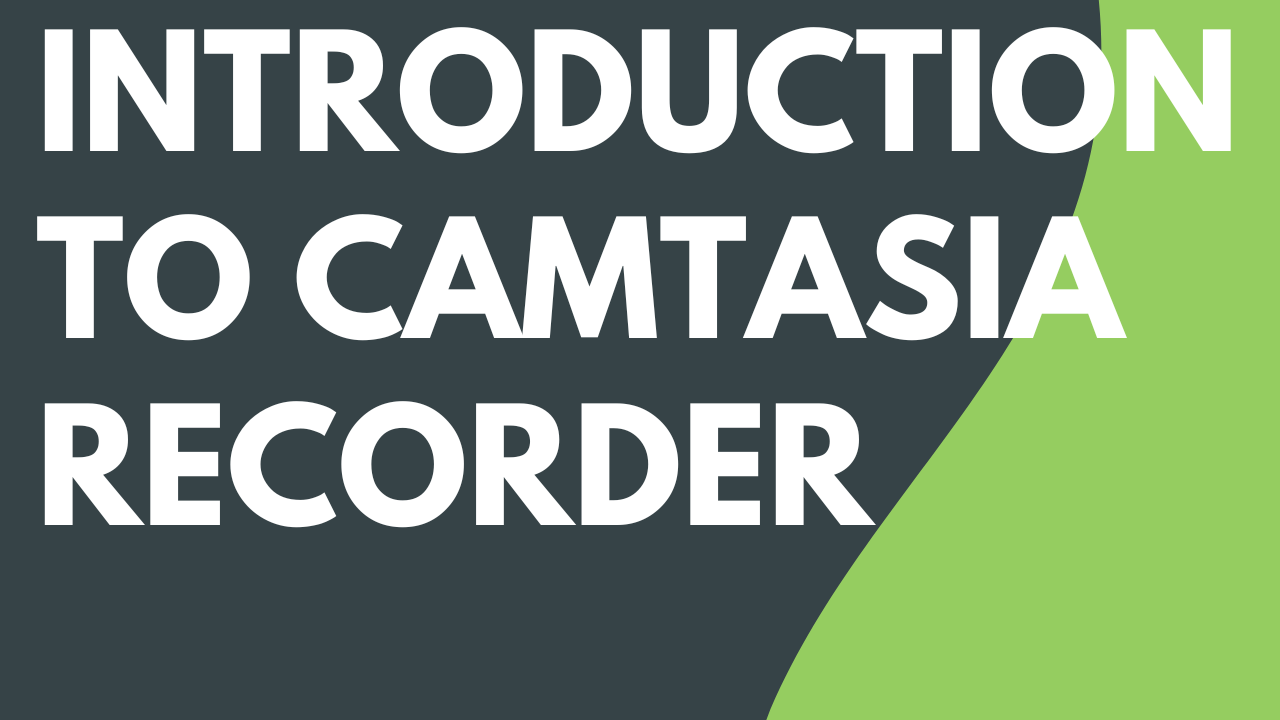
Read
Introduction to Camtasia Recorder

3 min.
Export & Share Your Video

Read
Import & Manage Your Project Media (Media Bin)

20 min.
Create a Video from a Script

Read
Collaborate on a Video Project
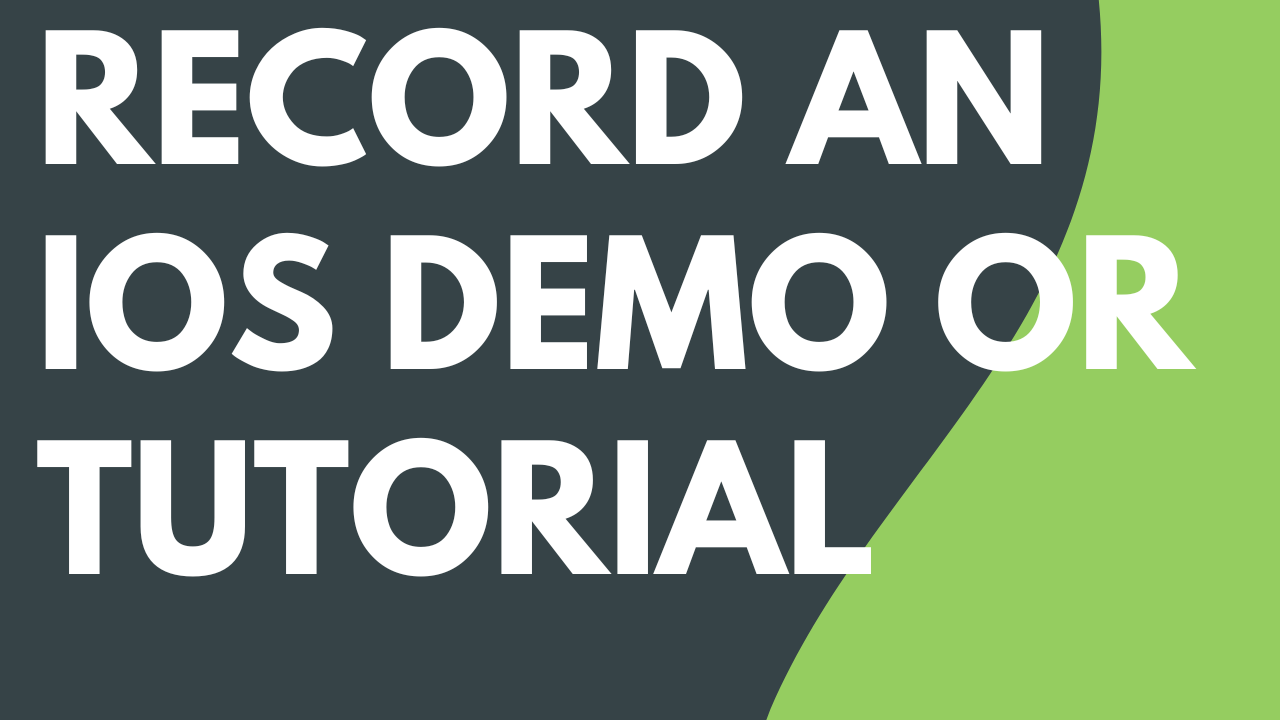
Read
Record an iOS Demo or Tutorial

4 min.
Edit Zoom Recordings
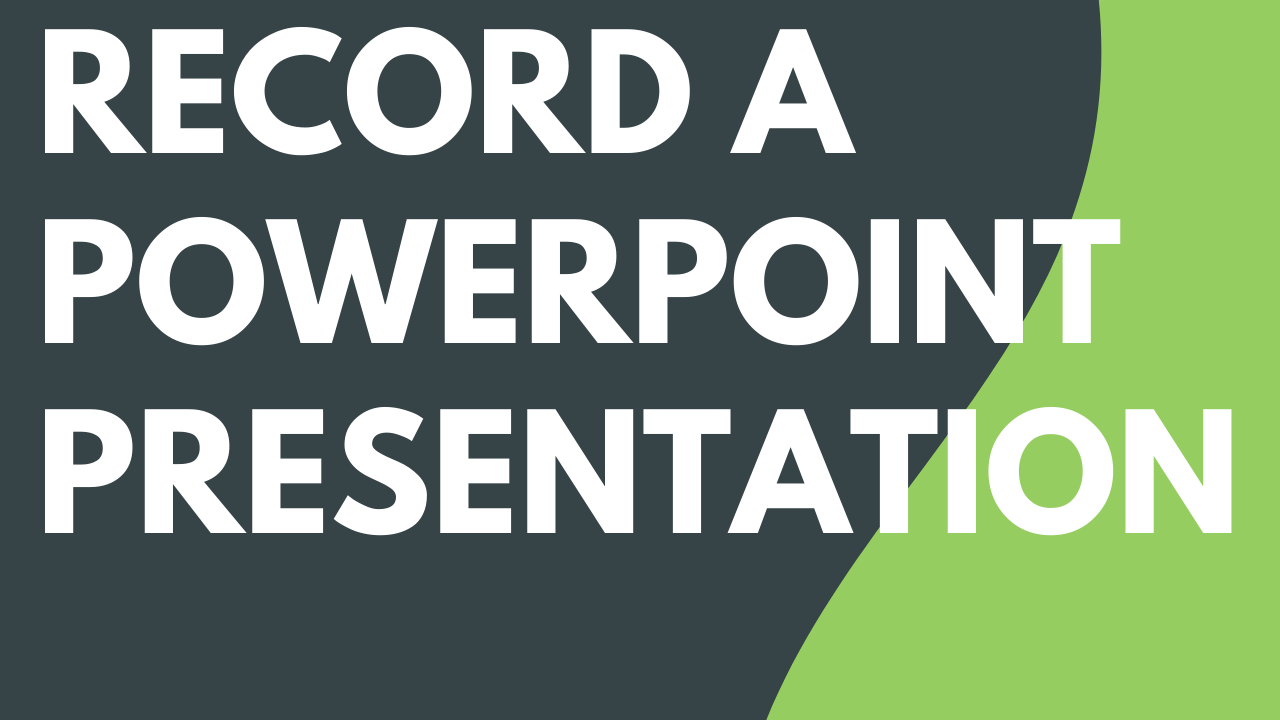
3 min.
Record a PowerPoint Presentation

3 min.
Import Presentation Slides

2 min.
Visual Effects Overview
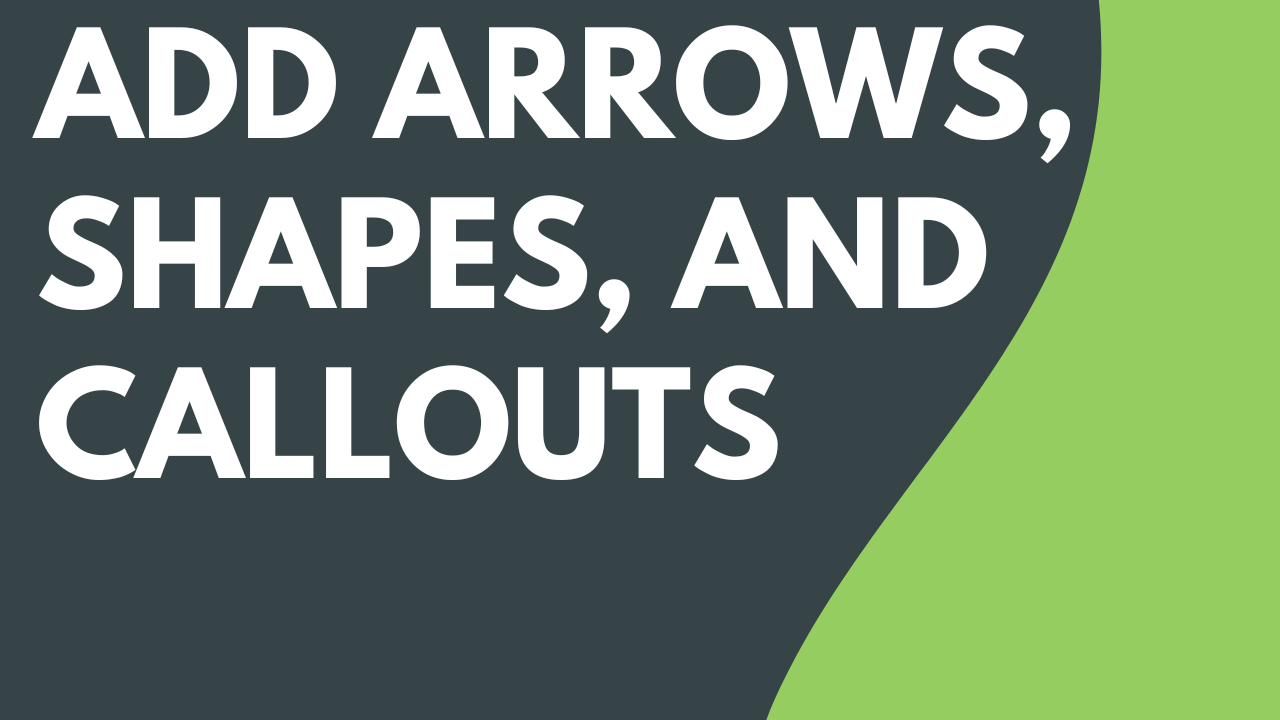
3 min.
Add Arrows, Shapes, & Callouts

4 min.
Add a Dynamic Background
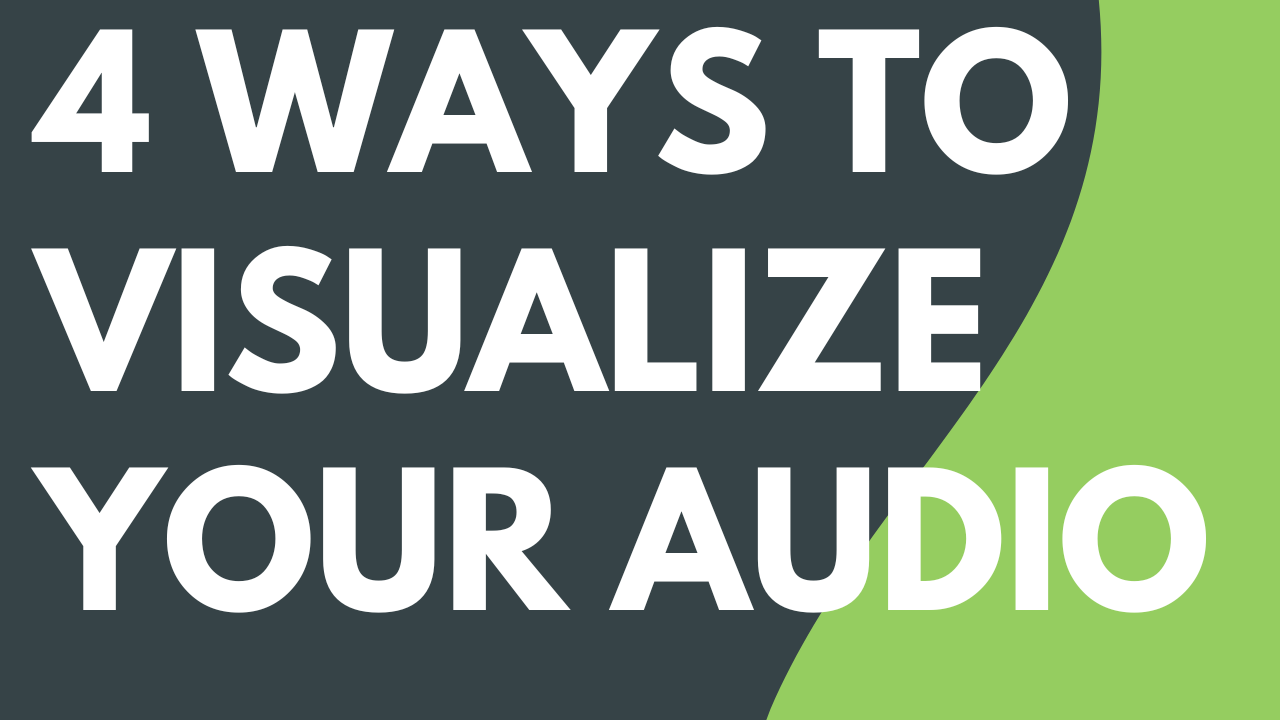
Read
4 Ways to Visualize Your Audio

3 min.
Create the Illusion of 3D Perspective (Corner Pinning)

3 min.
Remove a Background from Your Video

Read
Enhance Your Video Overview

4 min.
Add Video Filters

3 min.
Provide Context with Device Frames
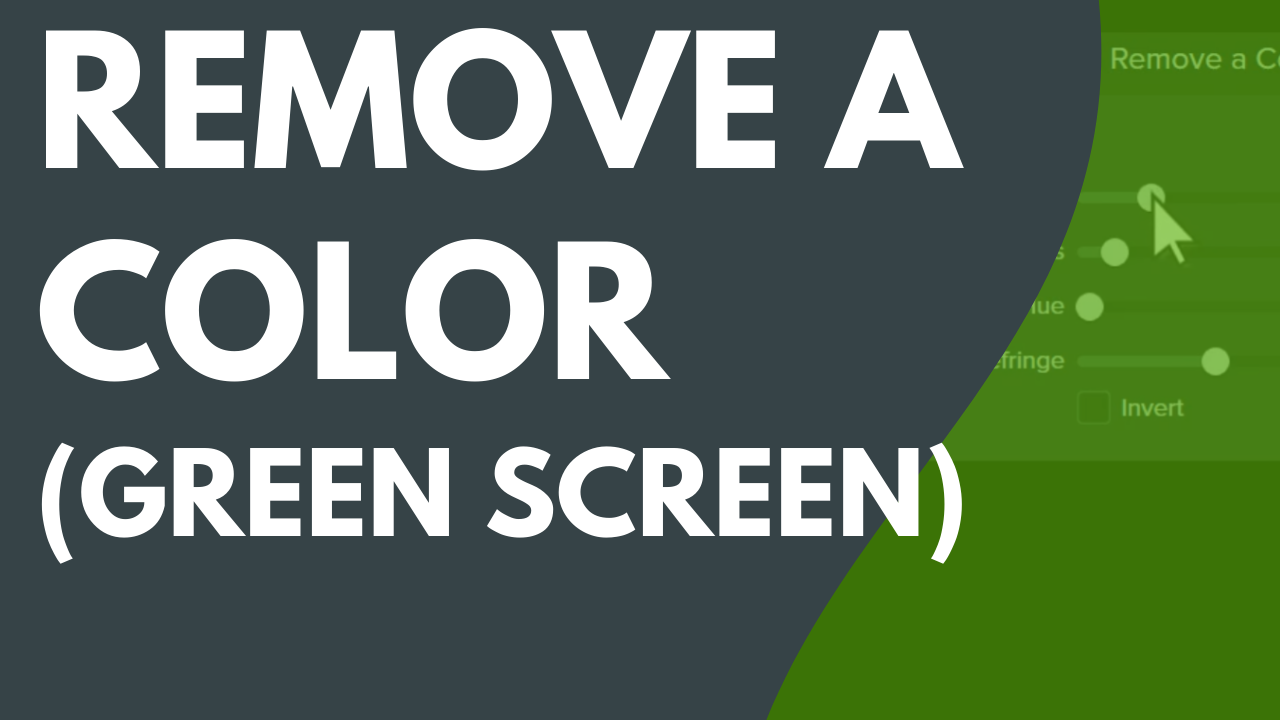
4 min.
Remove A Color (Green Screen)

5 min.
Basic Edits After Recording

4 min.
Explore the Timeline

Read
Add Markers & Video Table of Contents

2 min.
Freeze Video Clips with Extend Frame

2 min.
Speed Up & Slow Down Video Clips

2 min.
Join Clips Together

1 min.
Move Multiple Clips at Once
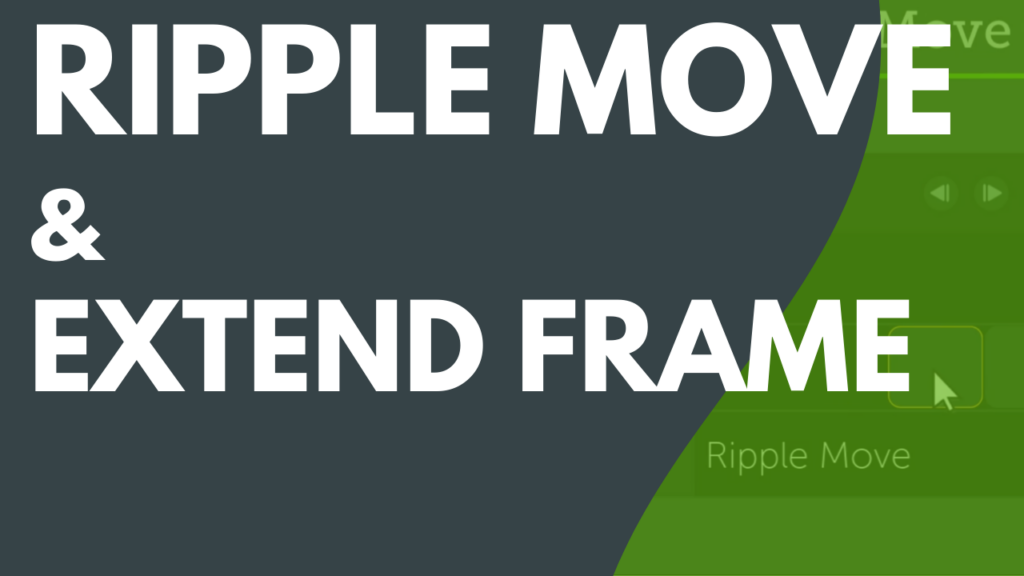
4 min.
Ripple Move & Extend Frame
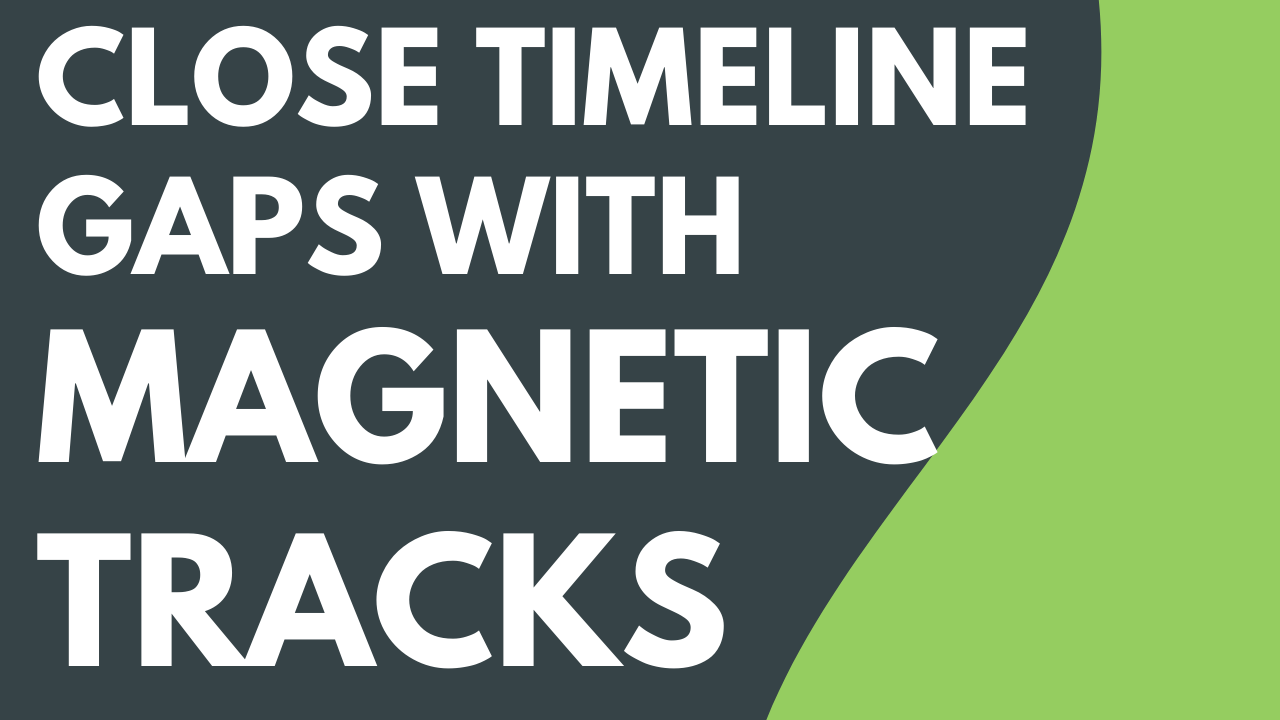
3 min.
Close Timeline Gaps with Magnetic Tracks
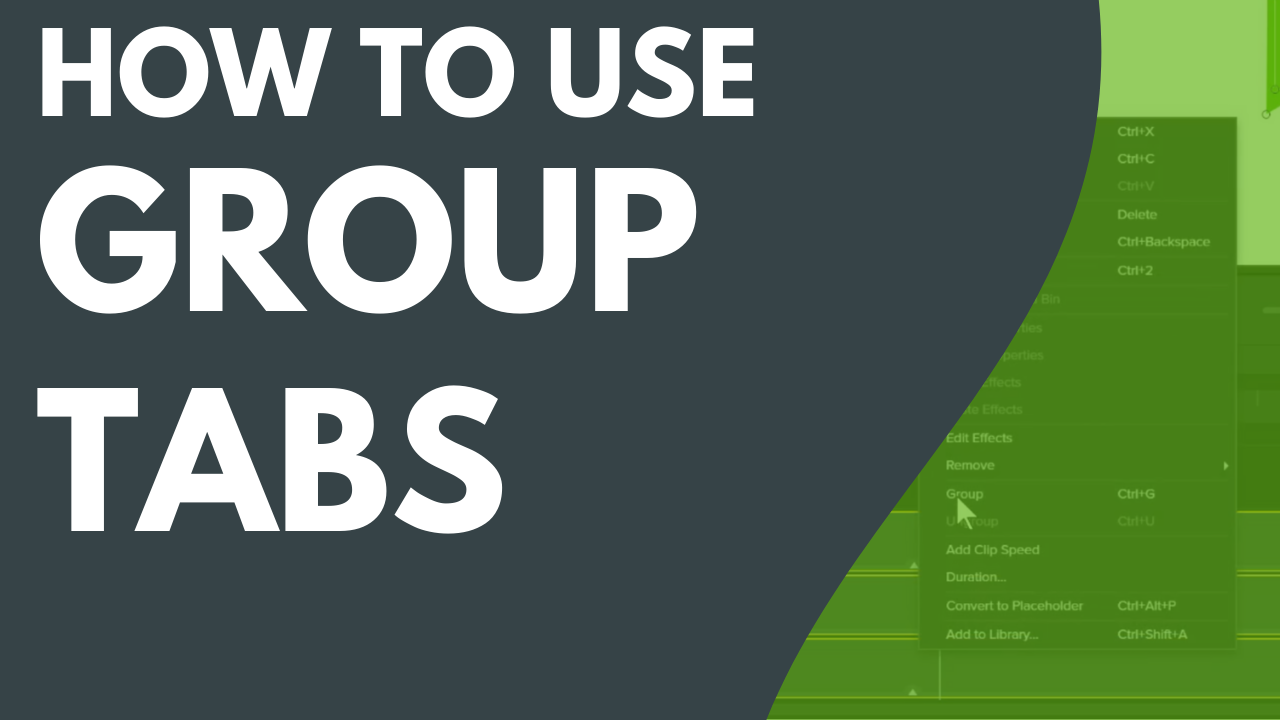
2 min.
How to Use Group Tabs

3 min.
Speed Up Editing with Camtasia Audiate
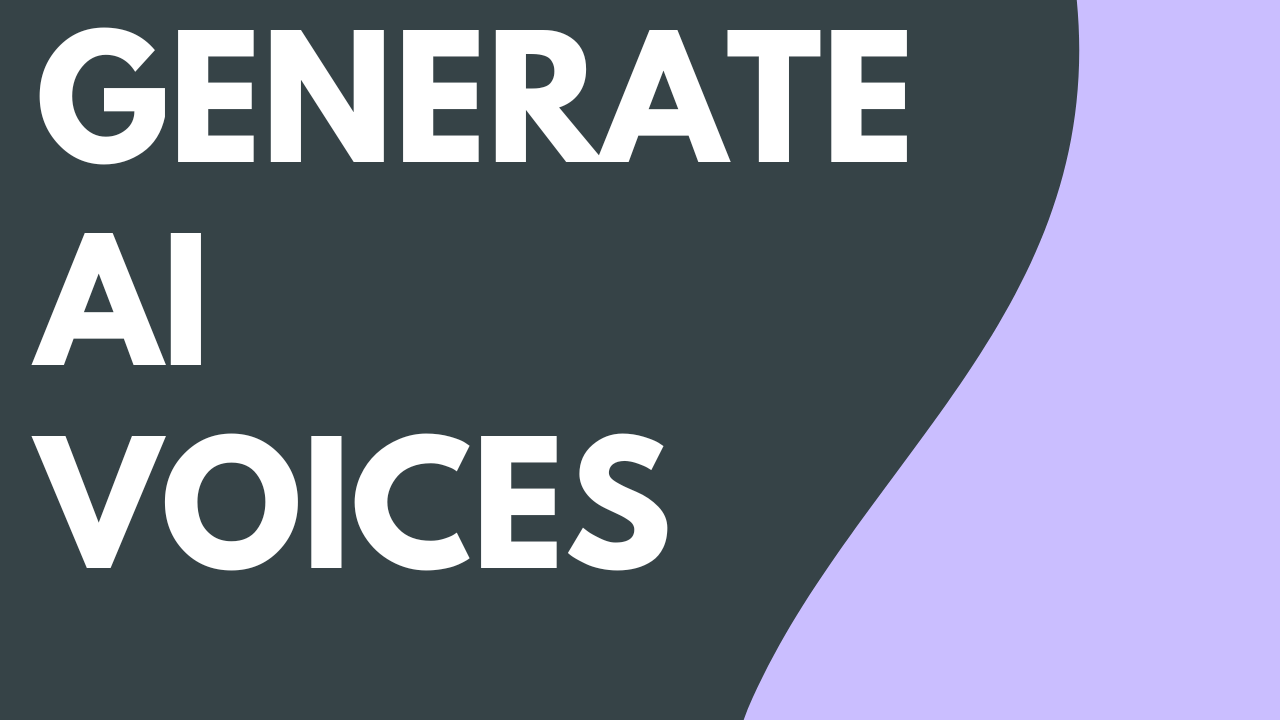
5 min.
Generate AI Voices from Text or a Script
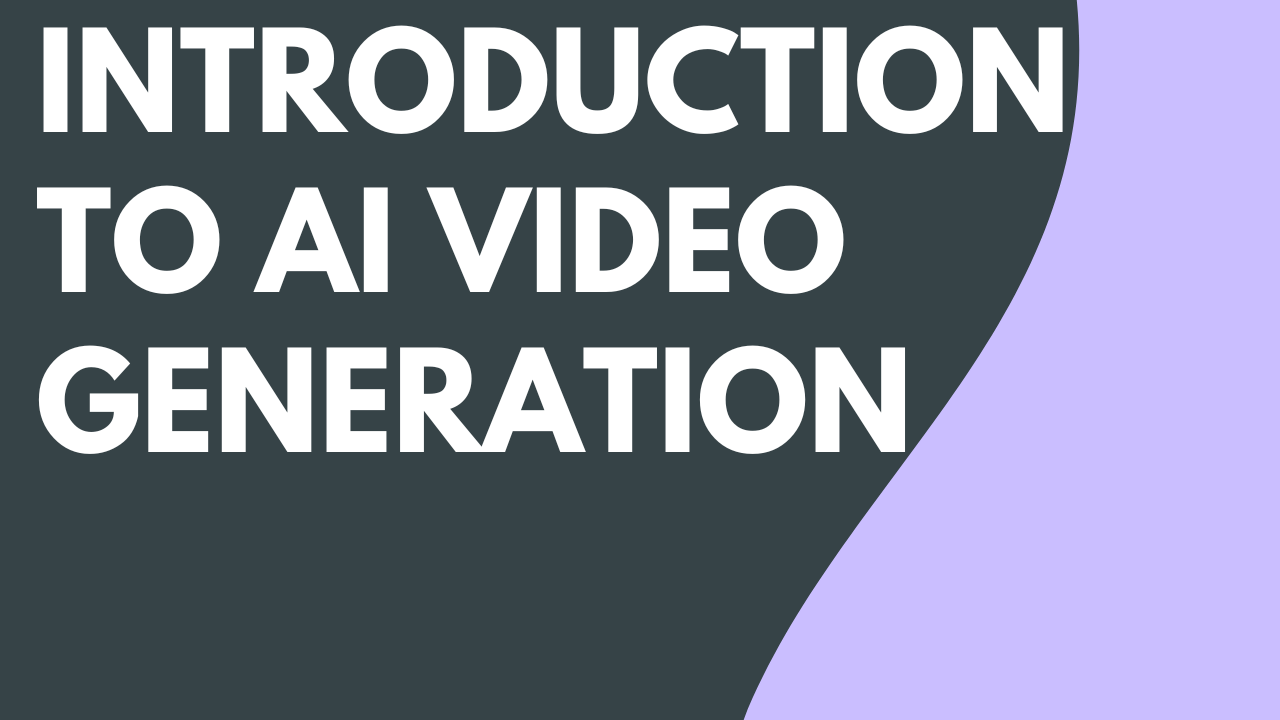
Read
Introduction to AI Video Generation
Read
Generate AI Avatars

5 min.
Generate a Script with AI

3 min.
Speed Up Editing with Camtasia Audiate

6 min.
Recommended Audio Edits

4 min.
Tips for Getting the Best Audio
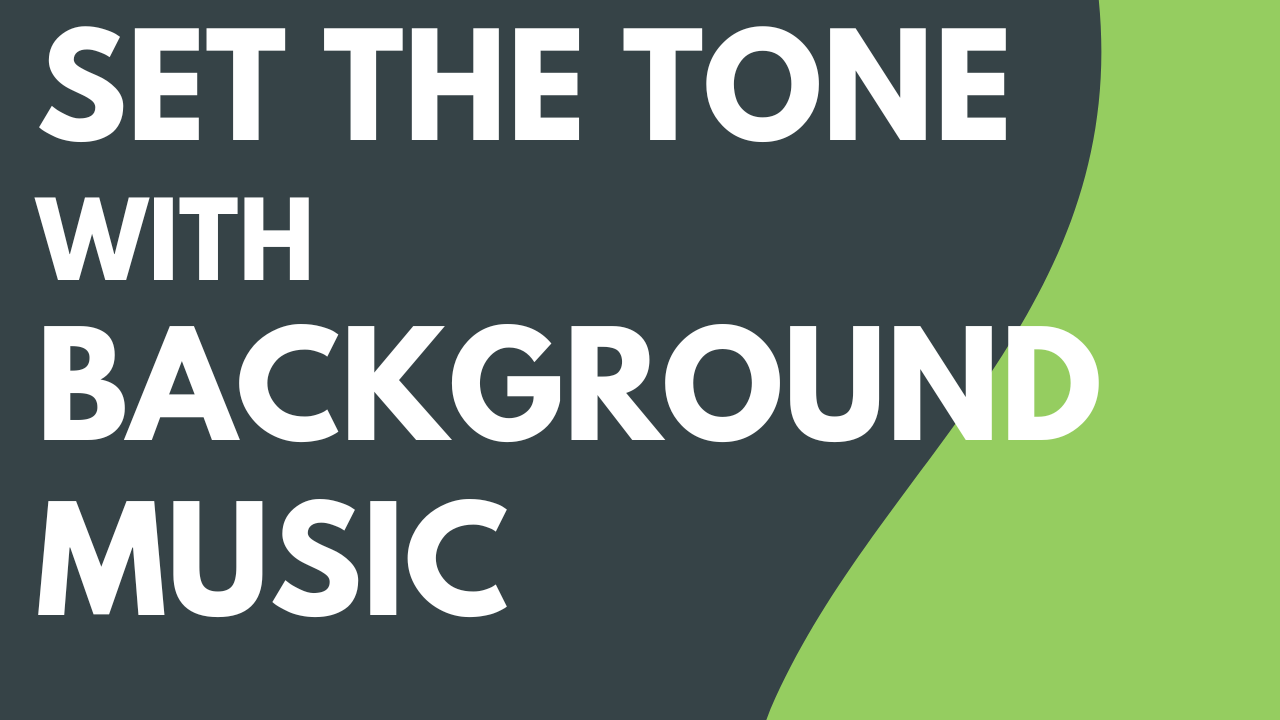
2 min.
Set the Tone with Background Music
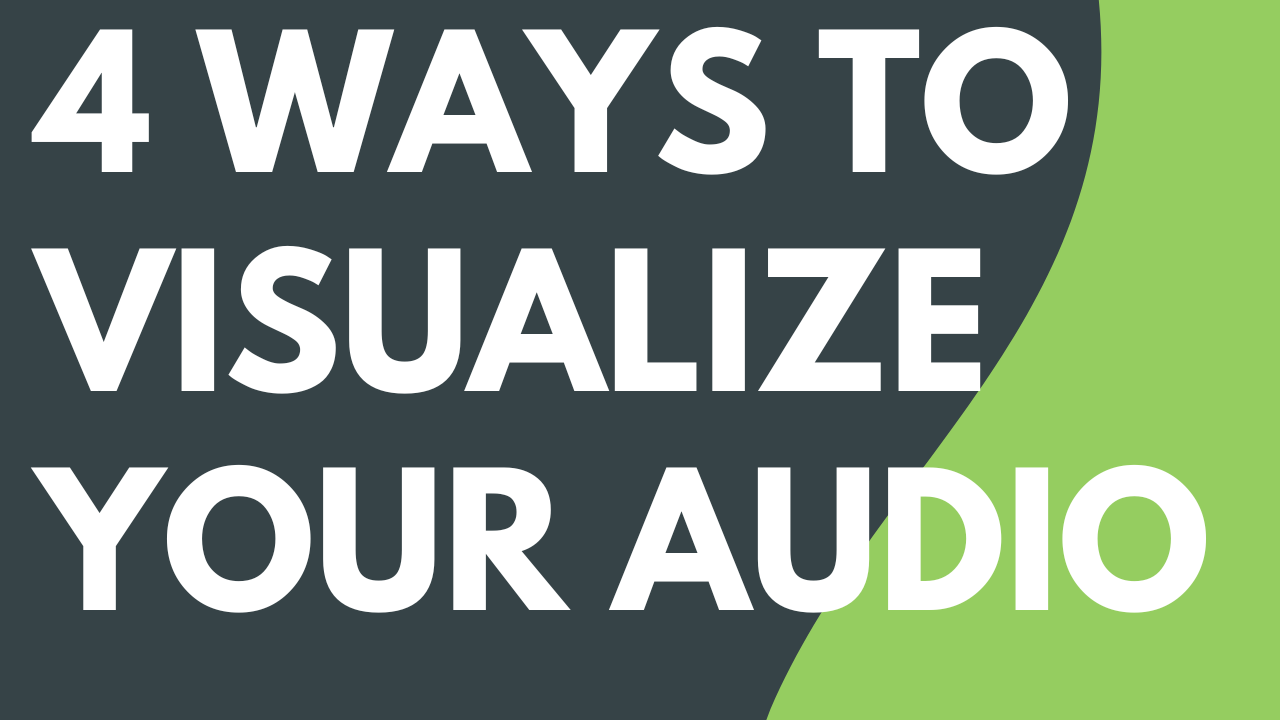
Read
4 Ways to Visualize Your Audio

4 min.
Edit Audio

2 min.
Add Audio Effects

5 min.
Record Voice Narration
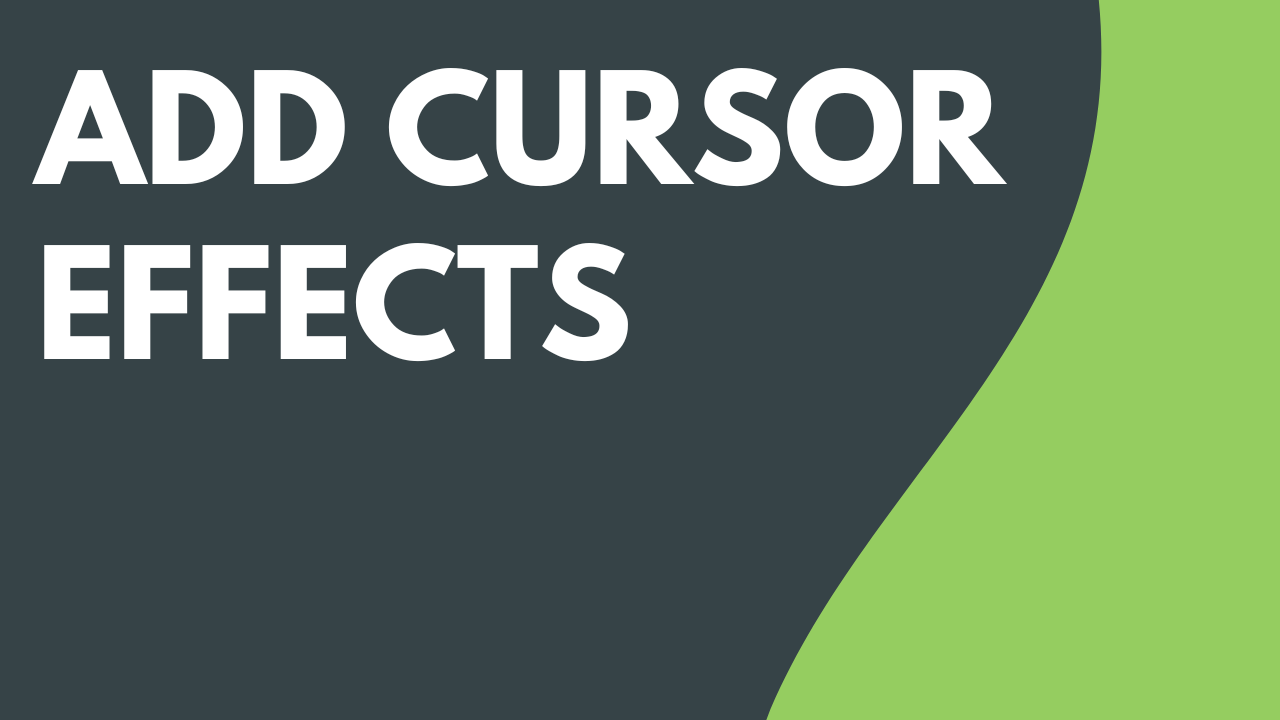
3 min.
Add Cursor Effects
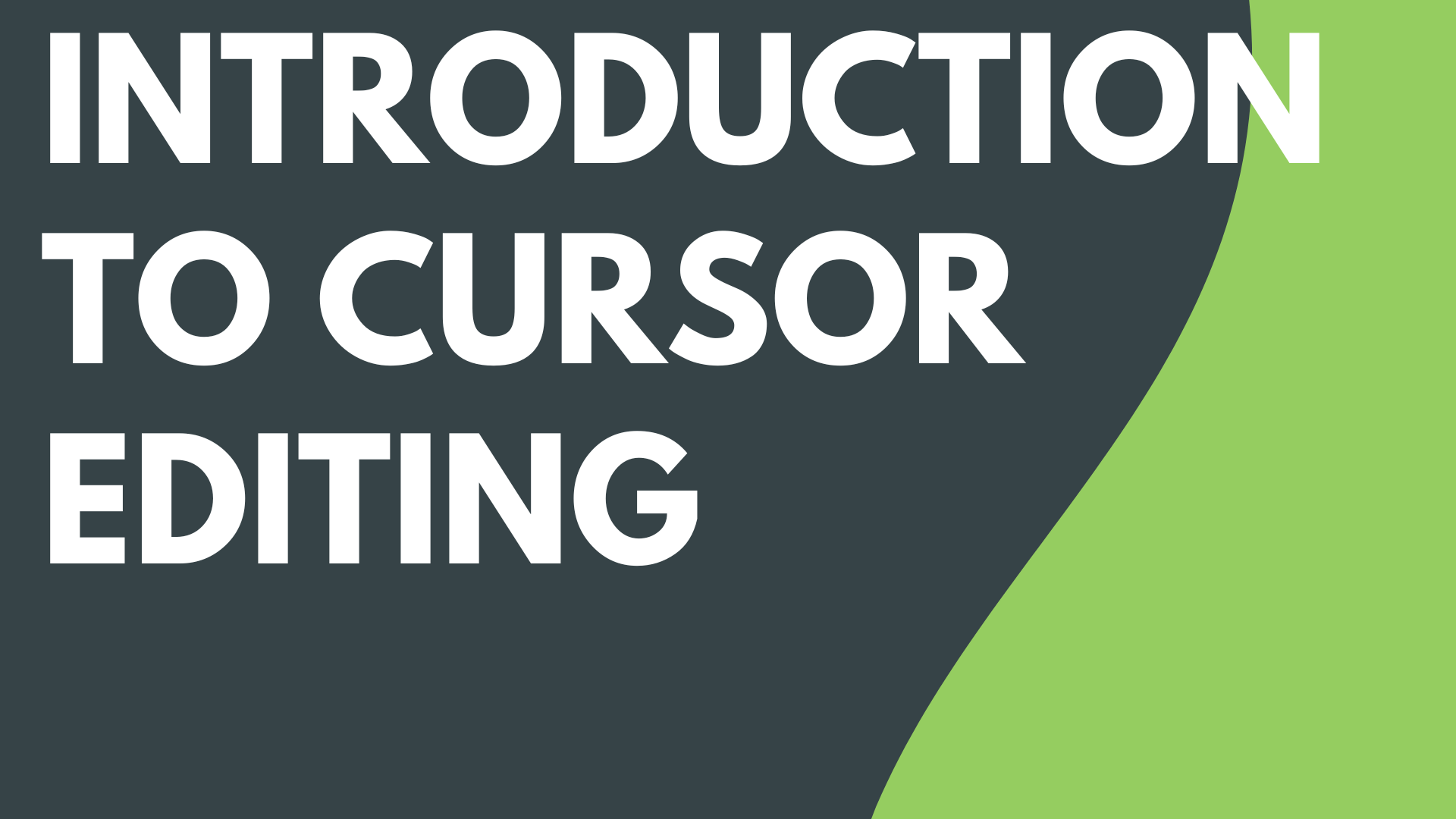
3 min.
Introduction to Cursor Editing

3 min.
Replace the Cursor
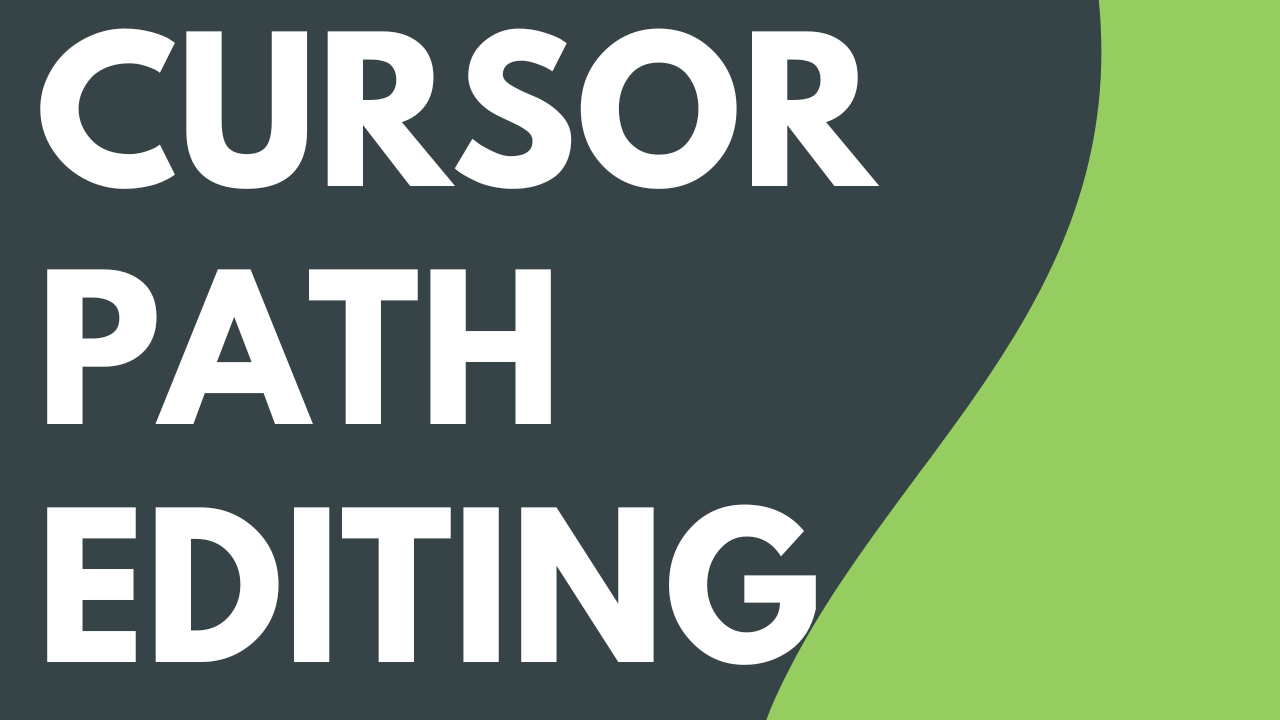
7 min.
Customize the Cursor Path

3 min.
Quickly Smooth Cursor Movements
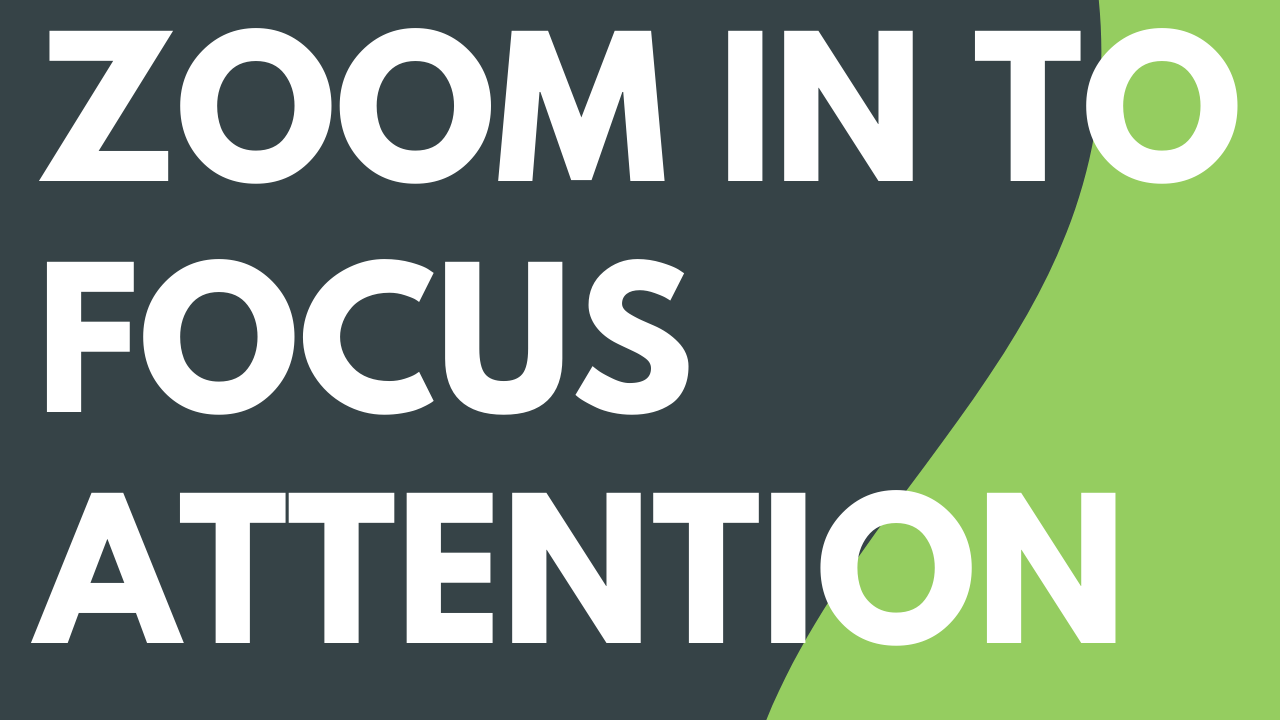
4 min.
Zoom In to Focus Attention

Read
Add a Transition
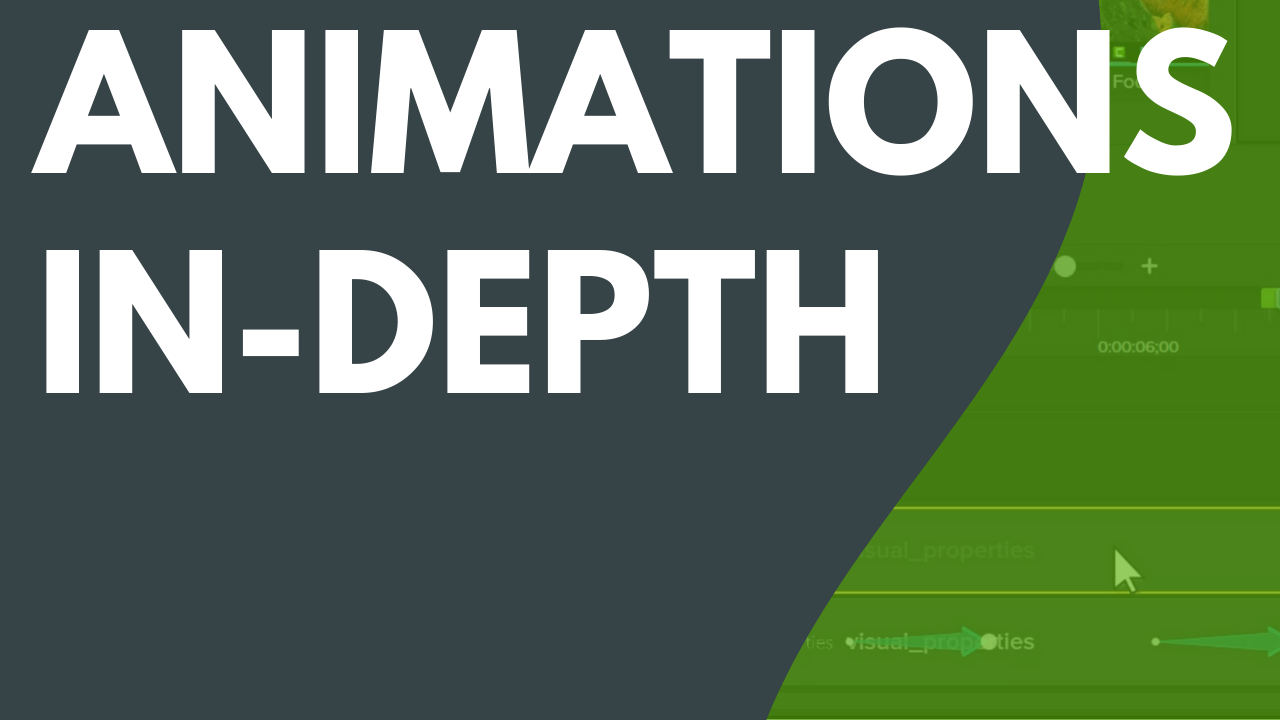
5 min.
Animations In-Depth
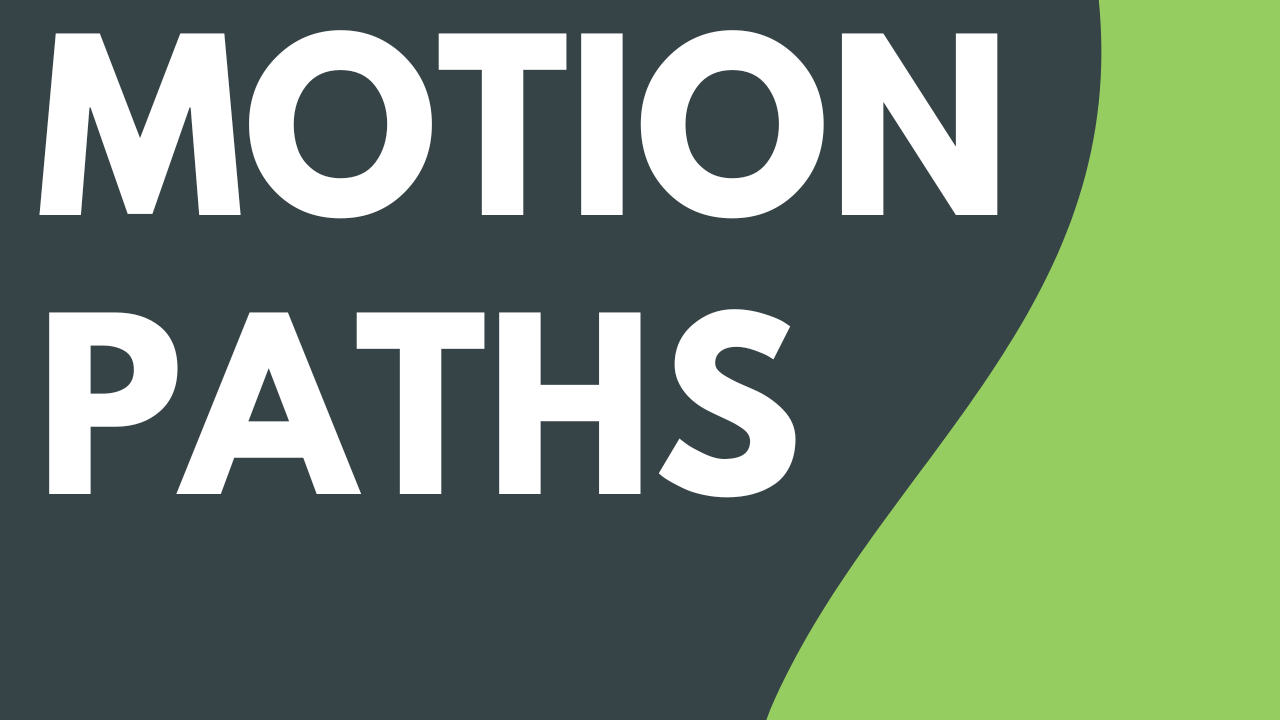
4 min.
Add Movement to Any Object (Motion Paths)

4 min.
Blur or Mask a Video
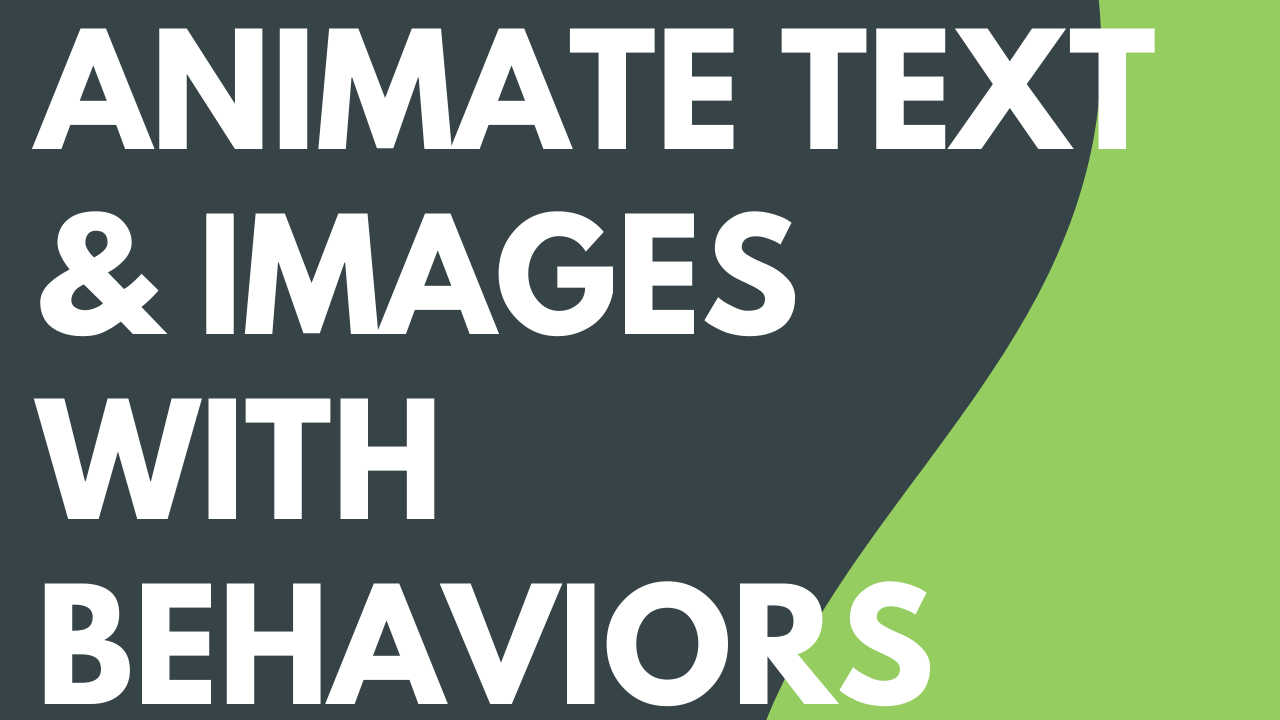
3 min.
Animate Text & Images with Behaviors
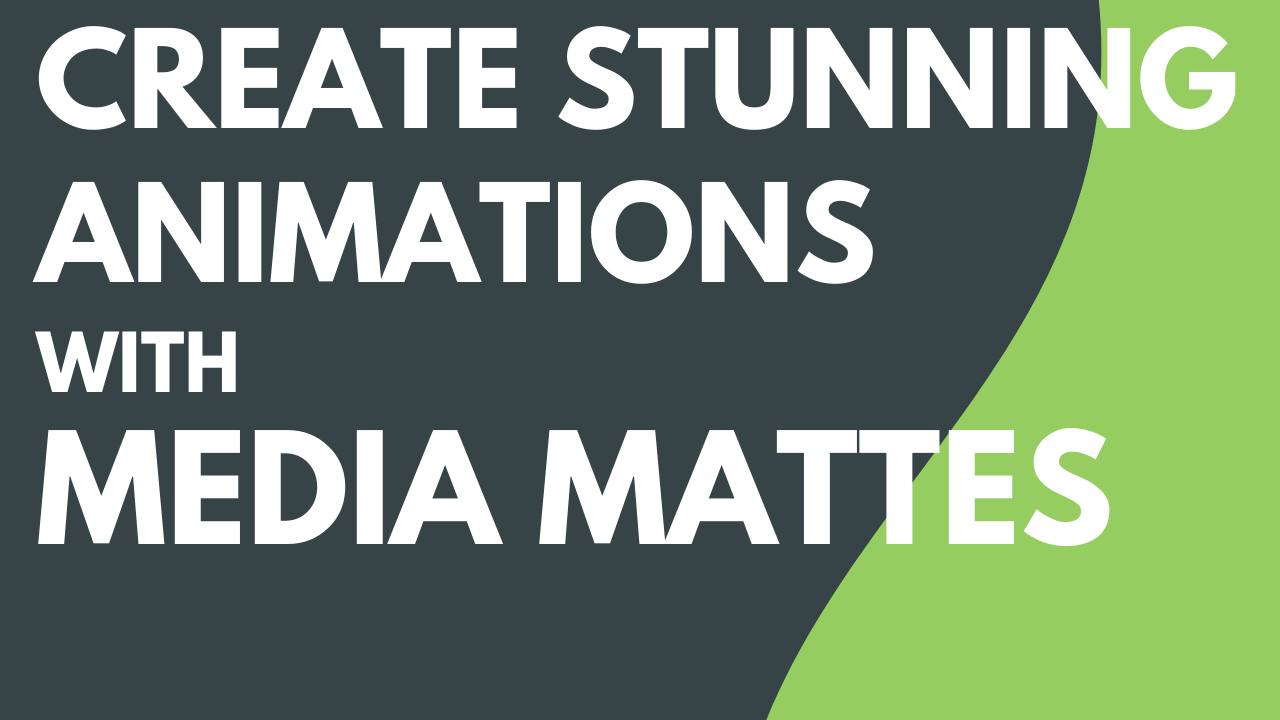
Read
Create Stunning Animations with Media Mattes

4 min.
Add Dynamic Captions
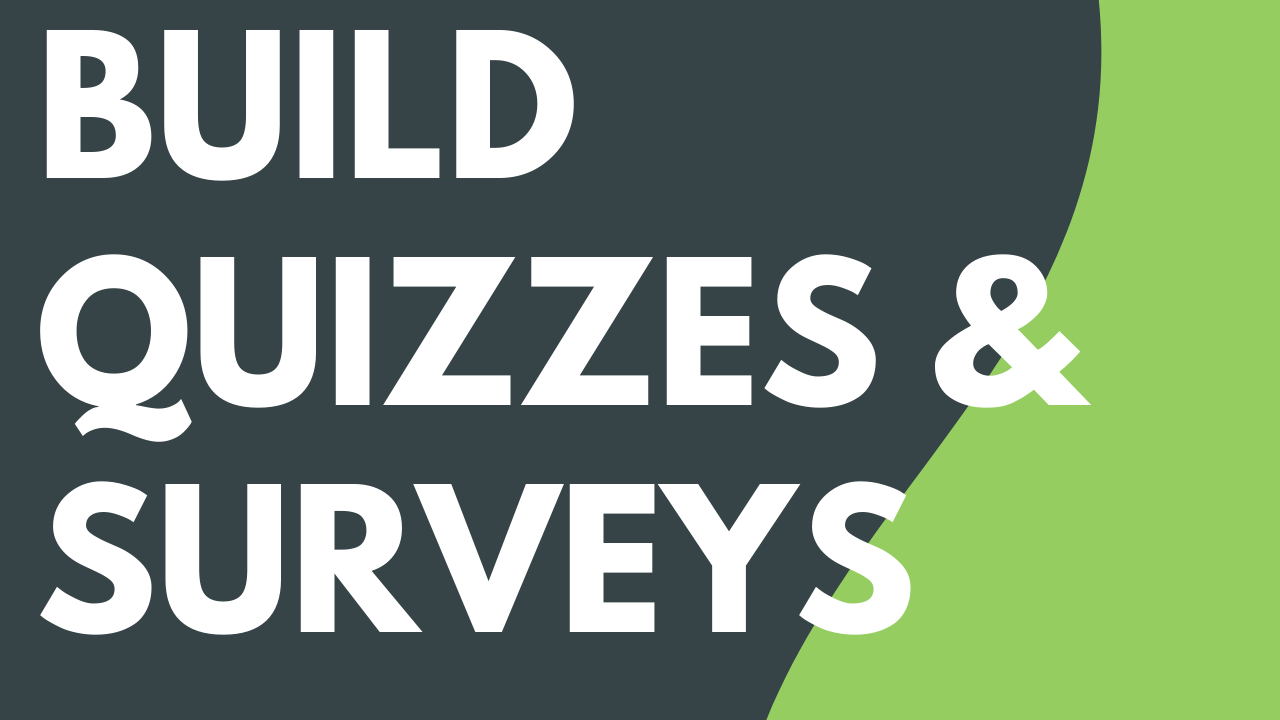
Read
Build Quizzes & Surveys

8 min.
Add Closed Captions to a Video

Read
Add Markers & Video Table of Contents

Read
Add Hotspots (Interactive Videos)

Read
Use Camtasia Videos in Your LMS

3 min.
Export & Share Your Video

Read
Watermark Your Videos (Windows)

Read
Batch Export Videos

Read
Export an Audio File

5 min.
Reuse Media Across Projects (Library)

3 min.
Customize Camtasia

3 min.
How to Use a Template

Read
Build a Video Template to Share

4 min.
Build Your Color Palette (Themes)

Read
Package & Share Camtasia Resources

Read
Customize Shortcuts

Read
Create Custom Assets

2 min.
Getting Started in Camtasia Online

Read
Record a Scene

Read
Setup & Permissions

Read
Image to Video Maker with Camtasia Online
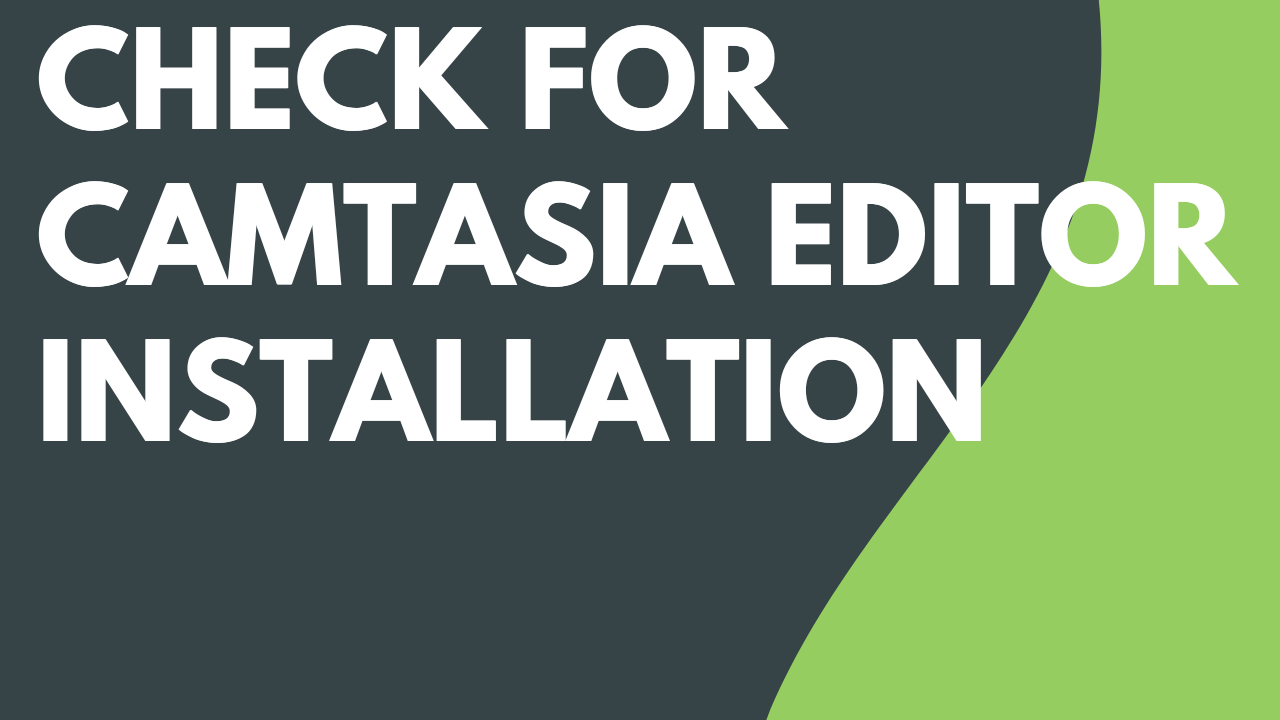
Read
Check for Camtasia Editor Installation
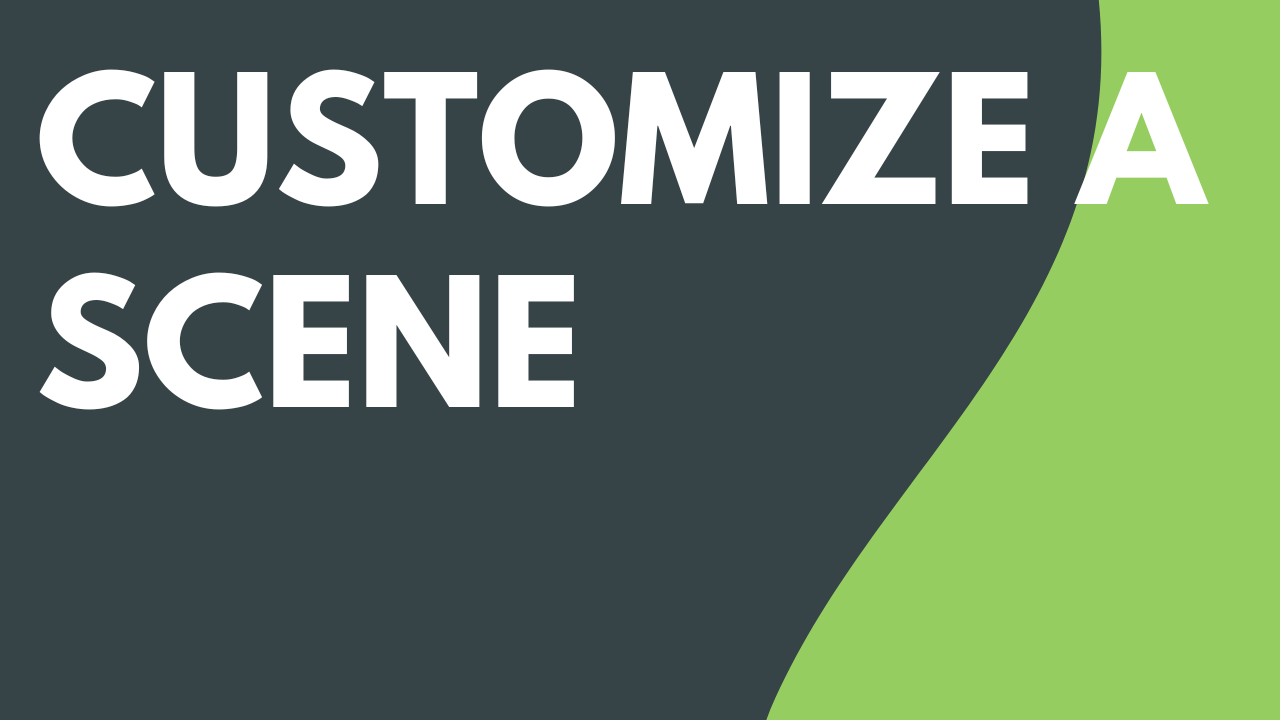
Read
Customize a Scene

Read
Collaborate on a Video Project

5 min.
Recommended Edits for Camtasia Online Videos

Read
Export & Share Videos from Camtasia Online

Read
Introduction to Rev Media

Read
Import & Manage Your Project Media (Media Bin)
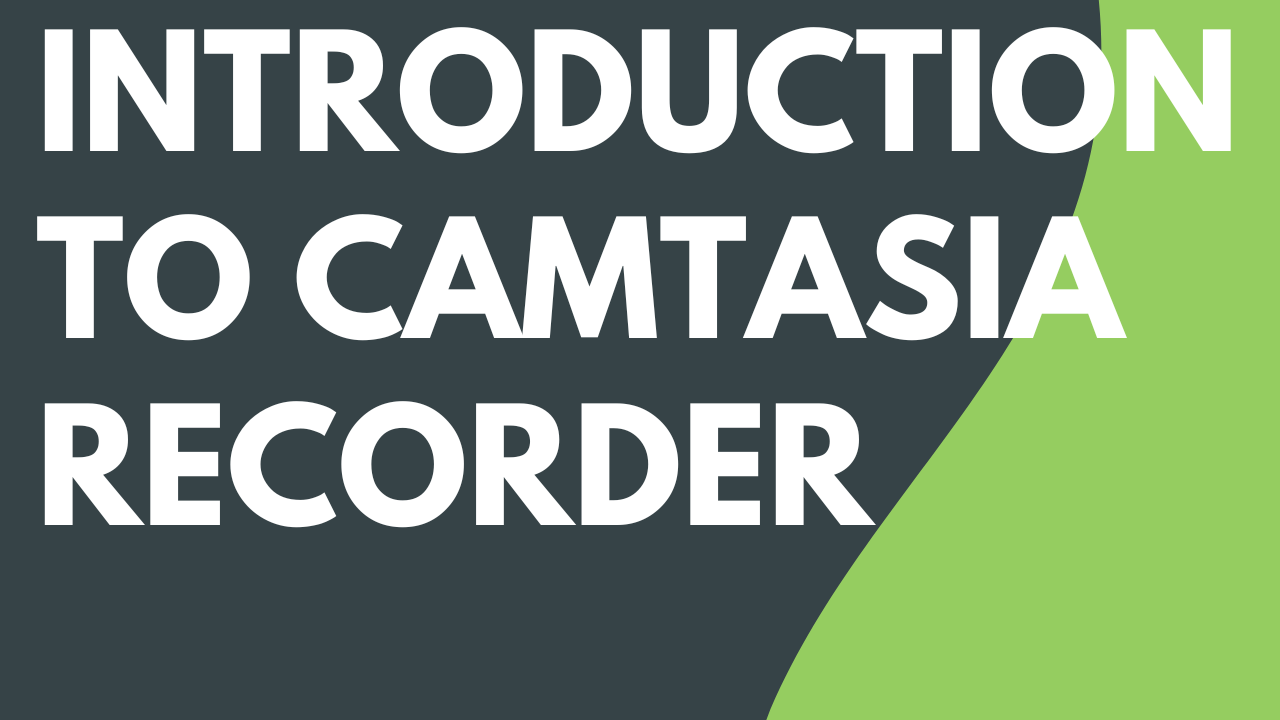
Read
Introduction to Camtasia Recorder

2 min.
Learn About Camtasia Files

4 min.
Explore the Timeline
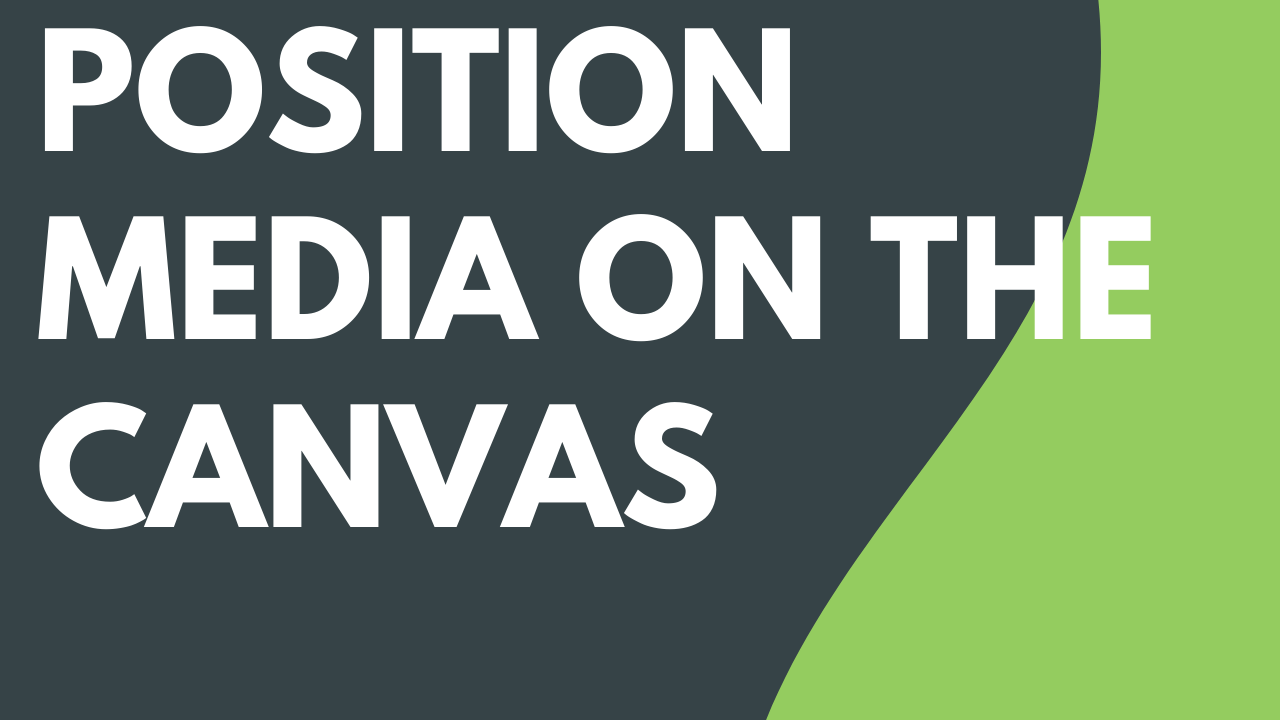
4 min.
Position Media on the Canvas

5 min.
Reuse Media Across Projects (Library)

Read
Import & Manage Your Project Media (Media Bin)

Read
Assemble Your Video

4 min.
Enhance Your Video with Camtasia Assets

5 min.
Record & Edit Camera Video (Picture-in-Picture)
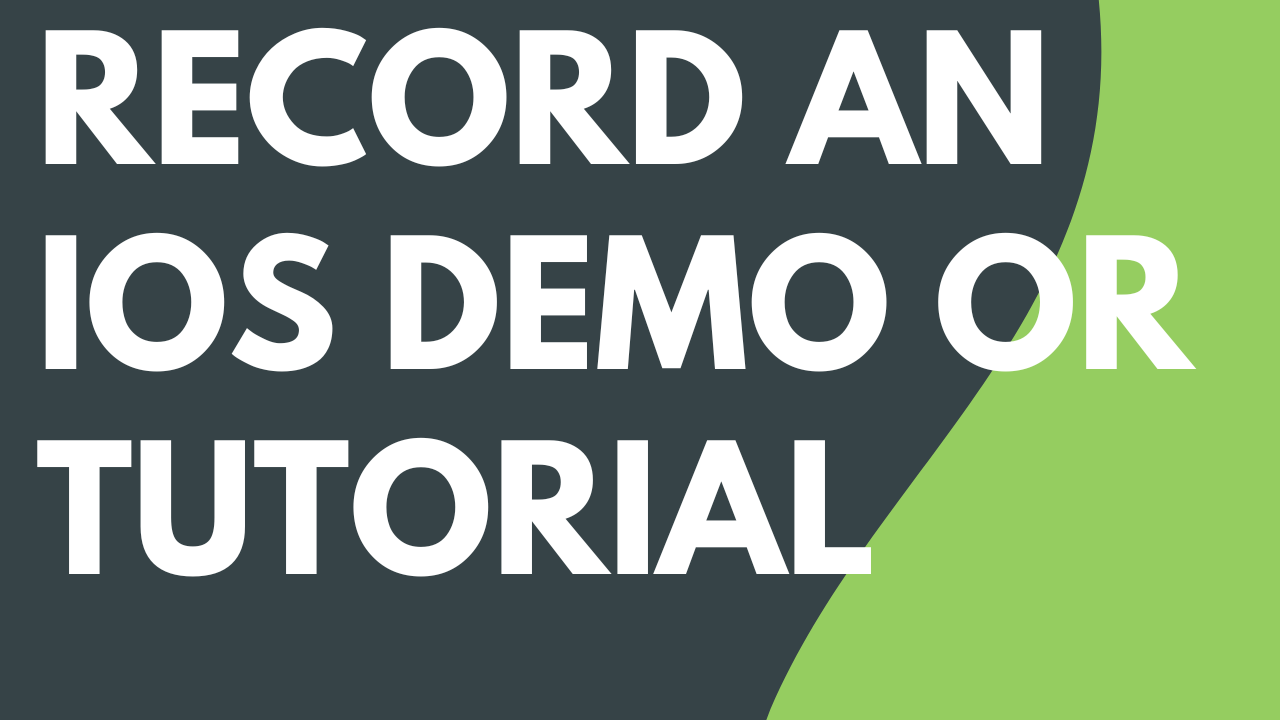
Read
Record an iOS Demo or Tutorial

3 min.
How to Use a Template

4 min.
Edit Zoom Recordings
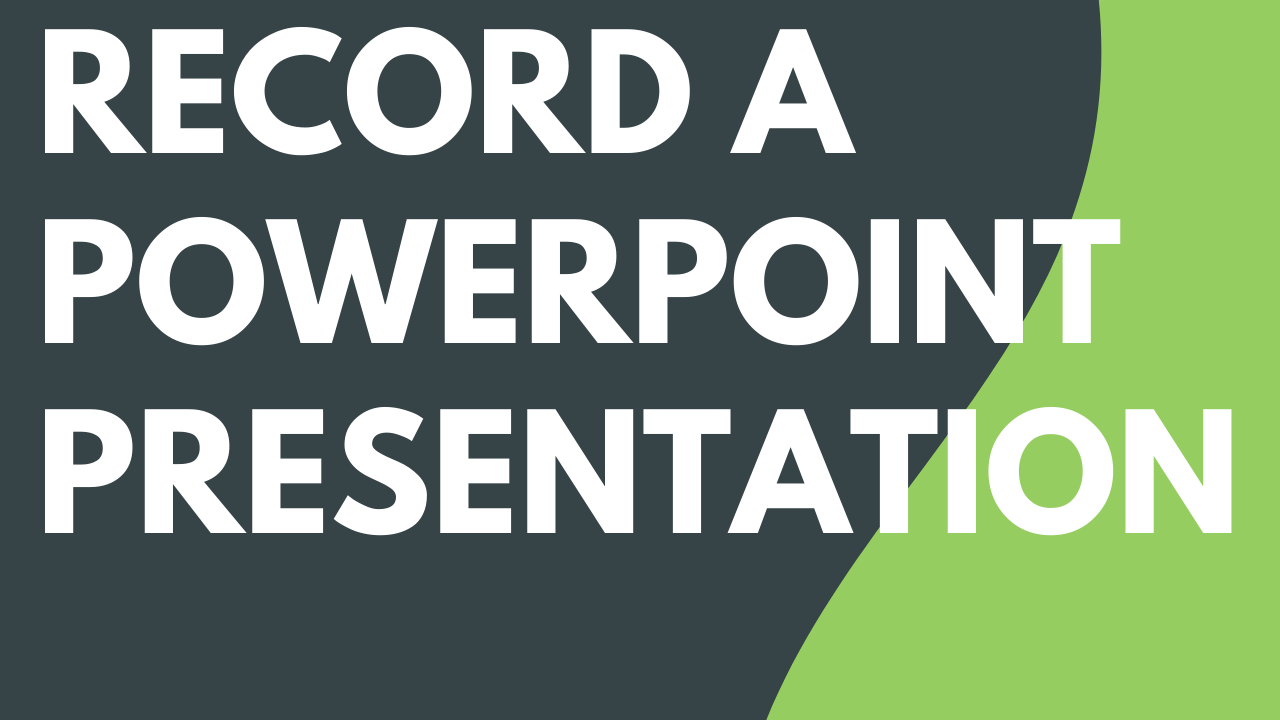
3 min.
Record a PowerPoint Presentation